-
How to View Apple Music Listening History on iPhone & iPad

Go to OSX Daily to read How to View Apple Music Listening History on iPhone & iPad Keen on finding out what your Apple Music playback history looks like? In this article, we’ll be discussing exactly how you can view your Apple Music listening history on your iPhone and iPad. If you’re an avid iPhone…
-
How to See Full Song Lyrics with Apple Music on iPhone or iPad
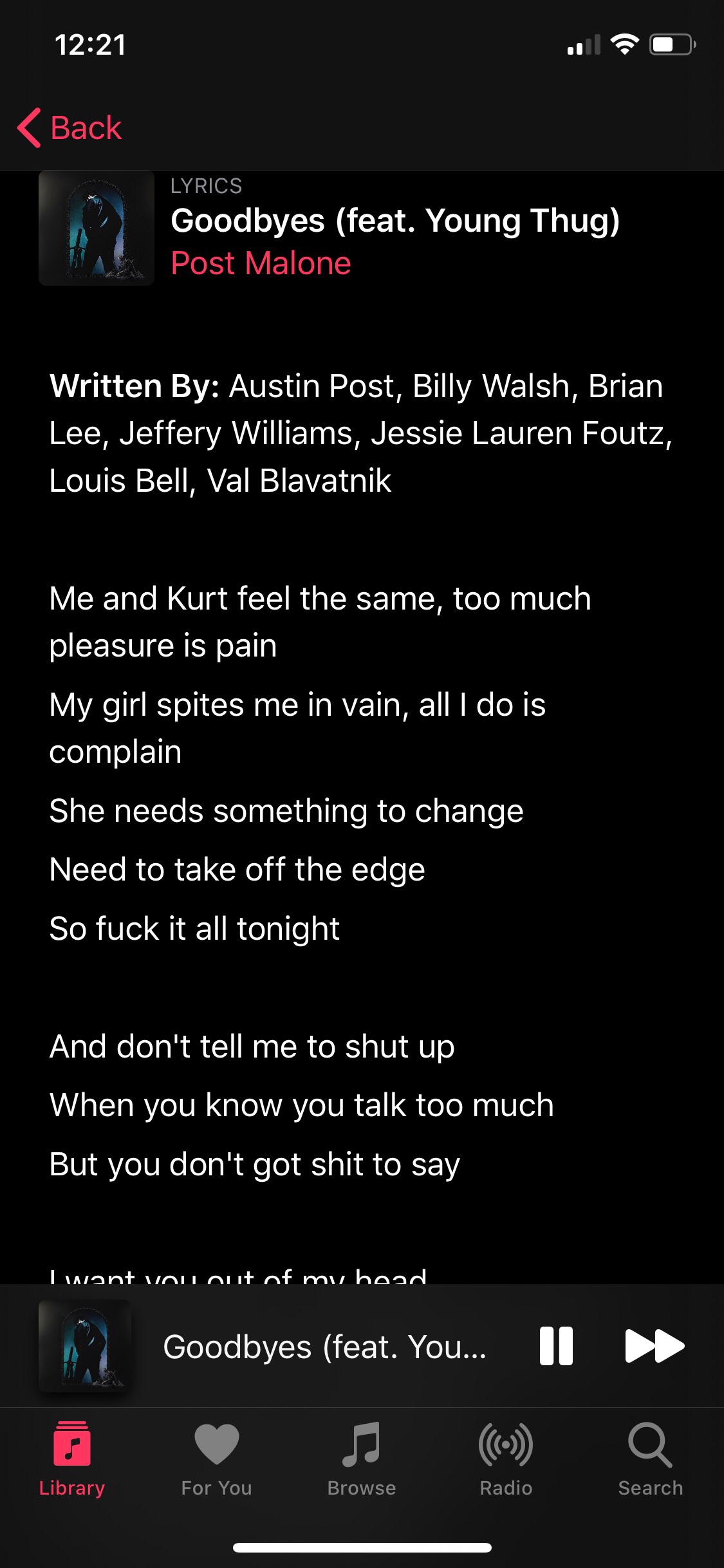
Go to OSX Daily to read How to See Full Song Lyrics with Apple Music on iPhone or iPad Wondering what the lyrics are to a song on Apple Music? Do you want to read through the lyrics while you’re enjoying a song, or maybe you want to confirm what that singer is actually singing?…
-
How to Recover Lost iCloud Drive Documents & Files

Go to OSX Daily to read How to Recover Lost iCloud Drive Documents & Files Worried you might have lost iCloud Drive documents or files? Don’t panic, you can probably restore and recover those files from iCloud Drive using the procedure we’ll discuss here. Files, documents and other data that we constantly use for school,…
-
How to Add AOL Email to iPad or iPhone

Go to OSX Daily to read How to Add AOL Email to iPad or iPhone If you have or use an AOL email account, you may want to add it to your iPad or iPhone for convenience of checking and sending emails from the @aol.com address right from iOS or iPadOS. Adding an AOL email…
-
How to Reverse Image Search with Google on iPhone
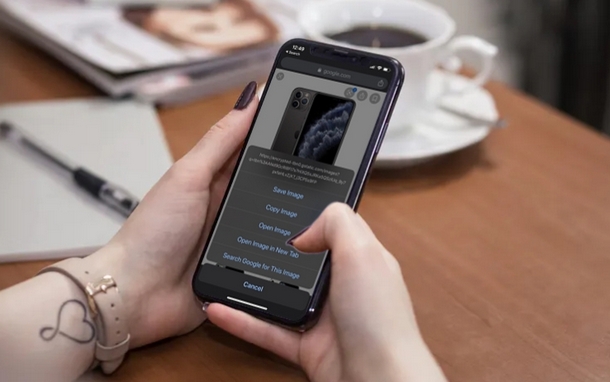
Go to OSX Daily to read How to Reverse Image Search with Google on iPhone Want to perform a reverse image search with Google from iPhone using Safari or Chrome? If you’ve ever wanted to get information regarding an image, or verify the authenticity of a picture you found on the internet, we wouldn’t be…
-
How to Toggle Dark Mode from Control Center on iPhone & iPad

Go to OSX Daily to read How to Toggle Dark Mode from Control Center on iPhone & iPad How’d you like to be able to quickly enable Dark Mode on iPhone or iPad, but without having to go through Settings to turn it on? You can use Control Center to quickly toggle Dark Mode or…
-
How to Switch Bluetooth Devices on iPhone & iPad from Control Center

Go to OSX Daily to read How to Switch Bluetooth Devices on iPhone & iPad from Control Center Want to know the fastest way to change and switch Bluetooth devices on iPhone or iPad? How about switching Bluetooth accessories directly from Control Center? Now that’s possible. Many of us have multiple Bluetooth peripherals that we…
-
How to Take Full Page Screenshots in Safari on iPhone & iPad
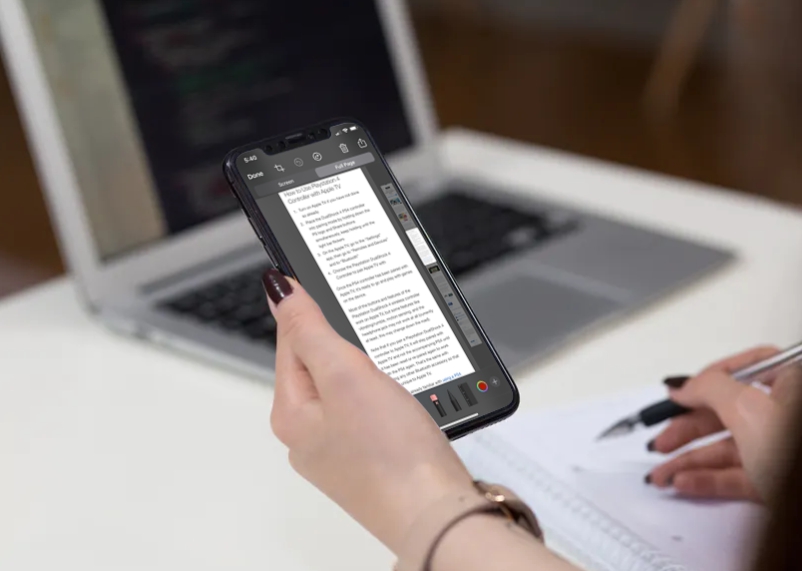
Go to OSX Daily to read How to Take Full Page Screenshots in Safari on iPhone & iPad Have you ever wanted to take a full webpage screenshot in Safari on iPhone or iPad? Now you can do exactly that with the latest iOS and iPadOS releases, where you’re able to snap full page screenshot…
-
How to View VPN Connect Time on iPhone or iPad

Go to OSX Daily to read How to View VPN Connect Time on iPhone or iPad If you use a VPN with iPhone or iPad you may be wondering how to see how long you have been connected to the VPN for from an iPhone or iPad. Have you been connected for a few minutes,…
-
How to Switch Wi-Fi Networks on iPhone & iPad from Control Center

Go to OSX Daily to read How to Switch Wi-Fi Networks on iPhone & iPad from Control Center Ever wished you could quickly change wi-fi networks on iPhone or iPad? How about switching wireless networks right from the Control Center? Control Center is a handy feature allows users to quickly toggle certain functions like Wi-Fi,…
