-
How to Setup, Host, & Join a Zoom Meeting on iPhone & iPad
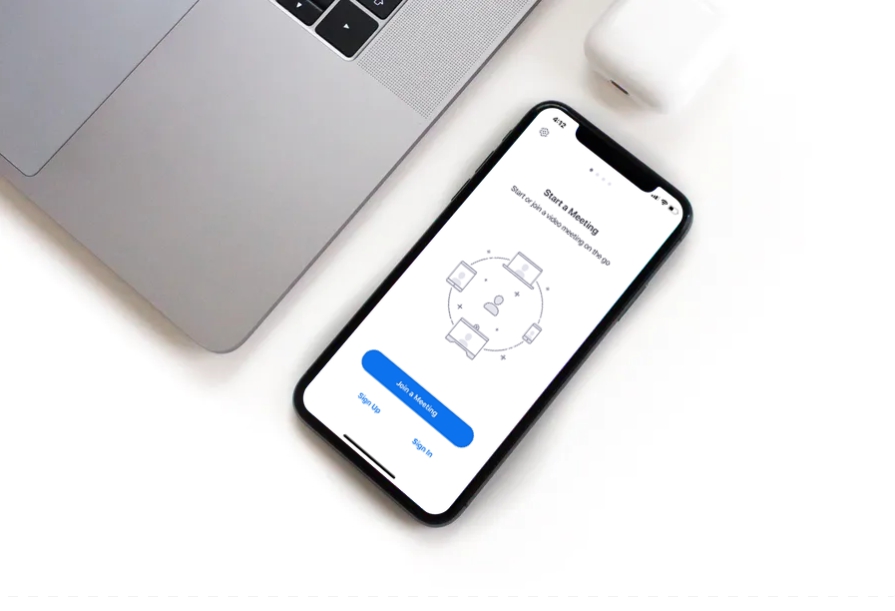
Go to OSX Daily to read How to Setup, Host, & Join a Zoom Meeting on iPhone & iPad Zoom is a video conferencing solution that allows people to easily setup, host, and join video chats for remote meetings, work, or even just social events. If you are an iPhone or iPad user and also…
-
How to Enable AirPods Pro Noise Cancellation with Just One Earbud

Go to OSX Daily to read How to Enable AirPods Pro Noise Cancellation with Just One Earbud Did you know you can use the AirPods Pro Active Noise Cancellation feature even if you only have one of the earbuds in? Indeed you can use ANC on a single earbud. This is a great feature if…
-
How to See Your Recently Added Songs in Apple Music

Go to OSX Daily to read How to See Your Recently Added Songs in Apple Music Would you like to easily see your recently added songs in Apple Music? If you’re enjoying Apple Music on iPhone and iPad, you may appreciate an ability to view recently added songs within the Music app. Many iPhone and…
-
How to Select a Word, Sentence, or Paragraph on iPhone & iPad with Gestures

Go to OSX Daily to read How to Select a Word, Sentence, or Paragraph on iPhone & iPad with Gestures Want to master selecting words, sentences, and paragraphs on iPhone and iPad? Then you might want to learn how to use the text selection gestures in iOS and iPadOS, which allow to easily select text…
-
How to Copy & Paste on iPhone & iPad with Gestures (iOS 13)

Go to OSX Daily to read How to Copy & Paste on iPhone & iPad with Gestures (iOS 13) Want to copy and paste on iPhone or iPad using gestures? The latest releases of iOS and iPadOS offer new gestures for manipulating data including new approaches for copying and pasting data, and they’re pretty simple…
-
How to Use iCloud Keychain on iPhone & iPad

Go to OSX Daily to read How to Use iCloud Keychain on iPhone & iPad Do you want to store all your online account information, logins, and passwords in one place? You might be interested in trying out iCloud Keychain, a handy password management tool that’s baked into iOS, iPadOS, and MacOS devices, and that…
-
How to Change Playback Quality and Save Data on Apple TV+

Go to OSX Daily to read How to Change Playback Quality and Save Data on Apple TV+ You can change the playback video quality of Apple TV+, offering a simple way to save bandwidth and data use when streaming from the video service. Apple marked its entry into the streaming space by launching their Apple…
-
How to Set Time Limits on iPhone & iPad Apps with Screen Time

Go to OSX Daily to read How to Set Time Limits on iPhone & iPad Apps with Screen Time Want to set a time limit for app usage on iPhone or iPad? Screen Time lets you do just that. At a time where we all perhaps use our iPhones a little too much, knowing exactly…
-
How to Add Photos to a New Photos Album on iPhone & iPad with iOS 13

Go to OSX Daily to read How to Add Photos to a New Photos Album on iPhone & iPad with iOS 13 Many of us take hundreds or even thousands of pictures on our iPhones and iPads over the course of a year. All of these photos are mixed along with all other saved images…
-
How to See Your Recently Played Songs in Apple Music

Go to OSX Daily to read How to See Your Recently Played Songs in Apple Music Would you like to see a generated playlist of songs you’ve recently played and listened to on Apple Music? You can do that easily from iPhone, iPad, and iPod touch. This goes beyond just browsing your Apple Music listening…
