-
How to Install & Use Safari Extensions on iPhone & iPad

Go to OSX Daily to read How to Install & Use Safari Extensions on iPhone & iPad Safari Extensions are now available on iPhone and iPad since the iOS 15/iPadOS 15 update. This is one of the biggest functional changes to Safari, and it’s something that’s long been available on the Mac. With Safari extensions,…
-
How to Use Focus Mode on iPhone & iPad

Go to OSX Daily to read How to Use Focus Mode on iPhone & iPad Focus Mode is the revamped Do Not Disturb mode, offering more options and control over how you can keep some peace while working on iPhone and iPad. Introduced with iOS 15 and iPadOS 15, it’s a bit different from simple…
-
Problems with iOS 15? Troubleshooting iOS 15 / iPadOS 15 Issues
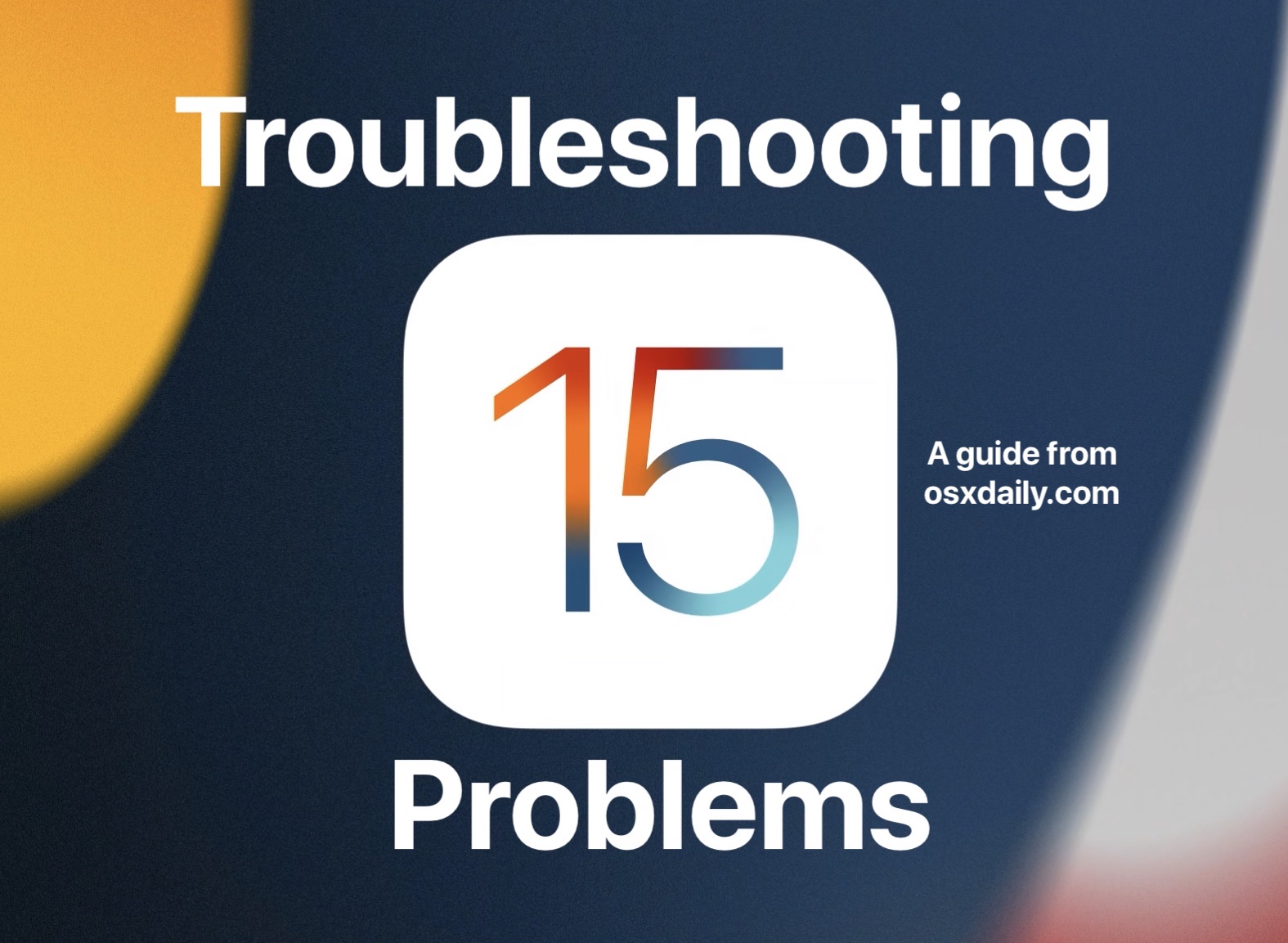
Go to OSX Daily to read Problems with iOS 15? Troubleshooting iOS 15 / iPadOS 15 Issues Experiencing a problem with iOS 15 on iPhone or iPadOS 15 on iPad? Having a hard time installing the update, or maybe the device is misbehaving after installing the update? If you’re one of the people who is…
-
Revert Safari to Old Design & Get the Safari Search Bar Back on Top on iPhone Screen
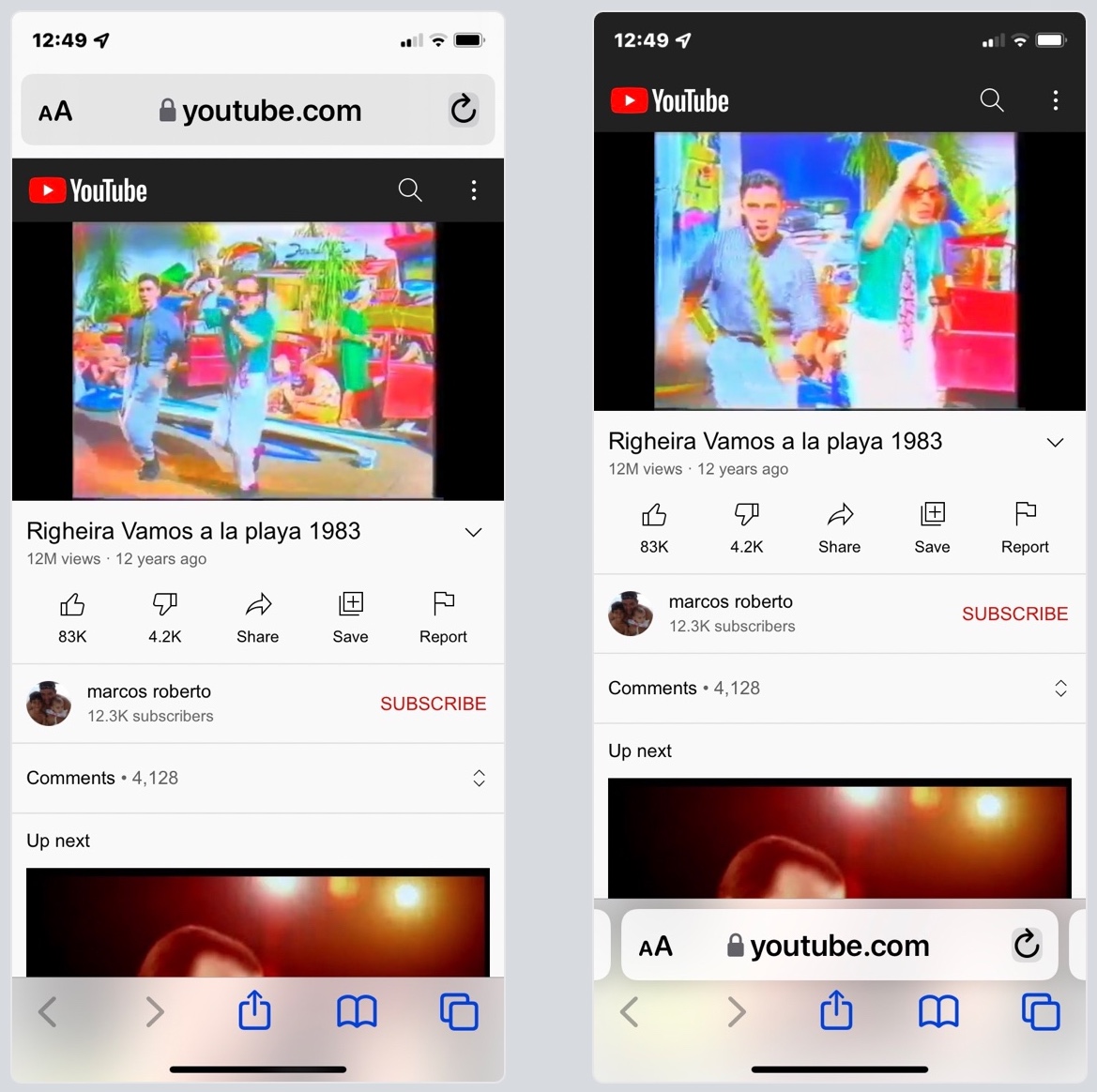
Go to OSX Daily to read Revert Safari to Old Design & Get the Safari Search Bar Back on Top on iPhone Screen Two of the the most common questions asked by people after updating iPhone to iOS 15 is “can I revert back to the old Safari design?” and “how do I get the…
-
The 8 Best Features of iPadOS 15 You’ll Actually Use
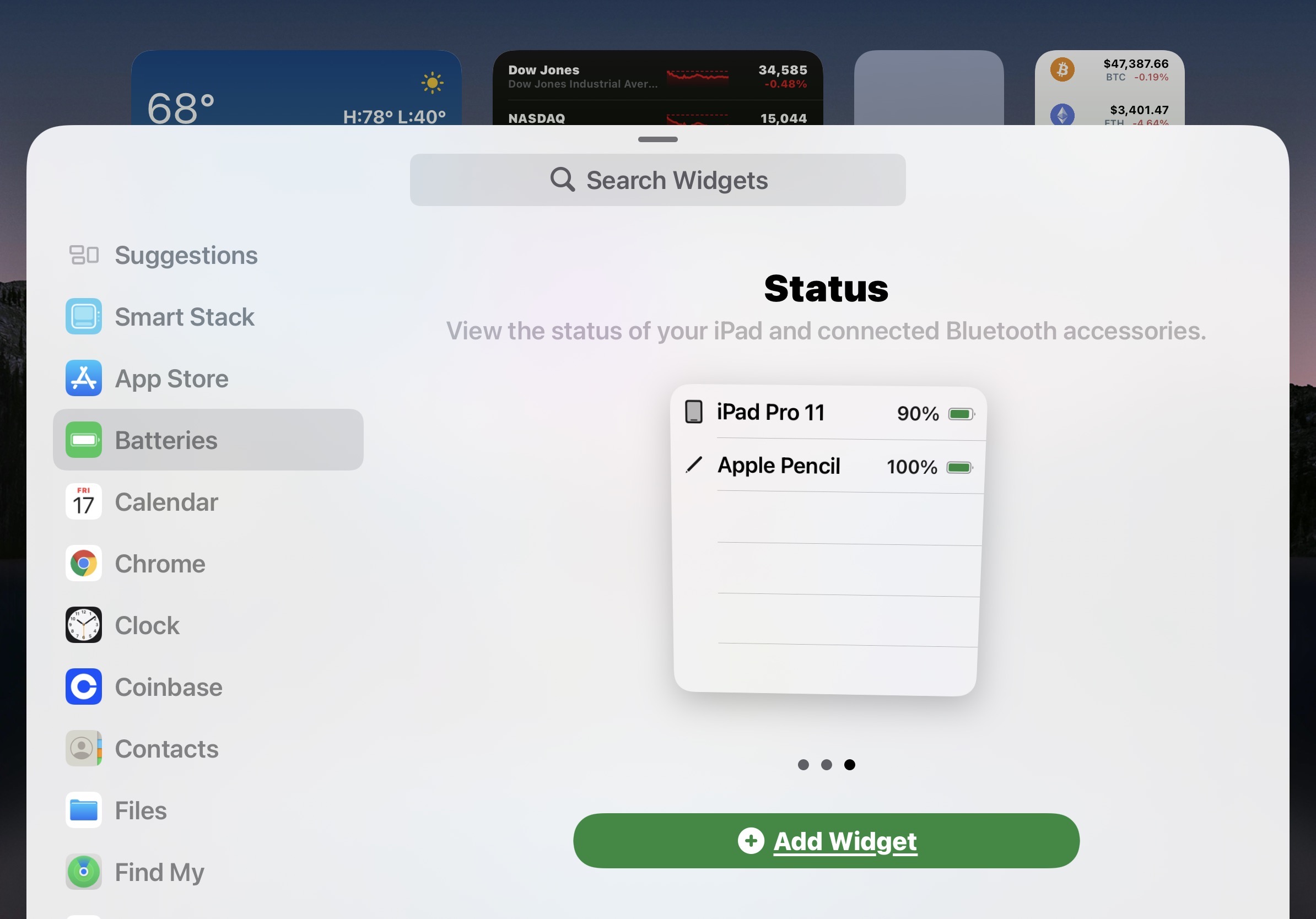
Go to OSX Daily to read The 8 Best Features of iPadOS 15 You’ll Actually Use The iPad has gained some interesting new refinements, features, and capabilities with iPadOS 15. From placing widgets anywhere on the Home Screen, to Quick Notes, Low Power Mode, and new multitasking functionalities, you’ll have some unique iPad specific features…
-
How to Leave iOS 15 Beta & iPadOS 15 Beta Programs

Go to OSX Daily to read How to Leave iOS 15 Beta & iPadOS 15 Beta Programs Many of the more casual users who beta tested iOS 15 and iPadOS 15 on their iPhone and iPad may wish to remove the beta updates from their devices, and leave the beta program. And now that the…
-
15 of the Best iOS 15 Features to Try Now

Go to OSX Daily to read 15 of the Best iOS 15 Features to Try Now iOS 15 and iPadOS 15 are finally here, and if you’re interested in knowing what some of the best new features are for iPhone and iPad, we’ve got you covered. So update your device if you haven’t already, and…



