-
How to Add Chrome Bookmarks to Mac Dock

Go to OSX Daily to read How to Add Chrome Bookmarks to Mac Dock Do you use Google Chrome as the default browser on your Mac? In that case, you may have several bookmarks to access certain webpages quickly. But, what if we told you there’s a faster and easier way to access your Chrome…
-
How to Reopen Closed Tabs in Chrome on iPhone, iPad, Mac

Go to OSX Daily to read How to Reopen Closed Tabs in Chrome on iPhone, iPad, Mac Do you use Google Chrome to browse the web on your iPhone, iPad, or Mac instead of Safari? If so, you’ll likely be interested in knowing how you can reopen closed tabs within Chrome. Chrome is the most…
-
How to Add Chrome Bookmarks to iPhone & iPad Homescreen

Go to OSX Daily to read How to Add Chrome Bookmarks to iPhone & iPad Homescreen Do you use Google Chrome instead of Safari as your preferred web browser on your iOS device? Perhaps you have even set Chrome as the default browser on your iPhone or iPad. In that case, you might be interested…
-
How to Set Google Chrome as Default Browser on iPhone & iPad

Go to OSX Daily to read How to Set Google Chrome as Default Browser on iPhone & iPad You can now change the default web browser app on iPhone and iPad to be Chrome, so if you’d rather use Chrome instead of Safari, that’s now an easy option, as long as your device is running…
-
How to Translate Webpages on iPhone & iPad with Chrome
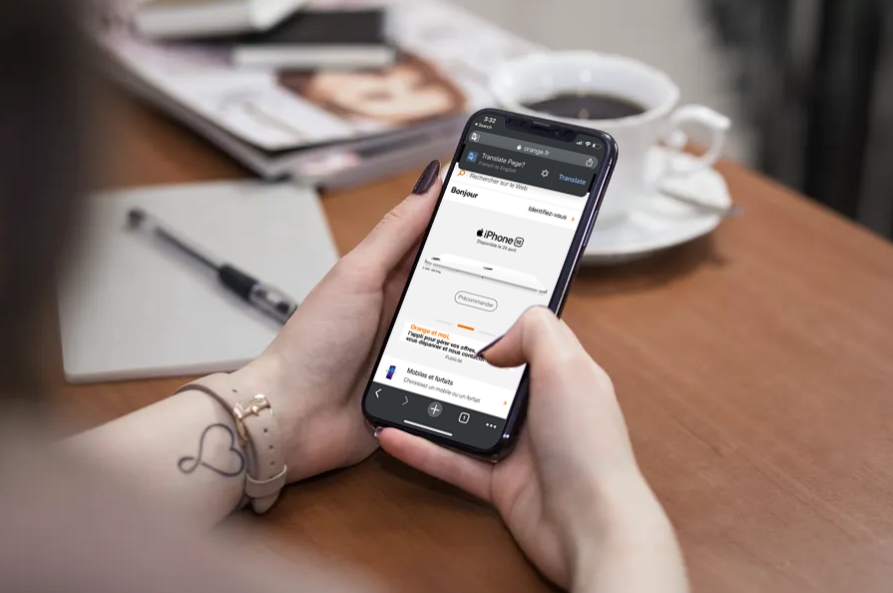
Go to OSX Daily to read How to Translate Webpages on iPhone & iPad with Chrome Google’s Chrome web browser offers a convenient way to translate web pages in foreign languages to English, and you can use it to translate languages of web content right on your iPhone and iPad using the Chrome mobile app.…


