-
How to Pair Playstation 4 Controller with macOS Catalina

Go to OSX Daily to read How to Pair Playstation 4 Controller with macOS Catalina Mac users can pair and use Playstation 4 controllers with their Mac, which makes for an excellent gaming experience. The ability to pair PS4 controllers to the Mac has been around a while, but with MacOS Catalina 10.15 onward, it’s…
-
How to Play Apple Arcade Games on a Mac

Go to OSX Daily to read How to Play Apple Arcade Games on a Mac The arrival of Apple Arcade last year was something that we’d been looking forward to – and was rumored – for a long time. Now it’s here, and you can play games on iPhone, iPad, and Mac. And it’s the…
-
How to Use Xbox One Controller with Mac in MacOS Catalina

Go to OSX Daily to read How to Use Xbox One Controller with Mac in MacOS Catalina Ever wanted to use an Xbox One controller with your Mac for gaming? You can do that easier than ever before with the latest versions of MacOS, because from macOS 10.15 Catalina and beyond Apple has added native…
-
How to Connect Xbox and PlayStation Controllers to Your Apple Device

Read full article: at LifeHacker One of the lesser-known features added in last year’s iOS 13, iPadOS 13, macOS Catalina, and tvOS 13 updates was the ability to connect Xbox One and PlayStation 4 controllers to your Apple devices. In the video above, I show you how to pair these controllers with an iPad to…
-
How to Play PS4 Games on iPhone & iPad Using Remote Play
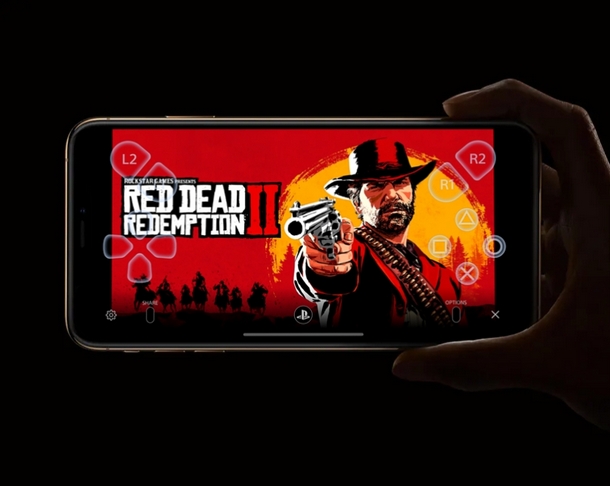
Go to OSX Daily to read How to Play PS4 Games on iPhone & iPad Using Remote Play Do you own a Playstation 4? If so, consider yourself lucky because you can now use your iPhone and iPad to play all your favorite PS4 games using a feature known as Remote Play. Sony added Remote…
-
How to Play Fortnite on Mac – System Requirements & Performance Tips

Go to OSX Daily to read How to Play Fortnite on Mac – System Requirements & Performance Tips Want to play Fortnite on Mac? The cross-platform battle arena shooter and building game is wildly popular, and it’s free to play regardless of what you’re gaming on. Mac gamers may be interested in giving Fortnite a…
-
How to Change FPS in Fortnite

Go to OSX Daily to read How to Change FPS in Fortnite If you play Fortnite you might be interested in changing the frame rate or FPS of the game, which can result in smoother gameplay. This tutorial will discuss how to change FPS settings in Fortnite to either increase or lower the frame rate…
