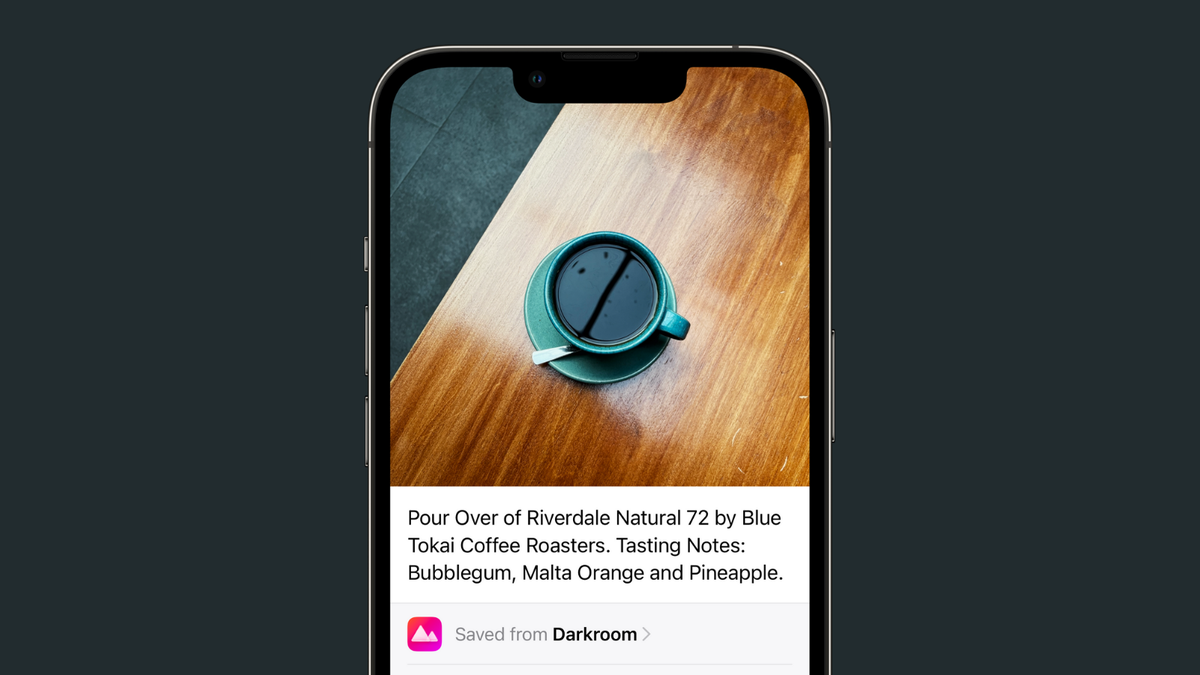-
How to Enable ‘Universal Control’ Between Your Mac and iPad

Read full article: at LifeHacker With iPadOS 15.4 and macOS 12.3, Apple has finally released the major cross-platform feature we first saw in WWDC 2021: Universal Control lets you use the same keyboard, mouse, or trackpad between multiple Macs and iPads. That means when you set your iPad next to your Mac, you can push…
-
How to Install the Latest macOS on an Unsupported Mac

Read full article: at LifeHacker Throwing out perfectly good tech is one of my biggest pet peeves, but sometimes it seems unavoidable. We all know we don’t need to upgrade to the latest iPhone every year, but when Apple stops supporting updates on your MacBook or iMac, isn’t your only solution to upgrade to a…