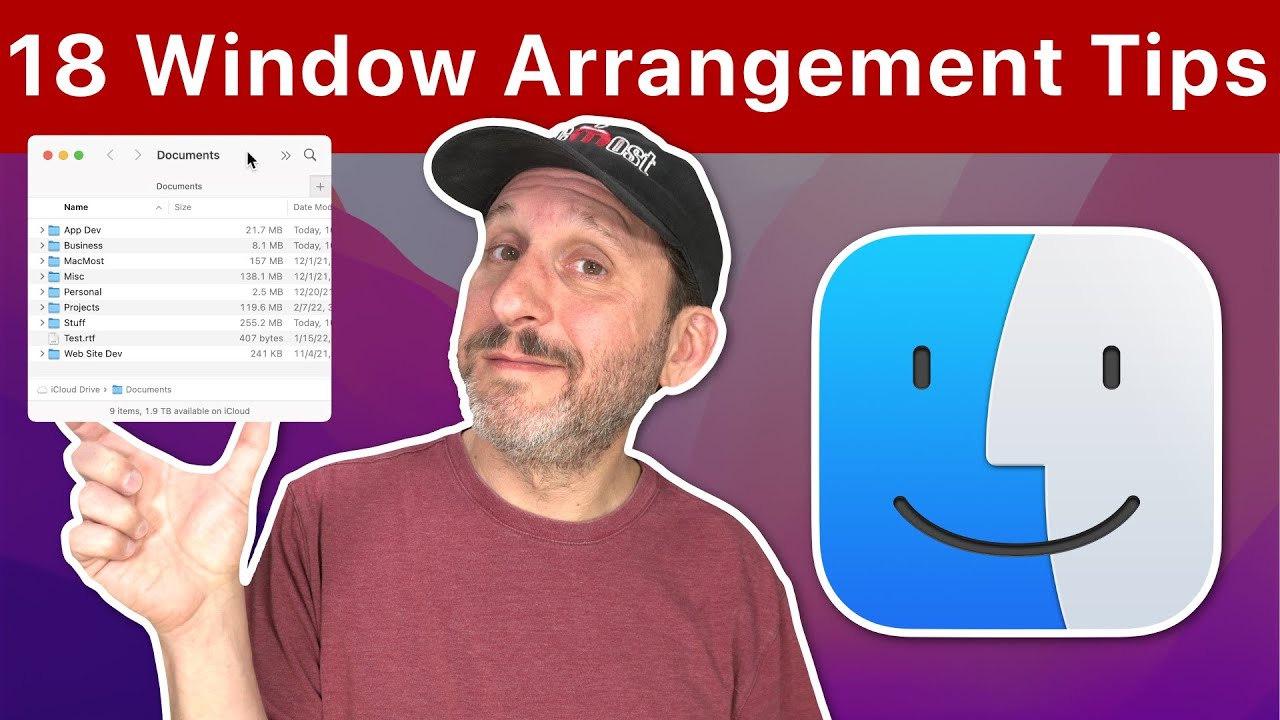https://macmost.com/e-2650 There are many ways to move and resize windows on a Mac without requiring third-party apps. Learn how to set up your windows like you want them, and even a method for saving windows positions.
FOLLOW MACMOST FOR NEW TUTORIALS EVERY DAY
▶︎ YouTube — http://macmost.com/j-youtube (And hit the 🔔)
▶︎ YouTube Email Notifications — http://macmost.com/ytn ⭐️
▶︎ MacMost Weekly Email Newsletter — https://macmost.com/newsletter ✉️
SUPPORT MACMOST AT PATREON
▶︎ https://macmost.com/patreon ❤️
00:00 Intro
00:42 1. Dragging Windows
01:26 2. Snap To Screen Edges
01:59 3. Snap To Other Windows
02:32 4. Use Option To Avoid Snapping
02:50 5. Zoom
04:27 6. Drag Sides Or Corners
04:48 7. Double-Click Sides Or Corners
05:23 8. Option + Drag Sides Or Corners
06:01 9. Shift + Drag Sides
06:24 10. Shift+Option + Drag Sides
06:40 11. Shift+Option + Drag Corners
07:04 12. Option + Double-Click Sides
07:22 13. Option + Double-Click Corners
07:40 14. Move To Left or Right Half
08:37 15. Keyboard Shortcuts For Left and Right
09:46 16. Accessibility Options For Moving Windows
11:00 17. Drag a Window From Anywhere
12:06 Examples
13:19 18. Using Spaces To Save Window Positions
#macmost #mactutorial