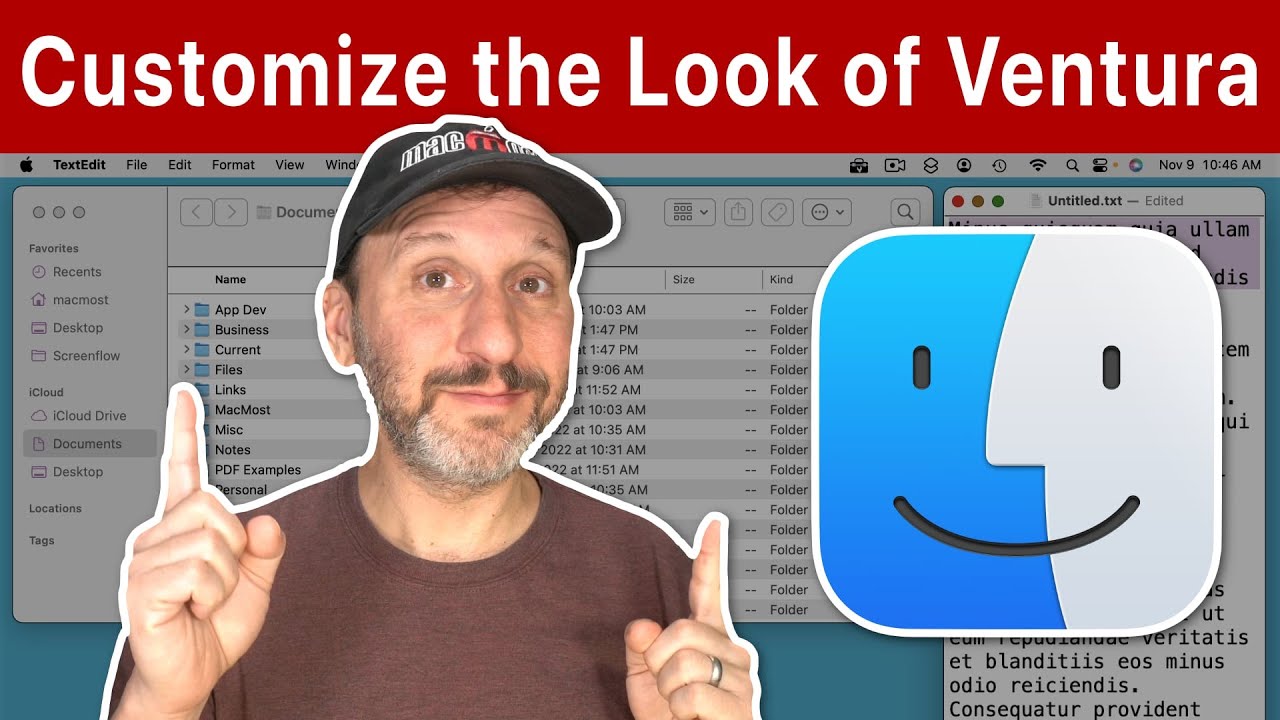15 Ways To Customize the Look of macOS Ventura
https://macmost.com/e-2832 In macOS Ventura you can change the look of your Mac’s screen by using a new wallpaper, adjusting tinting and transparency settings, customizing the Dock and Stage Manager and much more.
FOLLOW MACMOST FOR NEW TUTORIALS EVERY DAY
▶︎ YouTube — http://macmost.com/j-youtube (And hit the 🔔)
▶︎ YouTube Email Notifications — http://macmost.com/ytn ⭐️
▶︎ MacMost Weekly Email Newsletter — https://macmost.com/newsletter ✉️
SUPPORT MACMOST AT PATREON
▶︎ https://macmost.com/patreon ❤️
00:00 Intro
00:44 1. Wallpaper
02:51 2. Wallpaper Window Tinting
03:53 3. Reduce Transparency
04:37 4. Increase Contrast
05:20 5. Menu Bar Size
05:52 6. Sidebar Icon Size
06:14 7. Dark Mode
06:50 8. Accent Color
07:33 9. Highlight Color
08:15 10. Scroll Bars
08:49 11. Pointer Size and Color
09:29 12. Dock Customizations
10:09 13. Hide the Menu Bar
10:54 14. Menu Bar Clock
11:31 15. Stage Manager Customizations
#macmost #mactutorial