-
The Completely Free Artist Toolkit For Mac

Youtube https://macmost.com/e-2524 Here are five great Mac apps for artists that are completely free. No trials or in-app purchases. If you want to edit images, draw vector graphics, edit audio or work with 3D, check out these apps that all have a proven track record and many years of development. FOLLOW MACMOST FOR NEW TUTORIALS…
-
How To Disable Command+Q On a Mac

Youtube https://macmost.com/e-2522 If you find sometimes you accidentally press Command+Q and quit an app, here are three ways to deal with it. First, if you have your settings right, you can recover from accidentaly quitting without losing any work or the windows and tabs you have open. You can also disable Command+Q for any one…
-
14 Things You Can Do To Make Your MacBook Last Longer
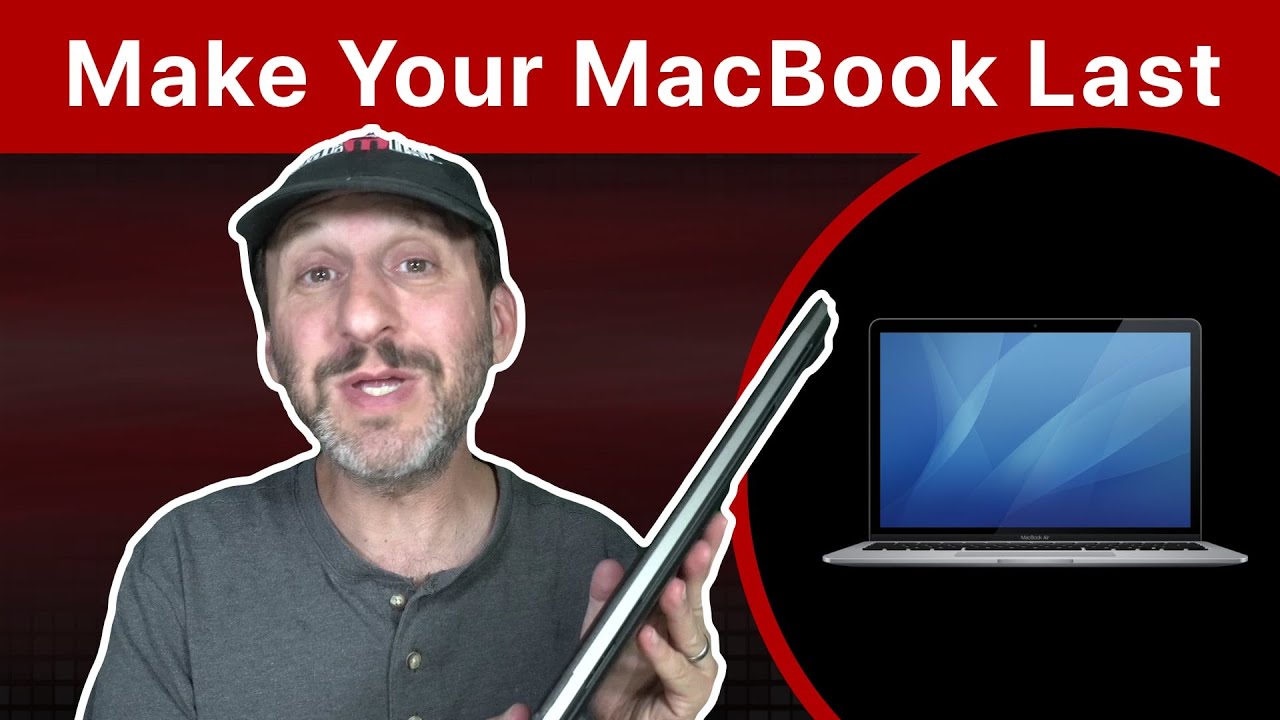
Youtube https://macmost.com/e-2521 If you are thinking about getting or have recently bought a new MacBook Air or Pro, you may want to know how to make it last as long as possible. Here is some advice on how to keep your MacBook running well for many years to come. FOLLOW MACMOST FOR NEW TUTORIALS EVERY…
-
Storing Files Locally When Using iCloud Drive
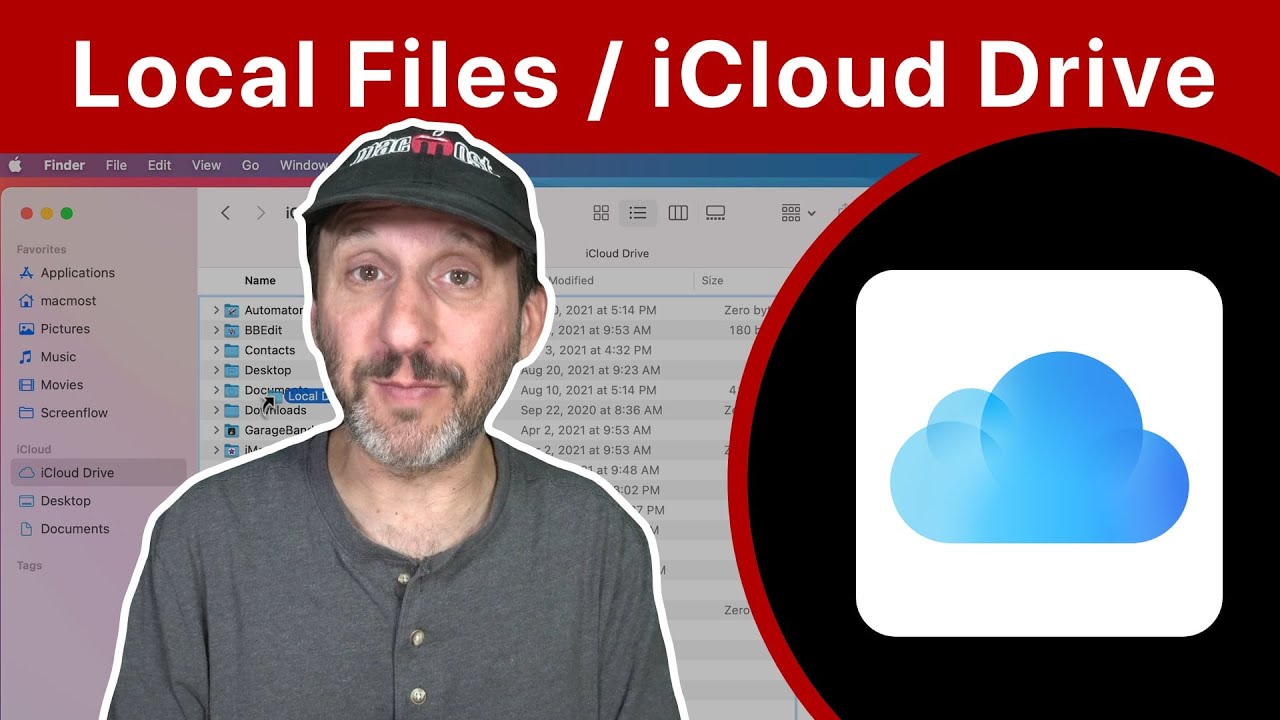
Youtube https://macmost.com/e-2520 Sometimes you may want to store files in iCloud Drive, and sometimes you may want to store files on your local drive. Depending on your settings, you can have both at all times. Or, you could use one of two methods to put some files either on iCloud Drive or only locally. FOLLOW…
-
Use Quick Look Instead Of Preview To View Files

Youtube https://macmost.com/e-2519 WHen trying to find images or other files to use, many new Mac users try to use the Preview app to view these files to pick one. Despite its name, Preview is not the ideal app for previewing files. Instead use Quick Look or one of two other methods. FOLLOW MACMOST FOR NEW…
-
3 Ways To Generate Random Passwords On a Mac
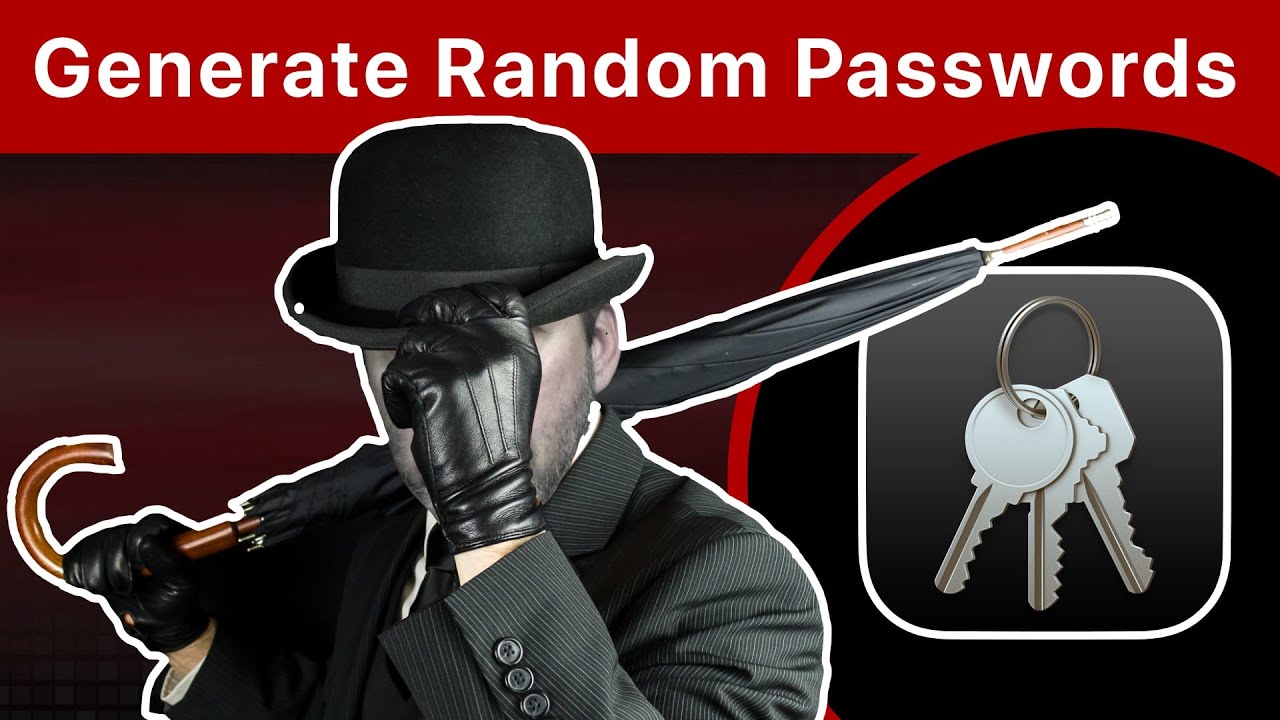
Youtube https://macmost.com/e-2518 If you need to create a random password outside of Safari or another password manager, you can use a variety of techniques. You can use the Keychain Access app, some Terminal commands, or even make your own Automator action to generate one on demand. FOLLOW MACMOST FOR NEW TUTORIALS EVERY DAY ▶︎ YouTube…
-
20 Mac App Store Tips

Youtube https://macmost.com/e-2517 The Mac App Store is probably the best way to get apps for your Mac. Here are 20 tips for finding apps, figuring out if an app is worth downloading, and managing your apps. FOLLOW MACMOST FOR NEW TUTORIALS EVERY DAY ▶︎ YouTube — http://macmost.com/j-youtube (And hit the 🔔) ▶︎ YouTube Email Notifications…
-
The Secret History of Mac Keyboard Keys

Youtube https://macmost.com/e-2516 What does the Command key symbol mean? Or the Option key symbol? Where is the Backspace key? How is Caps Lock on a Mac different than Windows? Learn a little bit about the keys on your Mac keyboard. FOLLOW MACMOST FOR NEW TUTORIALS EVERY DAY ▶︎ YouTube — http://macmost.com/j-youtube (And hit the 🔔)…
-
How to share an iCloud calendar on iPhone, iPad, and iPod touch | Apple Support

Keep everyone in your group informed about upcoming events. Here’s how to create an iCloud calendar and share it with others. To learn more about this topic visit the following articles: Share iCloud calendars on iPhone: https://apple.co/3B9b61c Send and receive invitations in Calendar on iPhone: https://apple.co/3ibVOwi Additional Resources: Contact Apple Support for iPhone: http://apple.co/iPhone To…
-
Understanding Sheets and Tables In Mac Numbers
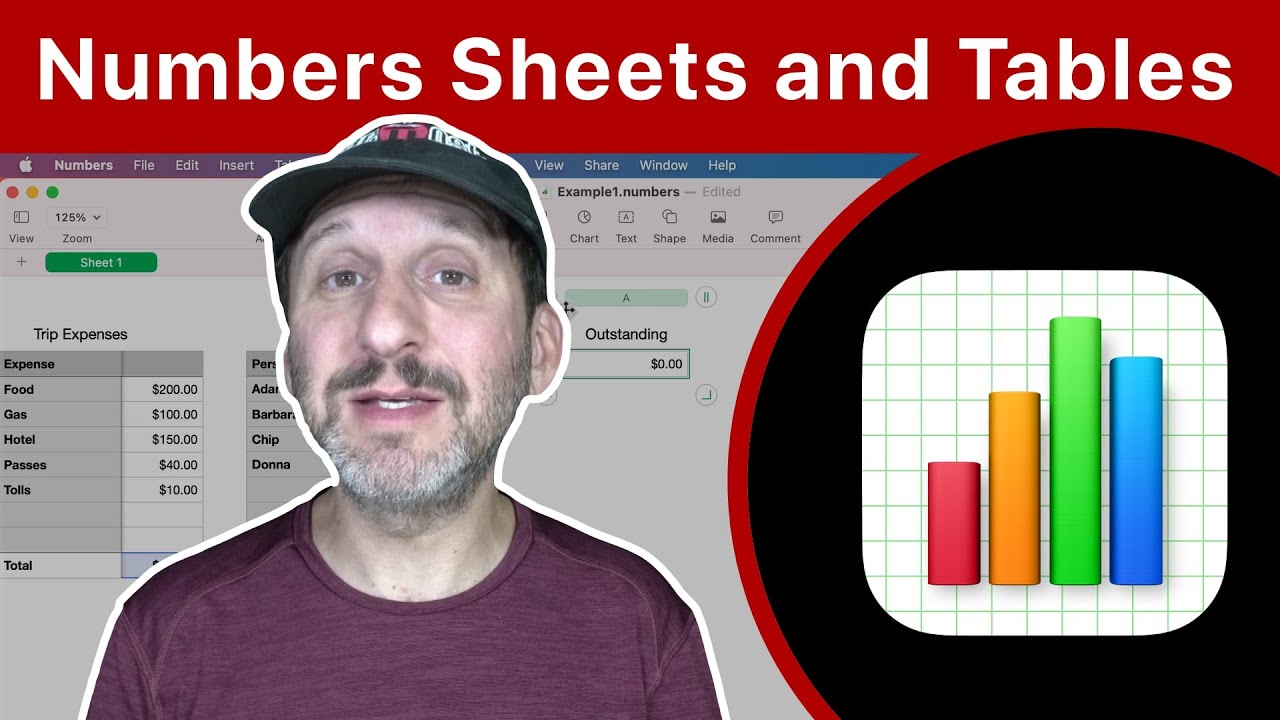
Youtube https://macmost.com/e-2515 Many Numbers users will try to fit everything into a single Sheet or even a single Table in a single Sheet. But the key to using Numbers effectively is to spead out the functins of your document across multiple sheets and multiple tables inside a sheet in a way that makes the most…
