-
How to change microphone and camera modes in FaceTime on iPhone and iPad | Apple Support

Starting in iOS 15 and iPadOS 15, you can use Portrait mode to blur the background in FaceTime video calls. You can also change microphone modes to Voice Isolation to block background noise and highlight your voice, or Wide Spectrum to include all the sound around you. To learn more about this topic, visit the…
-
Learn how to trade in your iPhone | Apple Support

Learn how to use Apple Trade In to apply value toward your new purchase. To learn more about Apple Trade In, visit: https://apple.co/3hcIBm0 Visit the Apple online store to purchase your iPhone: https://apple.co/3hgSTSd Get help with your online purchase: https://apple.co/3nmYF8C Contact Apple to purchase your iPhone: 1‑800‑MY‑APPLE Additional Resources: To subscribe to this channel: https://www.youtube.com/c/AppleSupport…
-
15 New Things To Try On Your iPhone With iOS 15

Youtube https://macmost.com/e-2535 iOS 15 has a lot of new features. Here are 15 you can try out right away to make your iPhone even better. Learn how to use Live Text, Visual Lookup, Focus, Weather maps, Hide My Email, Notes tags and much more. FOLLOW MACMOST FOR NEW TUTORIALS EVERY DAY ▶︎ YouTube — http://macmost.com/j-youtube…
-
How to send a link to connect on FaceTime on iPhone, iPad, and iPod touch | Apple Support

Starting in iOS 15 and iPadOS 15, you can start a FaceTime call with someone who’s using Windows or Android by sharing a link. To learn more about this topic, visit the following article: Join a FaceTime call from an Android or Windows device: https://apple.co/3EB5auU Additional Resources: Contact Apple Support for iPhone: http://apple.co/iPhone To subscribe…
-
How to use Safari on iPhone | Apple Support

Get to know Safari in iOS 15. Learn how to switch between tabs, add a bookmark, use Private Browsing, and more. To learn more about this topic, visit the following articles: Browse the web using Safari on iPhone: https://apple.co/33Fd5Er Browse privately in Safari on iPhone: https://apple.co/3tU09J1 Additional Resources: Contact Apple Support for iPhone: http://apple.co/iPhone To…
-
Why Apps Start Automatically When You Boot Your Mac

Youtube https://macmost.com/e-2527 A frequently asked question is why many apps will launch and windows will open when you start up your Mac. While many answer this question by pointing to Login Items, most people are asking this because they simply overlook a checkbox when shutting down or restarting their Mac. FOLLOW MACMOST FOR NEW TUTORIALS…
-
10 Bizarre Apple Products From the Past

Youtube https://macmost.com/e-2528 Apple used to make printers, cameras and even a game console. Some of Apple’s past product are very strange compared to what they make today. Some of these devices pioneered entire classes of computers and peripherals. FOLLOW MACMOST FOR NEW TUTORIALS EVERY DAY ▶︎ YouTube — http://macmost.com/j-youtube (And hit the 🔔) ▶︎ YouTube…
-
How To Block Spam Calls On an iPhone

Youtube https://macmost.com/e-2526 There’s no perfect way to block all unwanted calls and messages on your iPhone. But you can use some apps, blocking and a built-in feature on your iPhone to reduce the time you have to deal with them to almost nothing. FOLLOW MACMOST FOR NEW TUTORIALS EVERY DAY ▶︎ YouTube — http://macmost.com/j-youtube (And…
-
10 Useful Things To Add To the Mac Dock

Youtube https://macmost.com/e-2525 You can add custom items to the right side of the Dock in macOS. Here are 10 examples of useful things that you can add to make it easier to access apps, files, and more. FOLLOW MACMOST FOR NEW TUTORIALS EVERY DAY ▶︎ YouTube — http://macmost.com/j-youtube (And hit the 🔔) ▶︎ YouTube Email…
-
How To Adjust Margins In Mac Pages
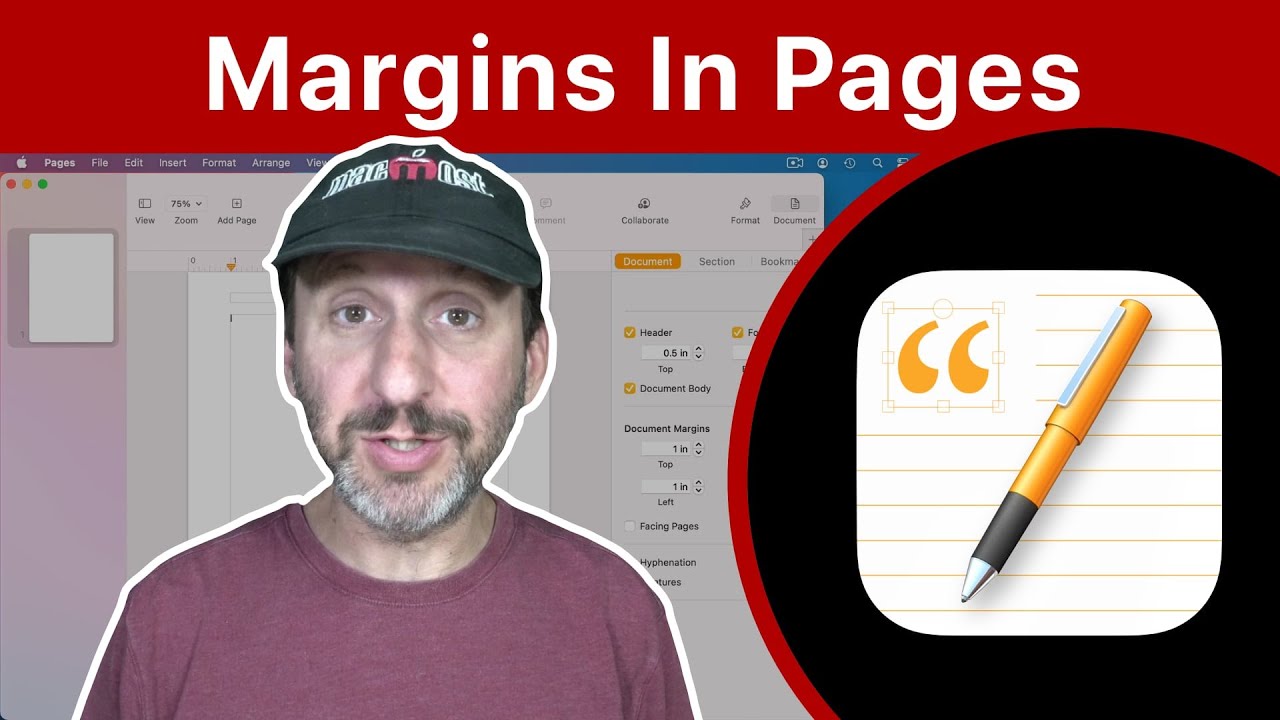
Youtube https://macmost.com/e-2523 Learn how to adjust the margins for Pages documents and what document margins really affect. Margins never restrict objects you place, so you can treat them as guidelines not restrictions in most cases. FOLLOW MACMOST FOR NEW TUTORIALS EVERY DAY ▶︎ YouTube — http://macmost.com/j-youtube (And hit the 🔔) ▶︎ YouTube Email Notifications —…
