-
How To Access the Dictionary On Your iPhone

Youtube https://macmost.com/e-2558 There is a Dictionary built in to your iPhone. Several in fact. But you won’t find a separate app to access them. Instead, you can use text selection, Spotlight search or Siri to access the definitions. You can also search the web or get a dedicated third-party dictionary app. FOLLOW MACMOST FOR NEW…
-
Creating Direct Links To Your iPhone Settings

Youtube https://macmost.com/e-2557 If you know some hidden codes, you can set up Home Screen icons to take you right to screens in the Settings app on your iPhone or iPad. Learn how to use the Shortcuts app to set this up. FOLLOW MACMOST FOR NEW TUTORIALS EVERY DAY ▶︎ YouTube — http://macmost.com/j-youtube (And hit the…
-
New MacBook Pros With M1 Pro and M1 Max Chips

Youtube https://macmost.com/e-2563 Apple announced two new high-end MacBook Pro models today. These contain new processor chips, the M1 Pro and M1 Max, which are more powerful than the initial M1 Apple Silicon chips. The models also feature new displays with a camera notch, no Touch Bar and a new camera. Apple also announced the new…
-
Productivity Series: Uses For Calendar
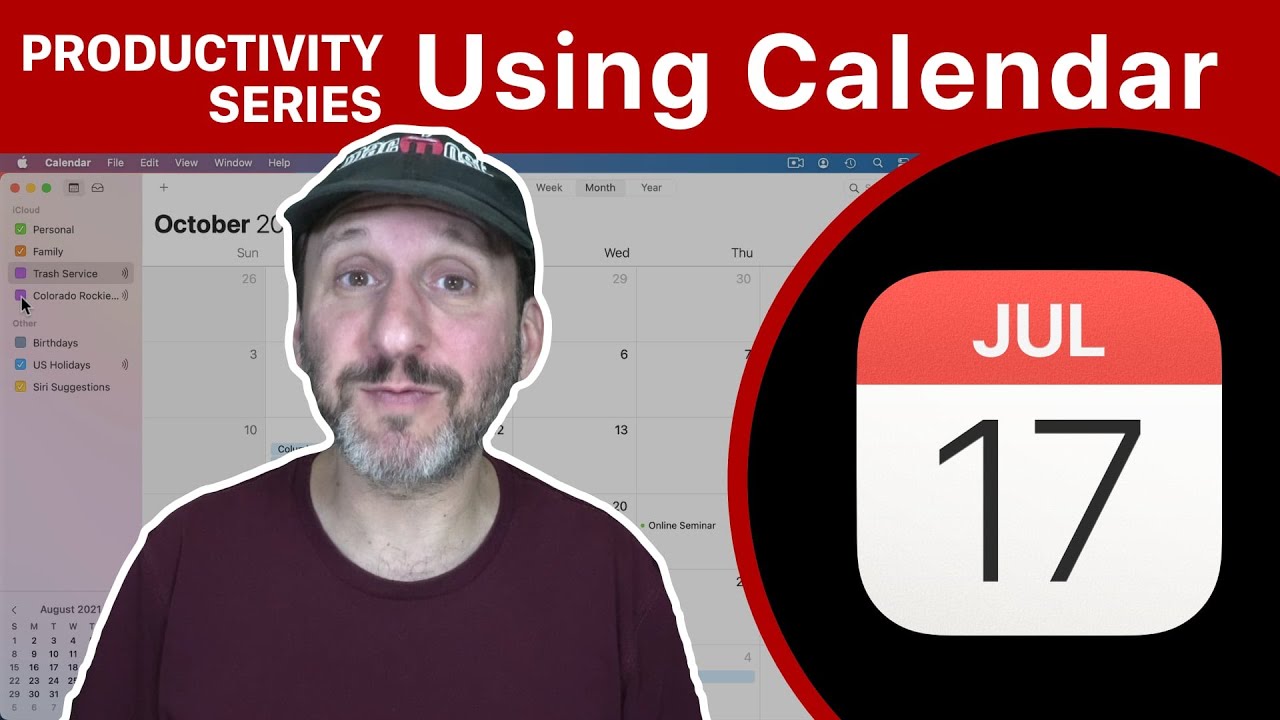
Youtube https://macmost.com/e-2561 Take a look at how I use the Calendar app. I primarily only use two calendars for everything. I also subscribe to some useful calendars. I’ll show you some other Calendar tips as well. FOLLOW MACMOST FOR NEW TUTORIALS EVERY DAY ▶︎ YouTube — http://macmost.com/j-youtube (And hit the 🔔) ▶︎ YouTube Email Notifications…
-
How to use your Apple Watch | Apple Support

Learn how to use the Digital Crown, side button, and gestures to respond to messages, use Apple Pay, try out a new watch face, and more on your Apple Watch. Topics Covered: 0:00 – Intro 00:07 – Respond to a message 00:25 – View and clear notifications 00:59 – Open Control Center 01:19 – Use…
-
How to unpair and reset your Apple Watch | Apple Support

Learn how to reset and erase your Apple Watch and unpair it from your iPhone. To learn more about this topic, visit the following article: Unpair and erase your Apple Watch: https://apple.co/2yfx0zl Additional Resources: Contact Apple Support for Apple Watch: http://apple.co/AppleWatch To subscribe to this channel: https://www.youtube.com/c/AppleSupport To download the Apple Support app: http://apple.co/2hFtzIv Apple…
-
How to use background sounds on iPhone | Apple Support

Background sounds like bright noise, dark noise, ocean, or rain play continuously while you use your iPhone to mask unwanted noise and help you focus. To learn more about this topic, visit the following article: Use Background Sounds to play ambient noise: https://apple.co/2XgmfJO Additional Resources: Contact Apple Support for iPhone: http://apple.co/iPhone To subscribe to this…
-
Align Text Perfectly With Tabs In Pages

Youtube https://macmost.com/e-2552 Using lots of spaces isn’t the right way to line up items in Pages or any word processor. Instead, use tabs. Tabs allow you to have columns of information that perfectly line up on each line. You can also have a character or underline fill the space which can be useful to create…
-
How to use Focus on iPhone, iPad, and iPod touch | Apple Support

Starting in iOS 15 and iPadOS 15, you can use Focus to match your device to your mindset, automatically filtering notifications based on your current activity. Turn on Do Not Disturb, or set up a Focus for work, personal time, driving, and more. To learn more about this topic, visit the following articles: Use Focus…
-
Search Sites Directly With Safari Quick Website Search

Youtube https://macmost.com/e-2549 Learn how to use Quick Website Search on your Mac, iPhone and iPad to skip search engines and get results directly from your favorite websites. This saves time and increases privacy. FOLLOW MACMOST FOR NEW TUTORIALS EVERY DAY ▶︎ YouTube — http://macmost.com/j-youtube (And hit the 🔔) ▶︎ YouTube Email Notifications — http://macmost.com/ytn ⭐️…
