-
A tip from RAE at Apple: How to play background sounds on iPhone and iPad | Apple Support

You can play ambient soundscapes in the background with your iPhone or iPad. Listen to ocean, rain, bright noise sounds, and more. RAE at Apple likes to use the ocean sound to block distractions while reading. To learn more about this topic, visit the following articles: Play rain sounds and other ambient noise with Background…
-
2 Ways To Find Duplicate Files On a Mac
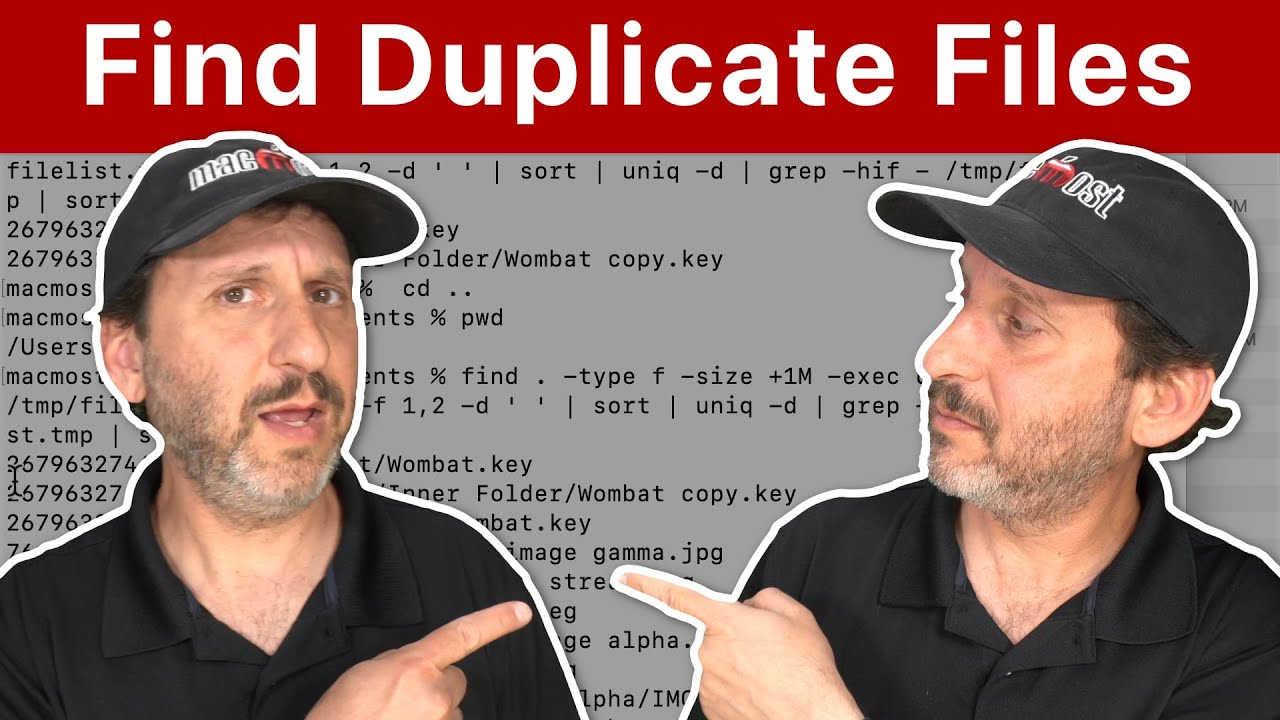
Youtube https://macmost.com/e-2724 If you suspect that you have some large duplicate files on your Mac, you can find them without any special software. You can use the Finder to search for files and sort them so duplicates are together. You can also use the Terminal to find duplicates with a multi-part command. FOLLOW MACMOST FOR…
-
Use Your iPhone To Measure Physical Objects #Shorts

Youtube An app you already have on your iPhone will let you measure objects with your camera. FOLLOW MACMOST FOR NEW TUTORIALS EVERY DAY ▶︎ YouTube — http://macmost.com/j-youtube (And hit the 🔔) ▶︎ YouTube Email Notifications — http://macmost.com/ytn ⭐️ ▶︎ MacMost Weekly Email Newsletter — https://macmost.com/newsletter ✉️ SUPPORT MACMOST AT PATREON ▶︎ https://macmost.com/patreon ❤️ #macmost…
-
New Dynamic Backgrounds With Mac Keynote
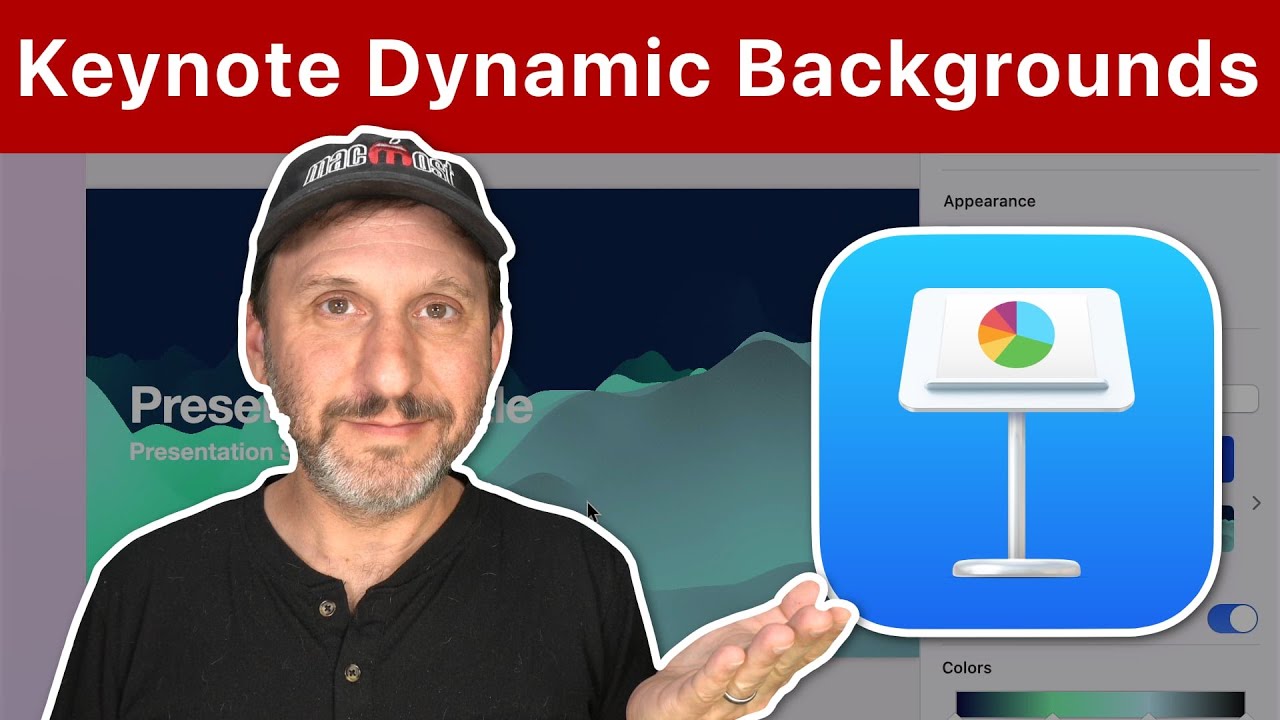
Youtube http://macmost.com/e-2745 A new feature in Keynote lets you easily place an animated dynamic background behind your slides. You can customize them with your own colors, sizes and movement. FOLLOW MACMOST FOR NEW TUTORIALS EVERY DAY ▶︎ YouTube — http://macmost.com/j-youtube (And hit the 🔔) ▶︎ YouTube Email Notifications — http://macmost.com/ytn ⭐️ ▶︎ MacMost Weekly Email…
-
A tip from Gaea at Apple: How to use Magnifier on iPhone and iPad | Apple Support
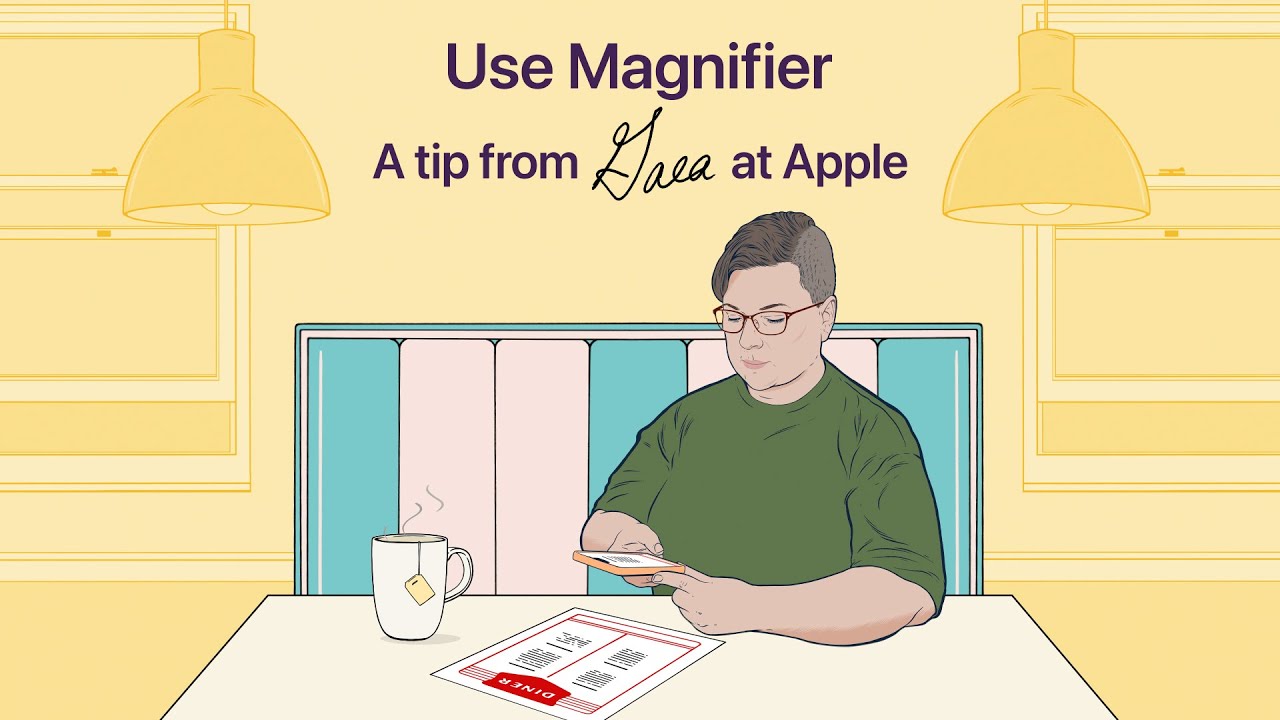
If printed text is too hard to read, you can use Magnifier to snap a picture and then zoom in. Gaea at Apple likes to keep Magnifier in Control Center for easy access anytime. To learn more about this topic, visit the following articles: Use Magnifier with your iPhone or iPad: https://apple.co/3lf3lez Turn on Magnifier:…
-
How To Use Mail Merge With Pages On a Mac
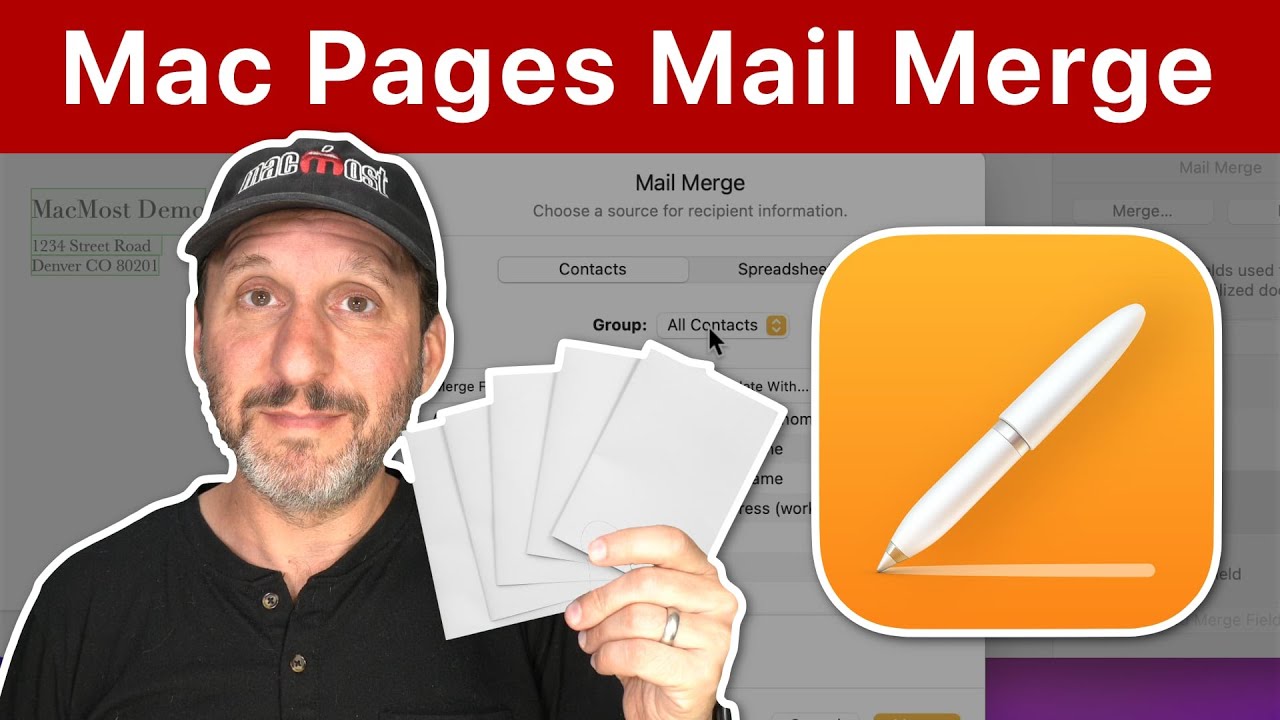
Youtube https://macmost.com/e-2744 A new feature in Pages 12.1 is the ability to create envelopes, letters, invitations and other things by merging address data from the Contacts app or a Numbers spreadsheet. FOLLOW MACMOST FOR NEW TUTORIALS EVERY DAY ▶︎ YouTube — http://macmost.com/j-youtube (And hit the 🔔) ▶︎ YouTube Email Notifications — http://macmost.com/ytn ⭐️ ▶︎ MacMost…
-
10 More Interesting New macOS Ventura Features
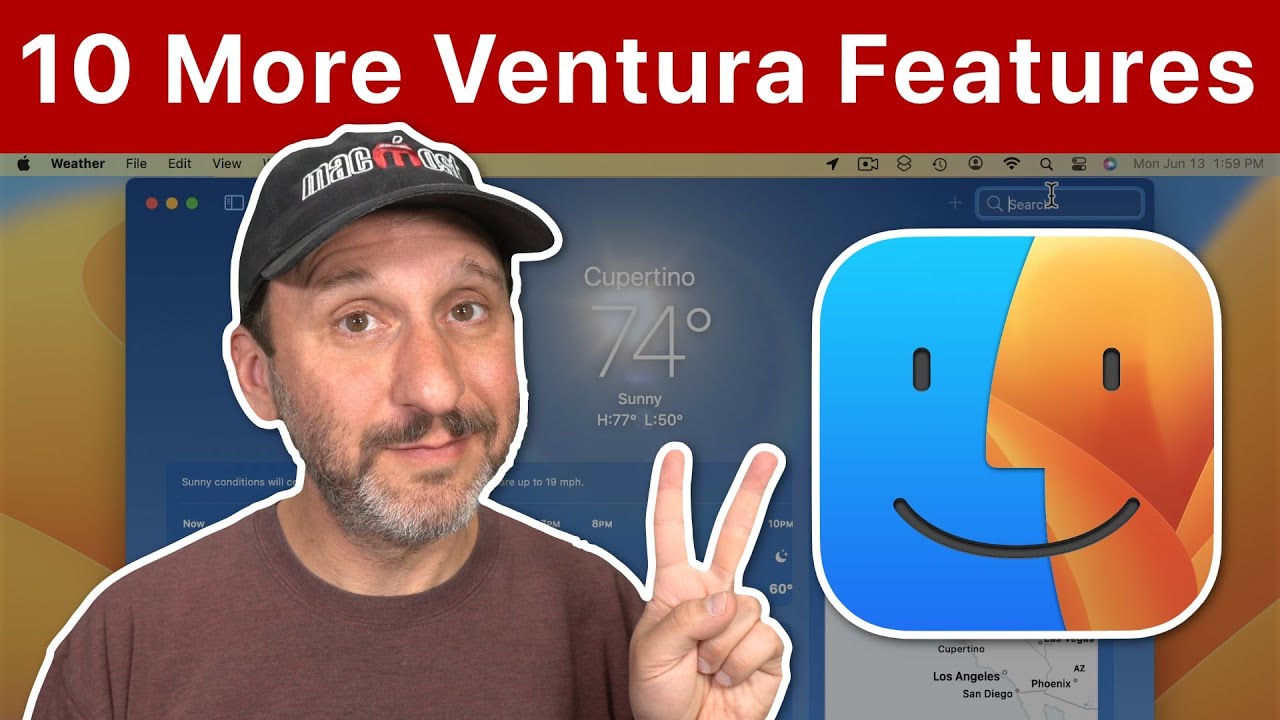
Youtube 0 More Interesting New macOS Ventura Features (MacMost #2733) https://macmost.com/e-2733 Here are some more new features coming to macOS with Ventura this fall, including Photo duplicate finder, the Weather app, Live Text in video and more. FOLLOW MACMOST FOR NEW TUTORIALS EVERY DAY ▶︎ YouTube — http://macmost.com/j-youtube (And hit the 🔔) ▶︎ YouTube Email…
-
A tip from Lex at Apple: How to use Hide My Email in iCloud+ | Apple Support

With Hide My Email, part of your iCloud+ subscription, you can create unique, random email addresses that forward to your personal inbox, and avoid sharing your real email address. Here’s a helpful tip from Lex at Apple on creating and managing your Hide My Email addresses. To learn more about this topic, visit the following…
-
How Time Machine Backups Work When using iCloud

Youtube https://macmost.com/e-2731 Does Time Machine backup all of your files when you are using iCloud Drive? The answer depends on whether you are using the Optimize Mac Storage function. But even with it on, chances are you are well protected. FOLLOW MACMOST FOR NEW TUTORIALS EVERY DAY ▶︎ YouTube — http://macmost.com/j-youtube (And hit the 🔔)…
-
Set a Timer To Stop Playing Music On Your iPhone #Shorts

Youtube FOLLOW MACMOST FOR NEW TUTORIALS EVERY DAY ▶︎ YouTube — http://macmost.com/j-youtube (And hit the 🔔) ▶︎ YouTube Email Notifications — http://macmost.com/ytn ⭐️ ▶︎ MacMost Weekly Email Newsletter — https://macmost.com/newsletter ✉️ SUPPORT MACMOST AT PATREON ▶︎ https://macmost.com/patreon ❤️ #macmost #iphone #shorts
