-
MacMost #Shorts – Unlock Your iPhone With a Voice Command
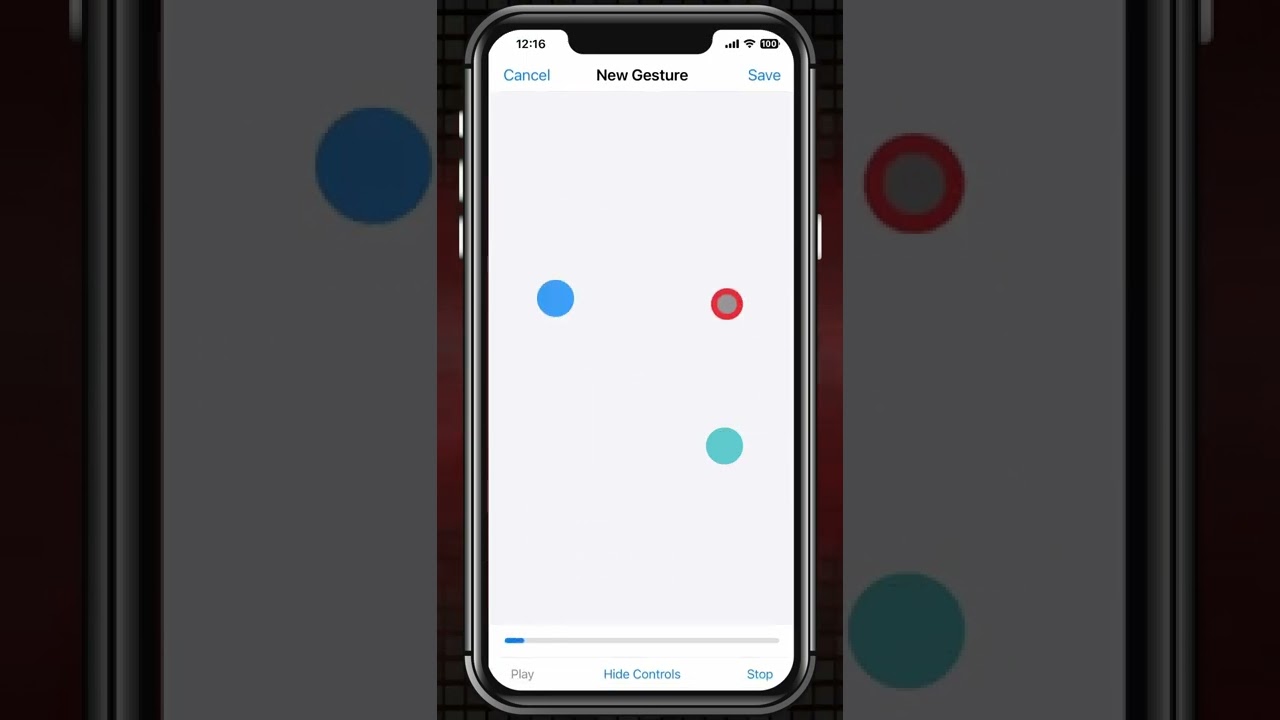
Youtube FOLLOW MACMOST FOR NEW TUTORIALS EVERY DAY ▶︎ YouTube — http://macmost.com/j-youtube (And hit the 🔔) ▶︎ YouTube Email Notifications — http://macmost.com/ytn ⭐️ ▶︎ MacMost Weekly Email Newsletter — https://macmost.com/newsletter ✉️ SUPPORT MACMOST AT PATREON ▶︎ https://macmost.com/patreon ❤️ #macmost #iphone #shorts
-
How to use Detection Mode in Magnifier on iPhone or iPad with LiDAR | Apple Support

Starting in iOS 16 and iPadOS 16, you can use your iPhone or iPad with LiDAR to help you identify when people and objects are near while moving around. You can use People Detection, Door Detection, or Image Descriptions in Magnifier to get rich descriptions of your surroundings, including text and symbols around a door,…
-
How to use Live Captions in FaceTime on iPhone and iPad | Apple Support

You can turn on Live Captions during a FaceTime call to follow along more easily. If you’d rather see Live Captions during all your FaceTime calls, go to Settings, select Accessibility, then tap Live Captions and turn on Live Captions in FaceTime. The accuracy of Live Captions may vary and should not be relied upon…
-
How to use a Memoji sticker as your contact photo | Apple Support

Starting in iOS 16, you can use a Memoji sticker as your profile picture in Contacts. To learn more about this topic, visit the following article: Edit contacts on iPhone: https://apple.co/3fUJjHc Additional Resources: Get Support for iPhone: http://apple.co/iPhone To subscribe to this channel: https://www.youtube.com/c/AppleSupport To download the Apple Support app: http://apple.co/2hFtzIv Apple Support on Twitter:…
-
Zip and Unzip Files On a Mac
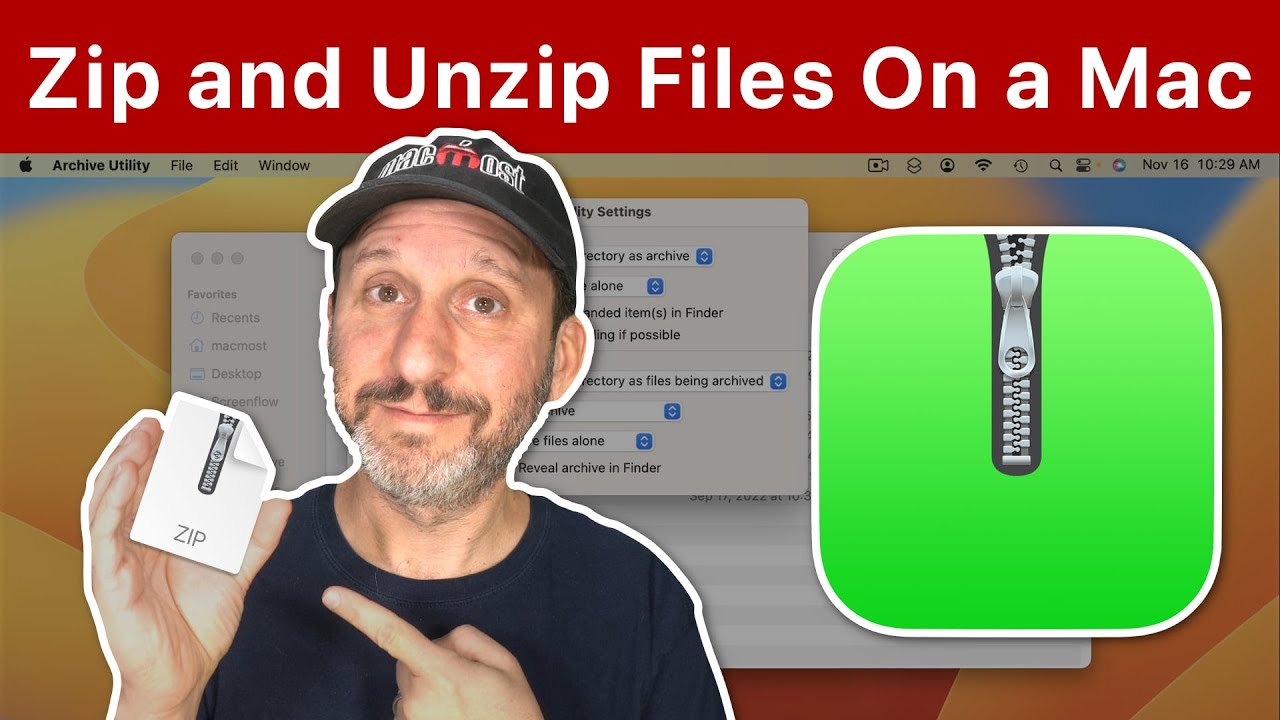
Youtube https://macmost.com/e-2841 Learn how to zip and unzip files on your Mac, including how to create password-protected ZIP files. It is easy to compress a single file or multiple files and folders into a ZIP file archive on your Mac. You can also decompress any ZIP file by simply double-clicking it. The Archive Utility is…
-
MacMost #Shorts – 4 Hidden Features of iPhone Control Center

Youtube FOLLOW MACMOST FOR NEW TUTORIALS EVERY DAY ▶︎ YouTube — http://macmost.com/j-youtube (And hit the 🔔) ▶︎ YouTube Email Notifications — http://macmost.com/ytn ⭐️ ▶︎ MacMost Weekly Email Newsletter — https://macmost.com/newsletter ✉️ SUPPORT MACMOST AT PATREON ▶︎ https://macmost.com/patreon ❤️ #macmost #iphone #shorts
-
20 Ways to Fix a Slow Mac
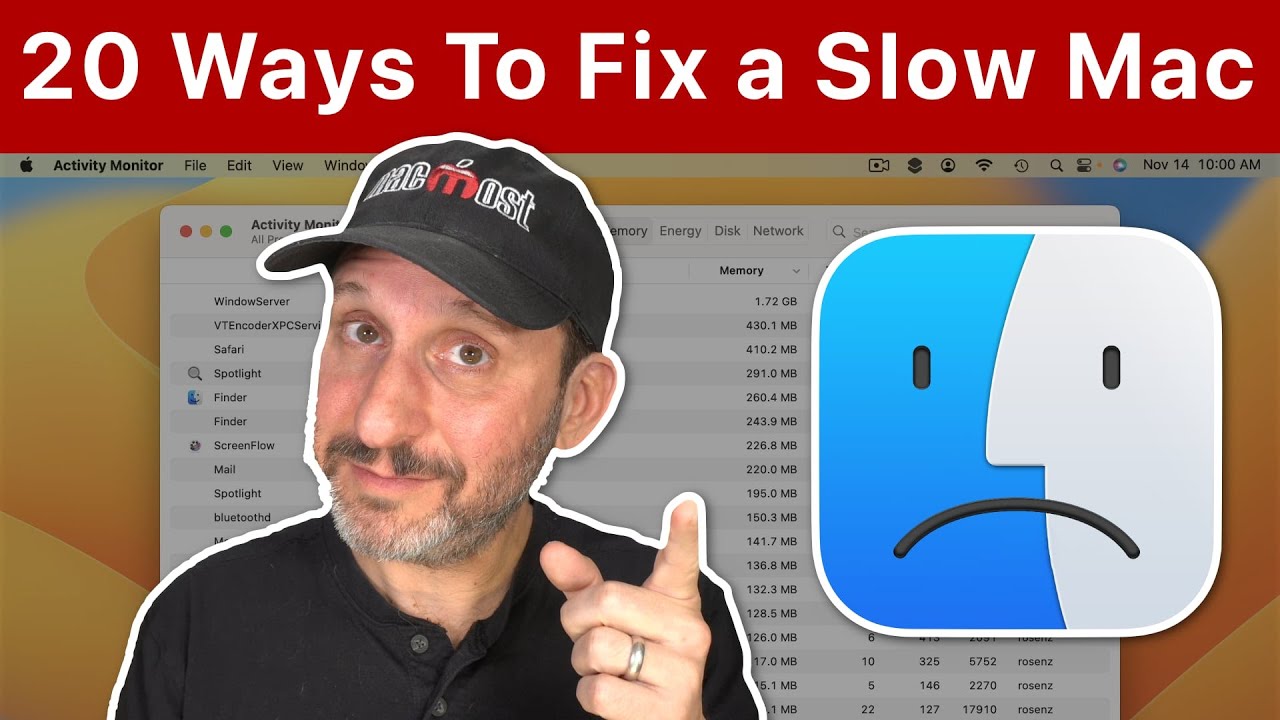
Youtube https://macmost.com/e-2838 If your Mac is running slow here are 20 things you can do to try to fix it. Learn how to check memory pressure, see what is running in the background, and how you should be using apps and browsers to make things faster. FOLLOW MACMOST FOR NEW TUTORIALS EVERY DAY ▶︎ YouTube…
-
How to view your locked Hidden album on iPhone | Apple Support

Learn how to view your Hidden album in Photos, which is locked by default starting in iOS 16, and how to manage your settings. To learn more about this topic, visit the following article: Hide photos on your iPhone, iPad, or Mac: https://apple.co/3Gc3KdH Additional Resources: Get Support for iPhone: http://apple.co/iPhone To subscribe to this channel:…
-
Exploring Your Mac's Wi-Fi Settings
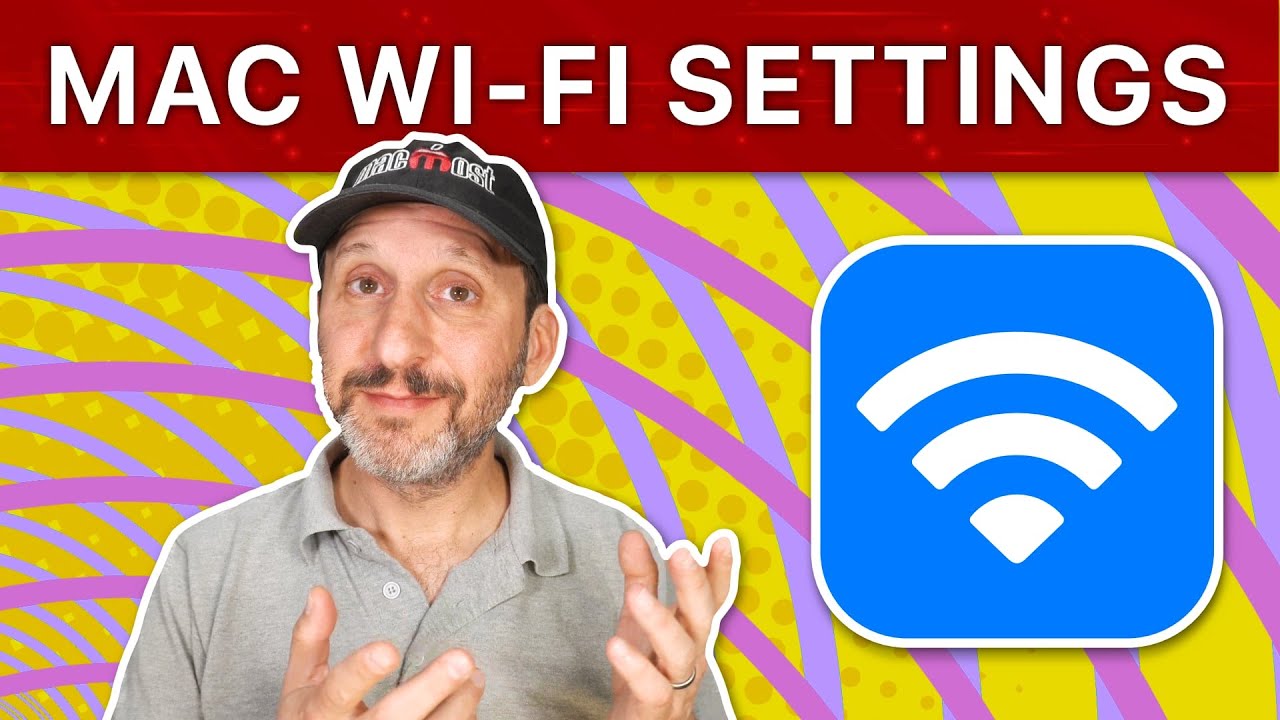
Youtube https://macmost.com/e-2834 Learn how to use the Wi-Fi settings in macOS Ventura. You can pick the network you wish to join, customize it and use new options like Low Data Mode. FOLLOW MACMOST FOR NEW TUTORIALS EVERY DAY ▶︎ YouTube — http://macmost.com/j-youtube (And hit the 🔔) ▶︎ YouTube Email Notifications — http://macmost.com/ytn ⭐️ ▶︎ MacMost…
-
How to Use Mac Notes In 5 Minutes
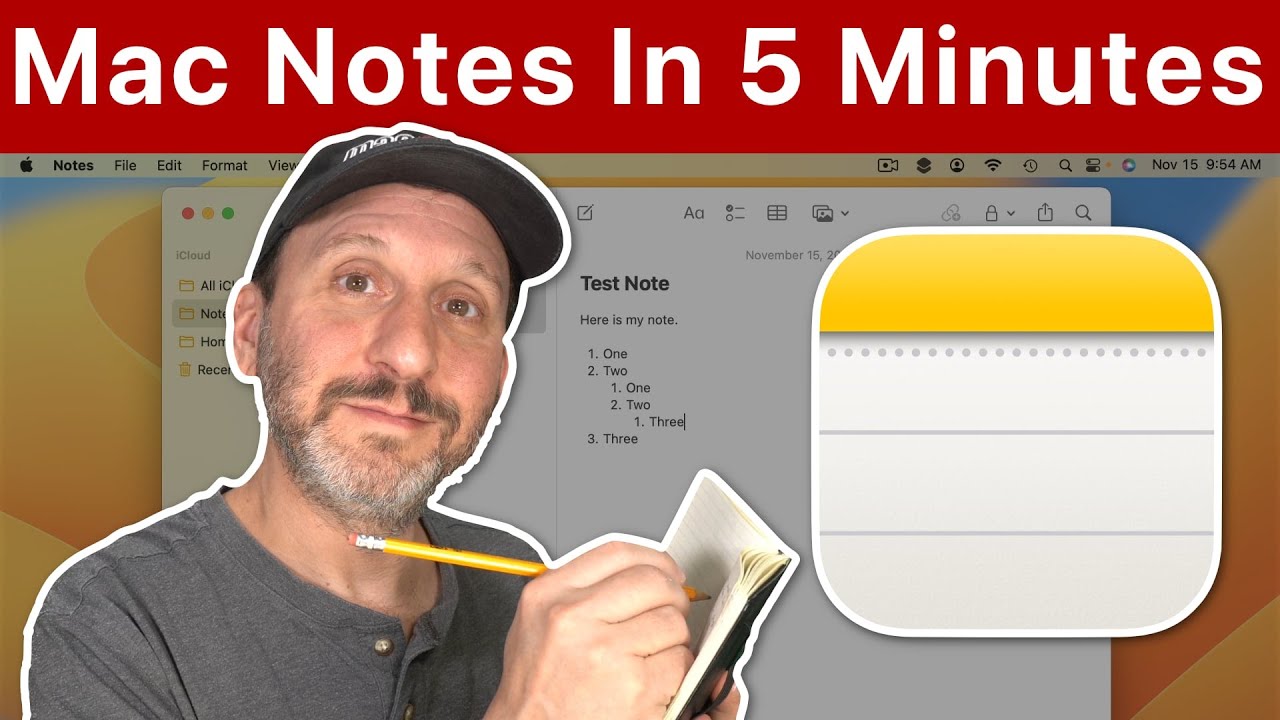
Youtube https://macmost.com/e-2839 Learn how to use the Mac Notes app. You can quickly type some text, take notes in meetings or at school, make lists and more. Learn the basics and get some tips. FOLLOW MACMOST FOR NEW TUTORIALS EVERY DAY ▶︎ YouTube — http://macmost.com/j-youtube (And hit the 🔔) ▶︎ YouTube Email Notifications — http://macmost.com/ytn…
