-
How To Disable Caps Lock On Your Mac #Shorts
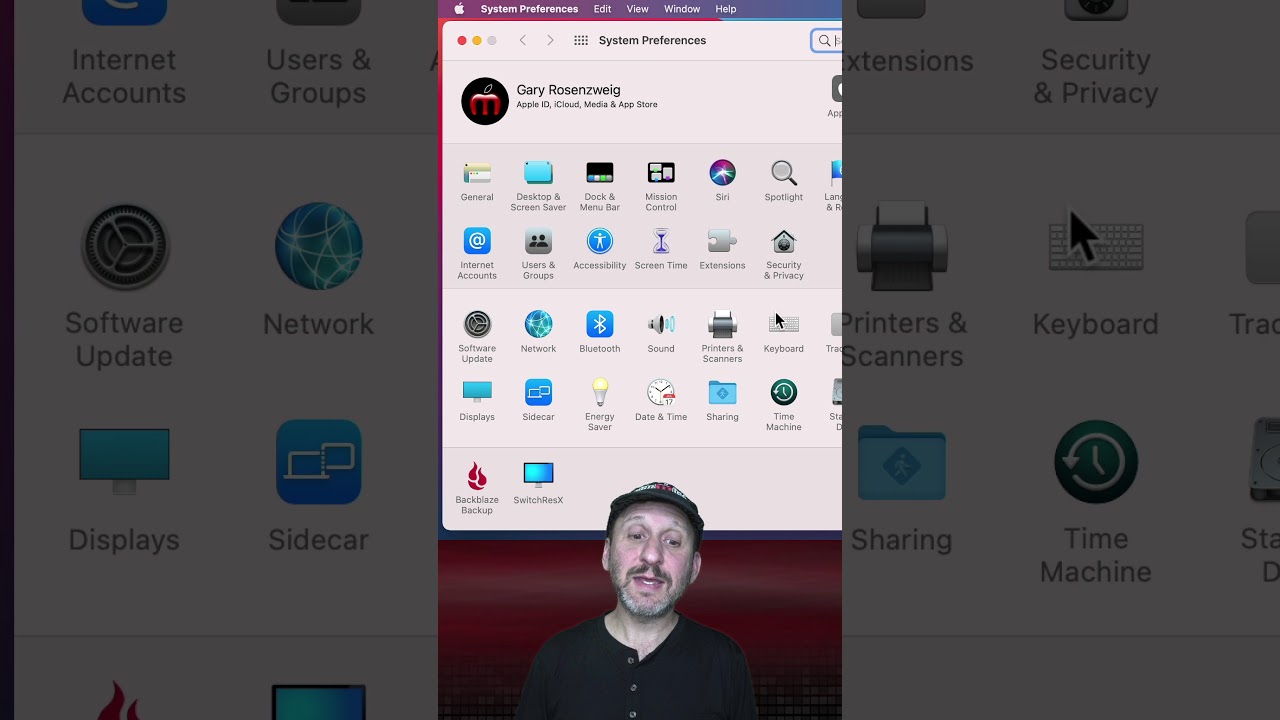
Youtube FOLLOW MACMOST FOR NEW TUTORIALS EVERY DAY ▶︎ YouTube — http://macmost.com/j-youtube (And hit the 🔔) ▶︎ YouTube Email Notifications — http://macmost.com/ytn ⭐️ ▶︎ MacMost Weekly Email Newsletter — https://macmost.com/newsletter ✉️ SUPPORT MACMOST AT PATREON ▶︎ https://macmost.com/patreon ❤️ #macmost #mactutorial #Shorts
-
Mac Desktop View Options #Shorts
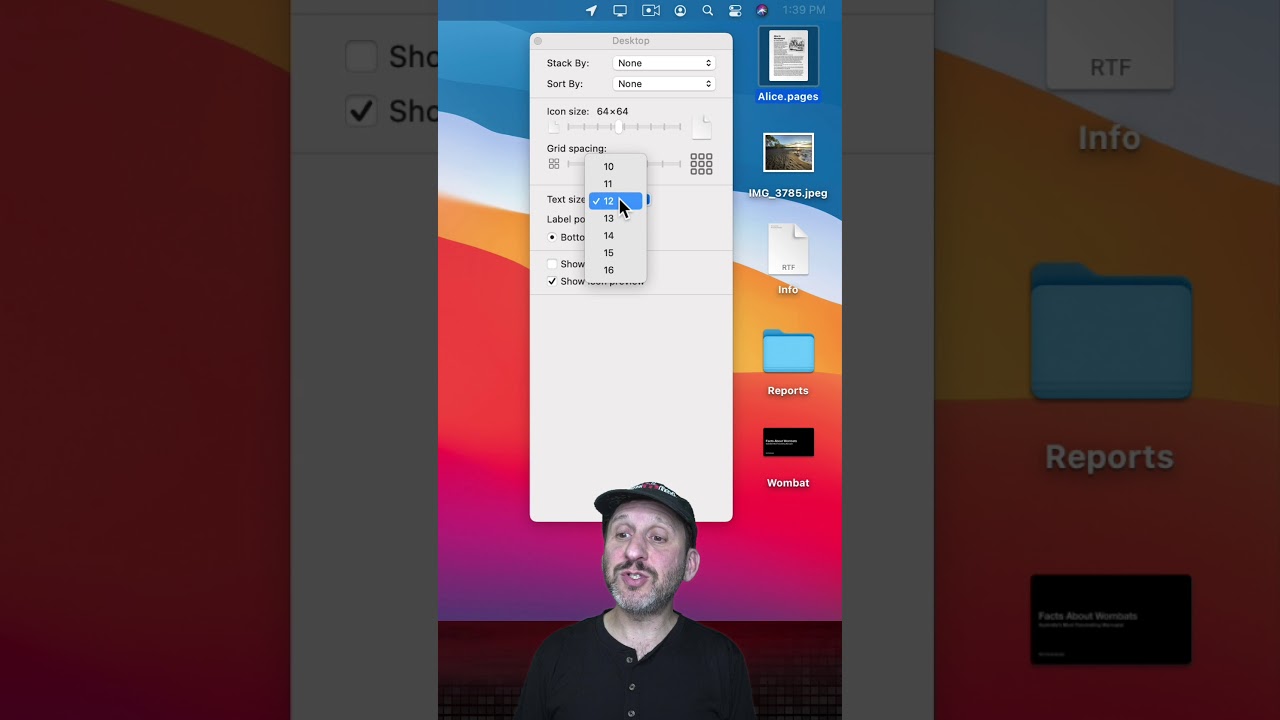
Youtube FOLLOW MACMOST FOR NEW TUTORIALS EVERY DAY ▶︎ YouTube — http://macmost.com/j-youtube (And hit the 🔔) ▶︎ YouTube Email Notifications — http://macmost.com/ytn ⭐️ ▶︎ MacMost Weekly Email Newsletter — https://macmost.com/newsletter ✉️ SUPPORT MACMOST AT PATREON ▶︎ https://macmost.com/patreon ❤️ #macmost #mactutorial #shorts
-
Using Photos Memories On Your Mac

Youtube https://macmost.com/e-2353 Your Photos app on your Mac will occasionally suggest groups of photos to view as Memories. You can view the photos in the Memory, or watch it as a slideshow. You can also save Memories and let Photos know if you’d like to see fewer memories like the one you are viewing. FOLLOW…
-
How To Do an L-Cut and J-Cut With iMovie
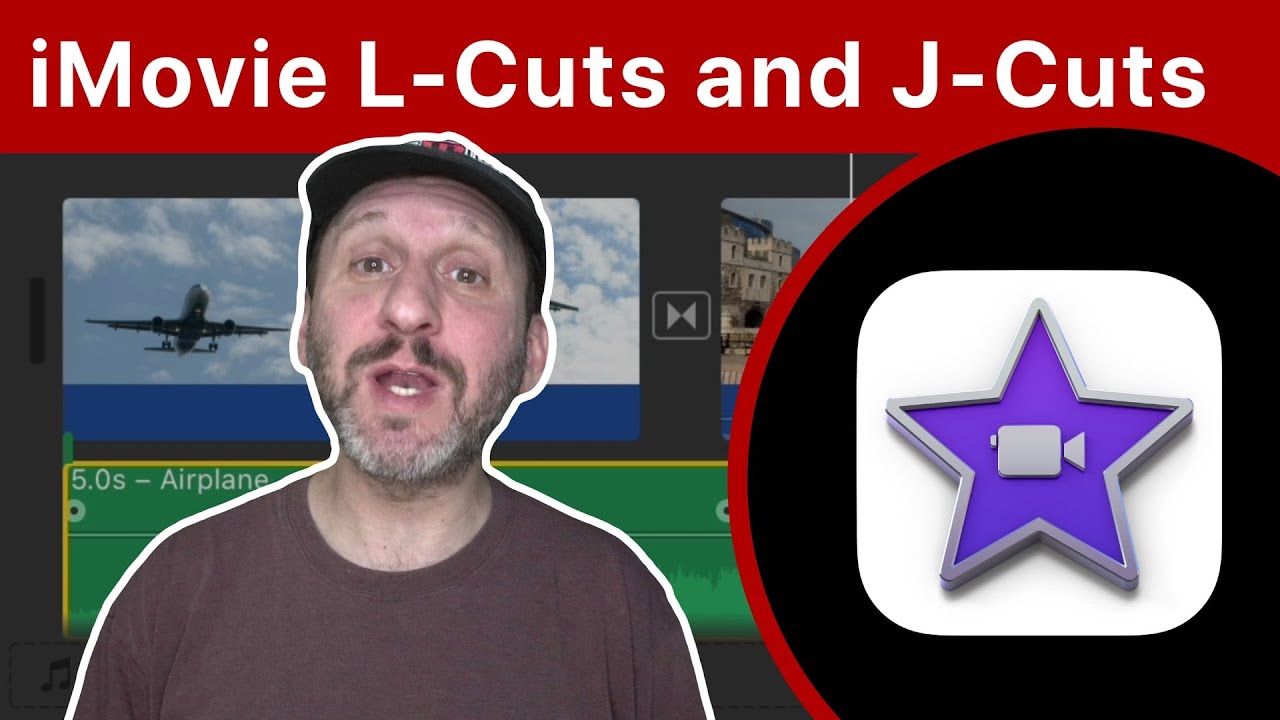
Youtube https://macmost.com-e2352 To make the audio in your iMovie projects better, try keeping the audio from a previous clip around for a short time while the next clip starts. You can also have the audio from the next clip start while still showing the previous one. FOLLOW MACMOST FOR NEW TUTORIALS EVERY DAY ▶︎ YouTube…
-
10 Ways To Customize Mac Mail

Youtube https://macmost.com/e-2351 Mail is one of the most customizable apps that comes with macOS. You can change how you view your list of email, access mailboxes, read messages and much more. FOLLOW MACMOST FOR NEW TUTORIALS EVERY DAY ▶︎ YouTube — http://macmost.com/j-youtube (And hit the 🔔) ▶︎ YouTube Email Notifications — http://macmost.com/ytn ⭐️ ▶︎ MacMost…
-
Mac Basics: Using Modifier Keys
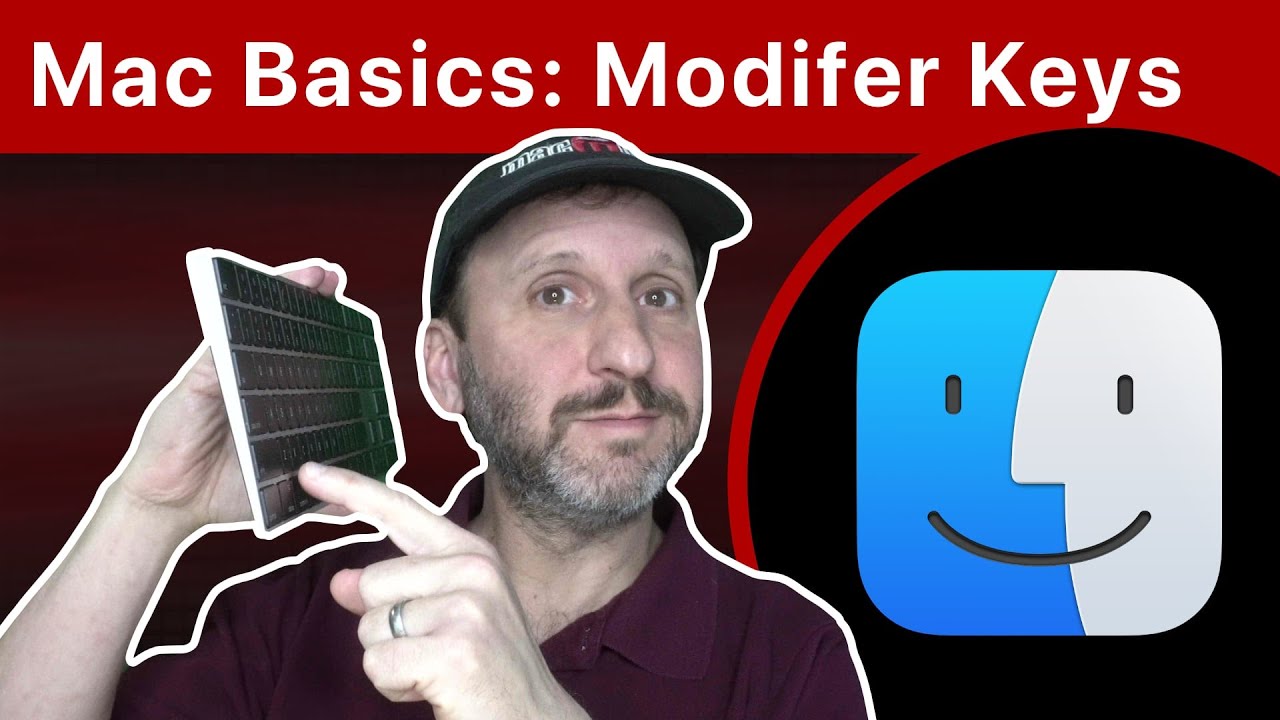
Youtube https://macmost.com/e-2350 The modifier keys on your Mac keyboard are the Command, Option, Control, Shift and fn keys. You use them for keyboard shortcuts and other functions. Since they differ from Windows modifier keys, it can take new Mac users time to learn how to use them. FOLLOW MACMOST FOR NEW TUTORIALS EVERY DAY ▶︎…
-
Creating Template Files For Any App On Your Mac

Youtube https://macmost.com/e-2349 You can turn a regular file into a template file using the Stationery Pad or Locked file attributes. This lets you start a new file with the content in an existing file, but insures that you don’t accidentally overwrite the template. FOLLOW MACMOST FOR NEW TUTORIALS EVERY DAY ▶︎ YouTube — http://macmost.com/j-youtube (And…
-
Create Custom Mac Folder Icons #Shorts
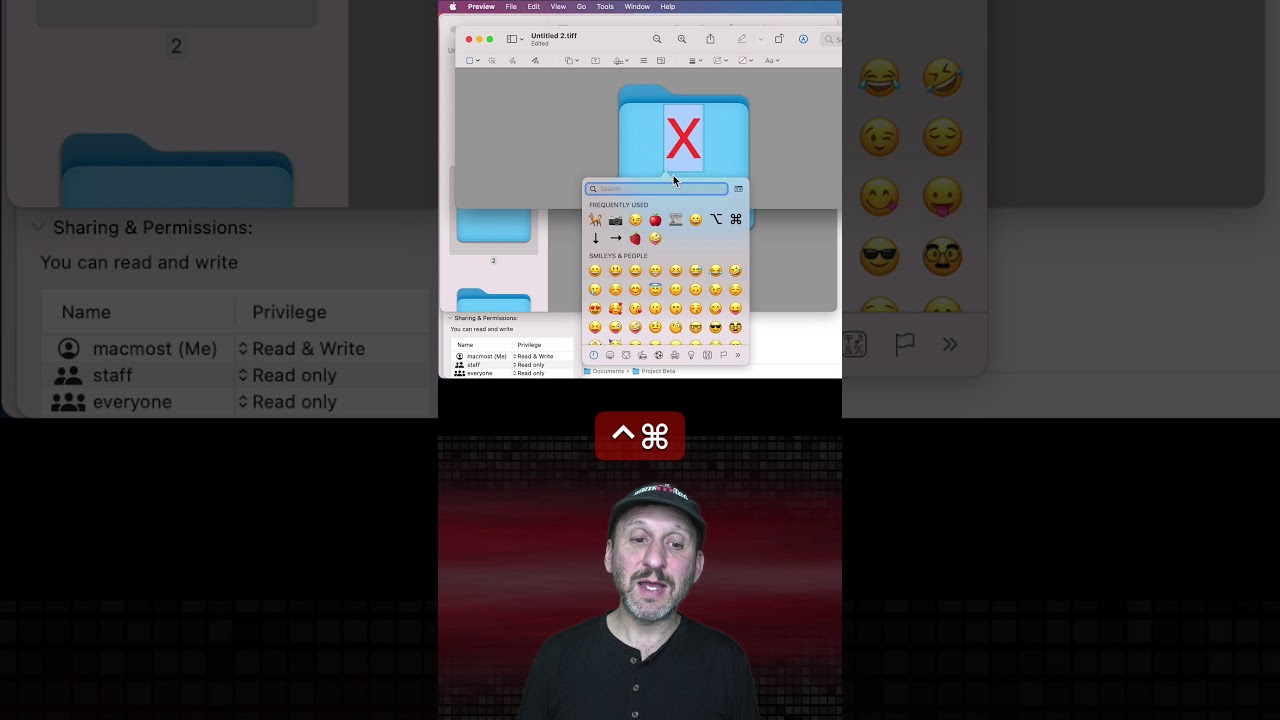
Youtube Learn a quick way to make custom folder icons. FOLLOW MACMOST FOR NEW TUTORIALS EVERY DAY ▶︎ YouTube — http://macmost.com/j-youtube (And hit the 🔔) ▶︎ YouTube Email Notifications — http://macmost.com/ytn ⭐️ ▶︎ MacMost Weekly Email Newsletter — https://macmost.com/newsletter ✉️ SUPPORT MACMOST AT PATREON ▶︎ https://macmost.com/patreon ❤️ #macmost #mactutorial #Shorts
-
Compress and Archive Files On Your Mac #Shorts
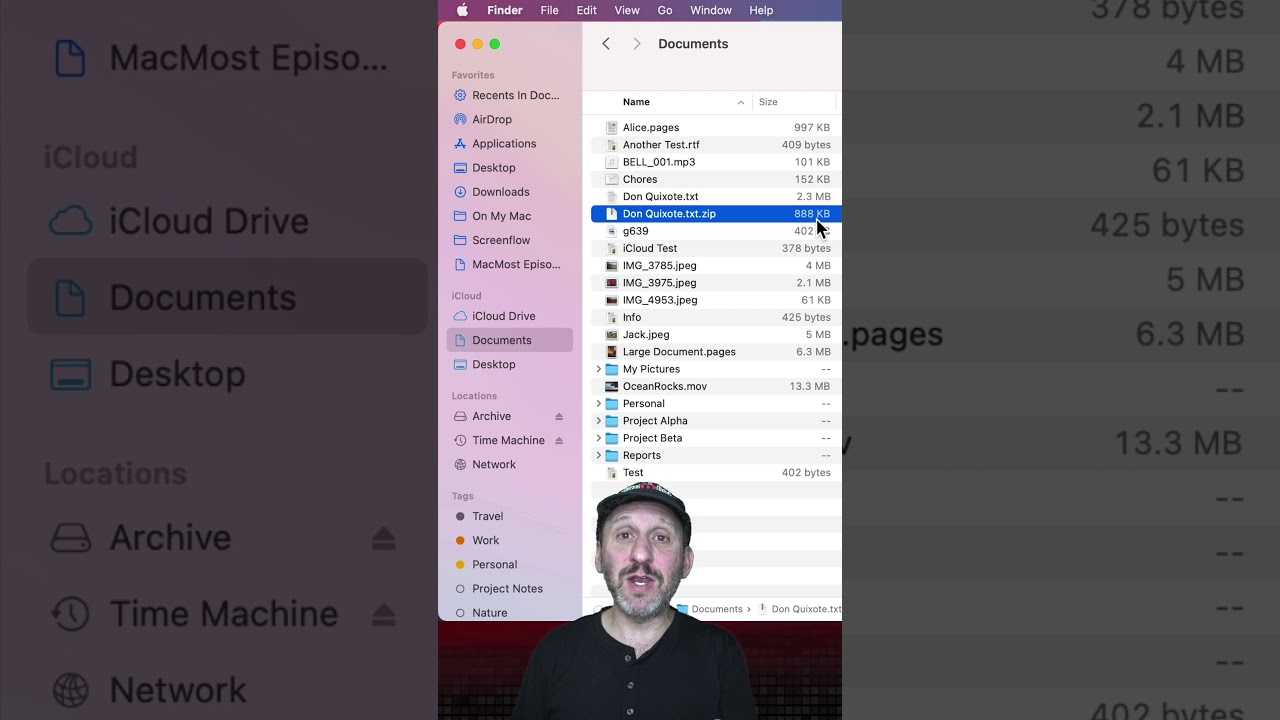
Youtube Learn how to compress files in the Finder on your Mac. FOLLOW MACMOST FOR NEW TUTORIALS EVERY DAY ▶︎ YouTube — http://macmost.com/j-youtube (And hit the 🔔) ▶︎ YouTube Email Notifications — http://macmost.com/ytn ⭐️ ▶︎ MacMost Weekly Email Newsletter — https://macmost.com/newsletter ✉️ SUPPORT MACMOST AT PATREON ▶︎ https://macmost.com/patreon ❤️ #macmost #mactutorial #Shorts
-
Mac Basics: Switching Apps
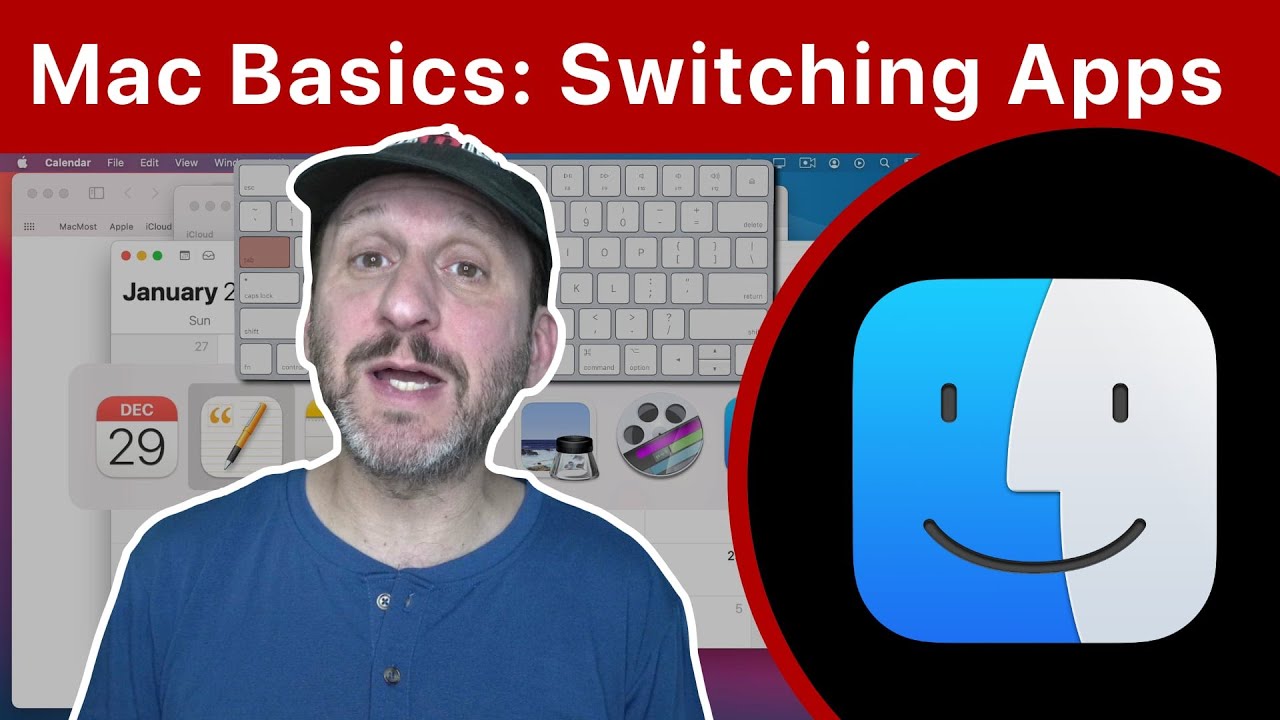
Youtube https://macmost.com/e-2345 You can switch between apps in several ways, including doing the same thing you do to launch apps. The App Switcher, however, is the primary way to get from one running app to another. FOLLOW MACMOST FOR NEW TUTORIALS EVERY DAY ▶︎ YouTube — http://macmost.com/j-youtube (And hit the 🔔) ▶︎ YouTube Email Notifications…
