-
How To Crop Photos and Videos In iMovie

Youtube https://macmost.com/e-2637 When you add a photo to an iMovie project, the photo will rarely fit right into the video frame but will instead be cropped, removing some of the top and bottom of the photo. Understand why that happens and learn how you can adjust the cropping or switch to make the whole image…
-
Writing With Multiple Languages In Pages and Other Apps

Youtube https://macmost.com/e-2636 You can write in other languages besides you system default while in Pages and other apps. By setting things up correctly, you can have spell check use different languages and accept word variations on a paragraph-by-paragraph basis. FOLLOW MACMOST FOR NEW TUTORIALS EVERY DAY ▶︎ YouTube — http://macmost.com/j-youtube (And hit the 🔔) ▶︎…
-
Calculations With Time and Duration Values In Numbers
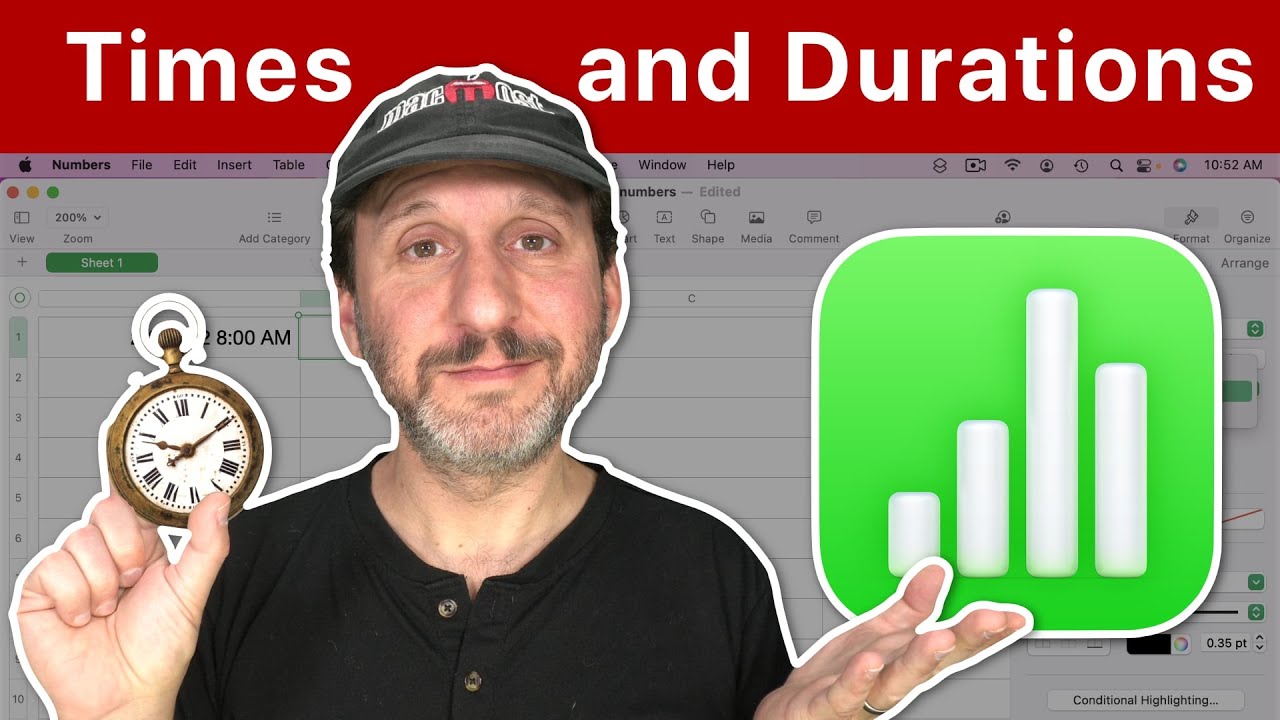
Youtube https://macmost.com/e-2635 Dates, times and duration values behave differently in Numbers and other spreadsheet apps than other values. Learn what makes up time and duration values and how to use them in formulas and functions. FOLLOW MACMOST FOR NEW TUTORIALS EVERY DAY ▶︎ YouTube — http://macmost.com/j-youtube (And hit the 🔔) ▶︎ YouTube Email Notifications —…
-
10 Of the Quickest Ways To Access Files On Your Mac

Youtube https://macmost.com/e-2634 If you have a file you need to open often it could be worth it to set up a special quick way to access that file. Here are 10 suggestions for super fast access to one or more important files. FOLLOW MACMOST FOR NEW TUTORIALS EVERY DAY ▶︎ YouTube — http://macmost.com/j-youtube (And hit…
-
Choosing the Best iMovie Export Settings

Youtube https://macmost.com/e-2631 When you export from iMovie you get to choose from several quality and resolution settings. Here’s how to make the right choice, a balance between quality and file size. FOLLOW MACMOST FOR NEW TUTORIALS EVERY DAY ▶︎ YouTube — http://macmost.com/j-youtube (And hit the 🔔) ▶︎ YouTube Email Notifications — http://macmost.com/ytn ⭐️ ▶︎ MacMost…
-
How To Troubleshoot iPhone Auto-Correct Problems

Youtube https://macmost.com/e-2633 If you find that auto-correct on your iPhone or iPad is getting words wrong or getting in the way when trying to type unusual words or uncommon spellings for names, there are a few things you can do. You can train it using the Predictive Text Bar over the keyboard. You can also…
-
MacMost #Shorts — Screen Capture an Entire Web Page In Safari On an iPhone
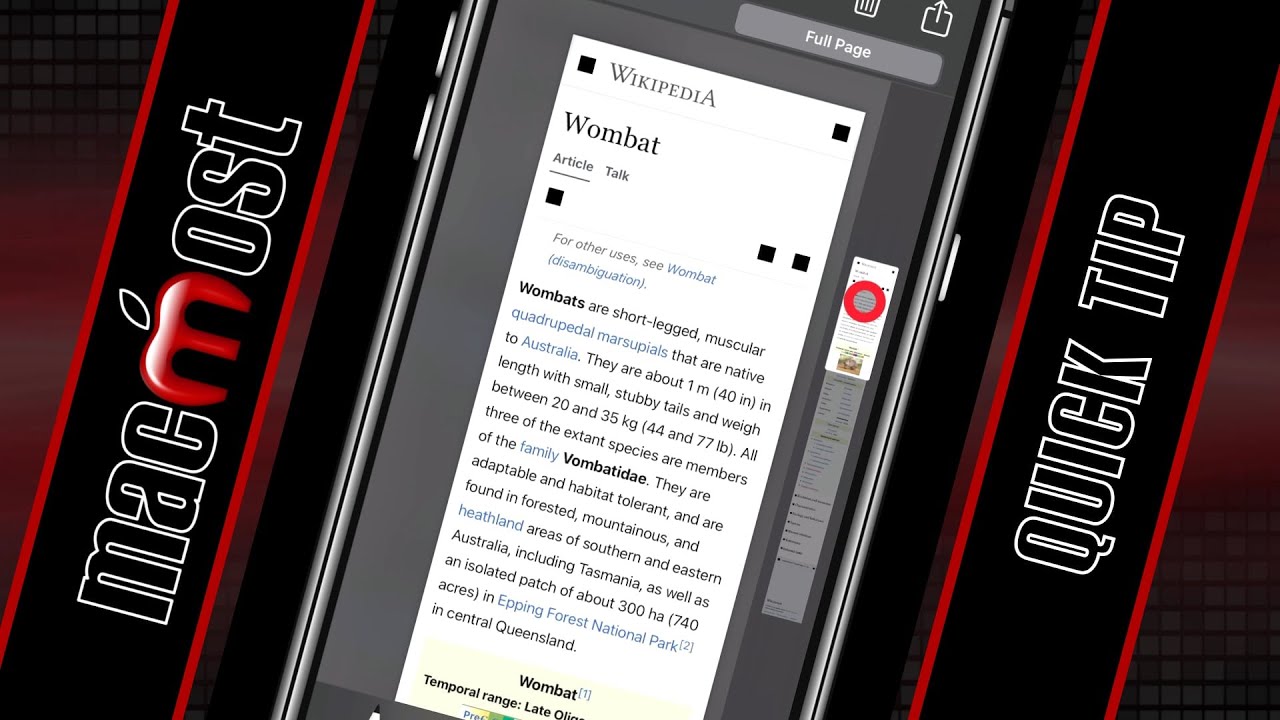
Youtube Learn how you can screenshot the entire web page, not just the visible portion on your iPhone. FOLLOW MACMOST FOR NEW TUTORIALS EVERY DAY ▶︎ YouTube — http://macmost.com/j-youtube (And hit the 🔔) ▶︎ YouTube Email Notifications — http://macmost.com/ytn ⭐️ ▶︎ MacMost Weekly Email Newsletter — https://macmost.com/newsletter ✉️ SUPPORT MACMOST AT PATREON ▶︎ https://macmost.com/patreon ❤️…
-
20 Ideas For Lists You Can Create In the Reminders App

Youtube https://macmost.com/e-2632 The Reminders app can be used for so much more than just quick to-do lists. Here are 20 ideas for different checklists that most people can use. You can also use the Notes app instead of Reminders. FOLLOW MACMOST FOR NEW TUTORIALS EVERY DAY ▶︎ YouTube — http://macmost.com/j-youtube (And hit the 🔔) ▶︎…
-
Set App and Website Limits For Yourself On a Mac

Youtube https://macmost.com/e-2630 You can use ScreenTime on your Mac to limit the amount of time you spend looking at apps or websites. While it is easy to override restrictions you place on yourself, these techniques can still be useful for those looking to manager their time better. FOLLOW MACMOST FOR NEW TUTORIALS EVERY DAY ▶︎…
-
How To Change the Name Of Your Mac
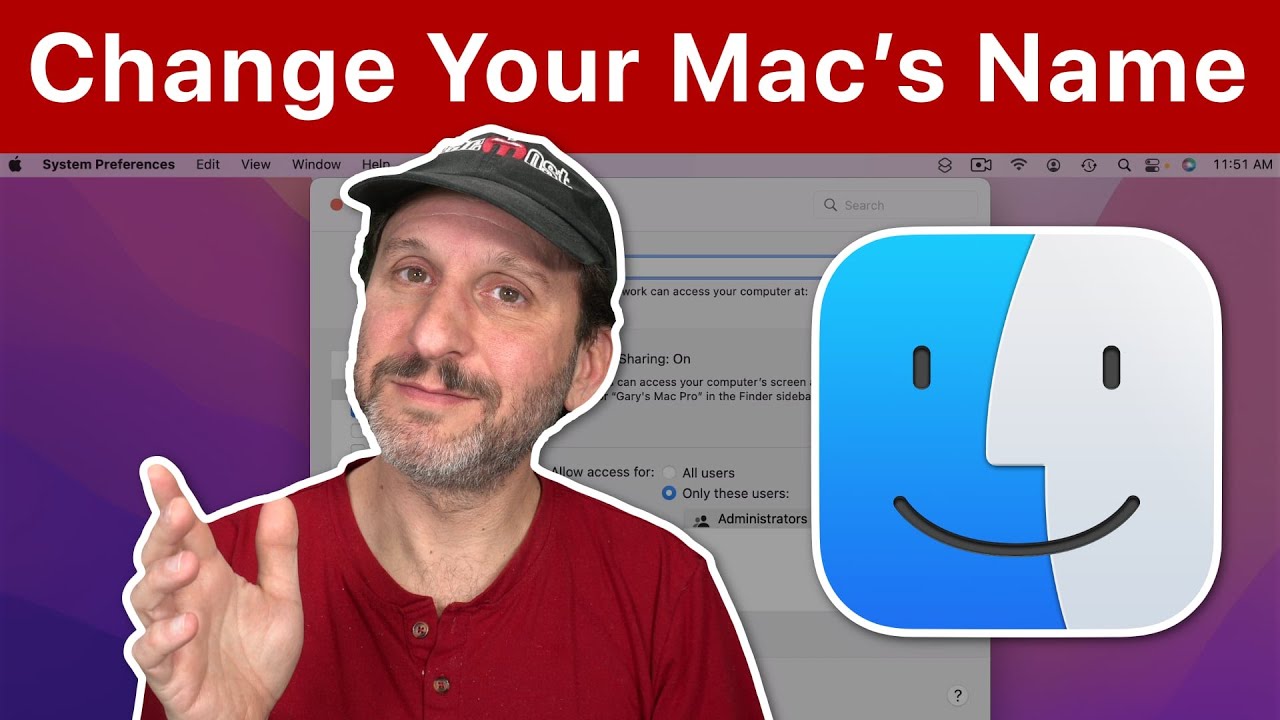
Youtube https://macmost.com/e-2629 If you are looking to view or change the name of your Mac, it is important to note that this could mean different things. You can’t change your Mac’s model name, but you can change a name used in file sharing and in lists on your iCloud account. There is also the name…
