-
MacOS Sonoma Compatible Mac List – Will My Mac Run MacOS Sonoma?

Go to OSX Daily to read MacOS Sonoma Compatible Mac List – Will My Mac Run MacOS Sonoma? MacOS Sonoma is the upcoming new Mac operating system that features a return of desktop widgets, new screen savers, new video conferencing features for FaceTime, Safari Profiles support, privacy locked Private Browsing mode in Safari, new Messages…
-
How to Download & Install Zoom on Mac
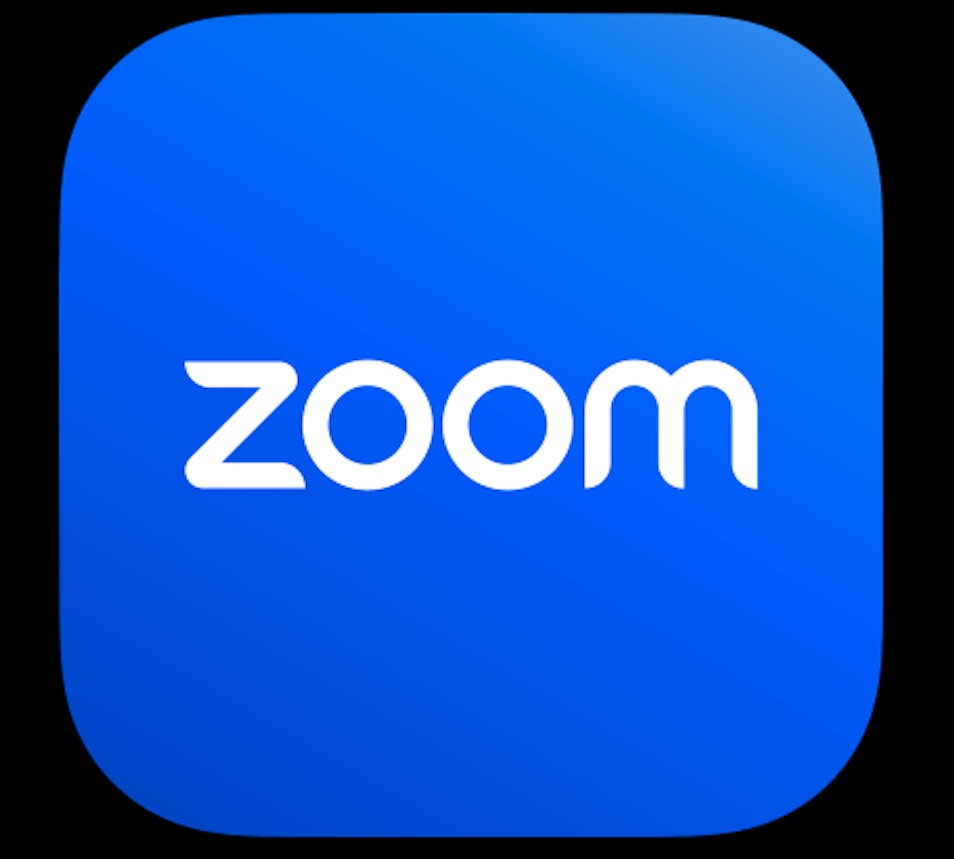
Go to OSX Daily to read How to Download & Install Zoom on Mac If you’re new to the Mac, or new to Zoom, you may want to know how you can download and install Zoom on the Mac. Like many things, the process is pretty easy once you learn how, but you’d be forgiven…
-
5 Ways to Open Terminal on Mac

Go to OSX Daily to read 5 Ways to Open Terminal on Mac The Terminal application on Mac provides a powerful command-line interface that allows users to interact with their computer using text-based commands. It offers advanced control, customization, and automation options, making it beneficial for developers, system administrators, and power users who prefer a…
-
12 Tips for Making the Most of an Older Mac, Today

Go to OSX Daily to read 12 Tips for Making the Most of an Older Mac, Today While the newest model 15″ MacBook Air is an amazing machine, and the 16″ M2 Max MacBook Pro is a dream to use, not everyone has the latest and greatest hardware. In fact, many Mac users rely on…
-
How to Install MacOS Sonoma Beta in a Virtual Machine with UTM
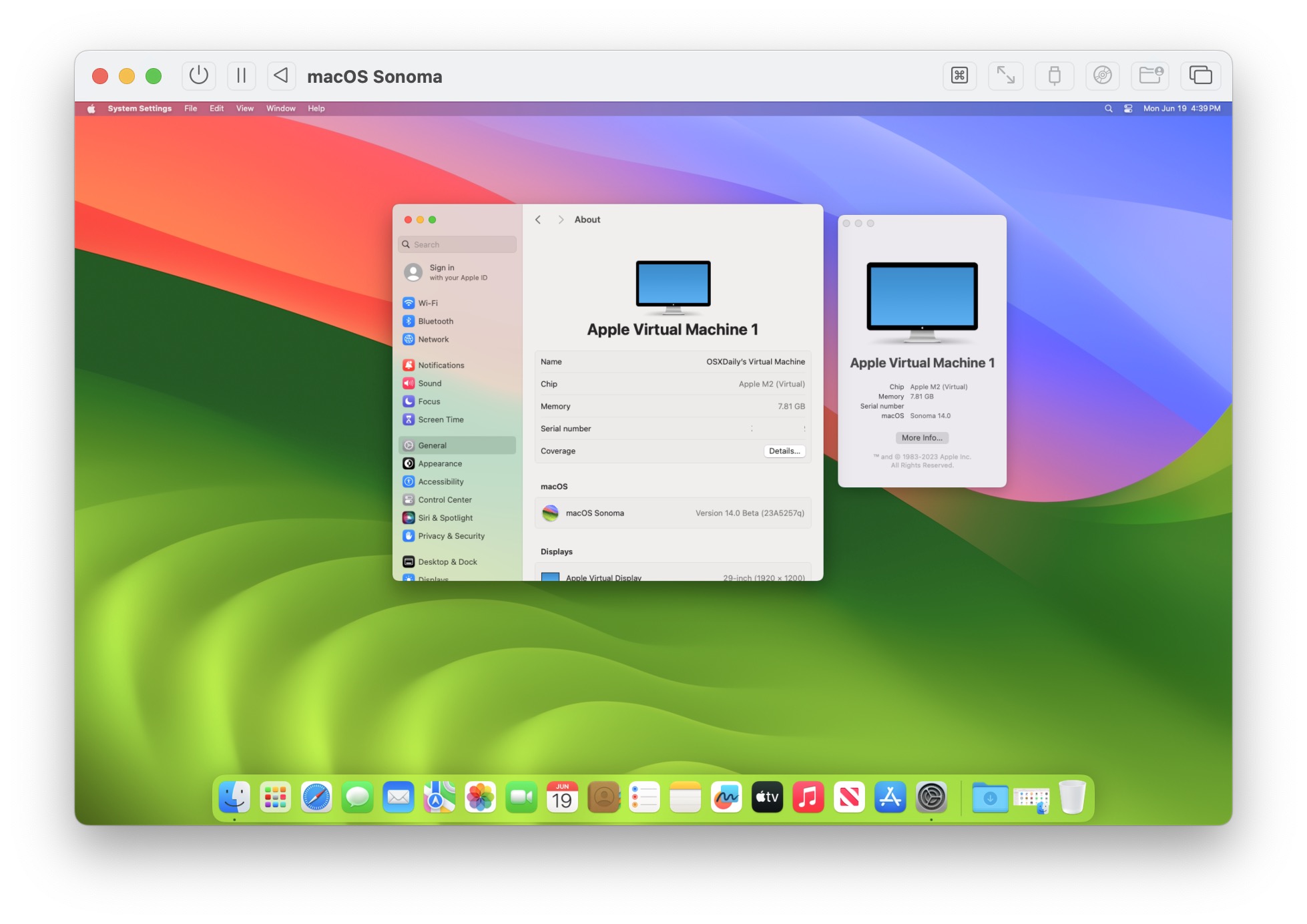
Go to OSX Daily to read How to Install MacOS Sonoma Beta in a Virtual Machine with UTM One way to test out MacOS Sonoma beta but without installing it directly on a Mac is to install the Sonoma beta into a virtual machine instead. There are several different ways to do this, but for…
-
How to Uninstall Fortnite on Mac Properly to Free Up 100GB of Storage
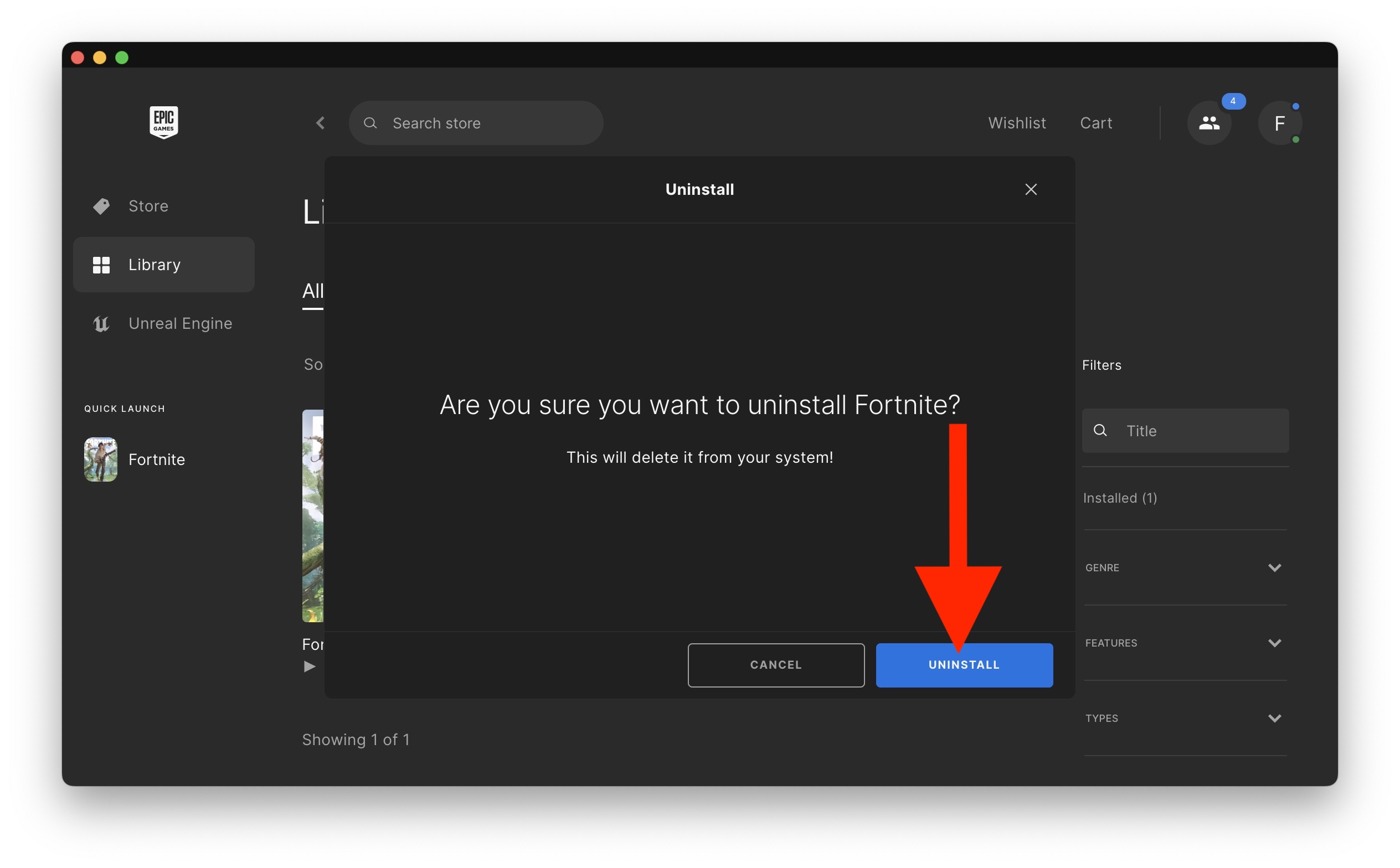
Go to OSX Daily to read How to Uninstall Fortnite on Mac Properly to Free Up 100GB of Storage If you have Fortnite on your Mac, and you no longer want to play it or you simply need some disk space, uninstalling Fortnite will free up a huge amount of storage on the Mac drive.…
-
Get Slide-Out Terminal Access in MacOS by Keyboard Shortcut with iTerm
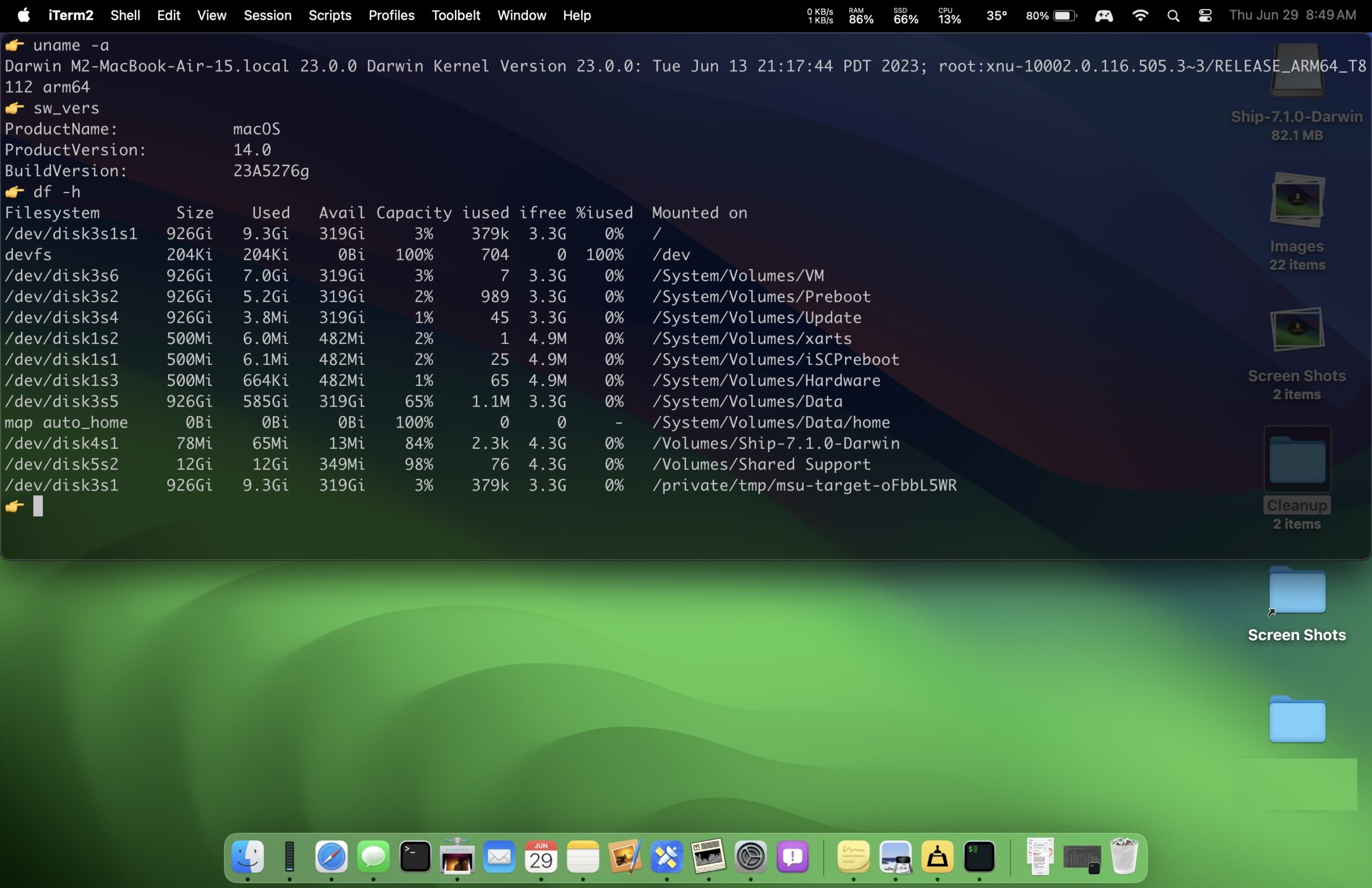
Go to OSX Daily to read Get Slide-Out Terminal Access in MacOS by Keyboard Shortcut with iTerm The iTerm app for Mac is a great terminal alternative that has some unique features, one of which is that you can setup a hotkey or keyboard shortcut to instantly access an iTerm2 terminal as a slide-out command…
-
3 Free Mac Apps To Make Your MacOS Life Easier
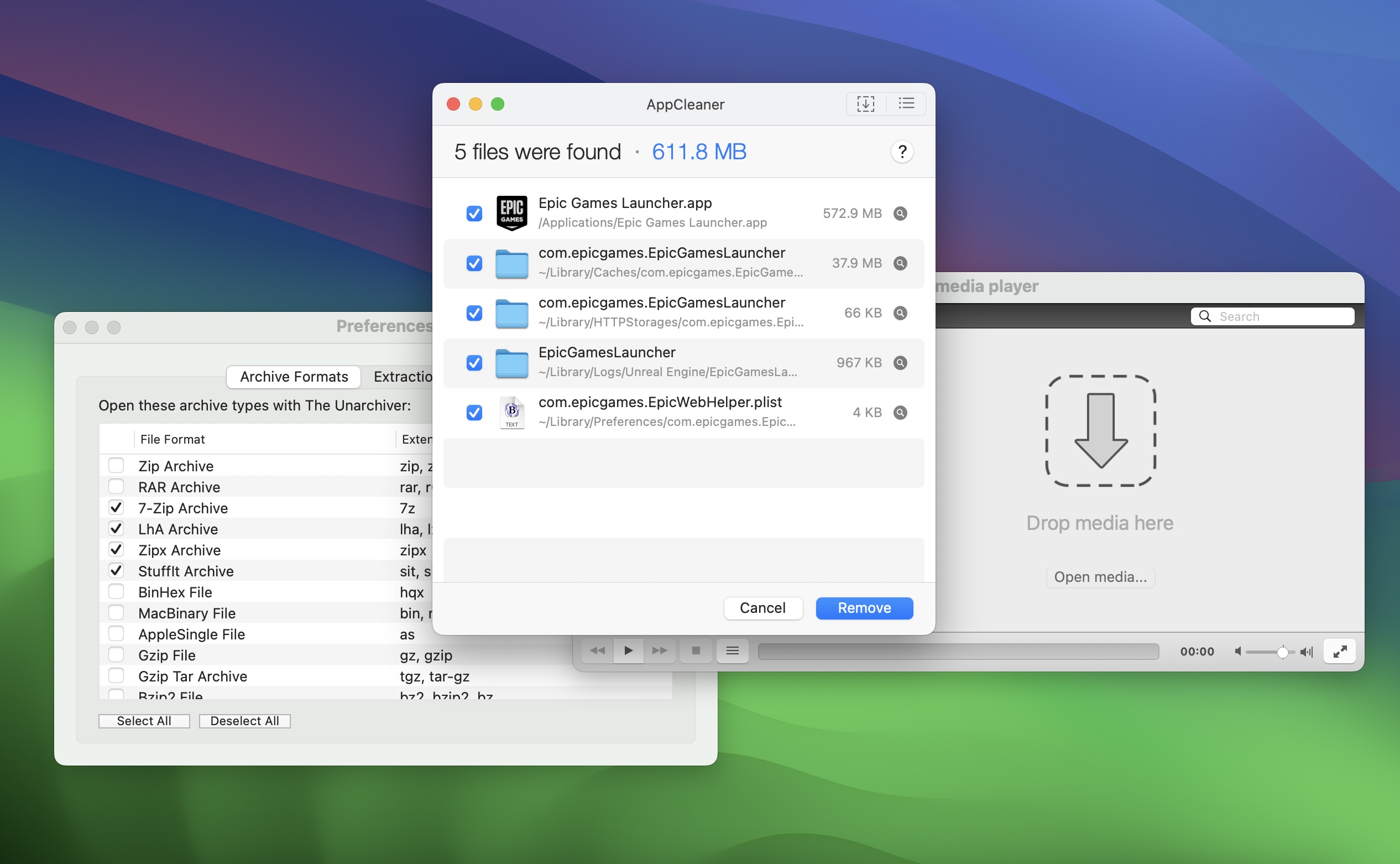
Go to OSX Daily to read 3 Free Mac Apps To Make Your MacOS Life Easier The Mac comes well equipped by default, but even though MacOS comes with some excellent apps from Apple, there are a handful of features and tools that are missing. Maybe you’ve downloaded an archive file that you can’t open,…
-
How to Install Homebrew on MacOS Sonoma Beta

Go to OSX Daily to read How to Install Homebrew on MacOS Sonoma Beta If you use Homebrew with your Mac, you probably want to install Homebrew in MacOS Sonoma as well. While it installs as intended for many Mac users, some are experiencing issues when attempting to install Homebrew in the Sonoma beta. We’ll…
-
3 Useful Mac Features You Should Be Using

Go to OSX Daily to read 3 Useful Mac Features You Should Be Using MacOS is loaded with features, and while some of them are obvious (like the Dock), there are a ton of other features on the Mac that may not be widely used by all Mac users. With that in mind, we’re going…
