-
How to Open Pages File on Windows PC with iCloud

Go to OSX Daily to read How to Open Pages File on Windows PC with iCloud Need to open a Pages file but you’re on a Windows PC? You can open Pages files from Windows or any PC by using iCloud. Pages files are generated from from the Pages app on Mac, iPhone, iPad, and…
-
How to Make Apple Music Playlists on a Mac

Go to OSX Daily to read How to Make Apple Music Playlists on a Mac Want to make an Apple Music playlist on the Mac? Playlists are a great way to group all of your songs together in different ways. That might be a collection of your very favorite songs, or a playlist full of…
-
How to Video Chat from Facebook

Go to OSX Daily to read How to Video Chat from Facebook Facebook, the world’s biggest social network, offers a convenient way to make video calls and group video calls for free. With multi-platform support, you can make or join these calls directly from your iPhone, iPad, Android, Mac, or your Windows computer using a…
-
How to Control What Apps Can Access Files & Folders in MacOS Catalina

Go to OSX Daily to read How to Control What Apps Can Access Files & Folders in MacOS Catalina You can control which apps have access to files and folders on the Mac. This article will walk you through how to manage what apps can access files and folders in macOS. This is a security…
-
How to Convert Numbers to Excel with iCloud

Go to OSX Daily to read How to Convert Numbers to Excel with iCloud If you have a Numbers file that you need to convert to an Excel document format, you’ll be happy to know you can do this easily from anywhere by using iCloud. That means you can easily convert Numbers files to Excel…
-
How to Disable iCloud Drive on Mac

Go to OSX Daily to read How to Disable iCloud Drive on Mac If you have no use for iCloud Drive on the Mac, you may wish to disable iCloud Drive in macOS. By turning off iCloud Drive, all documents that are stored in iCloud will be removed from the Mac, though you’ll have an…
-
How to Disable Red Badge Circle on System Preferences in MacOS
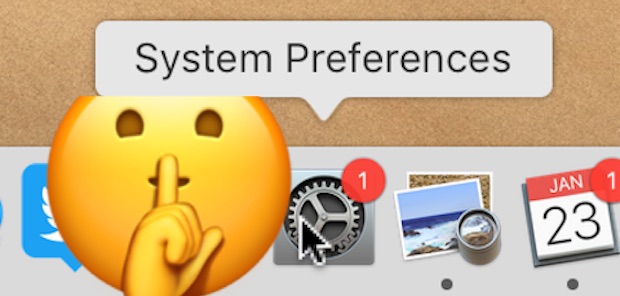
Go to OSX Daily to read How to Disable Red Badge Circle on System Preferences in MacOS System Preferences in MacOS shows a red badge circle icon when there is an available software update for the Mac. This can be helpful for users who want to be notified of software updates, but it can be…
-
How to Use Tile Window Multitasking in MacOS Catalina
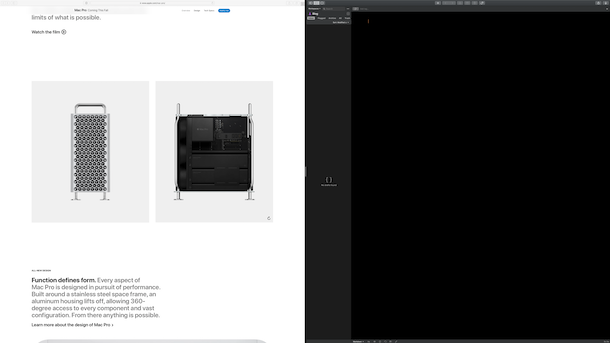
Go to OSX Daily to read How to Use Tile Window Multitasking in MacOS Catalina MacOS Catalina introduced a handy way to tile windows for multitasking, improving upon the split screen multitasking features that were available in previous MacOS releases. These new simple tiling window multitasking options are available from any window, and now you…
-
How to Make Video Calls with Facebook Messenger

Go to OSX Daily to read How to Make Video Calls with Facebook Messenger Did you know that you can make video calls with Facebook Messenger? The next time you want to reach out to friends, family members, or colleagues, you might consider using Facebook Messenger to initiate a video chat, and it works for…
-
How to Open Numbers File on Windows PC with iCloud

Go to OSX Daily to read How to Open Numbers File on Windows PC with iCloud Need to open a Numbers file but you’re on a Windows PC? No problem, you can use iCloud to access, edit, and open Numbers files, even if you don’t have an iPhone, iPad, or Mac with an official Numbers…
