-

13 Settings To Customize On Your Brand New iPhone
https://macmost.com/e-2083 If you just got a new iPhone there are some settings you should review right away. Some will just change the appearance of your iPhone or how certain features work. But others could save your life. FOLLOW MACMOST FOR NEW TUTORIALS EVERY DAY ▶︎ YouTube — http://macmost.com/j-youtube (And hit the 🔔) ▶︎ Weekly Email…
-

Add Dates To File Or Photo Names With an Automator Script
https://macmost.com/e-2077 You can use a shell script inside an Automator Quick Action to add the date of a file to the beginning of the file’s name. You can also make this work with photos using the date the photo was taken from the metadata in the file. As a Quick Action you can easily apply…
-

Step By Step: Using The Mac Batch Rename Tool
https://macmost.com/e-2076 You can rename a group or folder full of files at the same time using the built-in batch rename tool in the macOS Finder. You can simple replace some text with other text in all of the selected files, add text to the names, or add numbers to each file. When using numbers, you…
-
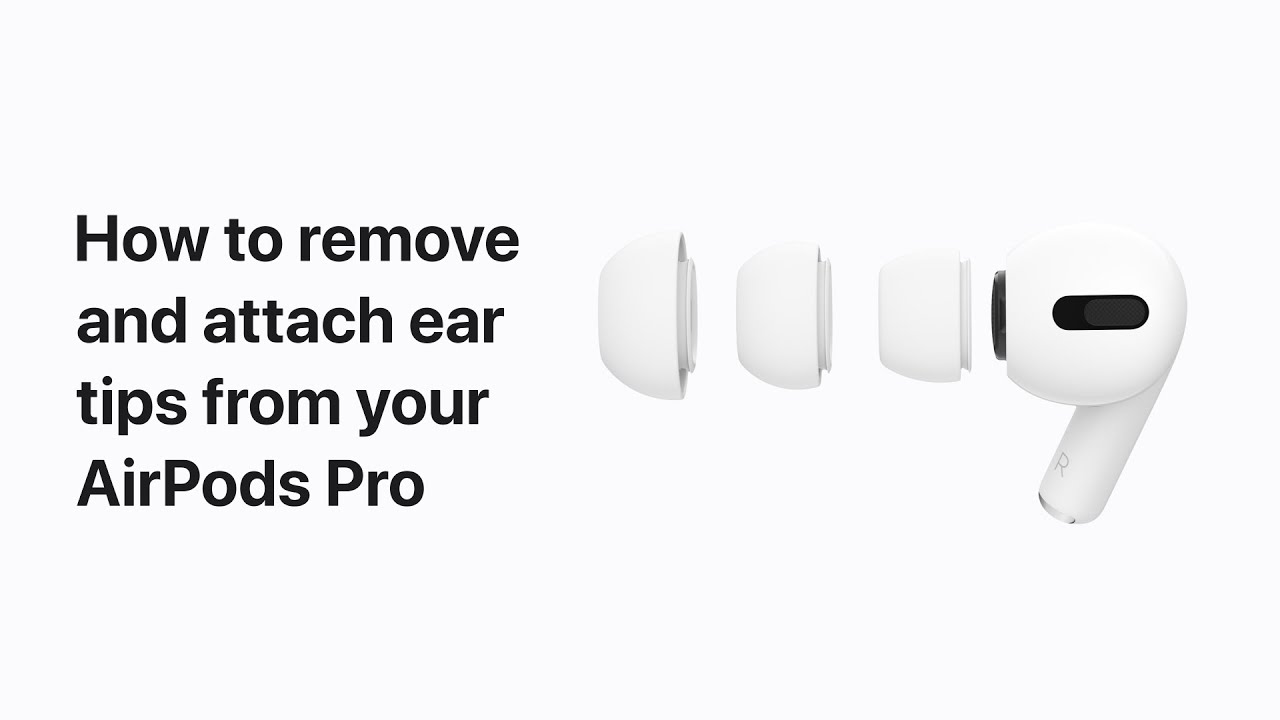
How to remove and replace the ear tips on your AirPods Pro – Apple Support
Your AirPods Pro come with small, medium, and large ear tips for a comfortable fit and better noise cancellation. To attach a different set of ear tips, follow these steps. To learn more about this topic visit the following article: How to remove and attach ear tips: https://apple.co/2ETBhbn Connect and use your AirPods and AirPods…
-
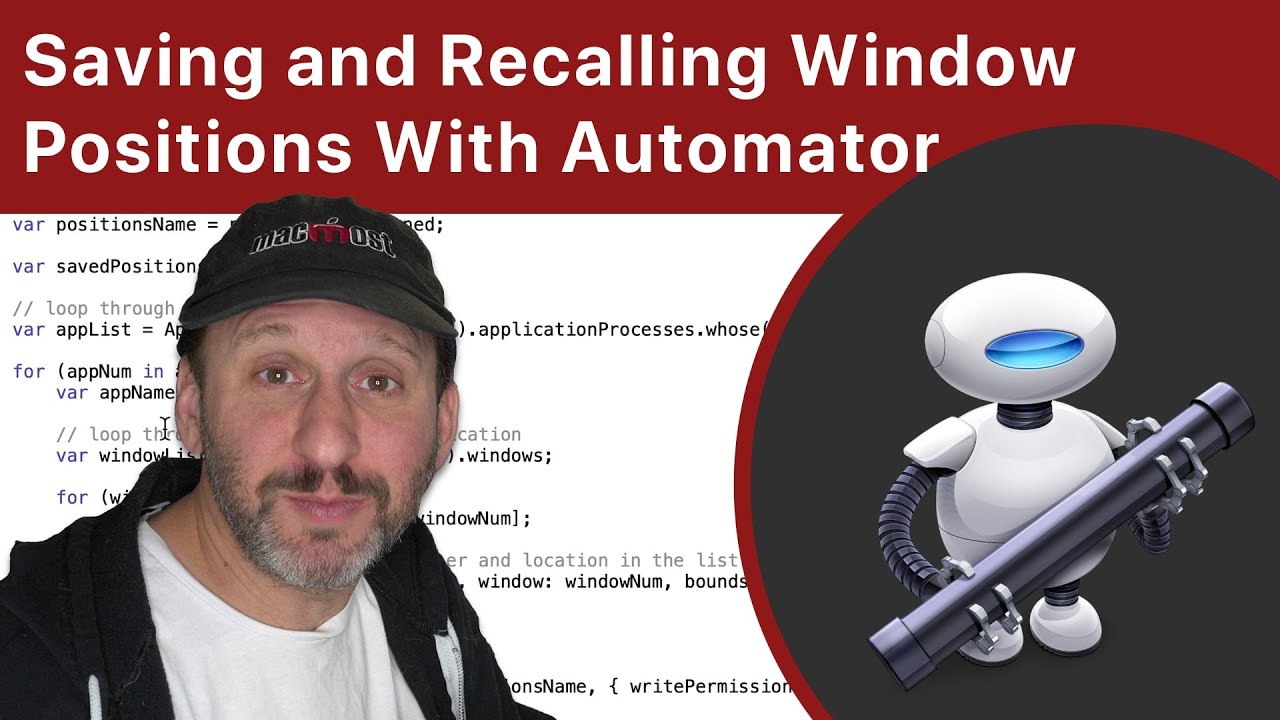
Saving and Recalling Window Positions With Automator
https://macmost.com/e-2075 You can use JavaScript in Automator to save the positions of each window in each app to a file. Then you can recall those positions later if you want to resume working with the same window locations. This script will save as many position settings as you like and then allow you to recall…
-

How to Get Apple Music Free for Six Months–Instead of the Usual Three
If Apple’s three-month free trial for new Apple Music subscribers hasn’t been enough to get you to abandon Spotify, how about a six-month trial? Read more… Read full article: at LifeHacker
-

Storing Photos in Finder Folders As an Alternative to the Photos App
https://macmost.com/e-2069 If you prefer to not use the Mac Photos app, or would like to store some of your photos in a different way, a viable alternative is to simply store them as files in folders. You can use subfolders, file names, comments and tags to manage and organize these pictures. You can use the…
-
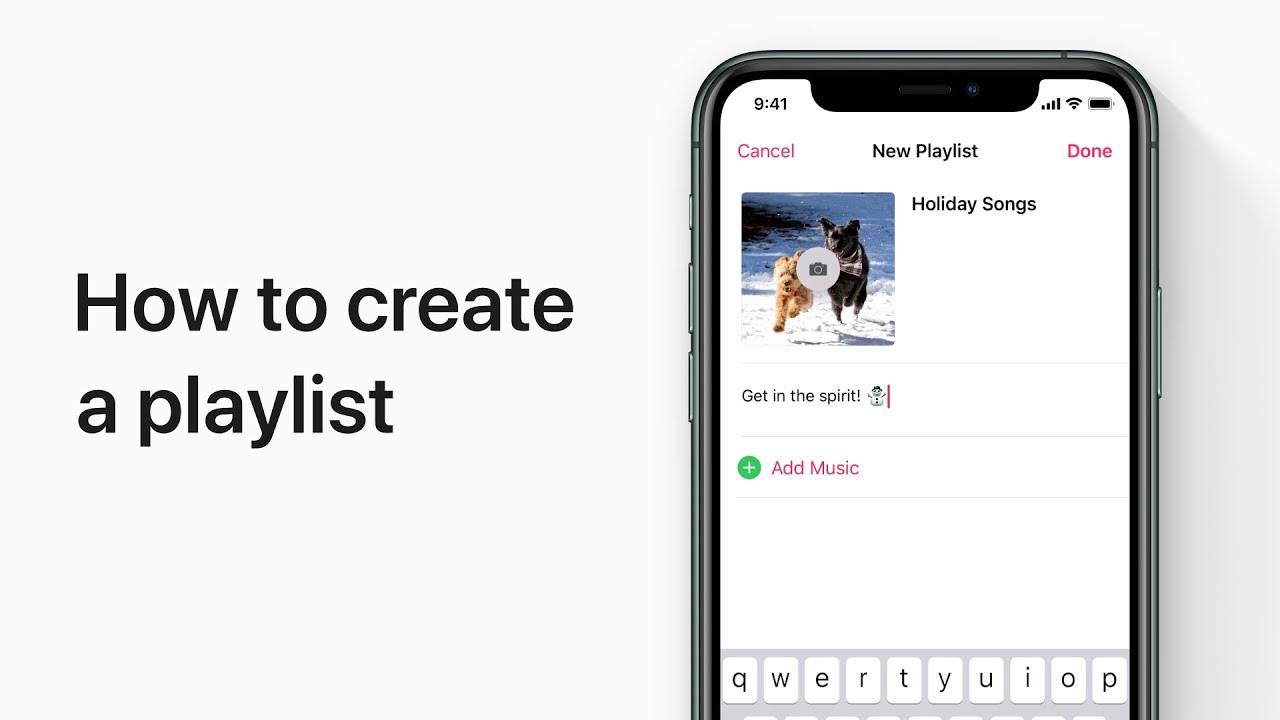
How to create and share a playlist in Apple Music on iPhone, iPad, and iPod touch — Apple Support
Here’s how to create a playlist of your favorite songs in Apple Music, add songs, then share it with your friends and family in iOS 13 and iPadOS. To learn more about this topic visit the following article: Create and share Apple Music playlists: https://apple.co/2s00jTa Join Apple Music on your iPhone, iPad, iPod touch, Mac,…
-

Create a Magic Fireball Video Using the Software On Your Mac
https://macmost.com/e-2074 You can create a fireball in Keynote and then export it as a transparent video. You can then record yourself with QuickTime Player and place the fireball in your hand. It can move with you and you can even throw it if you put the time in to create animation keyframes in iMovie. FOLLOW…
-
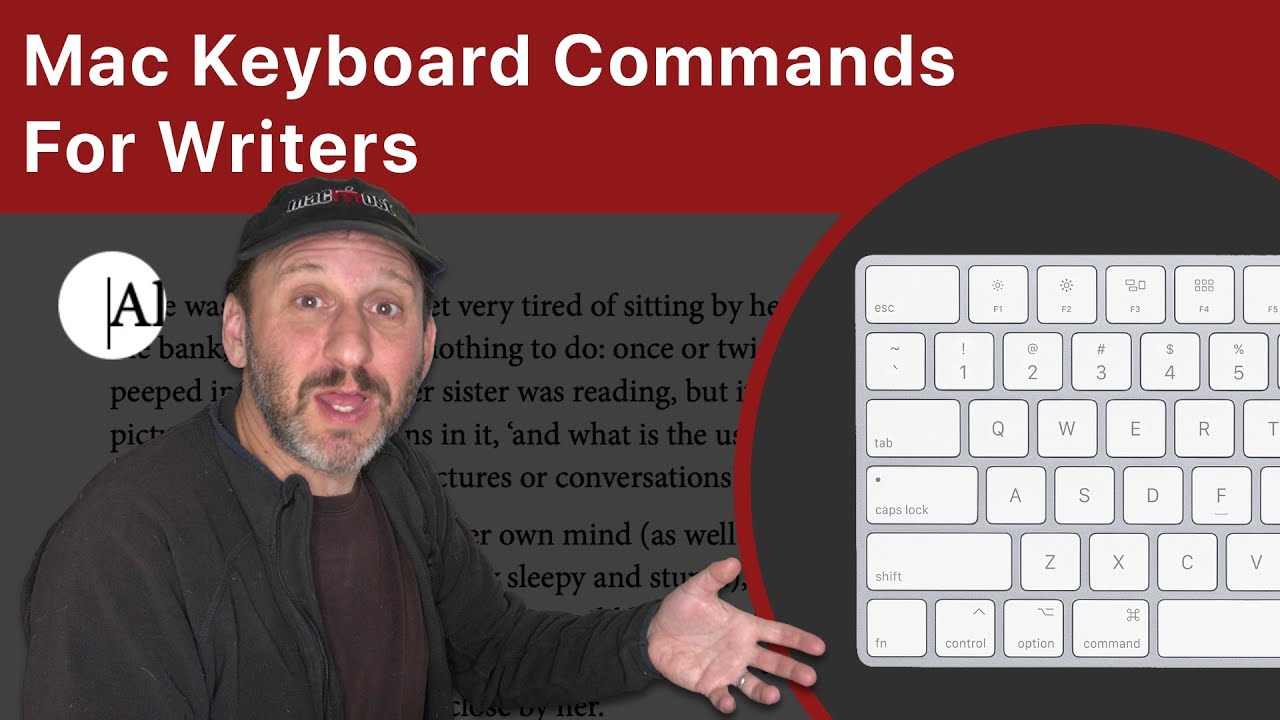
Mac Keyboard Commands For Writers
https://macmost.com/e-2073 When you are writing on your Mac, you don’t want to have to take your fingers off the keyboard to move the cursor or select text. There are a variety of keyboard commands you can learn to make it easy to move the cursor by letter, word, line or paragraph, delete characters or words,…
