-
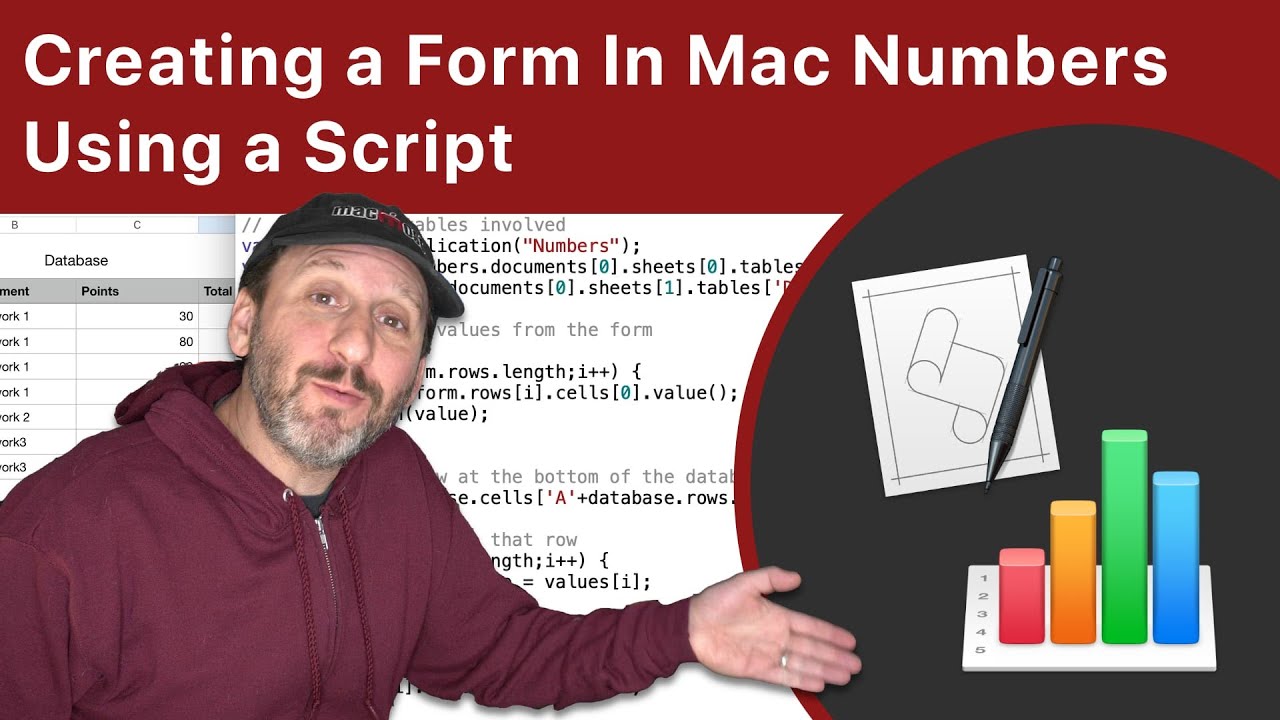
Creating a Form In Mac Numbers Using a Script
https://macmost.com/e-2086 One advantage that Numbers for iPad has over Numbers for Mac is Form mode. If you want to simulate a form in Mac Numbers, you can do it using a few lines of JavaScript code in Script Editor and even make those script available in the menu bar. This could be the starting point…
-
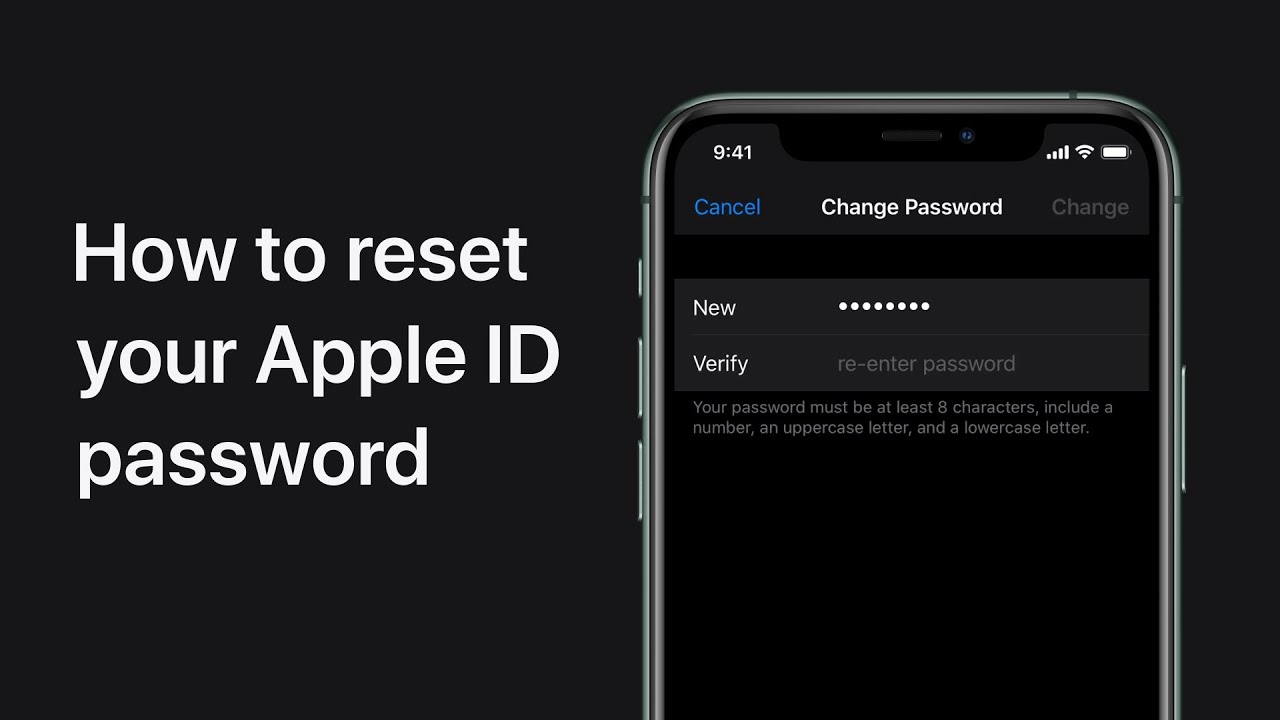
How to reset your Apple ID password on your iPhone, iPad, or iPod touch — Apple Support
Forgot your Apple ID password? You can easily update it right in the Settings app on your device, thanks to two-factor authentication. If you still need help, just visit iforgot.apple.com. To learn more about this topic visit the following article: If you forgot your Apple ID password: https://apple.co/2McWfWX If you forgot your Apple ID: https://apple.co/36SpHJA…
-

Using Keynote To Create Narrated Videos
https://macmost.com/e-2084 You can use Keynote to create a presentation and then record yourself giving the presentation. Your voice and the timing as you advanced from slide-to-sldie will be recorded. You can then export this as a video. This is a good way to quickly get information into video format for distribution on YouTube and elsewhere.…
-

How To Resize Photos With a Shortcut On Your iPhone Or iPad
https://macmost.com/e-2082 Sometimes you need to shrink an image in order to upload it to a web site or send to someone. You can do this easily on a computer, but it is harder to do on an iPhone or iPad. This Shortcut will give you a way to do it by sharing the photo to…
-
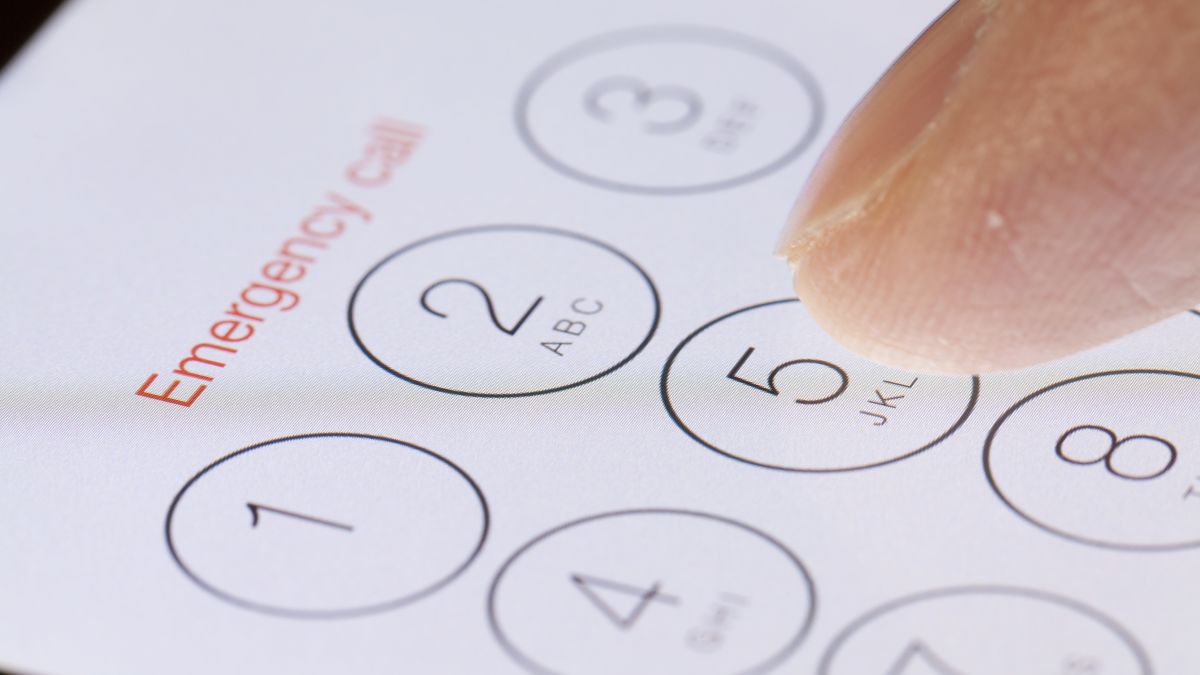
Memorize How to Make Emergency Calls on Your iPhone
The start of the new year is as great a time as any to take a quick tour through your iPhone’s settings and make sure you’ve customized its Emergency SOS feature to your liking. Heck, you should really take a few minutes and memorize—really memorize—how this feature works. I hope you don’t ever need it…
-

How To Record Audio On Your Mac
https://macmost.com/e-2081 There are many ways to record audio from your Mac’s built-in microphone or a mic you have connected. You can use the Voice Memos app or the QuickTime Player app to record quickly into a file you can use in another app or send online. You can use GarageBand for more complex recordings and…
-
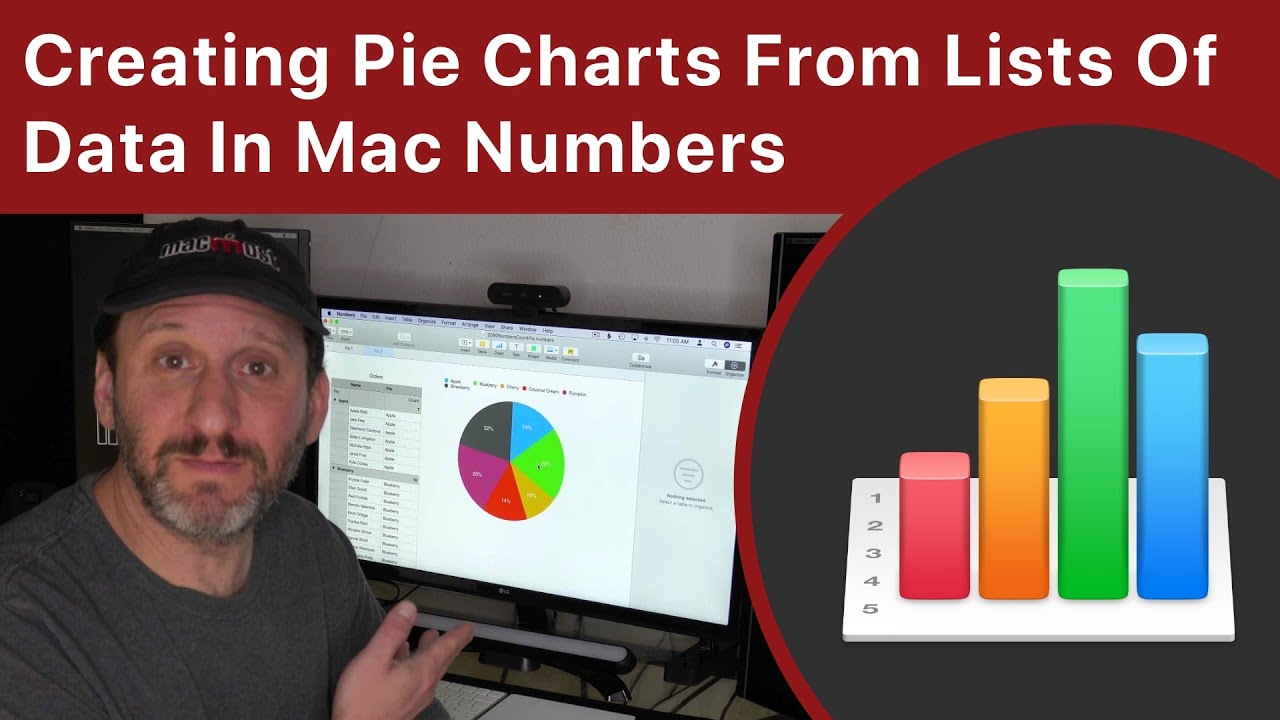
Creating Pie Charts From Lists Of Data In Mac Numbers
https://macmost.com/e-2080 Creatign pie charts from a set of numbers is easy. But if you have to count occurances in a long list of data and create a pie chart from the results, it can take a second table. However, if you use Categories, you can create it in fewer steps without the need of a…
-
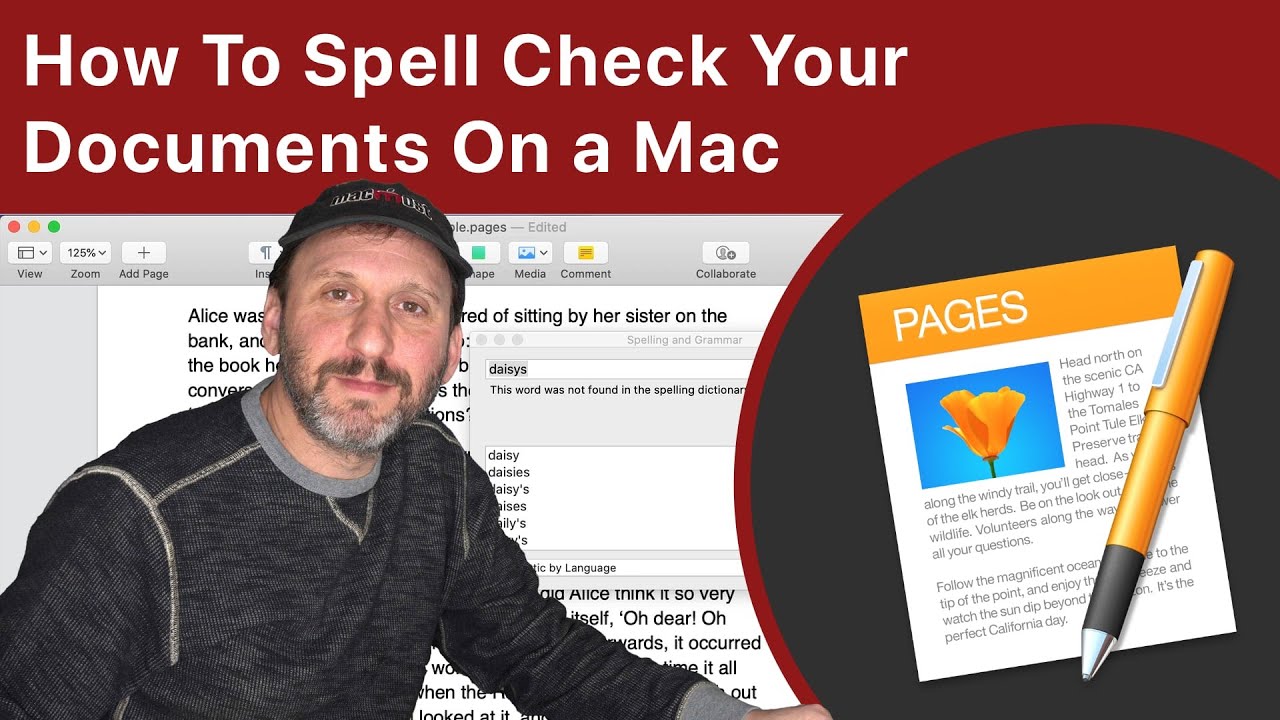
How To Spell Check Your Documents On a Mac
https://macmost.com/e-2079 Spell checking on a Mac uses a simple set of controls that are the same for all Apple apps like Pages, Numbers, Keynote, TextEdit, Mail, Messages and Safari. You can have suspected mispellings corrected automatically, or simply underlined for later review, You can review each mispelling with a keyboard shortcut, or bring up a…
-

What Is The Best Way To Launch Apps On Your Mac?
https://macmost.com/e-2078 There are many ways to launch apps on your Mac: LauncPad, Spotlight, double-clicking apps or documents, the Dock, Siri and more. So which is best? Let’s look at each one of them and weigh the advantages and disadvantages. FOLLOW MACMOST FOR NEW TUTORIALS EVERY DAY ▶︎ YouTube — http://macmost.com/j-youtube (And hit the 🔔) ▶︎…
-
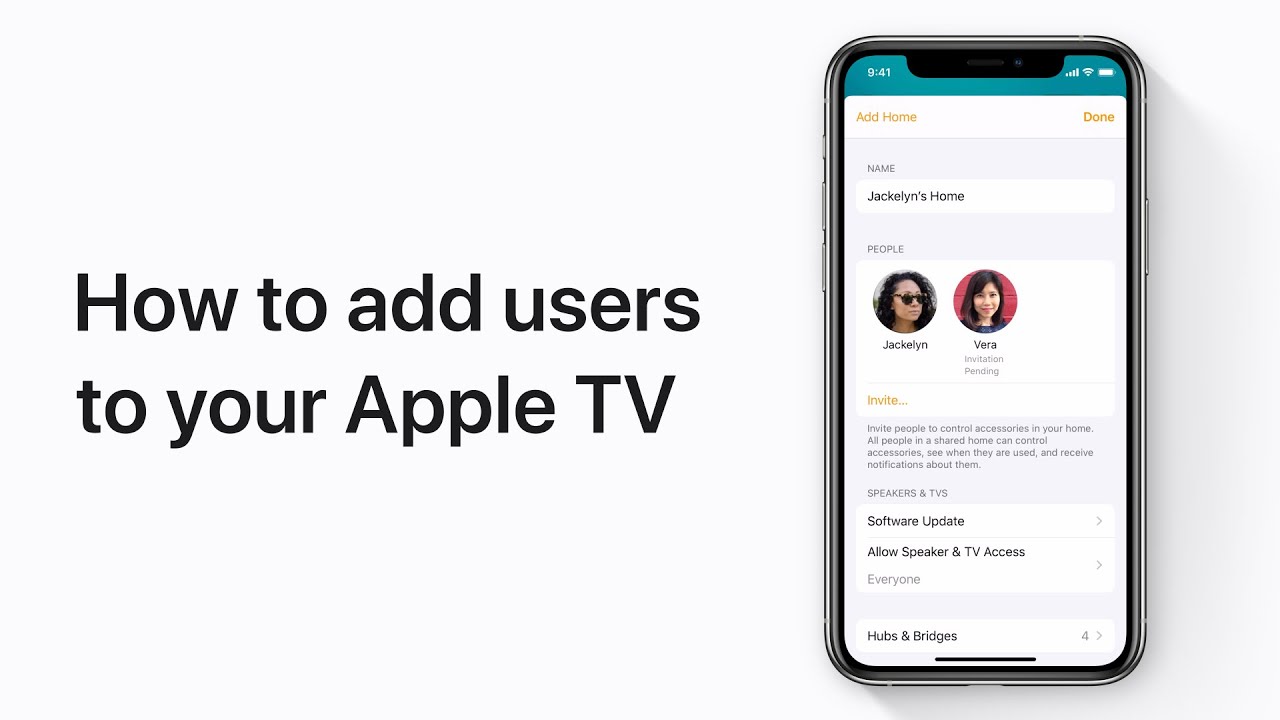
How to add a user to Apple TV from the Home app on iPhone and iPad — Apple Support
Here’s how to set up a user account on your Apple TV for each person in your household, so everyone has their own personalized recommendations and Up Next list in the Apple TV app. To learn more about this topic visit the following article: Set up and use multiuser on your Apple TV: https://apple.co/2Pxpo0Z How…
