-
8 Ways To Stay Curious and Learn New Things On Your Mac

Youtube https://macmost.com/e-2978 One of the ways experts like me know so many tips and tricks is that we are constantly exploring macOS and different apps. Here are 8 techniques you can use to learn a little bit each day. FOLLOW MACMOST FOR NEW TUTORIALS EVERY DAY ▶︎ YouTube — http://macmost.com/j-youtube (And hit the 🔔) ▶︎…
-
How To Easily Search For Files Using AND, OR and NOT
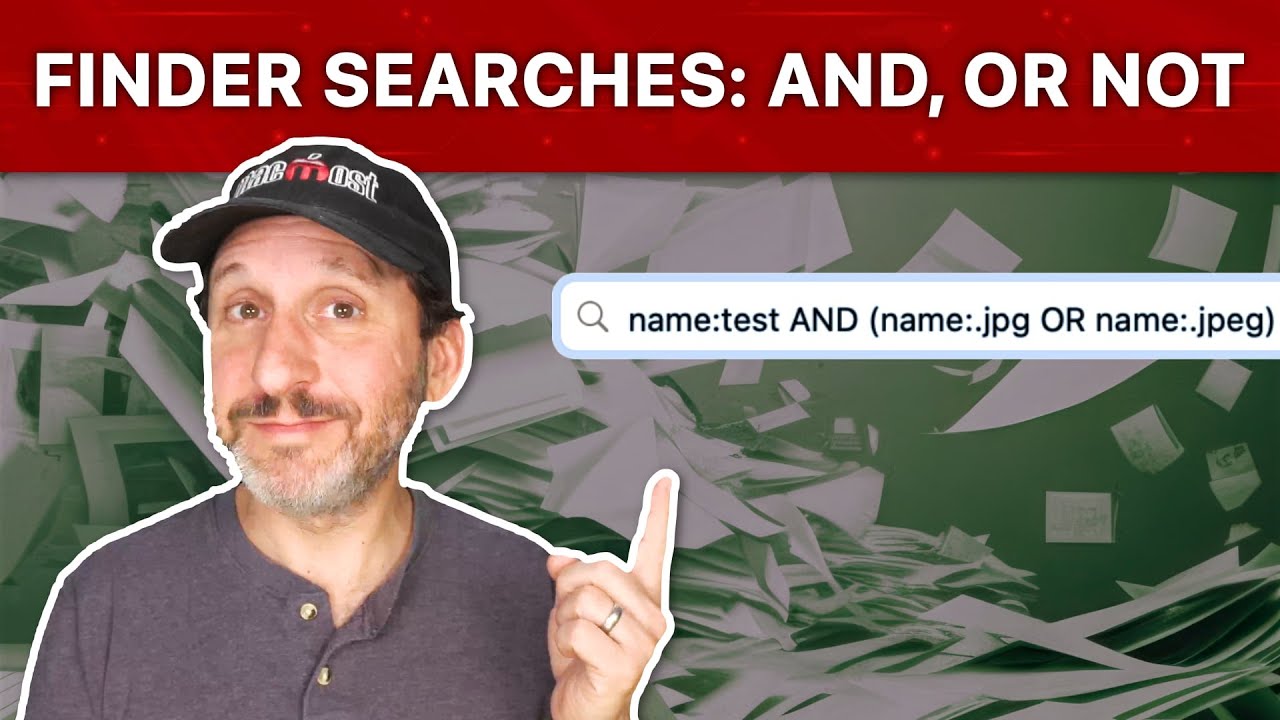
Youtube https://macmost.com/e-2974 When you search for files you can use boolean operators like AND, OR and NOT. The hard way is to use the convoluted search interface. But you can also just type out your search request to get it done quickly and simply. FOLLOW MACMOST FOR NEW TUTORIALS EVERY DAY ▶︎ YouTube — http://macmost.com/j-youtube…
-
Will Apple Ever Make a 27-inch iMac Again?

Youtube https://macmost.com/e-2983 Apple no longer makes a 27-inch iMac, only a 24-inch model. But a new model at 27-inches is a constant request in online discussions. What are the chances that Apple will come out with a new 27-inch iMac in the future? FOLLOW MACMOST FOR NEW TUTORIALS EVERY DAY ▶︎ YouTube — http://macmost.com/j-youtube (And…
-
10 Design Elements You Can Use In Your Next Pages Document

Youtube https://macmost.com/e-2969 Word processing documents don’t need to be page after page of text. You can include some easy design elements tp break things up and make the paragraphs easier to read. FOLLOW MACMOST FOR NEW TUTORIALS EVERY DAY ▶︎ YouTube — http://macmost.com/j-youtube (And hit the 🔔) ▶︎ YouTube Email Notifications — http://macmost.com/ytn ⭐️ ▶︎…
-
50 Mac Features Hidden Behind the Option Key

Youtube https://macmost.com/e-2973 When you look in the Mac Menu Bar you can see most of the commands and functions of the app you are using. But holding the Option key sometimes reveals hidden items. You can also get access to other functions when clicking or selecting something with the Option key. FOLLOW MACMOST FOR NEW…
-
Why Do Mac Windows Reappear When You Relaunch an App?

Youtube https://macmost.com/e-2972 When you quit an app on a Mac with windows still open, then those windows will usually reappear when you relaunch the app. You can control this by closing the windows first, changing a system setting, or use a modifier key when quitting the app. You also have another option when you log…
-
How To Easily Create Your Own Custom iPhone Ringtone

Youtube https://macmost.com/e-2970 You can easily create a ringtone from any sound you can capture with your iPhone’s microphone. Just get the free GarageBand app from Apple and follow these steps. FOLLOW MACMOST FOR NEW TUTORIALS EVERY DAY ▶︎ YouTube — http://macmost.com/j-youtube (And hit the 🔔) ▶︎ YouTube Email Notifications — http://macmost.com/ytn ⭐️ ▶︎ MacMost Weekly…
-
5 Ways To Download All Of Your iCloud Photos

Youtube https://macmost.com/e-2969 If you need to backup your Photos library but are using the Optimize option, it may seem impossible. But there are at least 5 ways to get all the photos from iCloud safely backed up to an external drive or other location. FOLLOW MACMOST FOR NEW TUTORIALS EVERY DAY ▶︎ YouTube — http://macmost.com/j-youtube…
-
How To Properly Identify Your Mac Model

Youtube https://macmost.com/e-2971 When seeking help for a problem or shopping for accessories for your Mac it can be important to identify the exact model you have and use the proper terminology. You should also be able to identify the version of macOS and the app(s) you are using. FOLLOW MACMOST FOR NEW TUTORIALS EVERY DAY…
-
Using Mac Numbers To Inventory Your Stuff
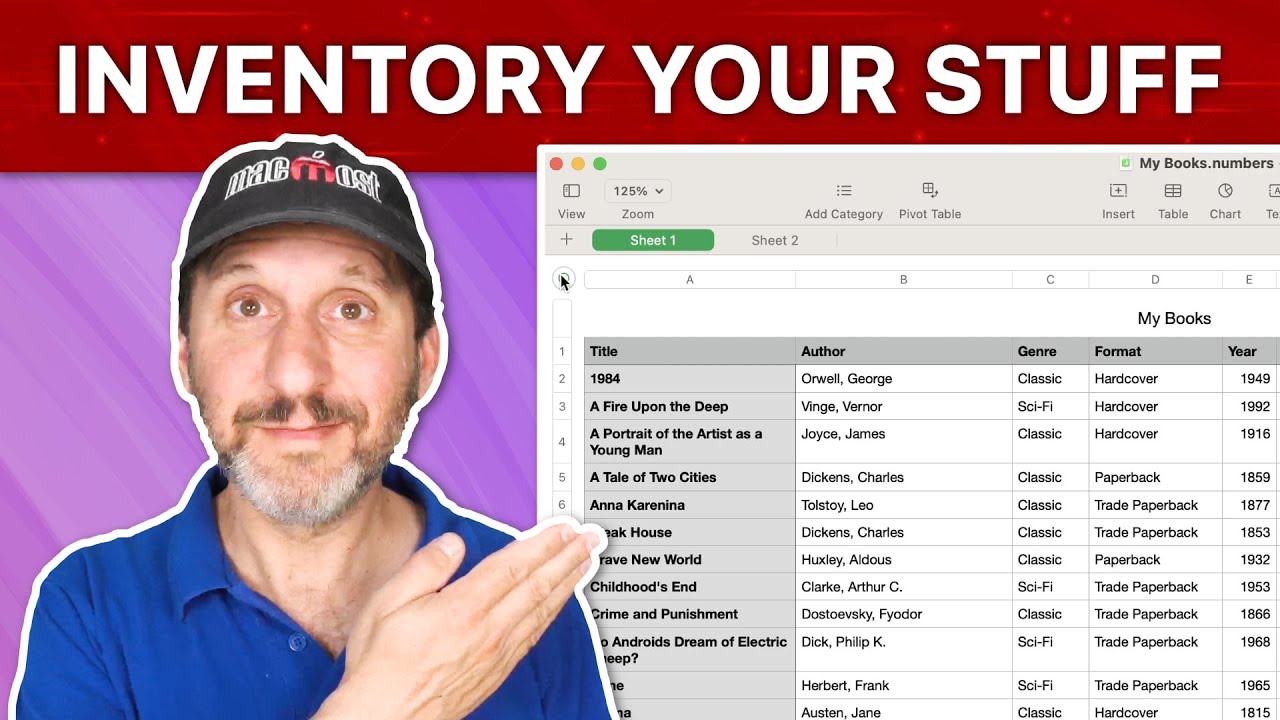
Youtube https://macmost.com/e-2967 You can use the Numbers app on your Mac to keep track of things you collect like books. Just create a simple table and put one item on each row. You can then add more data, sort, filter, print and even view your up-to-date list on your iPhone while on the go. FOLLOW…
