-
How To Create a Treasure Hunt Game With Your iPhone and NFC Tags

Youtube https://macmost.com/e-2452 With a few NFC tags you can create a treasure hunt game that others can play. Put clues on a fre website and link the tags to each page. Design your own game for your kids, students, friends or family. FOLLOW MACMOST FOR NEW TUTORIALS EVERY DAY ▶︎ YouTube — http://macmost.com/j-youtube (And hit…
-
13 Writing Tools That Come With Your Mac
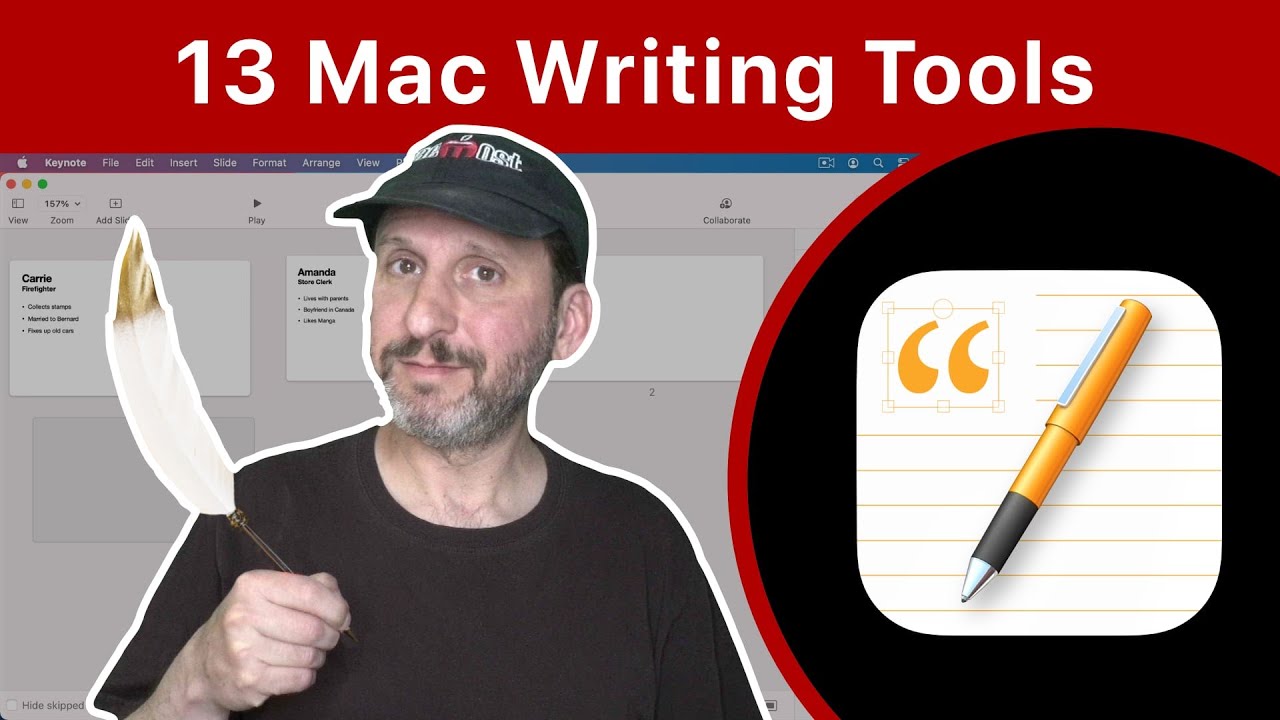
Youtube https://macmost.com/e-2450 If you use your Mac to write, then here are some tools that can help, including ways to outline, keep notes, check spelling, look up words, collaborate, and much more. FOLLOW MACMOST FOR NEW TUTORIALS EVERY DAY ▶︎ YouTube — http://macmost.com/j-youtube (And hit the 🔔) ▶︎ YouTube Email Notifications — http://macmost.com/ytn ⭐️ ▶︎…
-
How to type to Siri on Apple TV — Apple Support

With Type to Siri, you can type out your Siri requests on your Apple TV instead of speaking. To learn more about this topic visit the following articles: Enter text on Apple TV: https://apple.co/333ScEc Use Siri on your Apple TV: https://apple.co/3u45SLn Accessibility features on Apple TV: https://apple.co/3tcSPX3 Additional Resources: Contact Apple Support for Apple TV:…
-
How To Delete Extra Pages In Mac Pages
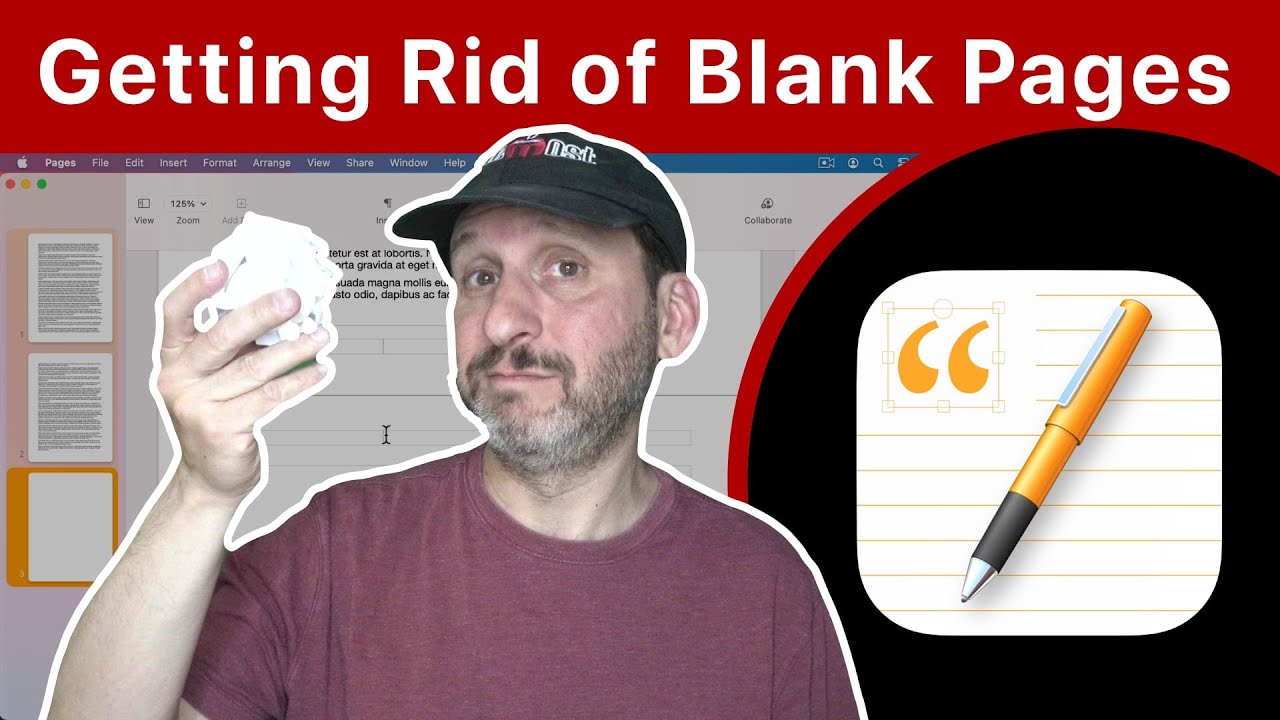
Youtube https://macmost.com/e-2449 Often users of Mac Pages, or any word processor, find they have extra blank pages at the end of their document. These can be there for a number of reasons, but they are easy to remove if you know the cause. FOLLOW MACMOST FOR NEW TUTORIALS EVERY DAY ▶︎ YouTube — http://macmost.com/j-youtube (And…
-
The 10 Functions That Every Mac Numbers User Should Know
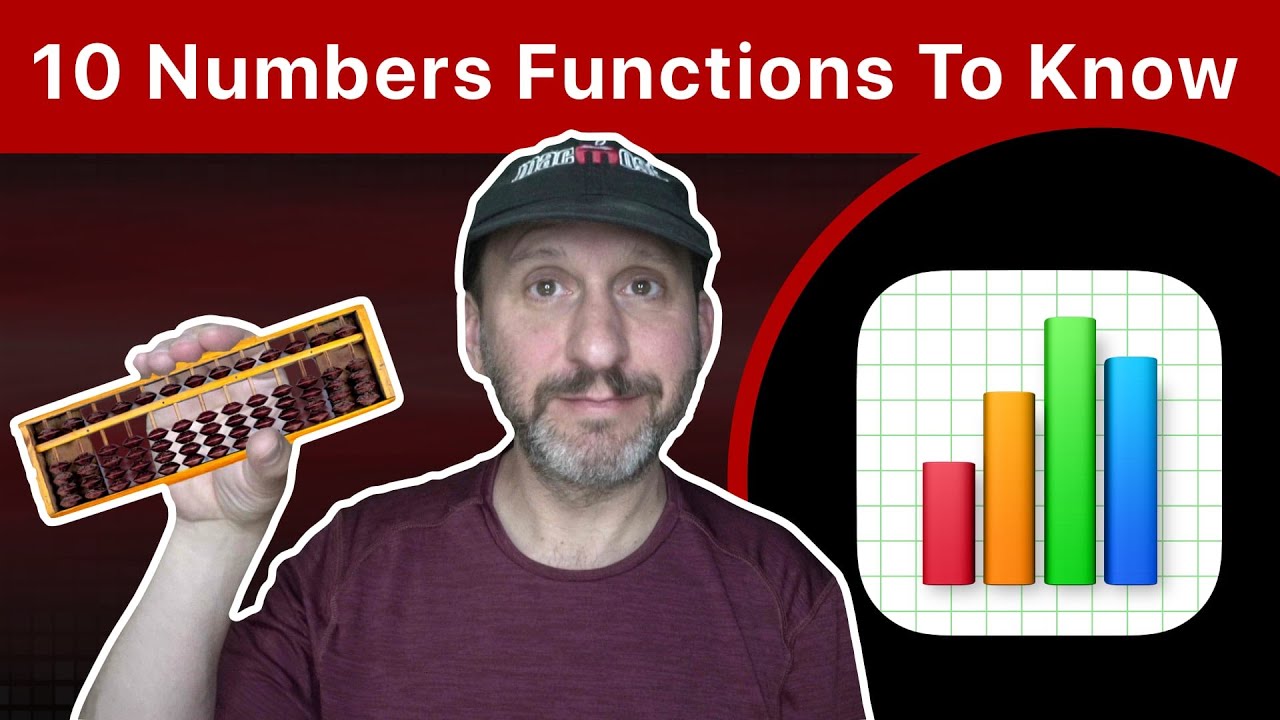
Youtube https://macmost.com/e-2448 Here are 10 Numbers functions that all beginners and expert users of Numbers should know. Learn how to use functions like SUM, SUMIF, LOOKUP, STOCK and more. FOLLOW MACMOST FOR NEW TUTORIALS EVERY DAY ▶︎ YouTube — http://macmost.com/j-youtube (And hit the 🔔) ▶︎ YouTube Email Notifications — http://macmost.com/ytn ⭐️ ▶︎ MacMost Weekly Email…
-
Create an iPhone Shortcut To Show Your Vaccination Card

Youtube https://macmost.com/e-2451 You can use your iPhone to scan in your vaccination card and then create a Shortcut to display it with one tap. This can come in handy when it isn’t convenient to carry your card with you. FOLLOW MACMOST FOR NEW TUTORIALS EVERY DAY ▶︎ YouTube — http://macmost.com/j-youtube (And hit the 🔔) ▶︎…
-
How To Pick an External Display For Your Mac

Youtube https://macmost.com/e-2447 If you want to get a second screen for your MacBook or iMac, or the primary screen for a Mac mini, here are some things to think about, including my recommendations for resolution and connections. FOLLOW MACMOST FOR NEW TUTORIALS EVERY DAY ▶︎ YouTube — http://macmost.com/j-youtube (And hit the 🔔) ▶︎ YouTube Email…
-
How To Figure Out Where You Just Saved a File On Your Mac

Youtube https://macmost.com/e-2446 When yo uquickly save a new document, it can be easy to not pay attention to where the file was saved. You can use these methods to locate the file. This also helps when you download a file, save a mail attachment or export a file. FOLLOW MACMOST FOR NEW TUTORIALS EVERY DAY…
-
Setting a Custom Alert Sound On a Mac

Youtube https://macmost.com/e-2445 If you don’t want to use one of the macOS default alert sounds, you can use your own sound file instead. You can also set this for your Mail app incoming mail sound. FOLLOW MACMOST FOR NEW TUTORIALS EVERY DAY ▶︎ YouTube — http://macmost.com/j-youtube (And hit the 🔔) ▶︎ YouTube Email Notifications —…
-
How to use Back Tap on iPhone and iPod touch — Apple Support

Tap tap. Take a screenshot. Or go to the Home Screen. Or open Control Center. You can set up Back Tap to perform an action when you double-tap or triple-tap the back of your device. To learn more about this topic visit the following articles: Use Back Tap on your iPhone: https://apple.co/3ejoth1 About the Accessibility…
