-
How to present with Keynote on a video conference on your Mac | Apple Support

Presenting while on a video conference is easier than ever. With Keynote, you can share your presentation and your presenter notes will appear in a separate window that only you can see. To learn more about this topic visit the following articles: Use Keynote for Mac in a video conference: https://apple.co/3xd4r2L Play a presentation over…
-
The Practical Guide To Mac Security: Part 19, Touch ID

Youtube For a list of all the videos in this course, see https://www.youtube.com/playlist?list=PL1bsBsPtN-9TRguWoX5pxflSjLL-Z-FqY Touch ID makes it more convenient to log on to your Mac and perform other tasks. By making it easier it encourages more people to use stronger account passwords. FOLLOW MACMOST FOR NEW TUTORIALS EVERY DAY ▶︎ YouTube — http://macmost.com/j-youtube (And hit…
-
The Practical Guide To Mac Security: Part 18, Private Browsing

Youtube For a list of all the videos in this course, see https://www.youtube.com/playlist?list=PL1bsBsPtN-9TRguWoX5pxflSjLL-Z-FqY While private browser windows are a good privacy feature, they don’t protect you from malware, account break-ins, or other security issues. FOLLOW MACMOST FOR NEW TUTORIALS EVERY DAY ▶︎ YouTube — http://macmost.com/j-youtube (And hit the 🔔) ▶︎ YouTube Email Notifications — http://macmost.com/ytn…
-
The Practical Guide To Mac Security: Part 17, Find My Mac
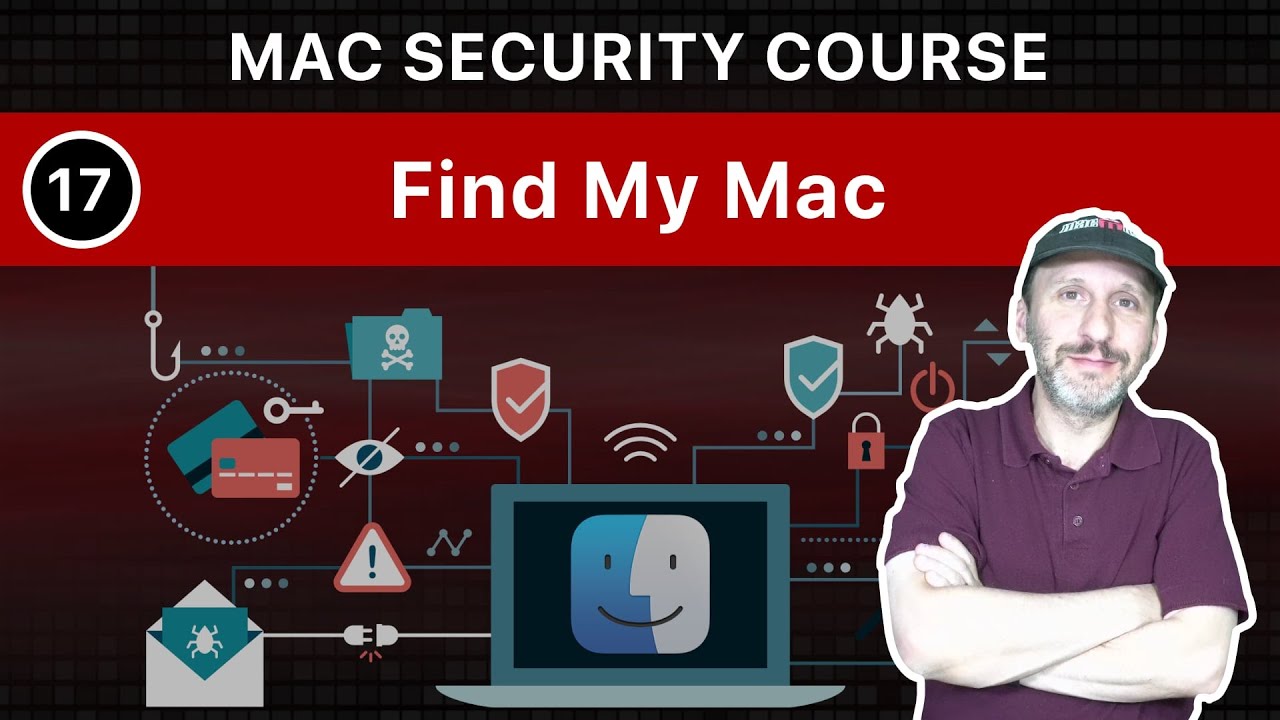
Youtube For a list of all the videos in this course, see https://www.youtube.com/playlist?list=PL1bsBsPtN-9TRguWoX5pxflSjLL-Z-FqY Find My Mac will allow you to locate your Mac if it is lost or stolen, and also to lock it or erase it if you can’t get it back. FOLLOW MACMOST FOR NEW TUTORIALS EVERY DAY ▶︎ YouTube — http://macmost.com/j-youtube (And…
-
The Practical Guide To Mac Security: Part 16, Uninterruptible Power Supply

Youtube For a list of all course videos, see: http://macmost.com/mac-security-course Use an Uninterruptible Power Supply (UPS) to prevent problems during power outages when using an iMac, Mac mini or Mac Pro. FOLLOW MACMOST FOR NEW TUTORIALS EVERY DAY ▶︎ YouTube — http://macmost.com/j-youtube (And hit the 🔔) ▶︎ YouTube Email Notifications — http://macmost.com/ytn ⭐️ ▶︎ MacMost…
-
How to activate an eSIM on your iPhone — Apple Support
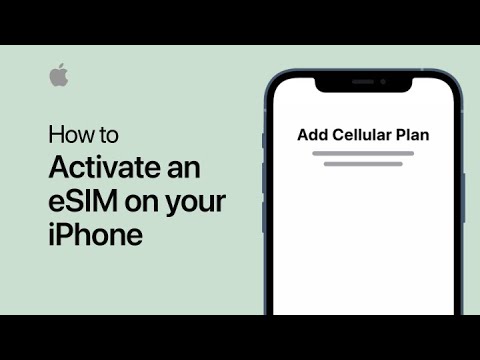
If you’ve purchased a wireless carrier plan that supports eSIM, learn how to activate it on your iPhone XS or later. Topics covered: 0:00 – Intro 0:17 – Before you start 0:33 – Install an assigned cellular plan from your carrier 0:51 – Scan a QR code from your carrier 1:13 – Use the carrier…
-
The Practical Guide To Mac Security: Part 15, FileVault (MacMost #2502)
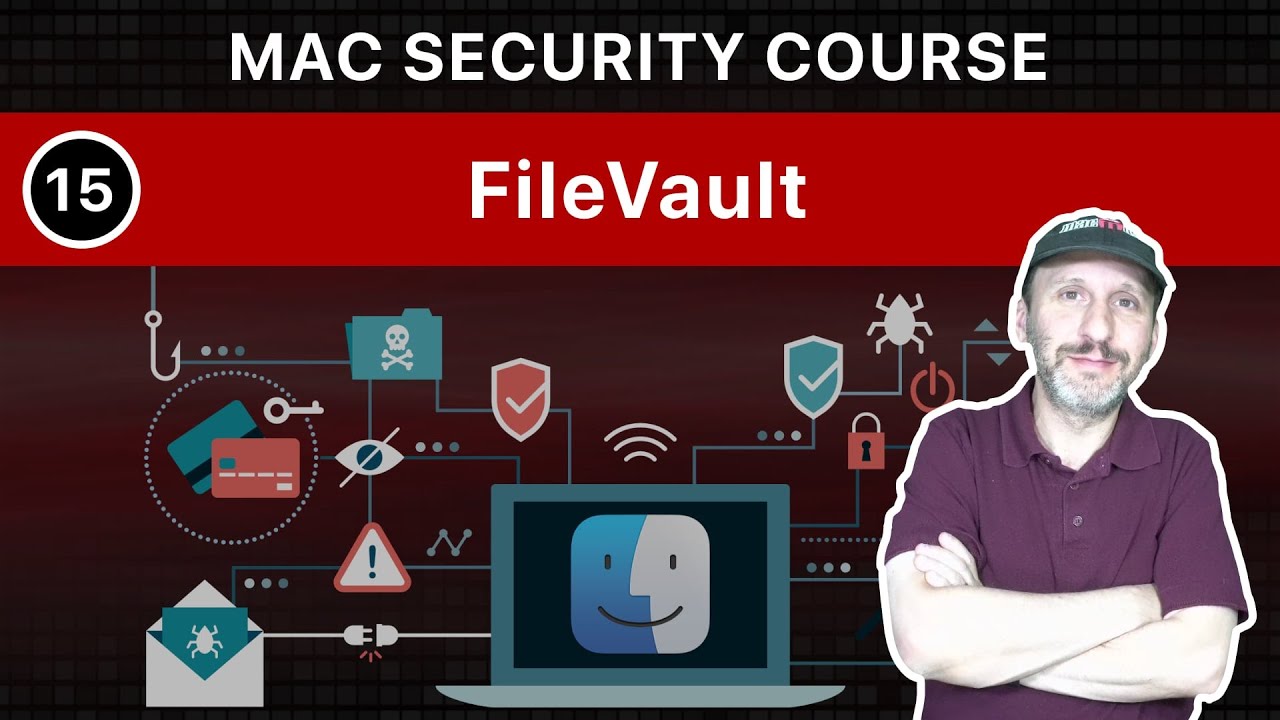
Youtube For a list of all course videos, see: http://macmost.com/mac-security-course FileVault encrypts your drive in a way that is seamless to you, but would make it impossible for someone else to access the data on your drive without your password. FOLLOW MACMOST FOR NEW TUTORIALS EVERY DAY ▶︎ YouTube — http://macmost.com/j-youtube (And hit the 🔔)…
-
The Practical Guide To Mac Security: Part 14, iCloud Drive (MacMost #2501)

Youtube For a list of all course videos, see: http://macmost.com/mac-security-course Using iCloud Drive can make your Mac more secure by providing an easy way to get your files back if your Mac is lost or damaged. FOLLOW MACMOST FOR NEW TUTORIALS EVERY DAY ▶︎ YouTube — http://macmost.com/j-youtube (And hit the 🔔) ▶︎ YouTube Email Notifications…
-
How to record the screen on your iPhone or iPad — Apple Support

Learn how to capture the action on your iPhone or iPad screen by creating a screen recording. To learn more about this topic, visit the following article: Record the screen on your iPhone, iPad, or iPod touch: https://apple.co/3A4LdJH Additional Resources: Contact Apple Support for iPhone: http://apple.co/iPhone To subscribe to this channel: https://www.youtube.com/c/AppleSupport To download the…
-
The Practical Guide To Mac Security: Part 13, Alternative Backups (MacMost #2500)

Youtube For a list of all course videos, see: http://macmost.com/mac-security-course In addition to a Time Machine backup, you may want to consider a second backup that is also Time Machine, or a clone of your drive, or an online backup. FOLLOW MACMOST FOR NEW TUTORIALS EVERY DAY ▶︎ YouTube — http://macmost.com/j-youtube (And hit the 🔔)…
