-
10 Ways To Report a Problem To Apple

Youtube https://macmost.com/e-2680 If you want to report something directly to Apple, here are 10 links that will let you send them information. You can make a suggestion, report a problem with an app or content, and much more. FOLLOW MACMOST FOR NEW TUTORIALS EVERY DAY ▶︎ YouTube — http://macmost.com/j-youtube (And hit the 🔔) ▶︎ YouTube…
-
How to take a mirrored selfie on iPhone | Apple Support

Capture your selfies exactly as you see them in the camera. In iOS 14 and later, you can turn on Mirror Front Camera to take a mirrored selfie. To learn more about this topic, visit the following articles: About the Camera features on your iPhone: https://apple.co/3uFUd6Y Use iPhone camera tools to set up your shot:…
-
How To Take, Mark Up and Share Screenshots On a Mac

Youtube https://macmost.com/e-2679 Learn how to properly take a screenshot, mark it up, and share it with others. Learn how to avoid three common mistakes people make when doing this and how to best share a screenshot instead of sending a large email attachment. FOLLOW MACMOST FOR NEW TUTORIALS EVERY DAY ▶︎ YouTube — http://macmost.com/j-youtube (And…
-
How to restore files from a Time Machine backup | Apple Support

Time Machine is the built-in backup feature for your Mac. Here’s how to use it to recover an old or deleted file. To learn more about this topic, visit the following articles: Restore items backed up with Time Machine on Mac: https://apple.co/3K3wown Recover files using Time Machine and Spotlight on Mac: https://apple.co/3wRsgfo View and restore…
-
Creating Animated Magic Charts In Keynote
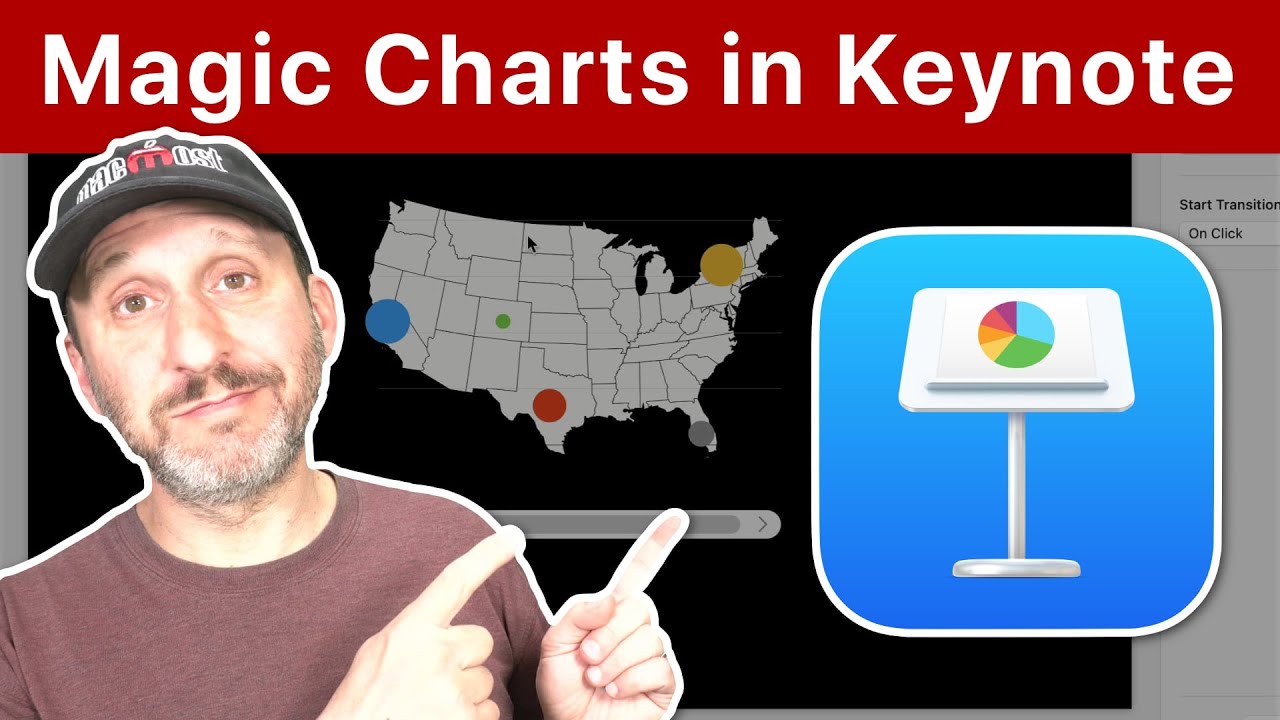
Youtube https://macmost.com/e-2678 You can animate charts in Keynote, showing how data changes over time. If you use animated Bubble Charts in the right way, you can end up with some interesting results. FOLLOW MACMOST FOR NEW TUTORIALS EVERY DAY ▶︎ YouTube — http://macmost.com/j-youtube (And hit the 🔔) ▶︎ YouTube Email Notifications — http://macmost.com/ytn ⭐️ ▶︎…
-
Inserting and Replacing Text With Shortcuts

Youtube https://macmost.com/e-2677 You can use the Shortcuts app on your Mac to create quick text inserts or replacements. The Shortcut can prompt for text, let you choose from a list, or include the current date and time. FOLLOW MACMOST FOR NEW TUTORIALS EVERY DAY ▶︎ YouTube — http://macmost.com/j-youtube (And hit the 🔔) ▶︎ YouTube Email…
-
Using Commenting And Tracking In Mac Pages
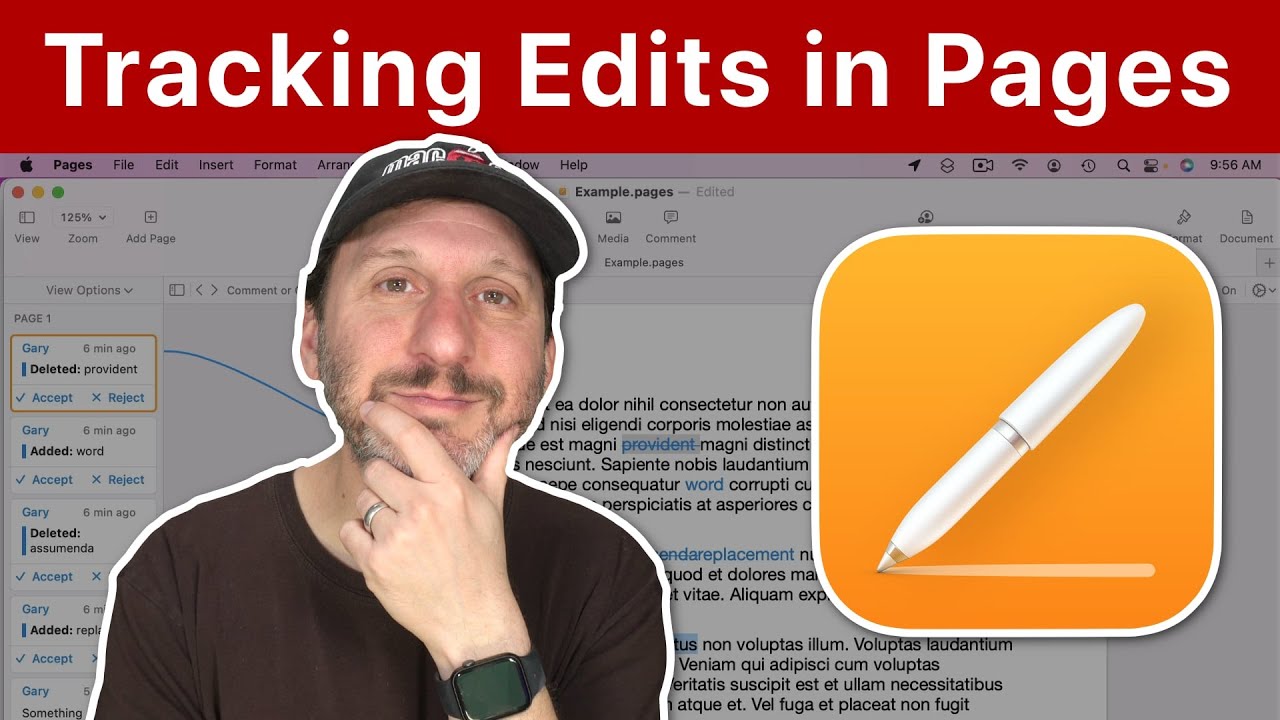
Youtube https://macmost.com/e-2676 Learn how to properly review a Pages document using change tracking and comments. Multiple people can make editing suggestions that can then be accepted, rejected or modified by the author or lead editor. But these features can also come in handy if you are writing alone. FOLLOW MACMOST FOR NEW TUTORIALS EVERY DAY…
-
How to recover and restore your Apple Watch | Apple Support

Learn how to recover your Apple Watch in watchOS 8.5 or later if it is displaying an iPhone and a watch or a red exclamation point. To learn more about this topic, visit the following article: If your Apple Watch shows an iPhone and a watch or red “!”: https://apple.co/3iIR4xR Additional Resources: Get Support for…
-
15 Drag-And-Drop Techniques You Should Be Using

Youtube https://macmost.com/e-2675 Drag-and-drop is a basic Mac skill, but there are many advanced techniques that most users don’t know about. Learn how to use drag-and-drop with multiple desktops, the App Switcher, text selections, URLs, and even between Macs with Universal Control. FOLLOW MACMOST FOR NEW TUTORIALS EVERY DAY ▶︎ YouTube — http://macmost.com/j-youtube (And hit the…
-
How to use tags in Reminders on iPhone, iPad, and iPod touch | Apple Support

You can add tags to your reminders to keep them organized, then use the tag browser to find tagged reminders across your lists. Tags are available for reminders that you’ve created in your iCloud account. To learn more about this topic, visit the following articles: Organize reminders on your iPhone, iPad, and iPod touch: https://apple.co/3KoYVwq…
