-
Calculating Difficult Dates In Mac Numbers
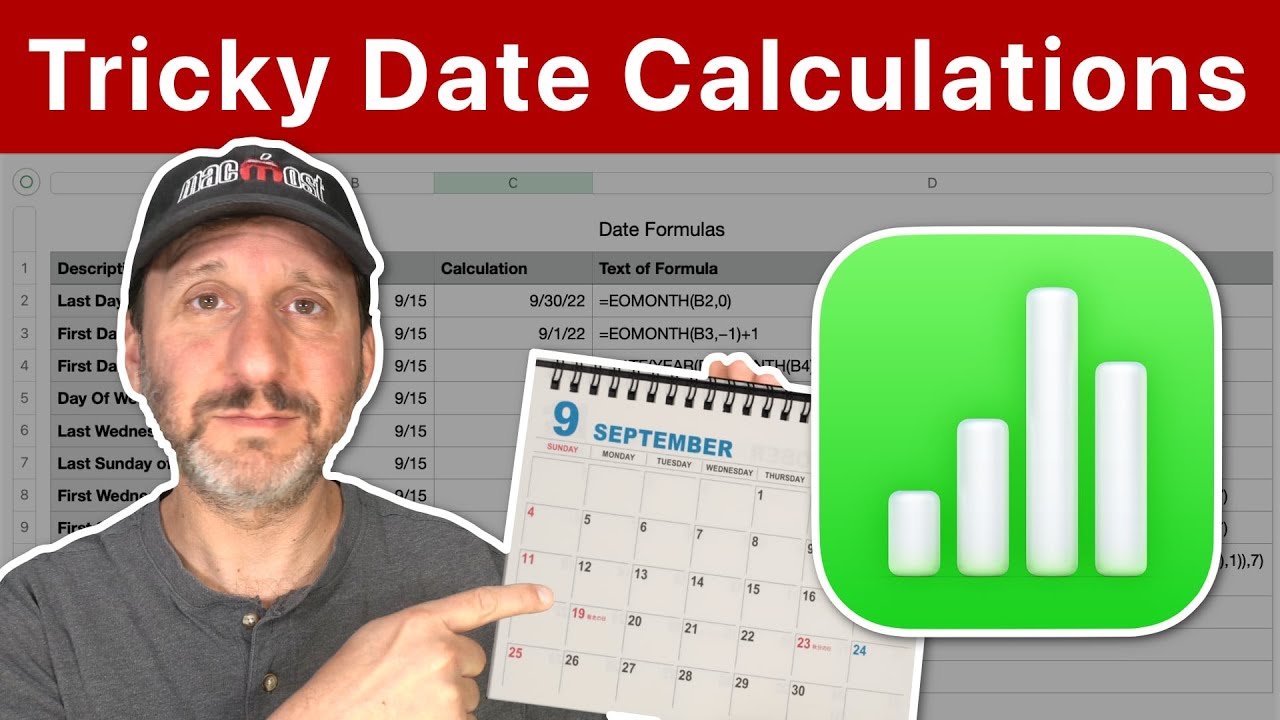
Youtube https://macmost.com/e-2793 Learn how to calculate dates like the first or last day of a month, the first or last day-of-week of a month, or the nth day-of-week of a month. Go to https://macmost.com/e-2793 to get the formulas as text or download an example Numbers file. FOLLOW MACMOST FOR NEW TUTORIALS EVERY DAY ▶︎ YouTube…
-
Set Finder Tags With Keyboard Shortcuts and Other Methods
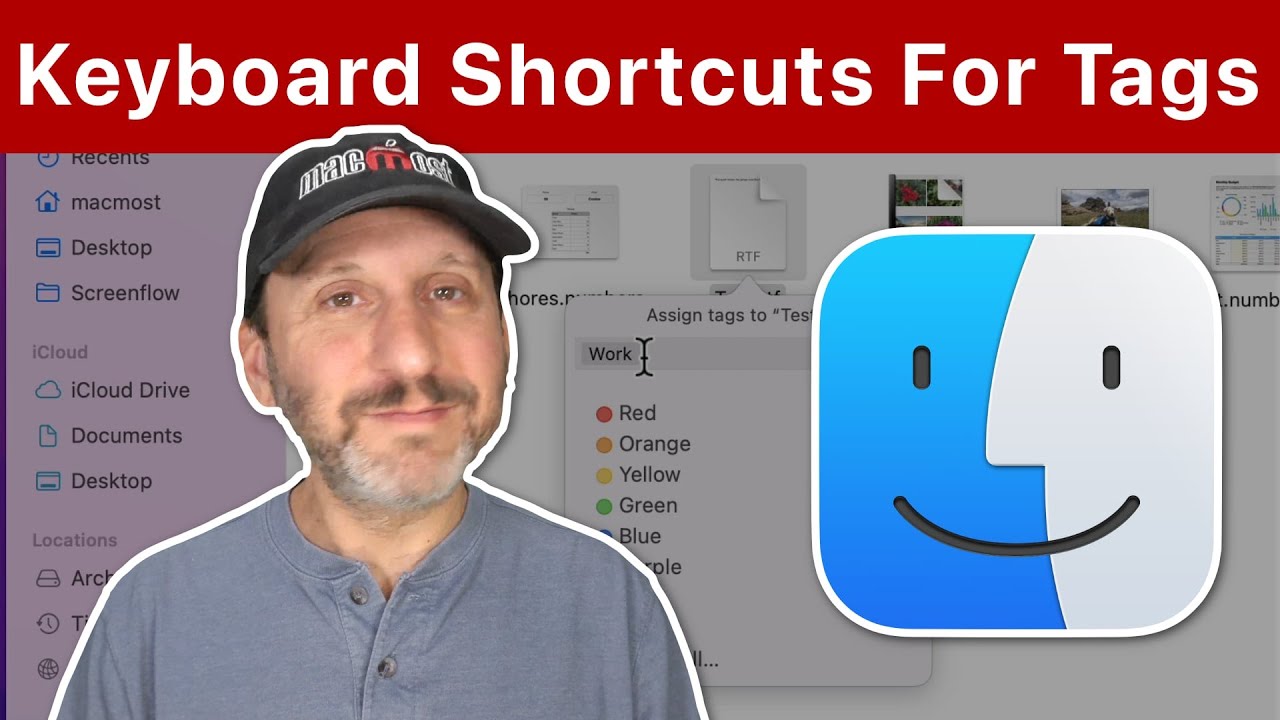
Youtube https://macmost.com/e-2790 If you like to use Finder tags to organize your files, check out these quick ways to assign and clear tags from selected files. You can use hidden keyboard shortcuts to do it, and also access tags in the Info window, Inspector, or though a special Tags panel. FOLLOW MACMOST FOR NEW TUTORIALS…
-
How to use Dual SIM on your iPhone | Apple Support

Learn to use two cellular lines on a single iPhone with Dual SIM. To learn more about this topic, visit the following articles: Using Dual SIM with an eSIM: https://apple.co/3qT7eJ5 Find wireless carriers that offer eSIM service: https://apple.co/2EFwhdx About eSIM on iPhone: https://apple.co/3S2hwSM Additional Resources: Contact Apple Support for iPhone: http://apple.co/iPhone To subscribe to this…
-
24 Hidden New iPhone Features In iOS 16

Youtube https://macmost.com/e-2792 Here are some small new features of iOS 16 for the iPhone that you may not have discovered yet. FOLLOW MACMOST FOR NEW TUTORIALS EVERY DAY ▶︎ YouTube — http://macmost.com/j-youtube (And hit the 🔔) ▶︎ YouTube Email Notifications — http://macmost.com/ytn ⭐️ ▶︎ MacMost Weekly Email Newsletter — https://macmost.com/newsletter ✉️ SUPPORT MACMOST AT PATREON…
-
How to track AFib History on Apple Watch | Apple Support
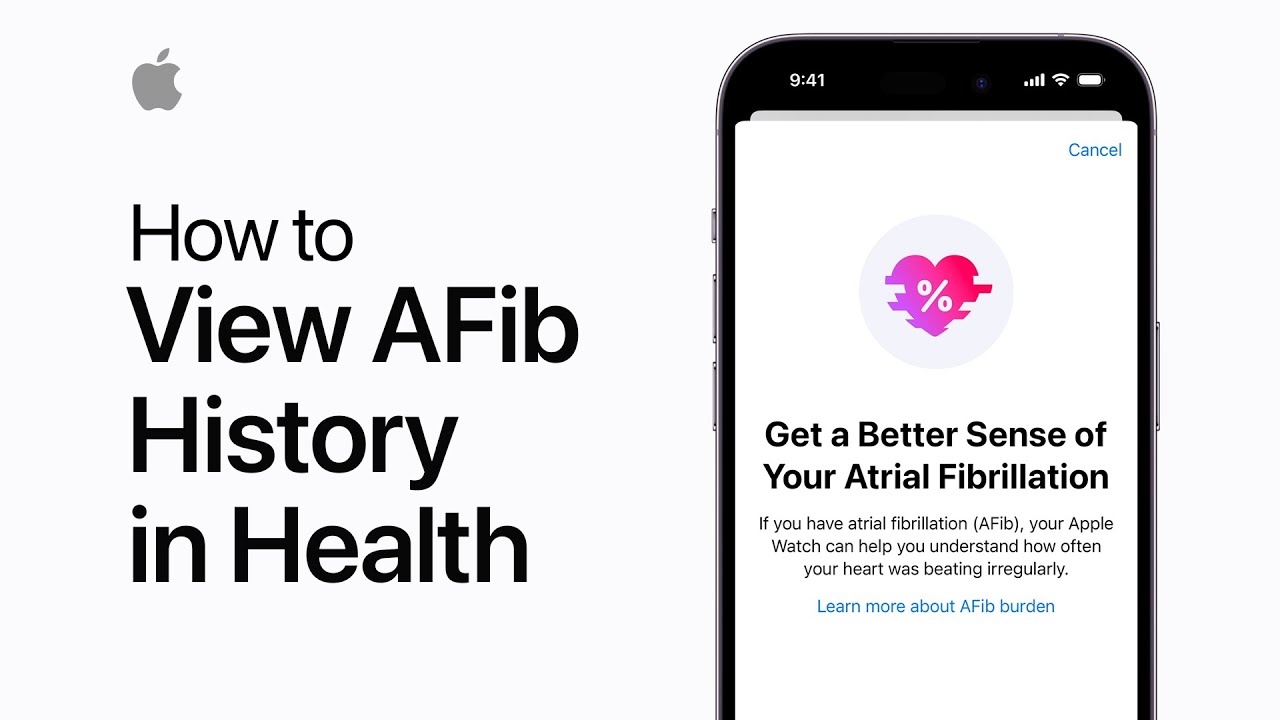
If you’ve been diagnosed by a doctor with atrial fibrillation, you can use AFib History on your Apple Watch to estimate how frequently your heart is in this arrhythmia. You’ll need Apple Watch Series 4 or later, including Apple Watch SE, with watchOS 9 or later. When you view the results in the Health app…
-
13 Ways To Make Images Stand Out In Pages Documents

Youtube https://macmost.com/e-2791 There are many better ways to use images in a Page document other than as a plain rectangle. Learn about borders, tinting, shapes, instant alpha, shadows and even using them in charts. FOLLOW MACMOST FOR NEW TUTORIALS EVERY DAY ▶︎ YouTube — http://macmost.com/j-youtube (And hit the 🔔) ▶︎ YouTube Email Notifications — http://macmost.com/ytn…
-
MacMost #Shorts – Emoji Lock Screens

Youtube With iOS 16 you can use a few Emoji characters as your lock screen and show off your personality or interests. FOLLOW MACMOST FOR NEW TUTORIALS EVERY DAY ▶︎ YouTube — http://macmost.com/j-youtube (And hit the 🔔) ▶︎ YouTube Email Notifications — http://macmost.com/ytn ⭐️ ▶︎ MacMost Weekly Email Newsletter — https://macmost.com/newsletter ✉️ SUPPORT MACMOST AT…
-
How to use the Dynamic Island on iPhone 14 Pro | Apple Support

You can control timers, music playback, and more with the Dynamic Island on your iPhone 14 Pro, without leaving the app you’re using. Just touch and hold an activity in the Dynamic Island to access the controls, or tap it to return to the app. To learn more about this topic visit the following articles:…
-
Lift the Subject From the Background Of a Photo In iOS 16
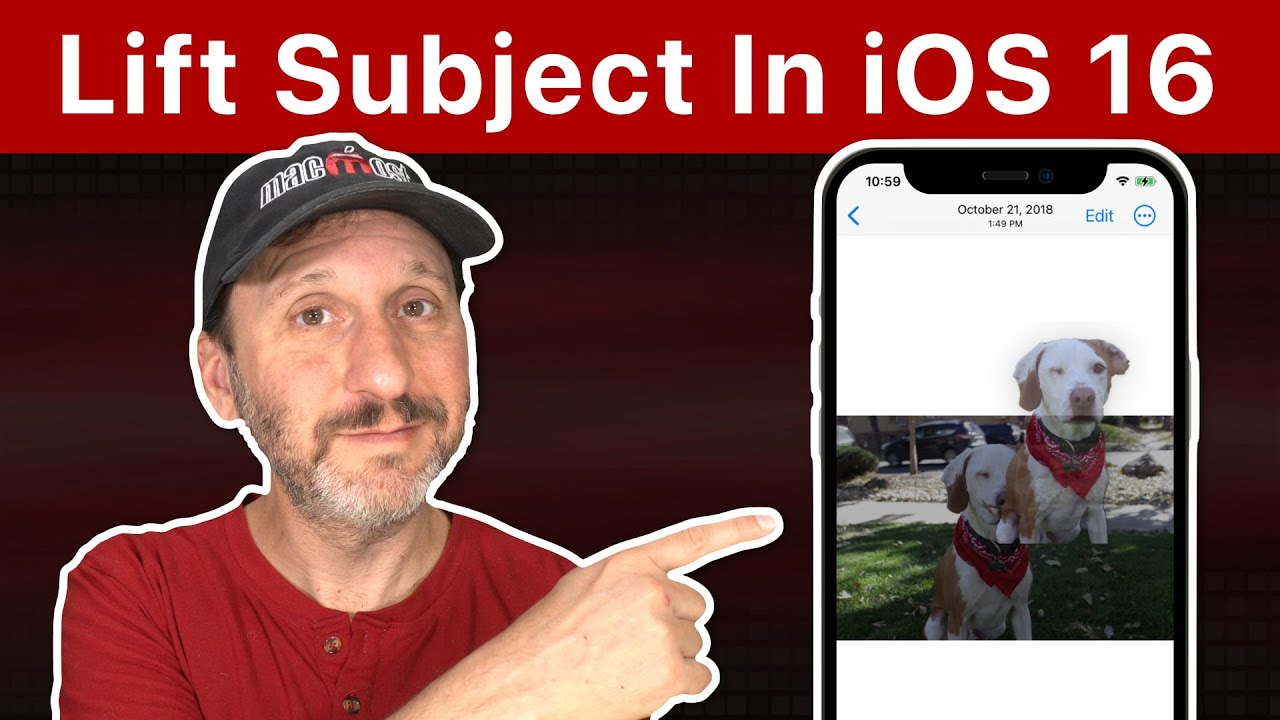
Youtube https://macmost.com/e-2787 A new feature in iOS 16 is the ability to easily select only the subject of a photo and drag it to another app or copy and paste it. You can use this to send just the subject of a photo without the background in a message or place it in a layer…
-
How to activate an eSIM on your iPhone | Apple Support
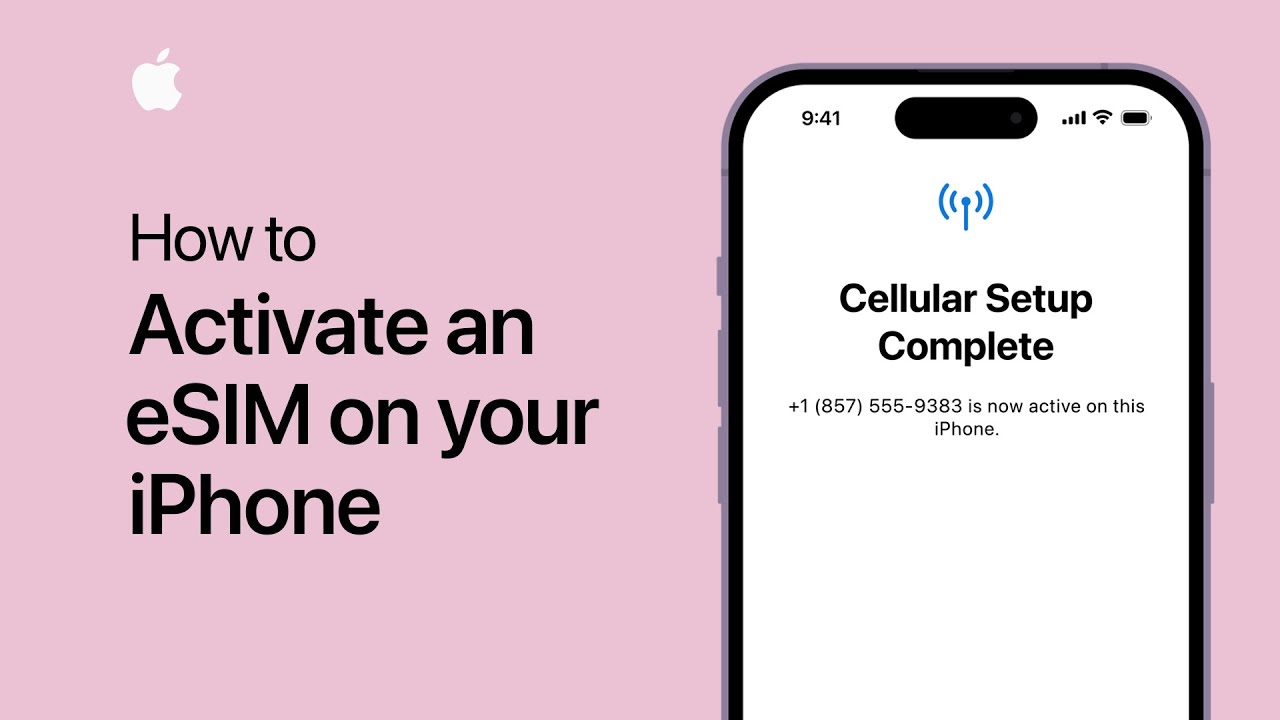
Learn how to activate an eSIM on your iPhone using eSIM Carrier Activation, eSIM Quick Transfer, and other methods. You can also learn how to activate a plan from Settings after your iPhone is set up. To learn more about this topic, visit the following article: About eSIM on iPhone: https://apple.co/3S2hwSM Additional Resources: Contact Apple…
