-
5 Ways To Trim Audio On a Mac

Youtube https://macmost.com/e-2800 If you want to trim some time from the beginning or end of an audio file, you can quickly and easily do it with built-in macOS apps or free Apple-made apps you can download from the App Store, or a free third-party app. Each method has its advantages and disadvantages. FOLLOW MACMOST FOR…
-
17 Things You May Not Know About Quick Look

Youtube https://macmost.com/e-2802 Quick Look allows you to preview files in the Finder. But you can also do other things with it like rotating and editing images, trimming videos, scroll through documents and select text to copy, view multiple files as an index sheet or slideshow and more. FOLLOW MACMOST FOR NEW TUTORIALS EVERY DAY ▶︎…
-
Using External Editors With the Mac Photos App
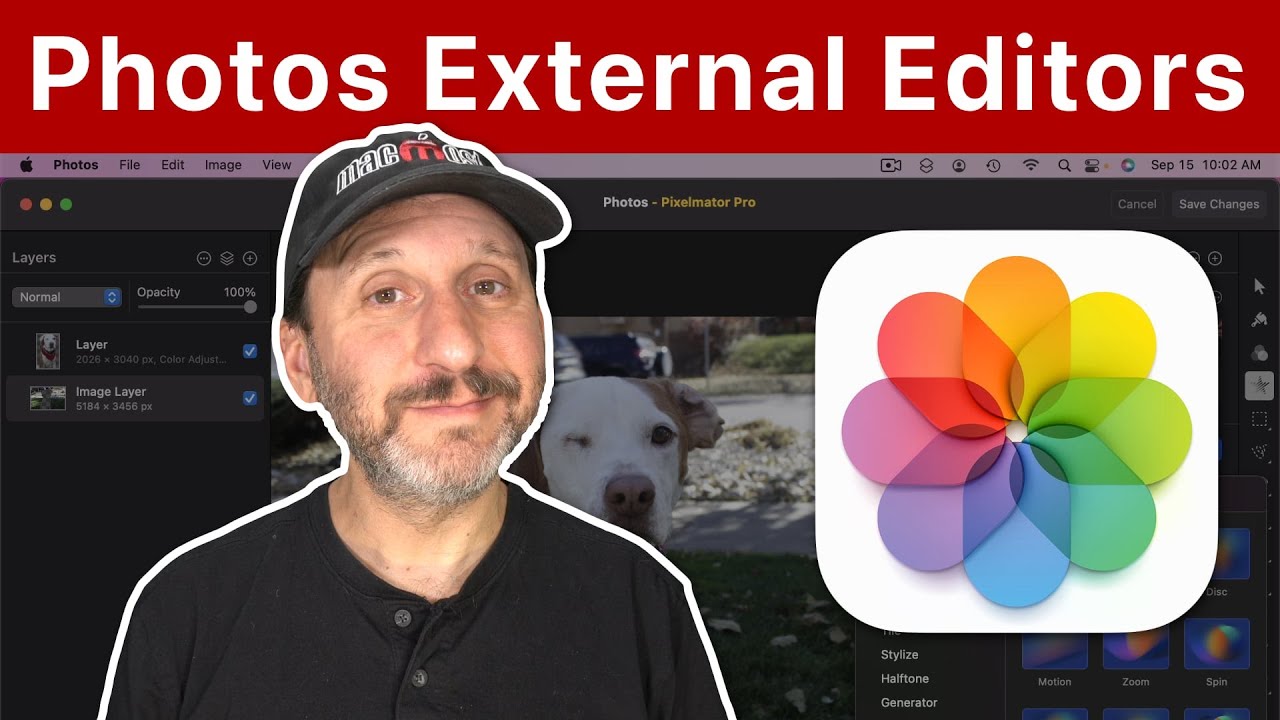
Youtube https://macmost.com/e-2796 While Photos has a lot of adjustment and cropping tools, you can also use your favorite image editor directly with the Photos app. You can choose to edit the photo in an editor and have the results saved back to your library, or you can use an editing extension for even tighter integration.…
-
How to use Safety Check on your iPhone | Apple Support

Use Safety Check to disconnect your iPhone from people, apps, and devices you no longer want to be connected to. Visit our Personal Safety User Guide at https://apple.co/safety. To learn more about this topic, visit the following article: How Safety Check on iPhone works to keep you safe: https://apple.co/3dByvN4 Additional Resources: Get Support for iPhone:…
-
Building Video Titles Using Mac Keynote
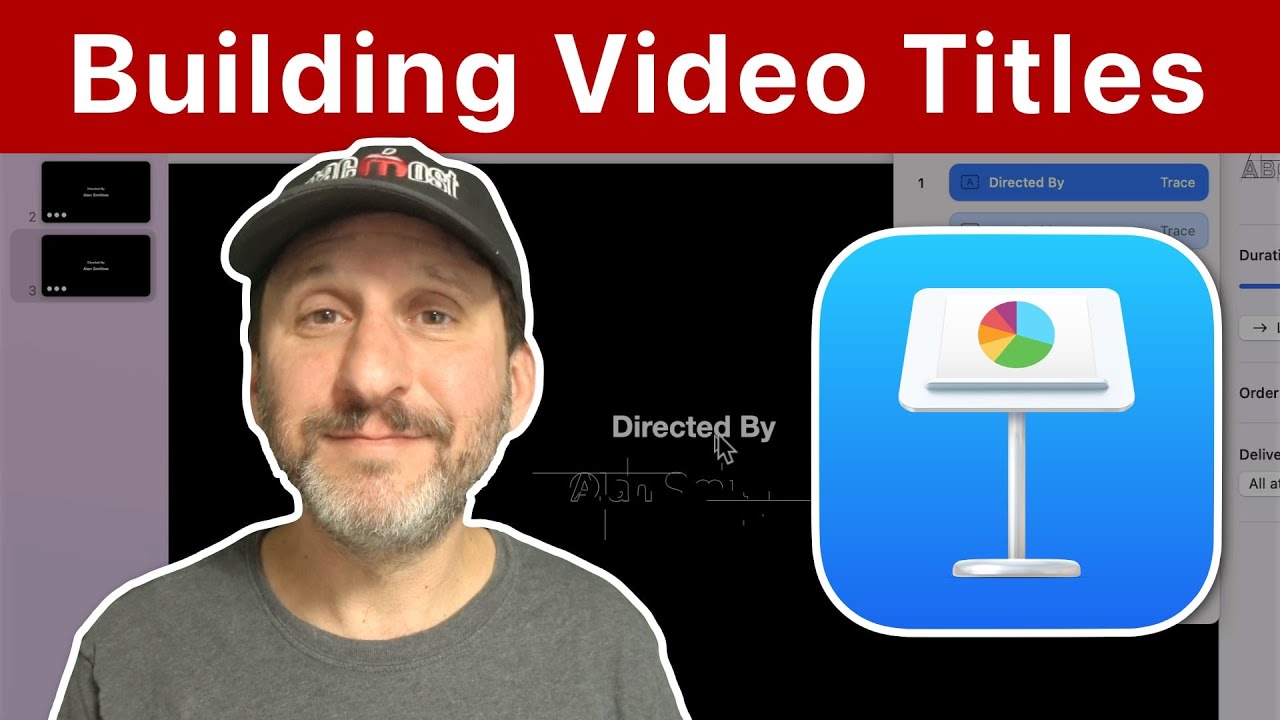
Youtube https://macmost.com/e-2795 Instead of using the limited title options in iMovie, you can build almost anything you want in Keynote as a presentation. Use text, transitions, builds and animations to make your title sequence. Then export as a video to use in iMovie over a background. FOLLOW MACMOST FOR NEW TUTORIALS EVERY DAY ▶︎ YouTube…
-
Using Mac Mail Conversation Features

Youtube https://macmost.com/e-2794 In Mac Mail you can group messages together by conversation. This can make it easier to see your messages, stop quoted text clutter, and allow you to mute active conversations when you don’t need to participate. FOLLOW MACMOST FOR NEW TUTORIALS EVERY DAY ▶︎ YouTube — http://macmost.com/j-youtube (And hit the 🔔) ▶︎ YouTube…
-
MacMost #Shorts – iPhone Duplicate Photos

Youtube FOLLOW MACMOST FOR NEW TUTORIALS EVERY DAY ▶︎ YouTube — http://macmost.com/j-youtube (And hit the 🔔) ▶︎ YouTube Email Notifications — http://macmost.com/ytn ⭐️ ▶︎ MacMost Weekly Email Newsletter — https://macmost.com/newsletter ✉️ SUPPORT MACMOST AT PATREON ▶︎ https://macmost.com/patreon ❤️ #macmost #iphone #shorts
-
How to customize the Action button on Apple Watch Ultra | Apple Support

You can customize the Action button on your Apple Watch Ultra to start your favorite workout, create a Compass Waypoint, turn on the flashlight, and more. Here’s how it works. To learn more about this topic, visit the following articles: Use the Action button on Apple Watch Ultra: https://apple.co/3DIIBXa Apple Watch User Guide: https://apple.co/2DKTirs Additional…
-
5 Ways To Show iPhone Battery Percentage
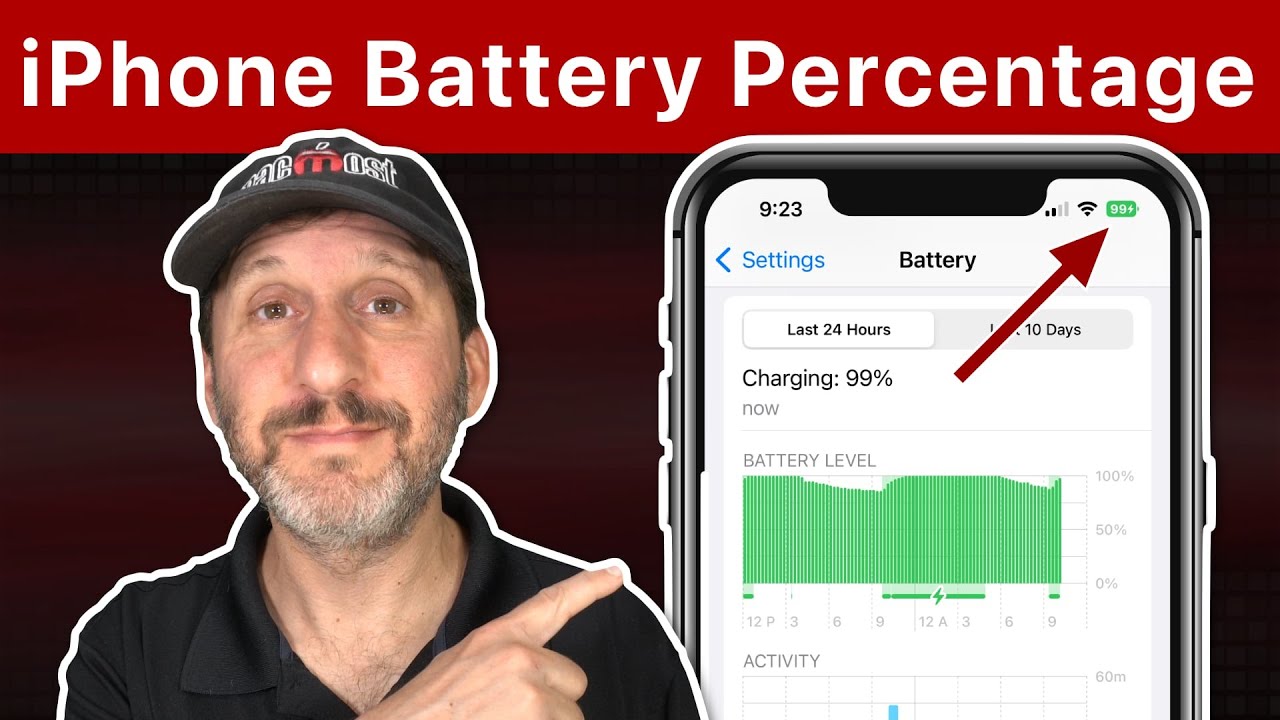
Youtube https://macmost.com/e-2797 There are many ways to see the battery percentage number on your iPhone with iOS 16. You can put in on your Lock Screen or Home Screen, view it in Settings which includes a detailed chart, get to it in Control Center, or have the percentage always shown in the Status Bar at…
-
How to customize notifications for Focus on your iPhone | Apple Support

Learn how to customize Focus settings on your iPhone and choose when you want to receive alerts and notifications, while letting other people and apps know when you’re busy. To learn more about this topic, visit the following article: Allow or silence notifications for a Focus on iPhone: https://apple.co/3BwTEQC Additional Resources: Get Support for iPhone:…
