-
MacMost Ventura Course Lesson 38 – Backing Up With Time Machine
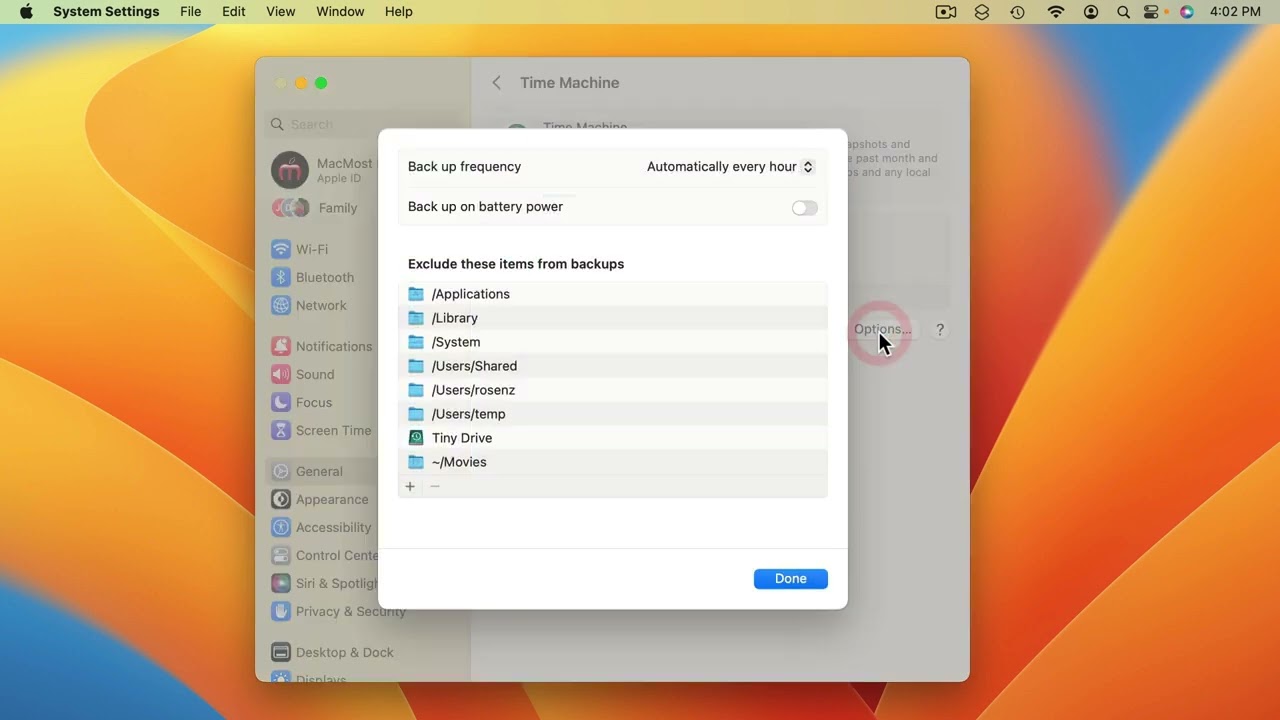
Youtube Part of “The Guide to macOS Ventura,” a course by MacMost.com It is critically important that you back up your data. Time Machine is built into macOS and is simple to use. FOLLOW MACMOST FOR NEW TUTORIALS EVERY DAY ▶︎ YouTube — http://macmost.com/j-youtube (And hit the 🔔) ▶︎ YouTube Email Notifications — http://macmost.com/ytn ⭐️…
-
MacMost Ventura Course Lesson 20 – Safari Password Management
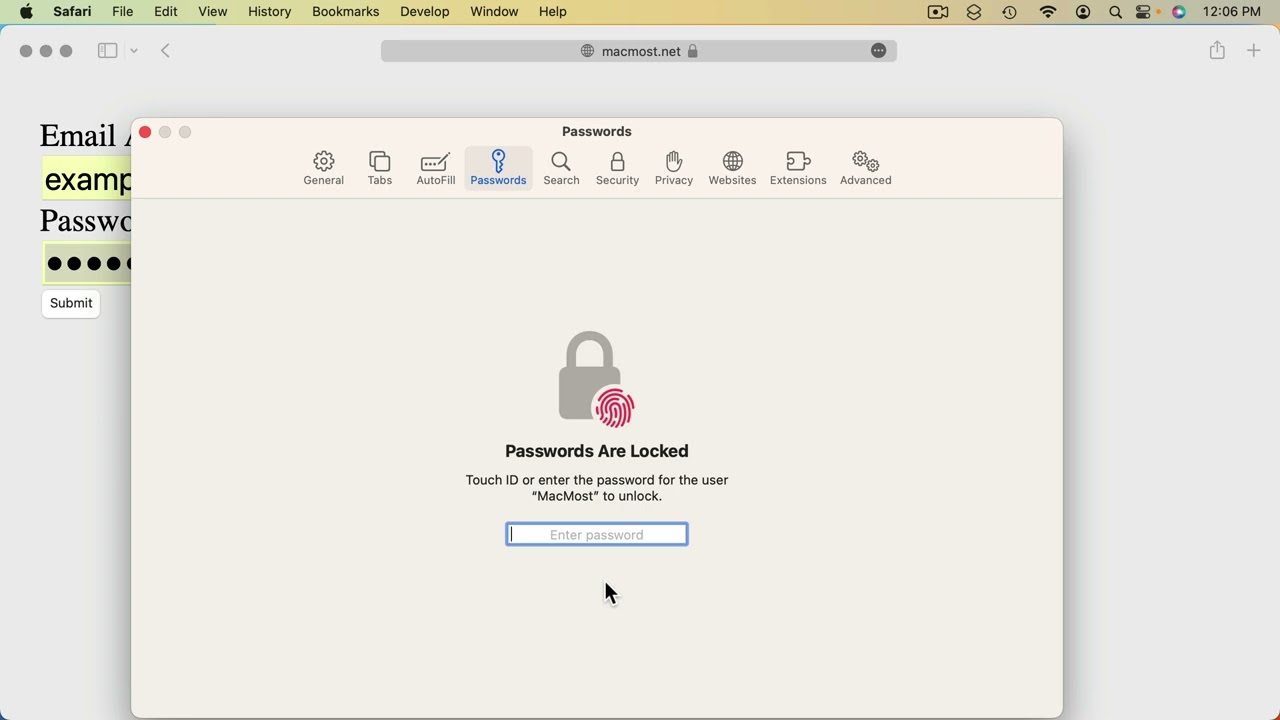
Youtube Part of “The Guide to macOS Ventura,” a course by MacMost.com Safari has a built-in password manager that you can use to create strong passwords. They are automatically saved for later use. New: Password customizations. FOLLOW MACMOST FOR NEW TUTORIALS EVERY DAY ▶︎ YouTube — http://macmost.com/j-youtube (And hit the 🔔) ▶︎ YouTube Email Notifications…
-
MacMost Ventura Course Lesson 24 – Contacts
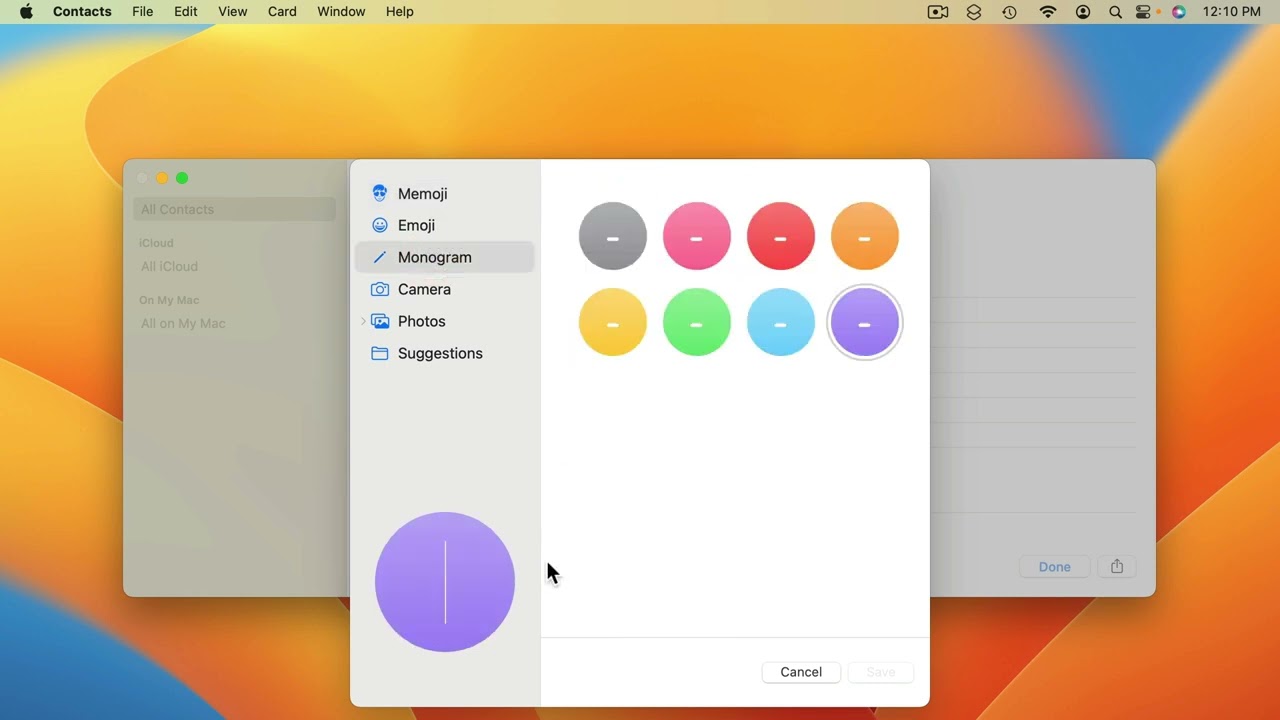
Youtube Part of “The Guide to macOS Ventura,” a course by MacMost.com Use the Contacts app to store your personal and business contact information. You can then use names to bring up email addresses and phone numbers in other apps. FOLLOW MACMOST FOR NEW TUTORIALS EVERY DAY ▶︎ YouTube — http://macmost.com/j-youtube (And hit the 🔔)…
-
MacMost Ventura Course Lesson 47 – Shortcuts
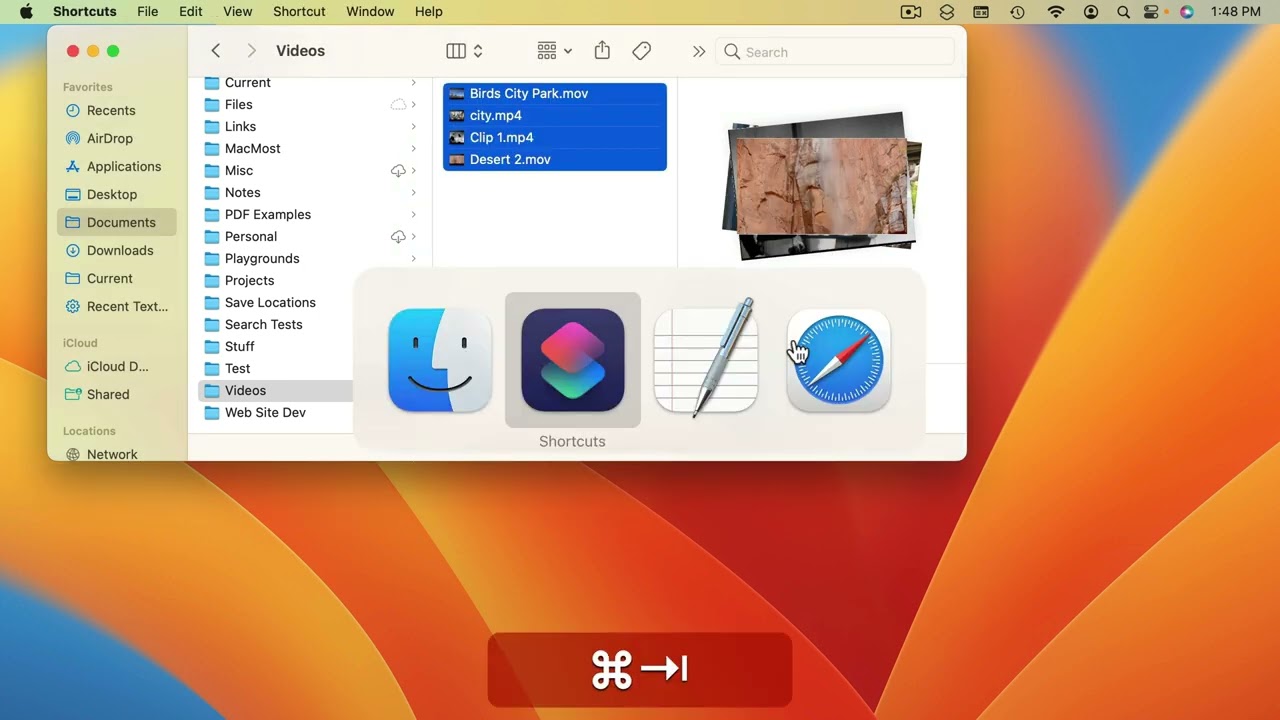
Youtube Part of “The Guide to macOS Ventura,” a course by MacMost.com A quick introduction to the Shortcuts app where you can build simple automations. FOLLOW MACMOST FOR NEW TUTORIALS EVERY DAY ▶︎ YouTube — http://macmost.com/j-youtube (And hit the 🔔) ▶︎ YouTube Email Notifications — http://macmost.com/ytn ⭐️ ▶︎ MacMost Weekly Email Newsletter — https://macmost.com/newsletter ✉️…
-
MacMost Ventura Course Lesson 33 – Menu Bar Buttons and Control Center
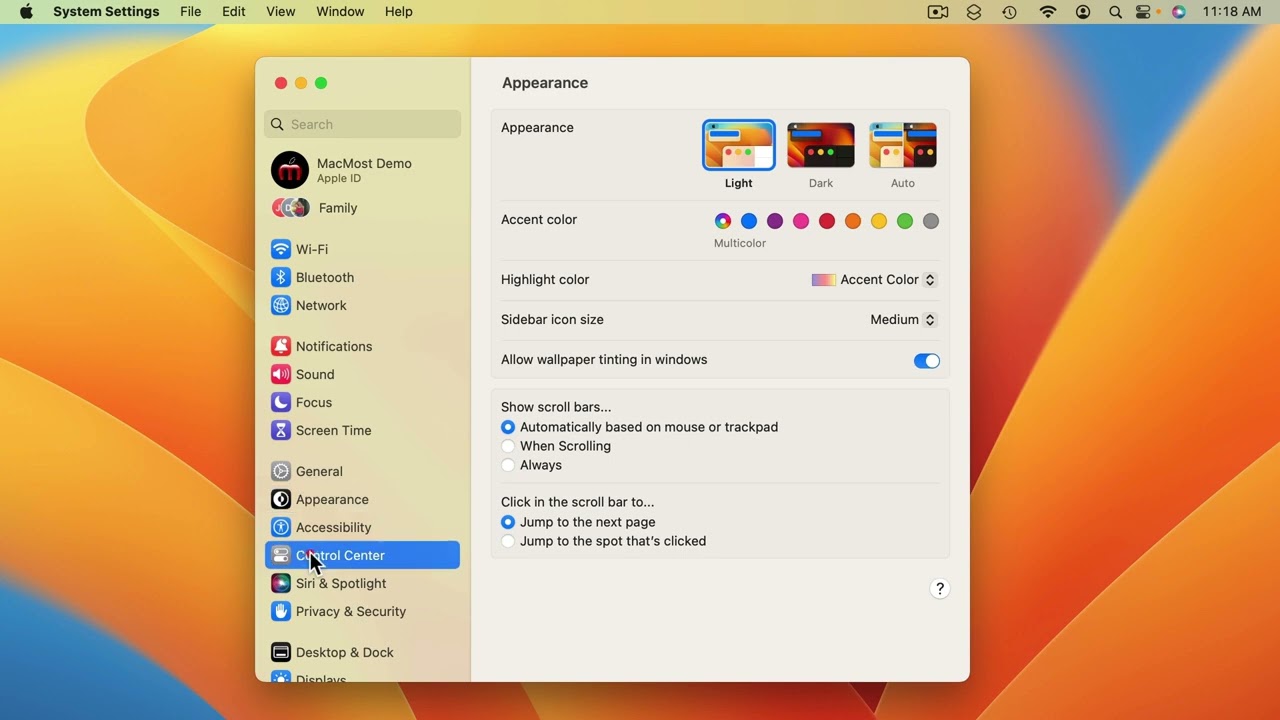
Youtube Part of “The Guide to macOS Ventura,” a course by MacMost.com The right side of the Menu Bar contains special buttons and Control Center. You can customize what appears there in System Settings. FOLLOW MACMOST FOR NEW TUTORIALS EVERY DAY ▶︎ YouTube — http://macmost.com/j-youtube (And hit the 🔔) ▶︎ YouTube Email Notifications — http://macmost.com/ytn…
-
MacMost Ventura Course Lesson 3 – Switching From Windows
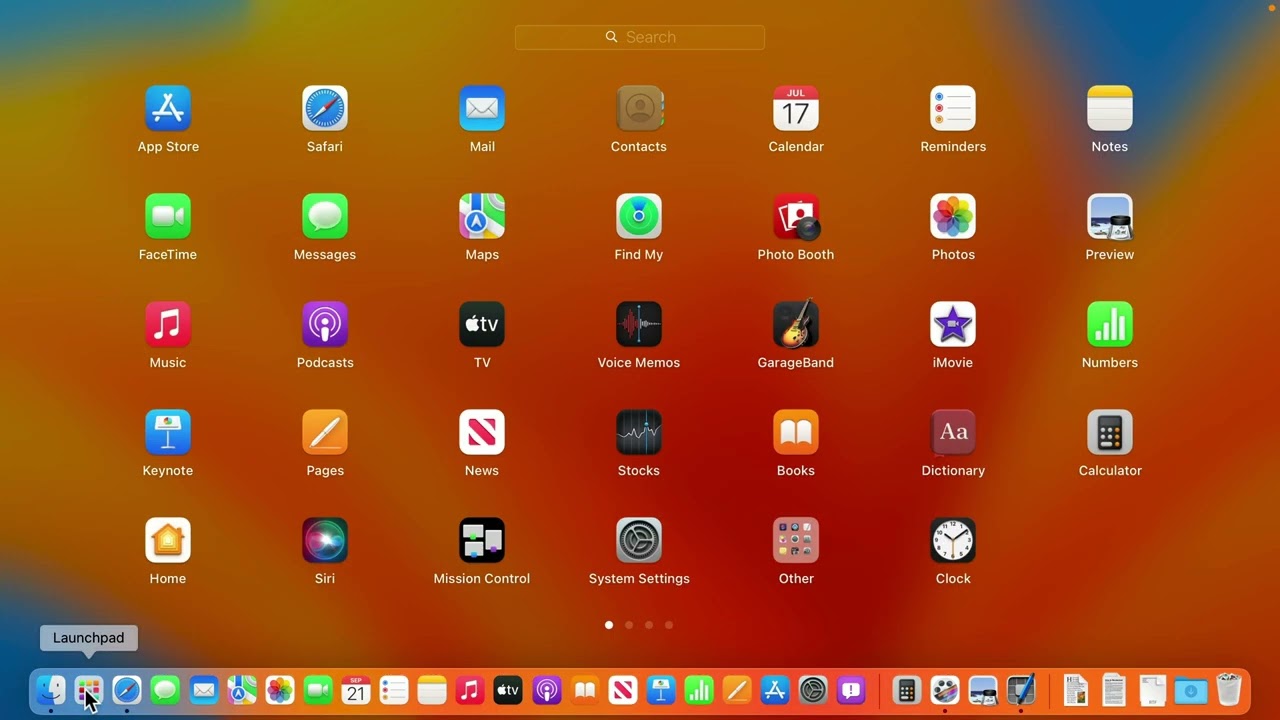
Youtube Part of “The Guide to macOS Ventura,” a course by MacMost.com If you are new to Mac and have been using Microsoft Windows, it will be useful to know some of the things that make this transition difficult. Learn some of the fundamental differences between how you do things on Mac versus Windows. FOLLOW…
-
MacMost Ventura Course Lesson 48 – Continuity Camera
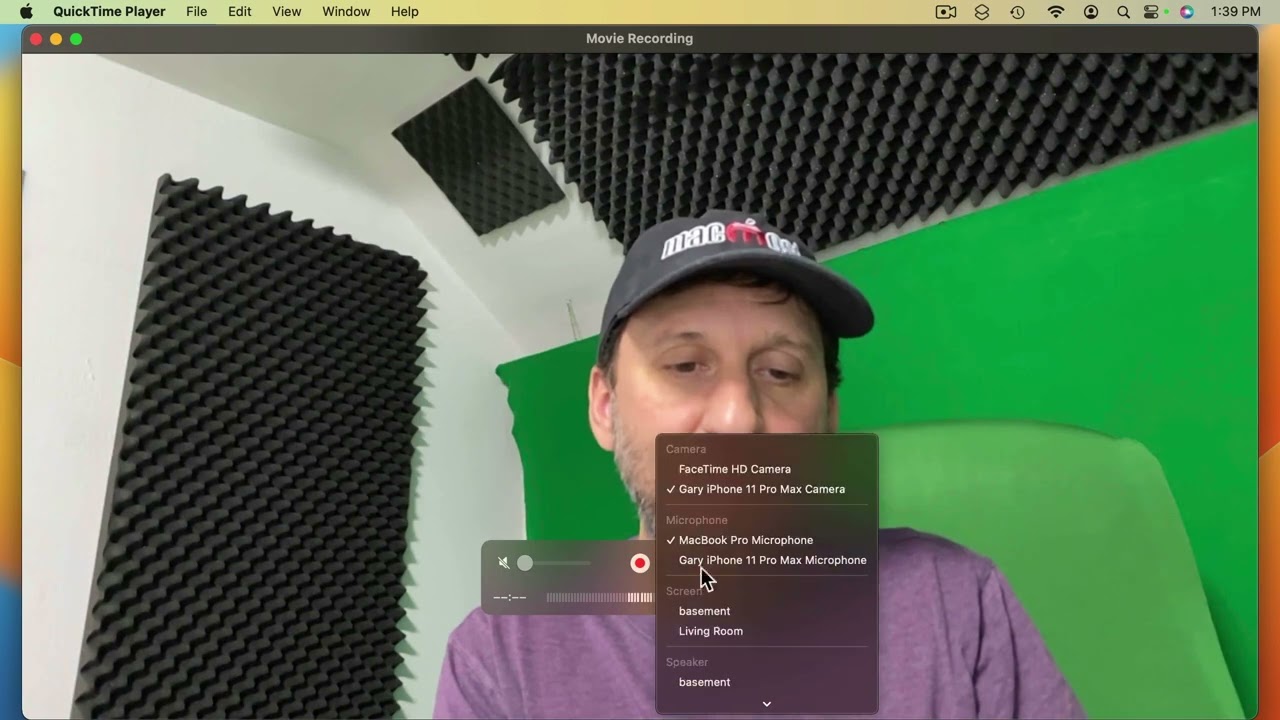
Youtube Part of “The Guide to macOS Ventura,” a course by MacMost.com In macOS Ventura you can use your iPhone’s camera as your Mac’s webcam. FOLLOW MACMOST FOR NEW TUTORIALS EVERY DAY ▶︎ YouTube — http://macmost.com/j-youtube (And hit the 🔔) ▶︎ YouTube Email Notifications — http://macmost.com/ytn ⭐️ ▶︎ MacMost Weekly Email Newsletter — https://macmost.com/newsletter ✉️…
-
MacMost Ventura Course Lesson 4 – A Tour of Your Mac
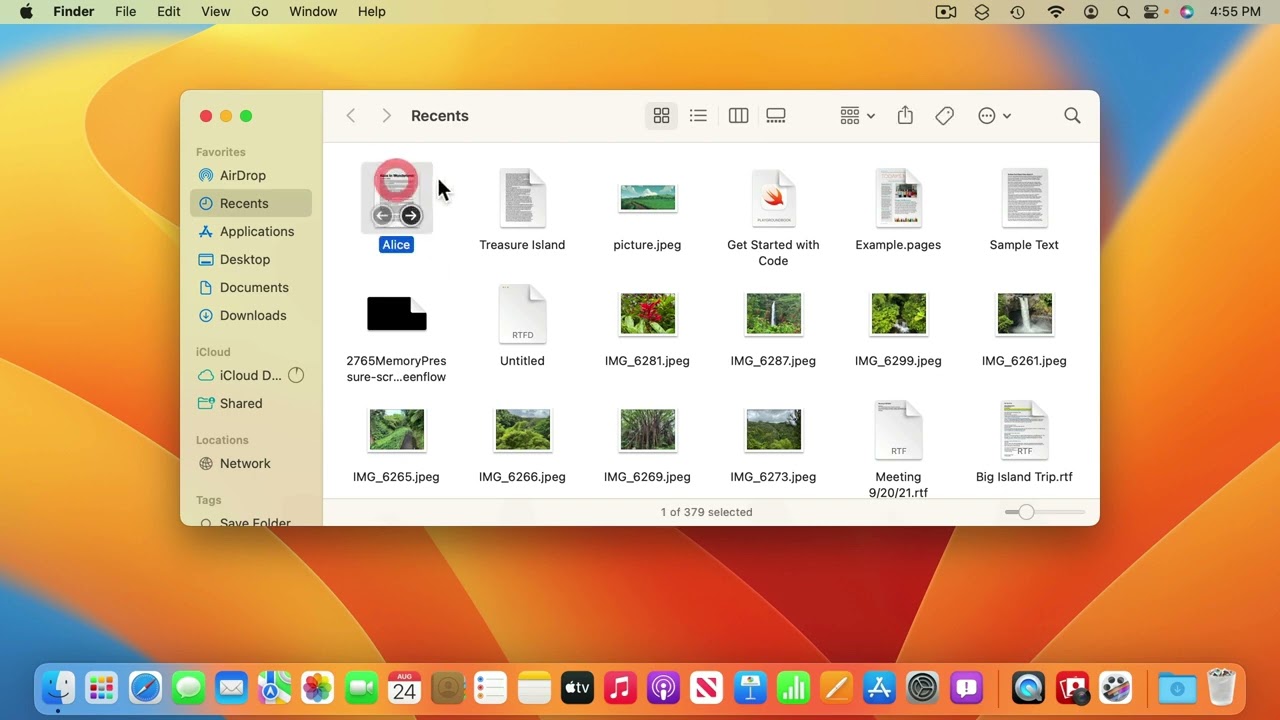
Youtube Part of “The Guide to macOS Ventura,” a course by MacMost.com The first step in mastering macOS is to learn what different user interface elements are called and what they do. In this lesson you’ll learn the proper names for different things like the cursor, menu bar, Dock, Desktop, icons, toolbars, sidebars, and more.…
-
MacMost Ventura Course Lesson 45 – Markup Tools
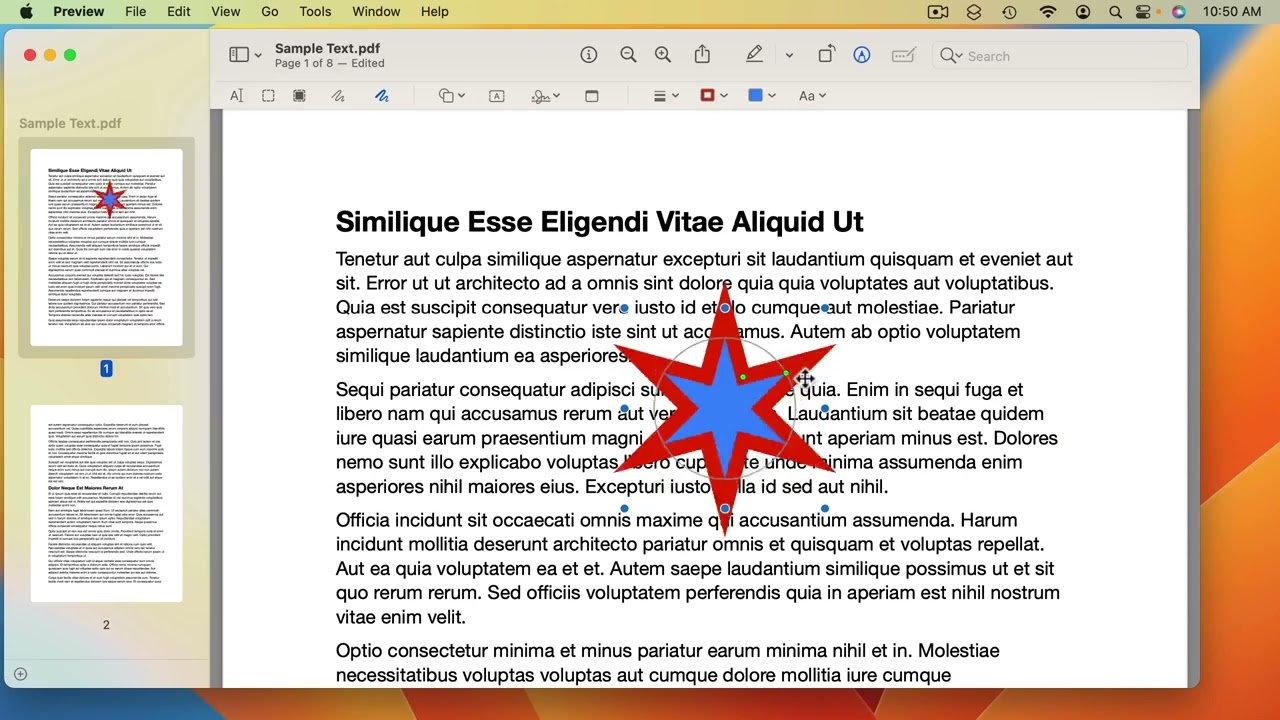
Youtube Part of “The Guide to macOS Ventura,” a course by MacMost.com Markup is not a stand-alone app, but functionality that you will see in many other apps that allows you to add drawings, text, shapes, arrows, highlights and other annotations. You can also modify images in a variety of apps. FOLLOW MACMOST FOR NEW…
-
MacMost Ventura Course Lesson 35 – Custom Keyboard Shortcuts
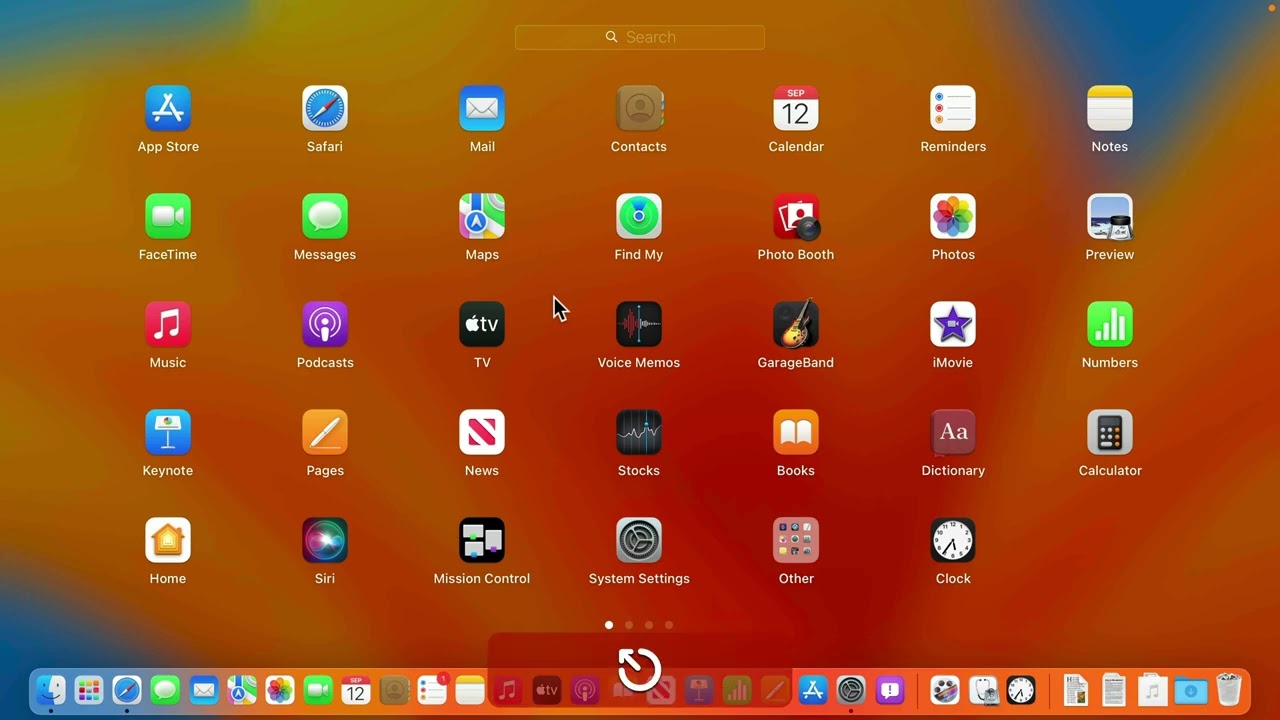
Youtube Part of “The Guide to macOS Ventura,” a course by MacMost.com Learn how you can create a custom keyboard shortcut for any menu item that appears in any app. FOLLOW MACMOST FOR NEW TUTORIALS EVERY DAY ▶︎ YouTube — http://macmost.com/j-youtube (And hit the 🔔) ▶︎ YouTube Email Notifications — http://macmost.com/ytn ⭐️ ▶︎ MacMost Weekly…
