-
How to add custom sounds to Sound Recognition on iPhone | Apple Support

Learn how to add custom sounds like alarms, appliances, or doorbells to Sound Recognition on your iPhone starting in iOS 16. To learn more about this topic, visit the following article: Recognize sounds using iPhone: https://apple.co/32YWWuZ Additional Resources: Get Support for iPhone: http://apple.co/iPhone To subscribe to this channel: https://www.youtube.com/c/AppleSupport To download the Apple Support app:…
-
The F-Keys and Special Features Keys on the Mac Keyboard

Youtube https://macmost.com/e-2833 Learn how to use the keys on the top row of your Mac keyboard. You can use them to send F1, F2, and other F-Keys to the app you are currently using, or you can use them to control special features like screen brightness and volume. Learn how to toggle which requires the…
-
MacMost #Shorts – Tips To Help You Type Faster On Your iPhone
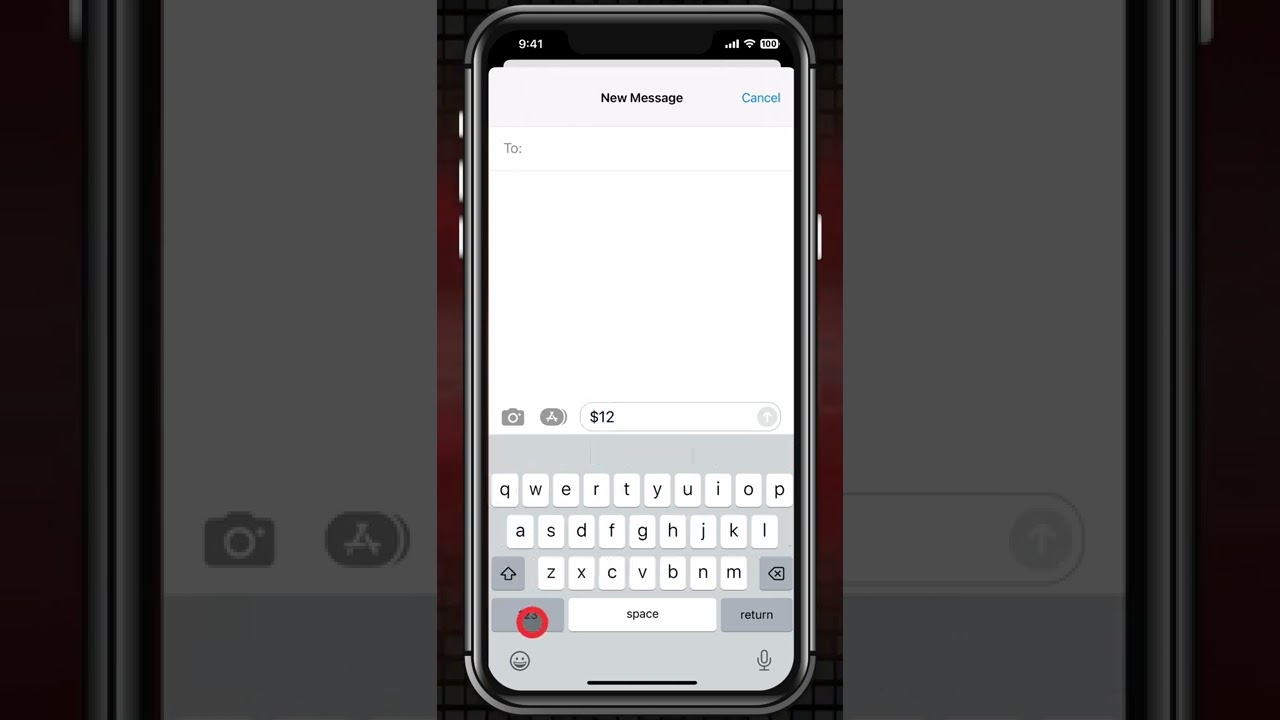
Youtube FOLLOW MACMOST FOR NEW TUTORIALS EVERY DAY ▶︎ YouTube — http://macmost.com/j-youtube (And hit the 🔔) ▶︎ YouTube Email Notifications — http://macmost.com/ytn ⭐️ ▶︎ MacMost Weekly Email Newsletter — https://macmost.com/newsletter ✉️ SUPPORT MACMOST AT PATREON ▶︎ https://macmost.com/patreon ❤️ #macmost #iphone #shorts
-
How to use the Ocean Band with your Apple Watch | Apple Support

Learn how to fasten the buckle and adjustable loop on the Ocean Band for Apple Watch. To learn more about this topic, visit the following article: Remove, change, and fasten Apple Watch bands: https://apple.co/3ELtTi0 Additional Resources: Get Support for Apple Watch: http://apple.co/AppleWatch To subscribe to this channel: https://www.youtube.com/c/AppleSupport To download the Apple Support app: http://apple.co/2hFtzIv…
-
MacMost #Shorts – Question: Mouse or Trackpad?
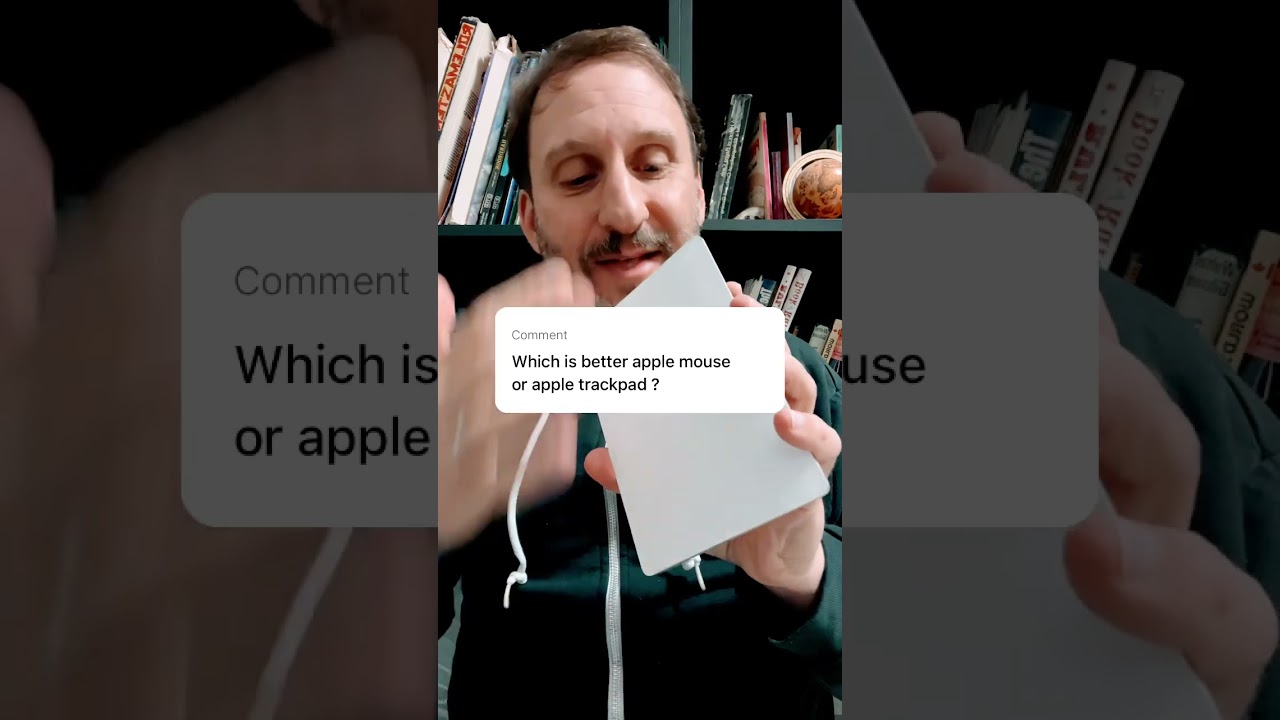
Youtube (Trying out something new, answering comments with Shorts instead of text). FOLLOW MACMOST FOR NEW TUTORIALS EVERY DAY ▶︎ YouTube — http://macmost.com/j-youtube (And hit the 🔔) ▶︎ YouTube Email Notifications — http://macmost.com/ytn ⭐️ ▶︎ MacMost Weekly Email Newsletter — https://macmost.com/newsletter ✉️ #macmost #shorts
-
How to view and copy Wi-Fi passwords on your iPhone | Apple Support
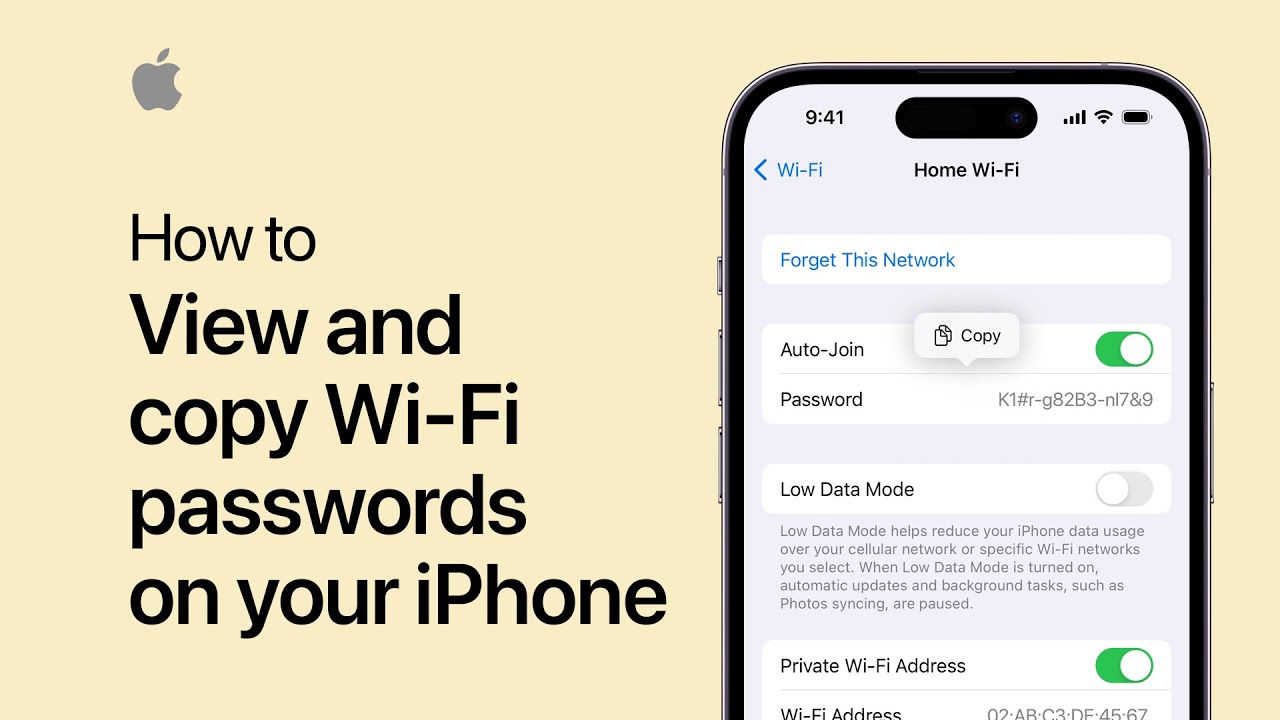
Learn how to find and copy the password of the Wi-Fi network you’re currently on or any you’ve previously connected to. To learn more about this topic, visit the following article: Find your saved Wi-Fi passwords on iPhone or iPad: https://apple.co/3FWfOzB Additional Resources: Get Support for iPhone: http://apple.co/iPhone To subscribe to this channel: https://www.youtube.com/c/AppleSupport To…
-
15 Ways To Customize the Look of macOS Ventura
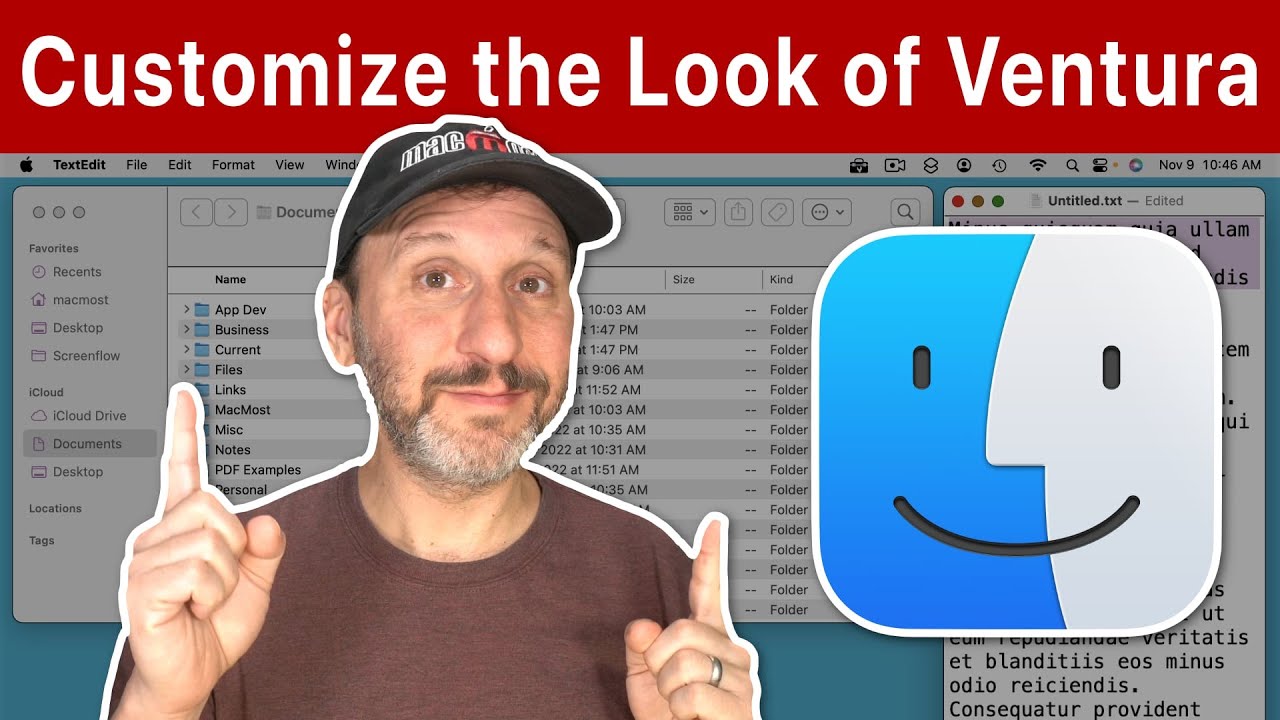
Youtube 15 Ways To Customize the Look of macOS Ventura https://macmost.com/e-2832 In macOS Ventura you can change the look of your Mac’s screen by using a new wallpaper, adjusting tinting and transparency settings, customizing the Dock and Stage Manager and much more. FOLLOW MACMOST FOR NEW TUTORIALS EVERY DAY ▶︎ YouTube — http://macmost.com/j-youtube (And hit…
-
MacMost #Shorts — Turn Off Notifications While In an App

Youtube FOLLOW MACMOST FOR NEW TUTORIALS EVERY DAY ▶︎ YouTube — http://macmost.com/j-youtube (And hit the 🔔) ▶︎ YouTube Email Notifications — http://macmost.com/ytn ⭐️ ▶︎ MacMost Weekly Email Newsletter — https://macmost.com/newsletter ✉️ SUPPORT MACMOST AT PATREON ▶︎ https://macmost.com/patreon ❤️ #macmost #iphone #shorts
-
How to turn on Low Power Mode on Apple Watch | Apple Support

If you need some extra time between charges, you can turn on Low Power Mode on Apple Watch to save battery life. To learn more about this topic, visit the following article: Use Low Power Mode on your Apple Watch: https://apple.co/3EdrJHQ Additional Resources: Get Support for Apple Watch: http://apple.co/AppleWatch To subscribe to this channel: https://www.youtube.com/c/AppleSupport…
-
Mastering Multitasking Tools and Techniques on Your Mac
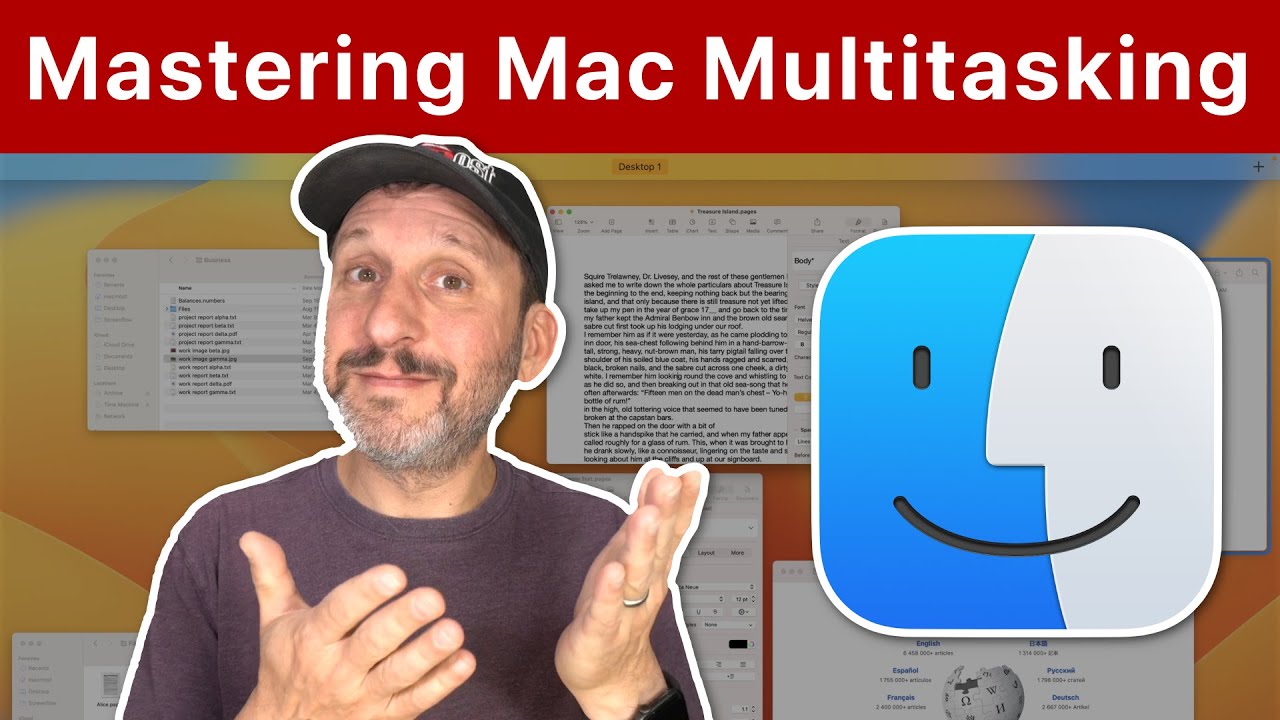
Youtube https://macmost.com/e-2830 Mac users have a wide variety of multitasking options such as windows, Stage Manager, multiple desktops and tabs. Learn about each one and how they can work together. FOLLOW MACMOST FOR NEW TUTORIALS EVERY DAY ▶︎ YouTube — http://macmost.com/j-youtube (And hit the 🔔) ▶︎ YouTube Email Notifications — http://macmost.com/ytn ⭐️ ▶︎ MacMost Weekly…
