-
YouTube Playback Tips and Keyboard Shortcuts

Youtube https://macmost.com/e-2848 While watching YouTube videos on your Mac (or PC) you can use a variety of onscreen and keyboard controls. Learn how to navigate by chapter, speed up or slow down playback, use picture-in-picture, view transcripts and more. FOLLOW MACMOST FOR NEW TUTORIALS EVERY DAY ▶︎ YouTube — http://macmost.com/j-youtube (And hit the 🔔) ▶︎…
-
5 Reasons Why You Should Definitely Be Using a Password Manager

Youtube https://macmost.com/e-2853 If you still aren’t using a password manager, here are 5 reasons to start today. Password managers will keep your online accounts safe by using strong unique passwords and warning you of potential problems. FOLLOW MACMOST FOR NEW TUTORIALS EVERY DAY ▶︎ YouTube — http://macmost.com/j-youtube (And hit the 🔔) ▶︎ YouTube Email Notifications…
-
MacMost #Shorts – Calculate a Tip and Split the Bill With the Apple Watch Calculator App

Youtube FOLLOW MACMOST FOR NEW TUTORIALS EVERY DAY ▶︎ YouTube — http://macmost.com/j-youtube (And hit the 🔔) ▶︎ YouTube Email Notifications — http://macmost.com/ytn ⭐️ ▶︎ MacMost Weekly Email Newsletter — https://macmost.com/newsletter ✉️ SUPPORT MACMOST AT PATREON ▶︎ https://macmost.com/patreon ❤️ #macmost #applewatch
-
MacMost #Shorts – What To Do Before Handing Your iPhone to a Cashier, Ticket-Taker or Police
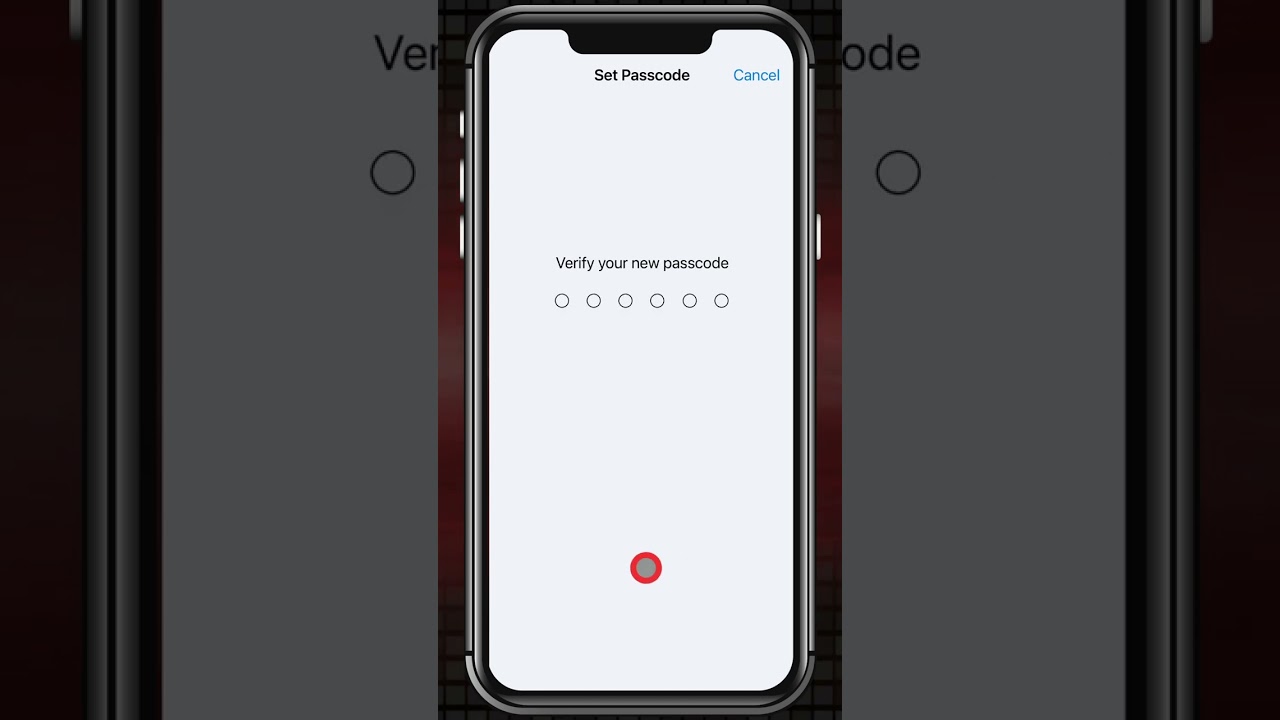
Youtube FOLLOW MACMOST FOR NEW TUTORIALS EVERY DAY ▶︎ YouTube — http://macmost.com/j-youtube (And hit the 🔔) ▶︎ YouTube Email Notifications — http://macmost.com/ytn ⭐️ ▶︎ MacMost Weekly Email Newsletter — https://macmost.com/newsletter ✉️ SUPPORT MACMOST AT PATREON ▶︎ https://macmost.com/patreon ❤️ #macmost #iphone #shorts
-
How to track edits in a shared Keynote | Apple Support
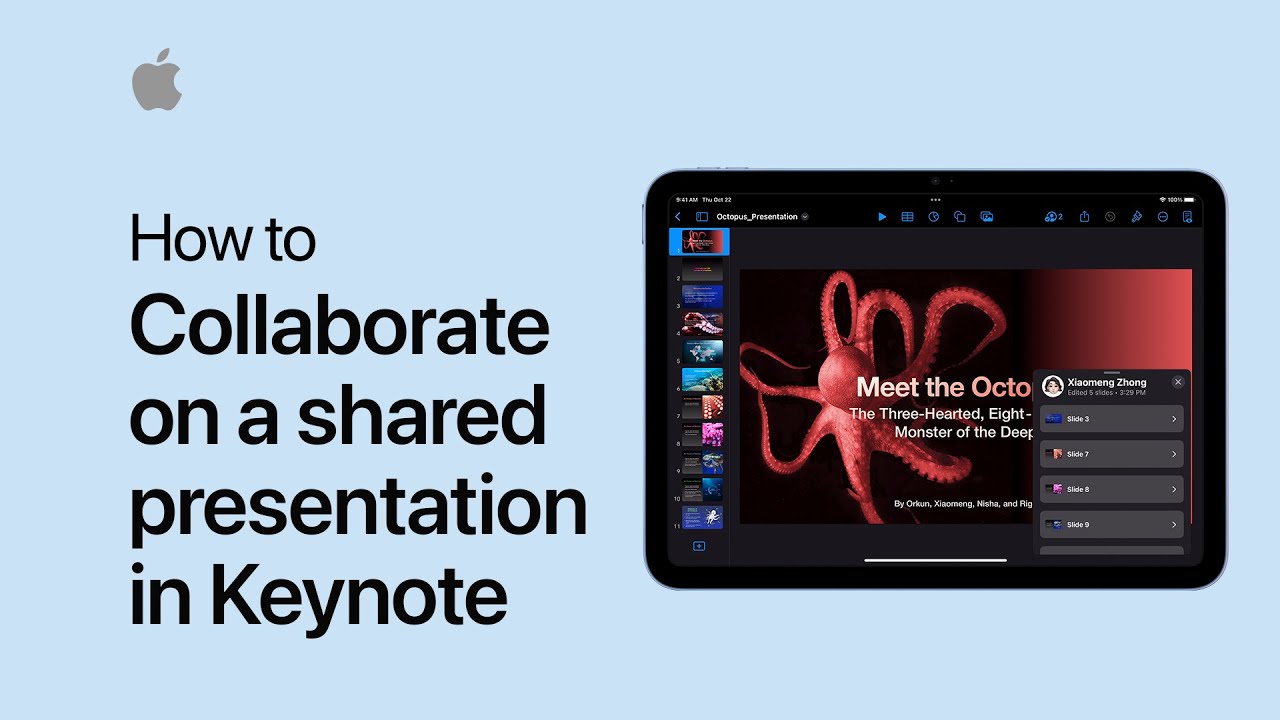
If you’re working with collaborators on a shared Pages, Numbers, or Keynote project, you can easily keep track of when someone updates the project and what edits they made right from the Collaborate menu. To learn more about this topic, visit the following articles: Collaborate on Keynote presentations and keep them up to date with…
-
Mac Pages Tricks for Reusing Image Settings

Youtube https://macmost.com/e-2849 If you want to have a lot of images in your Pages document and they all need to be the same size and other attributes, you can use a variety of techniques to reuse attributes over tens or hundreds of images. This same technique works for Keynote as well. FOLLOW MACMOST FOR NEW…
-
macOS Remove Background Tips and Tricks

Youtube https://macmost.com/e-2847 A new feature in macOS Ventura is the ability to copy the subject from an image or remove the background. You can use this in many different apps in a variety of ways. Learn how to make clean Contacts and social media pictures, replace the background of an image, create folder icons, and…
-
How to find and replace text on iPad | Apple Support
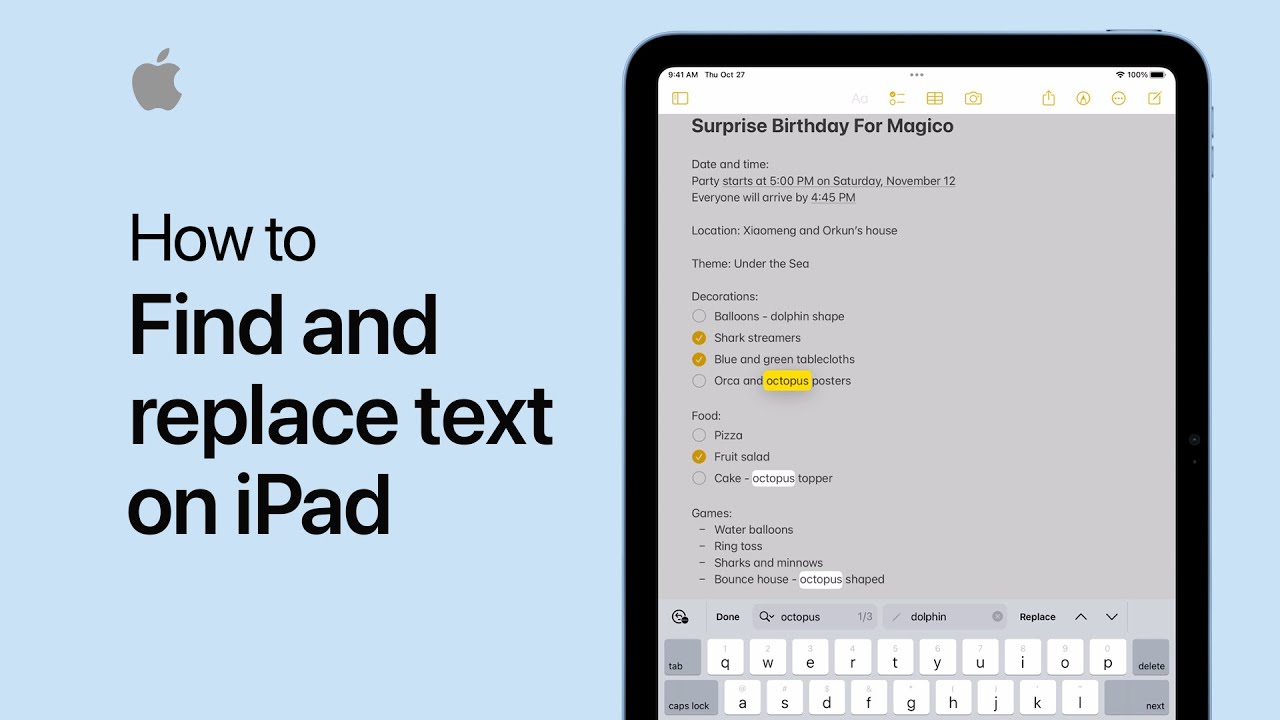
Starting in iPadOS 16, you can quickly find and replace words and phrases in documents and notes on your iPad, so you don’t have to retype them. To learn more about this topic, visit the following articles: Select, cut, copy, and paste text on iPad: https://apple.co/3Og2W9z Type with the onscreen keyboard on iPad: https://apple.co/3Em0FF3 Additional…
-
Creating Custom Keyboard Shortcuts on a Mac

Youtube https://macmost.com/e-2842 Learn how to create a custom keyboard shortcut for any Menu Bar command in any app. You can also override existing keyboard shortcuts. FOLLOW MACMOST FOR NEW TUTORIALS EVERY DAY ▶︎ YouTube — http://macmost.com/j-youtube (And hit the 🔔) ▶︎ YouTube Email Notifications — http://macmost.com/ytn ⭐️ ▶︎ MacMost Weekly Email Newsletter — https://macmost.com/newsletter ✉️…
-
MacMost #Shorts – Add An Emoji Sticker To Any Photo

Youtube FOLLOW MACMOST FOR NEW TUTORIALS EVERY DAY ▶︎ YouTube — http://macmost.com/j-youtube (And hit the 🔔) ▶︎ YouTube Email Notifications — http://macmost.com/ytn ⭐️ ▶︎ MacMost Weekly Email Newsletter — https://macmost.com/newsletter ✉️ SUPPORT MACMOST AT PATREON ▶︎ https://macmost.com/patreon ❤️ #macmost #iphone #shorts
