-
How to Set Default Web Browser in MacOS Sonoma
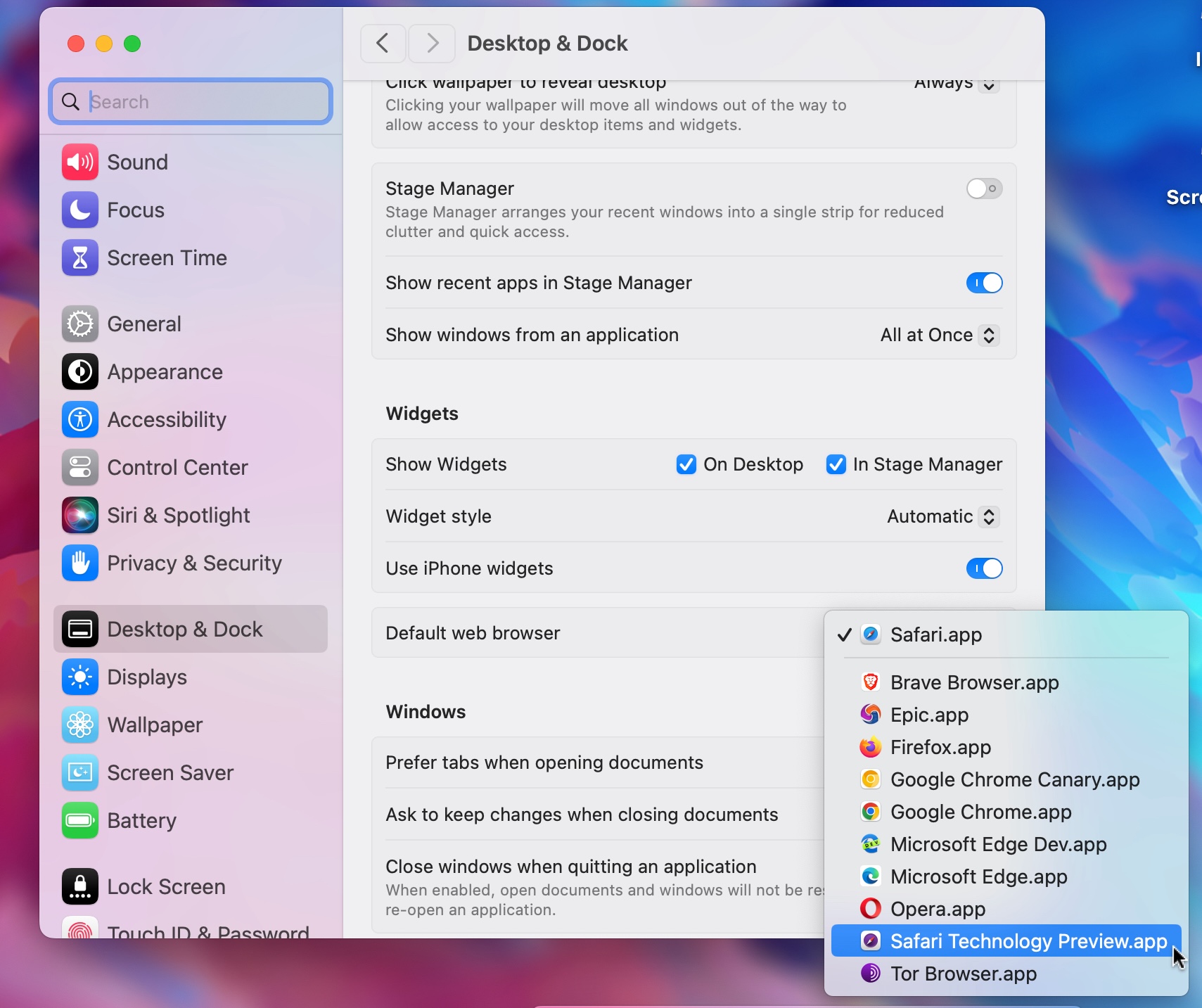
Go to OSX Daily to read How to Set Default Web Browser in MacOS Sonoma If you’re wondering how you can set the default web browser in macOS Sonoma to something else, maybe to Chrome, Firefox, Brave, or perhaps even back to Safari, you’ll find that it is relatively easy to do so. However, like…
-
How to Install Safari Technology Preview on Mac
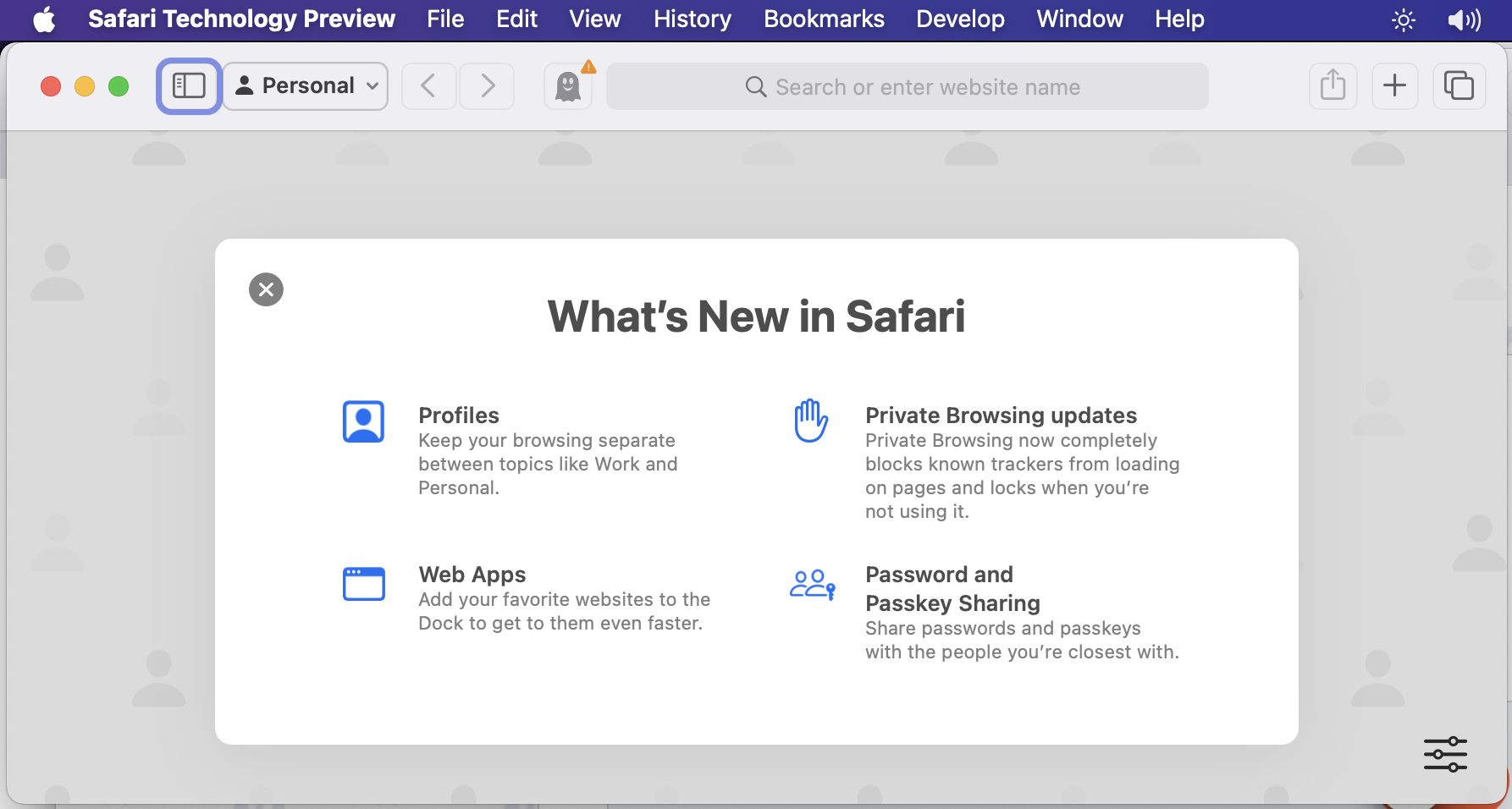
Go to OSX Daily to read How to Install Safari Technology Preview on Mac Safari Technology Preview is an optional web browser for Mac that is separate from the regular Safari browser, with the Tech Preview offering an early look at upcoming web technologies and features before they become included in the primary Safari browser.…
-
Browse the Web Without CSS, JS, or Images with the Kristall Browser
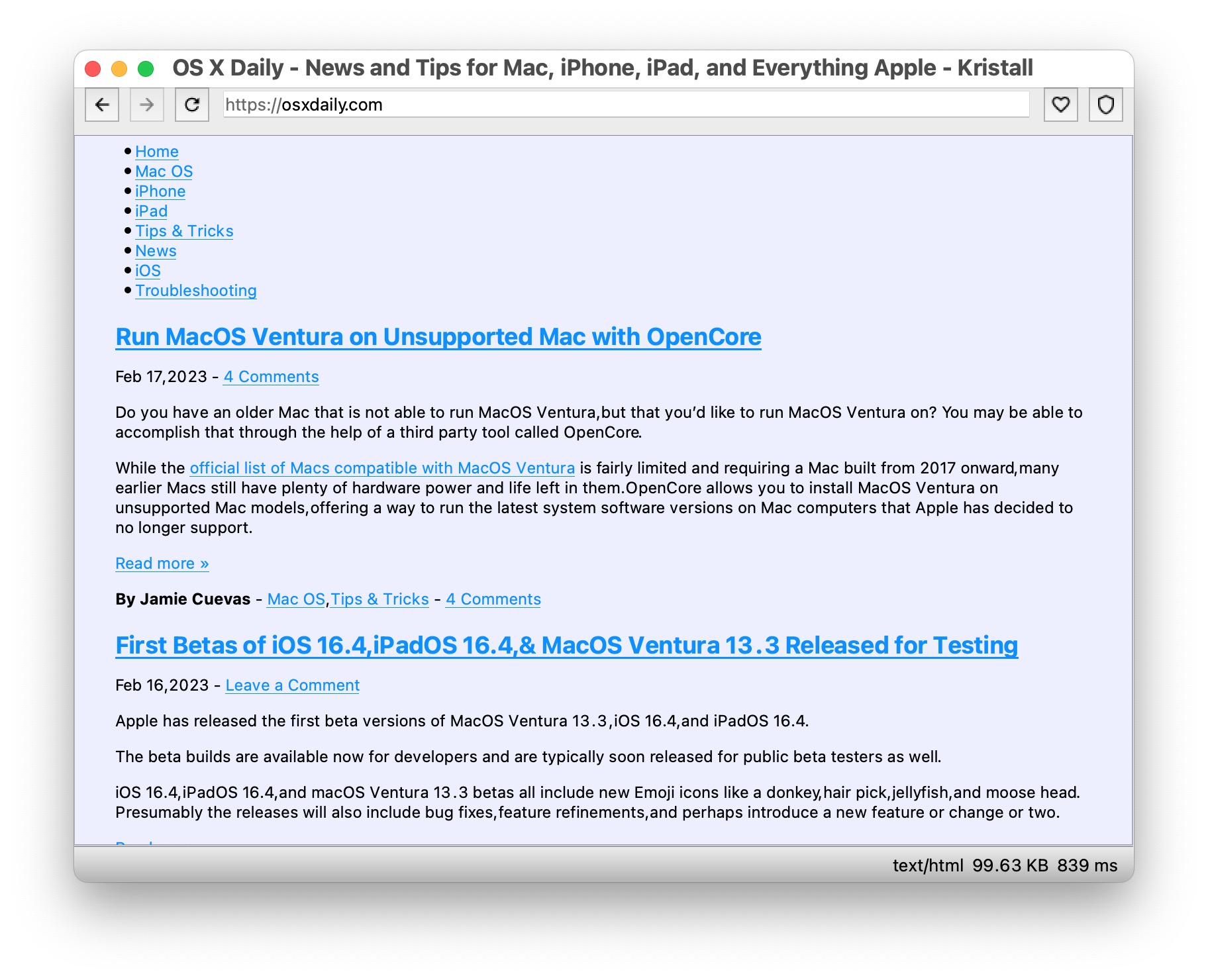
Go to OSX Daily to read Browse the Web Without CSS, JS, or Images with the Kristall Browser Want a super simple internet browser for gemini, gopher, finger, and of course http and https? Kristall is a fun little app that strips away css, JS, and graphics on websites, leaving you with a pure text…
-
Get the Privacy You Expect in Firefox Focus by Disabling These Features
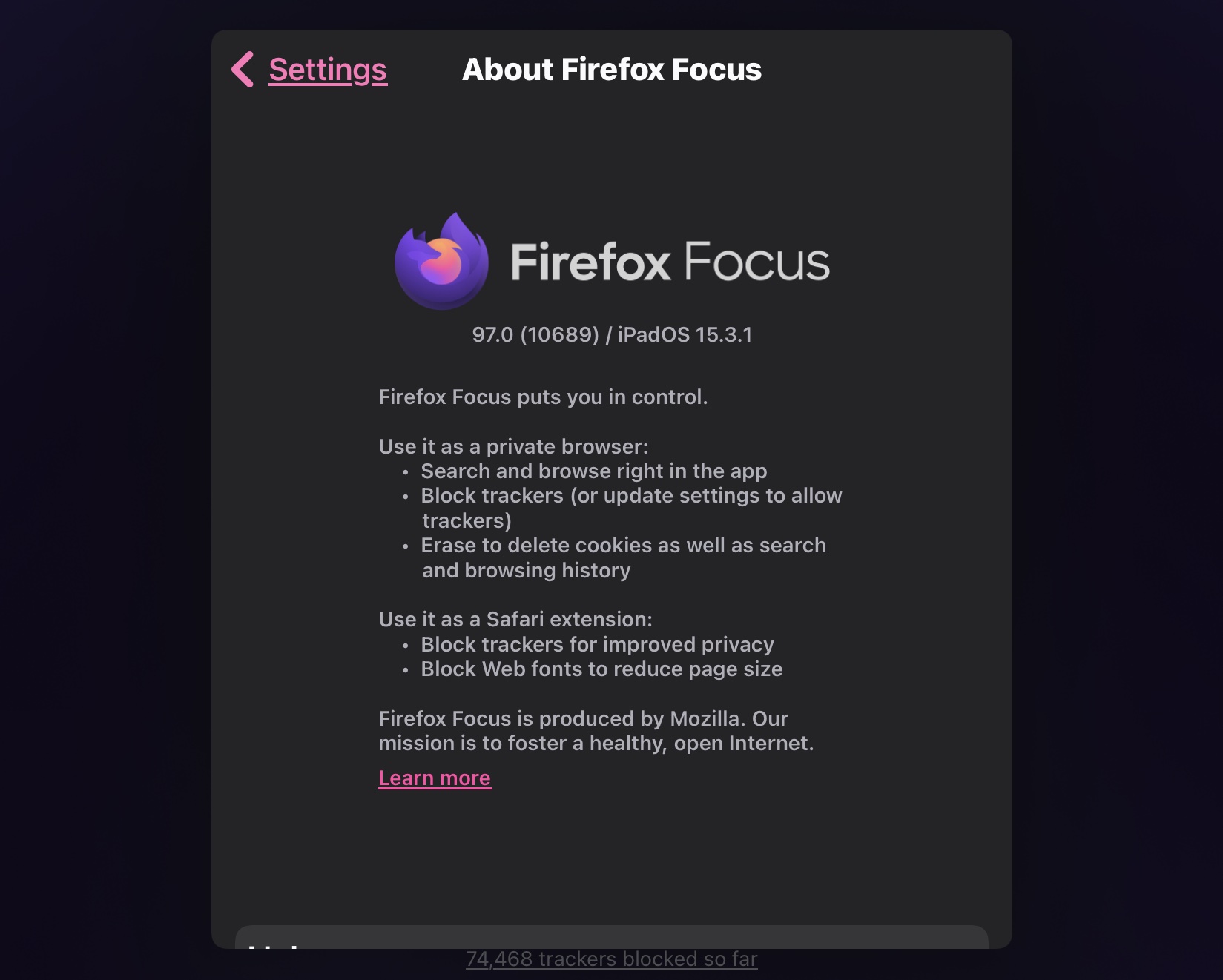
Go to OSX Daily to read Get the Privacy You Expect in Firefox Focus by Disabling These Features Firefox Focus is a great web browser for iPhone and iPad that basically defaults to being in private browsing mode, meaning there are no cookies, browsing history, or other browser data kept or maintained. But despite being…
-
Use Brave Private Browsing with Tor to Hide IP Address
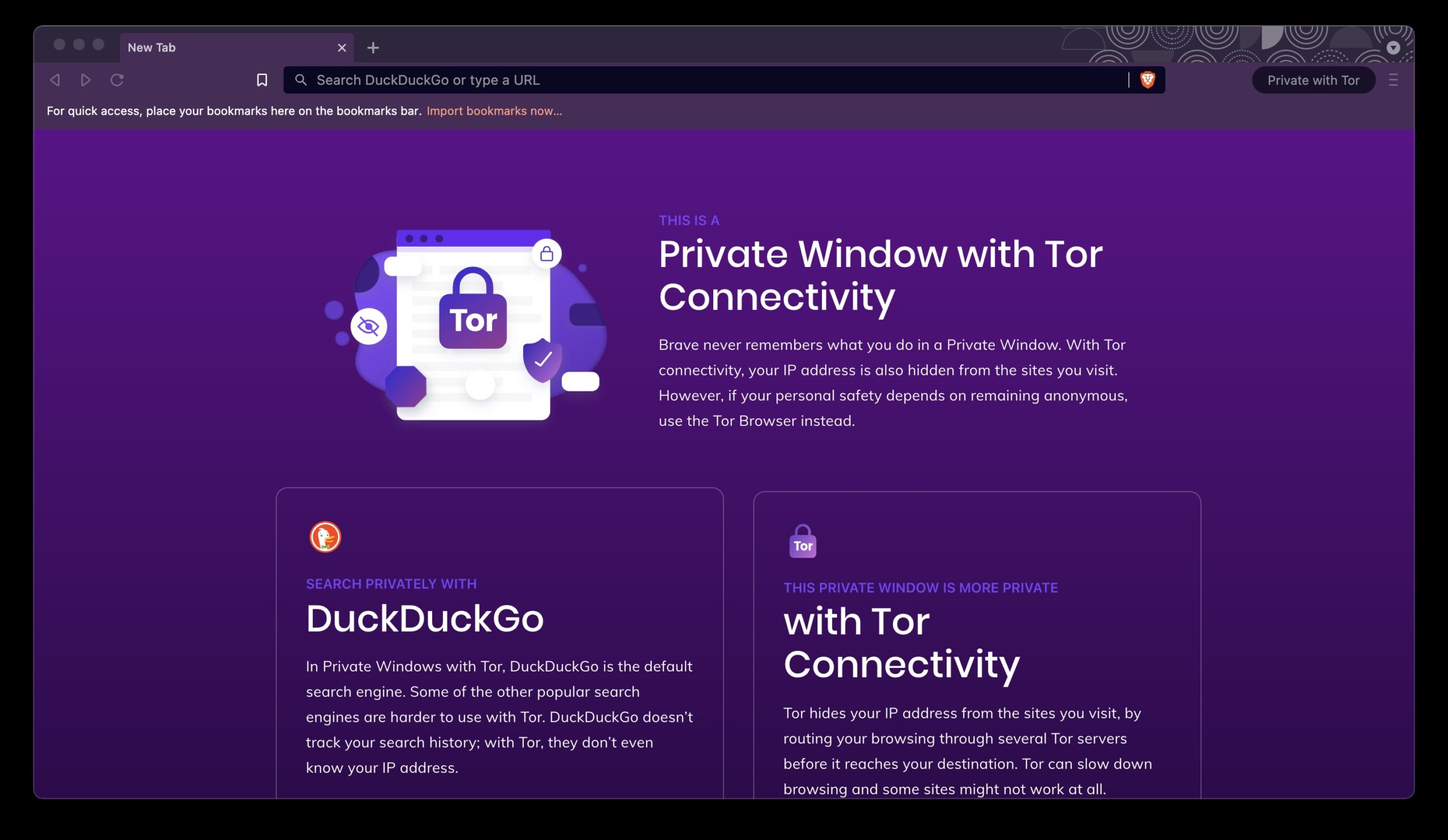
Go to OSX Daily to read Use Brave Private Browsing with Tor to Hide IP Address If you’re looking to browse the web with a bit more anonymity and privacy than usual, the Brave browser offers a unique feature going beyond standard private browsing modes; and that is private browsing with TOR. Brave’s Private Browsing…
-
How to Make Brave the Default Web Browser on Mac
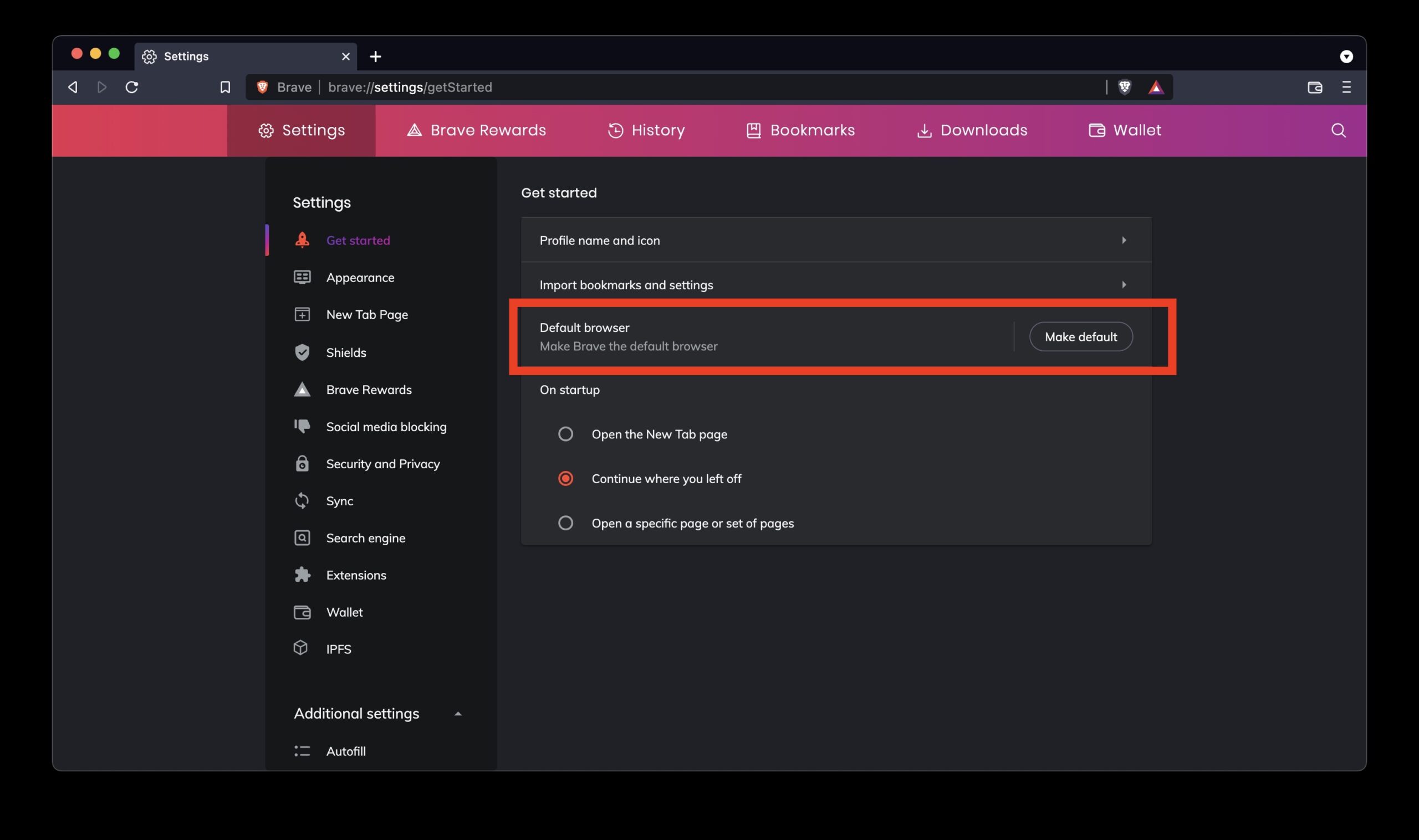
Go to OSX Daily to read How to Make Brave the Default Web Browser on Mac As the Brave web browser gains popularity, Brave users and privacy-centric Mac users may wish to adjust the default web browser in macOS to Brave. That’s super easy to do on the Mac, so let’s check out how it…
-
How to Set Brave as Default Browser on iPhone or iPad
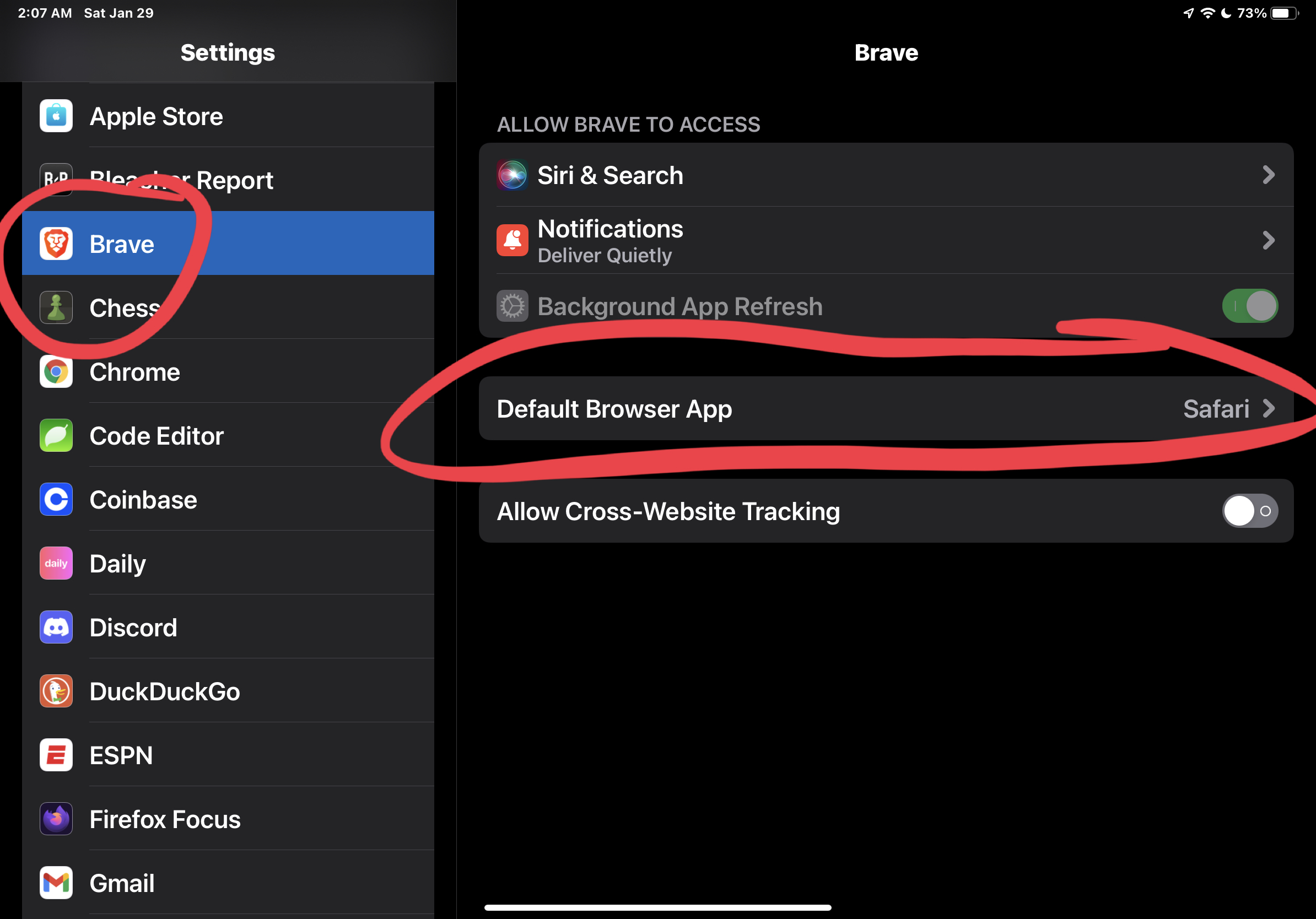
Go to OSX Daily to read How to Set Brave as Default Browser on iPhone or iPad The privacy-centric Brave web browser is gaining popularity, so it’s reasonable for iPhone and iPad users to wonder how they can change their default web browser to Brave in iOS or iPadOS. Fortunately, it’s really easy. For the…
-
How to Take a Full Web Page Screen Shots on Mac the Easy Way
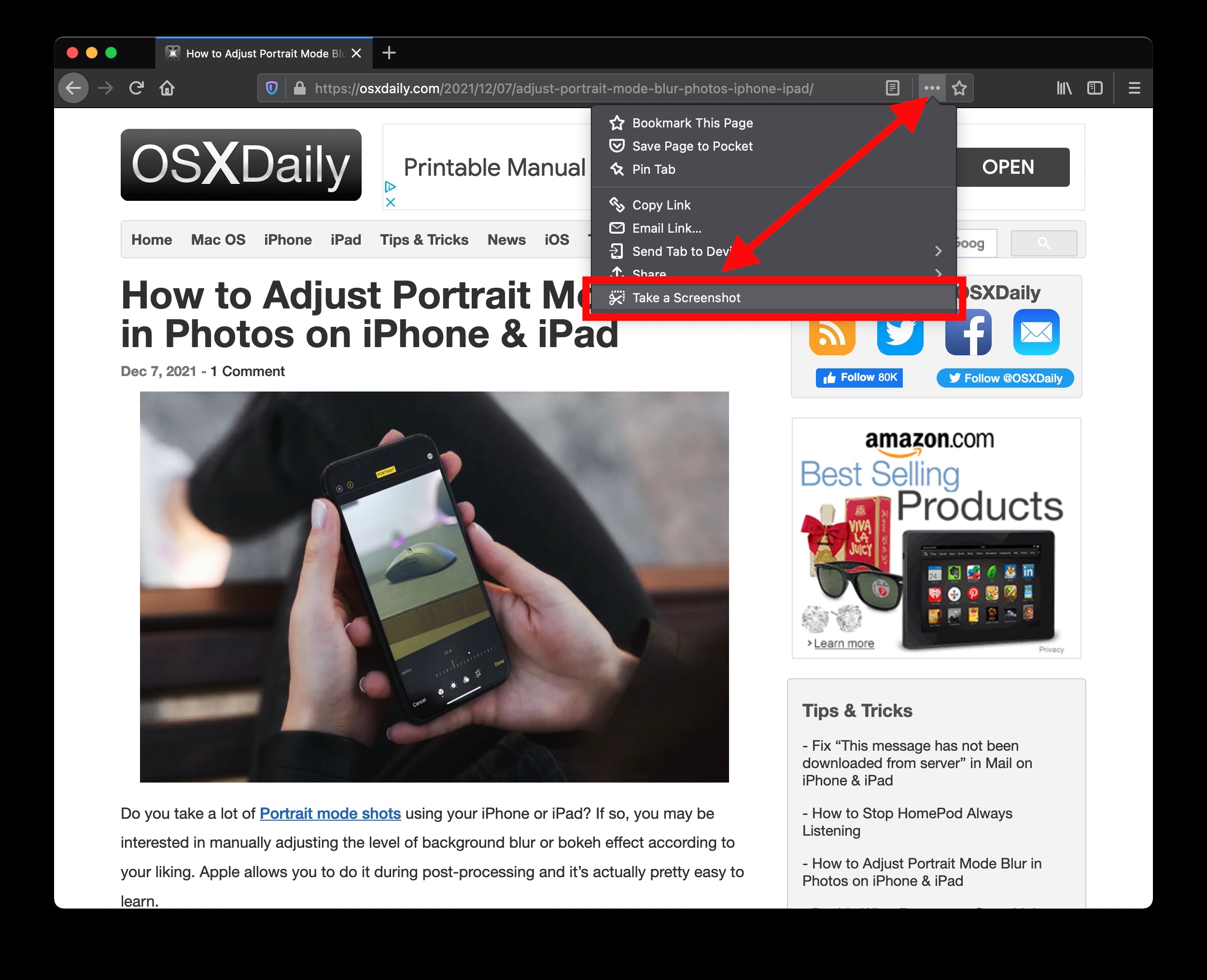
Go to OSX Daily to read How to Take a Full Web Page Screen Shots on Mac the Easy Way Need to take a full web page screen shot on the Mac? There’s a very easy way to do it, but it does not include using the Mac screenshot tools since the feature is not…
-
Decide What Browser to Open Links with Browsersaurus for Mac
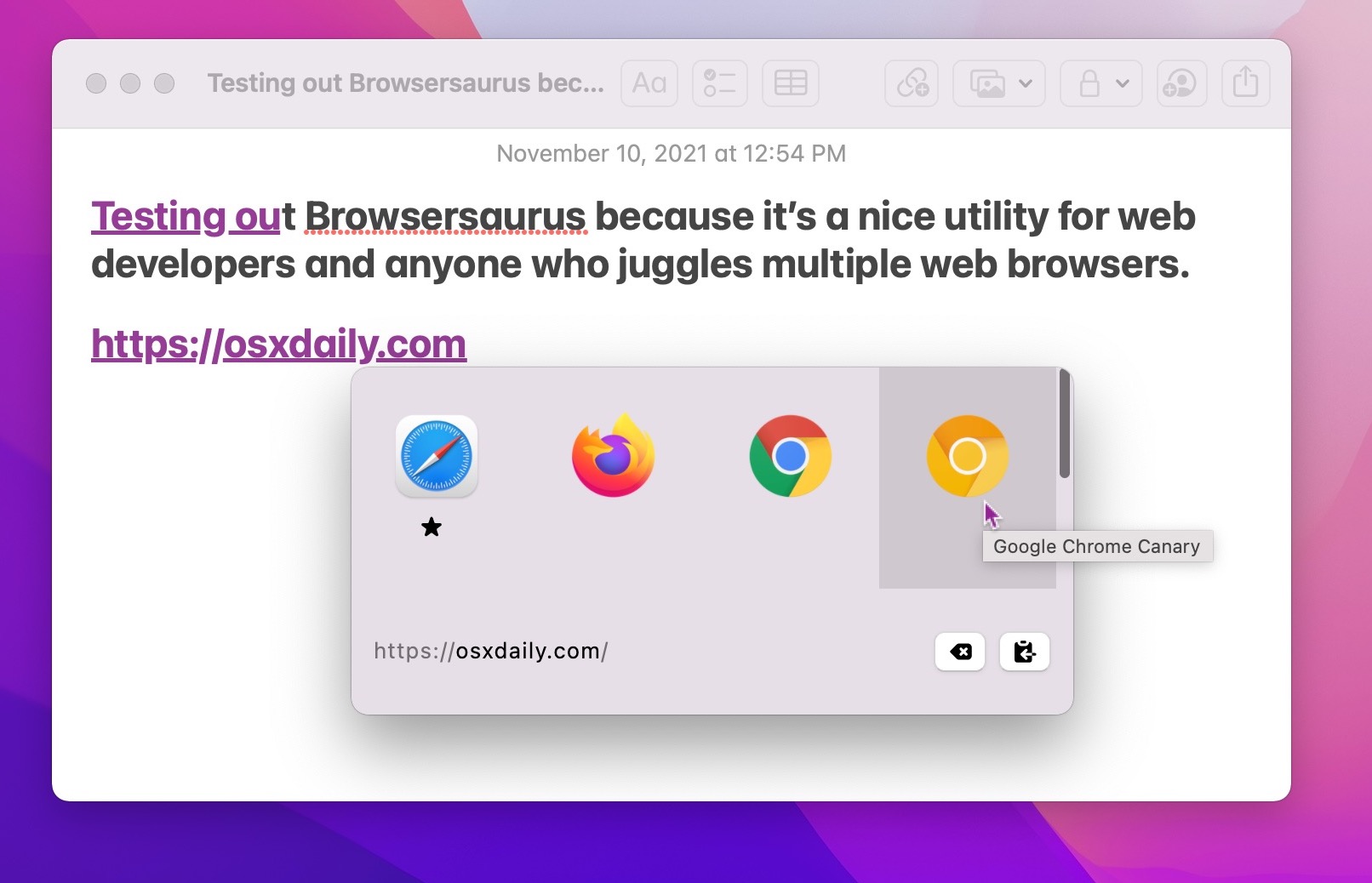
Go to OSX Daily to read Decide What Browser to Open Links with Browsersaurus for Mac If you juggle multiple web browsers for development, work or research, you know that sometimes you don’t always want to open a link in the default web browser. This is where Browsersaurus comes into play; it sets itself as…

