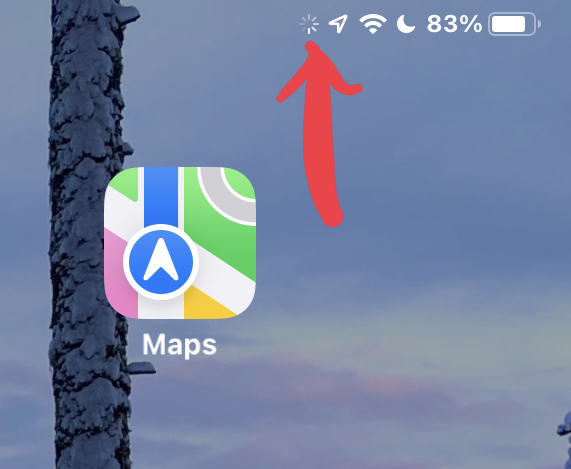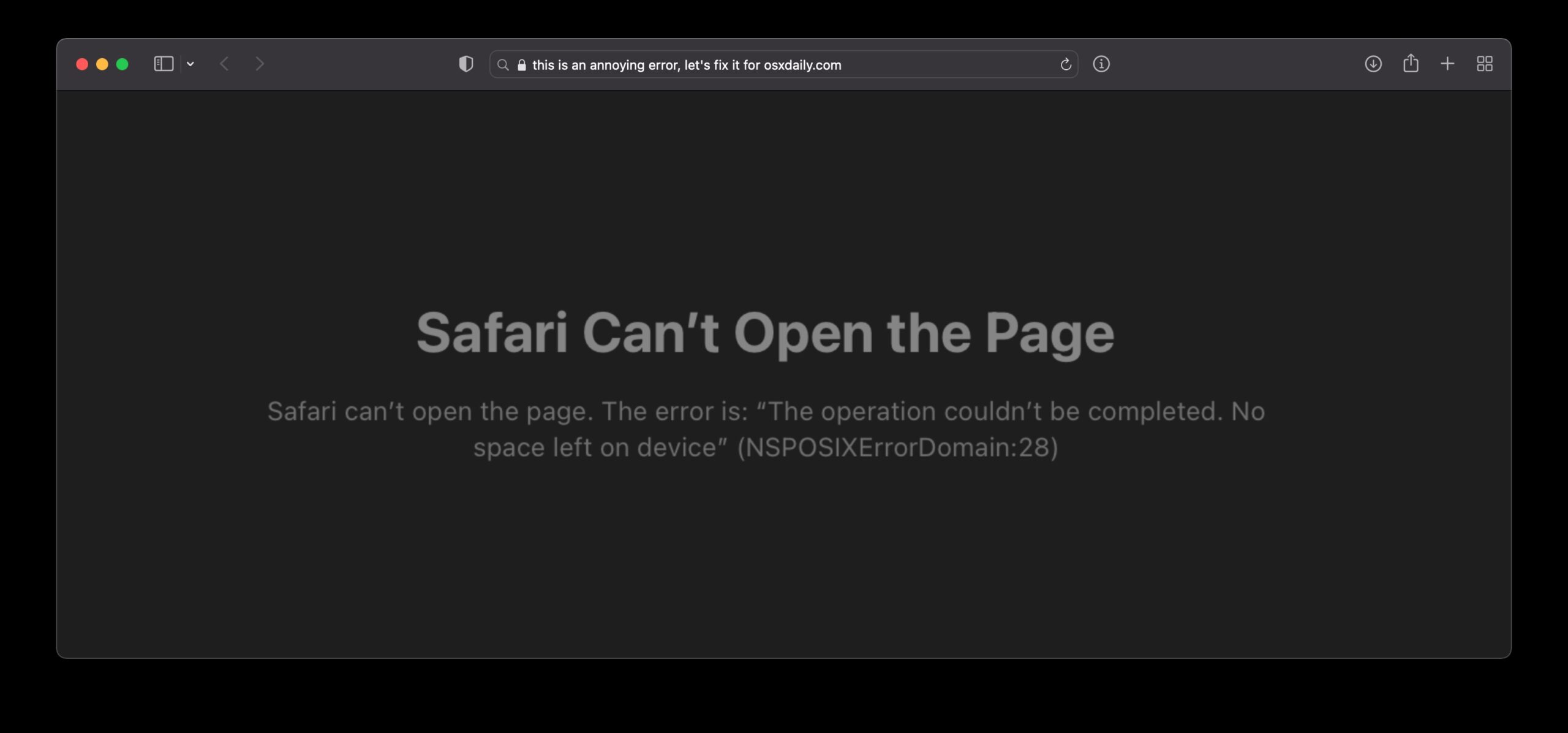-
What Does the Red Dot Mean on Apple Watch?

Go to OSX Daily to read What Does the Red Dot Mean on Apple Watch? Got a red dot on the screen of your Apple Watch? Wondering what the red dot is at the top of the Apple Watch screen? You’re certainly not alone, as many Apple Watch users are wondering what the red dot…
-
Mac Doesn’t Have Admin Account in macOS Monterey or Big Sur? Here’s a Fix
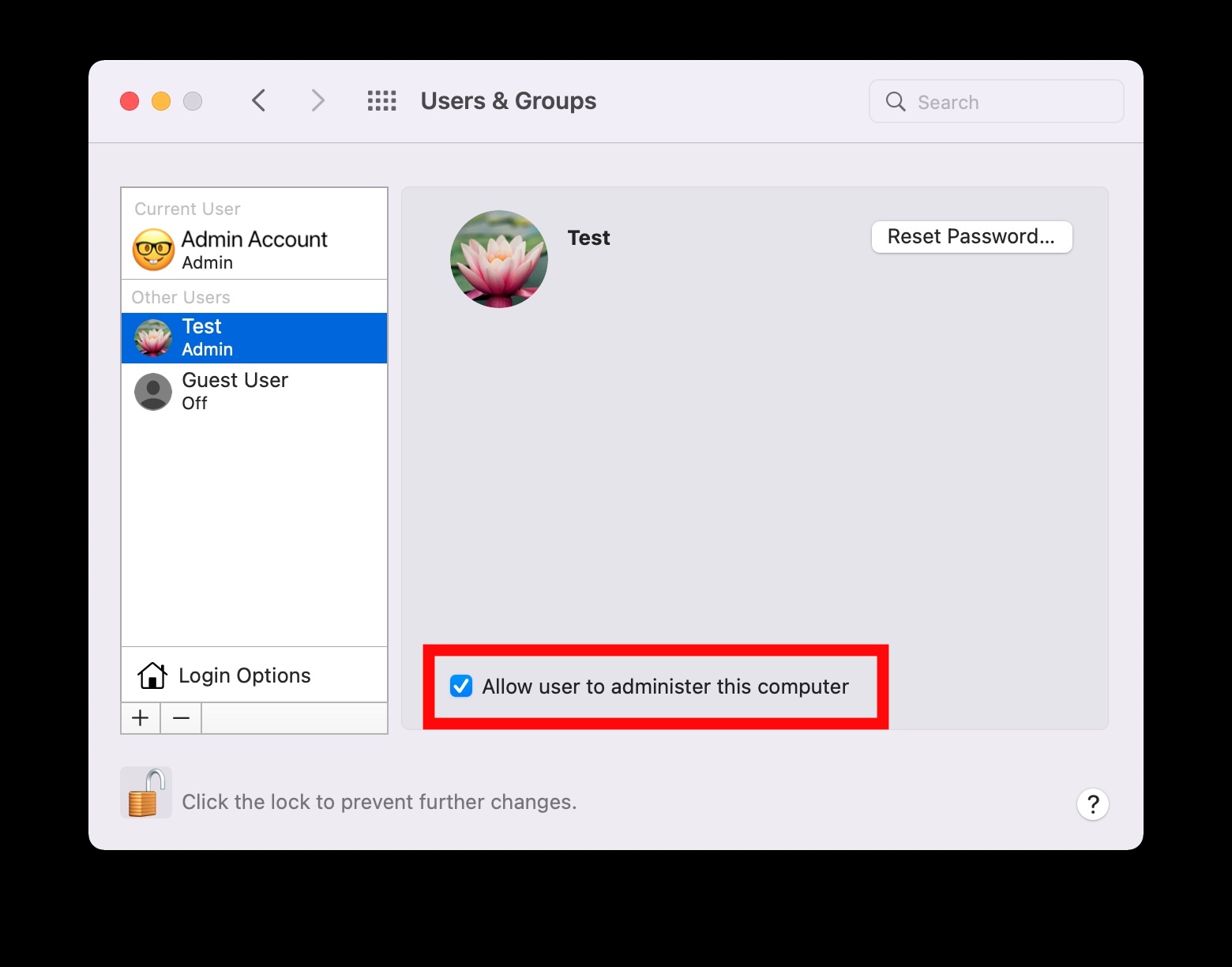
Go to OSX Daily to read Mac Doesn’t Have Admin Account in macOS Monterey or Big Sur? Here’s a Fix All Mac computers need an administrator account to be able to function properly and perform certain tasks, ranging from installing certain software, to changing some system preferences. A variety of situations can arise causing a…
-
Check the Health of Mac SSD with DriveDX
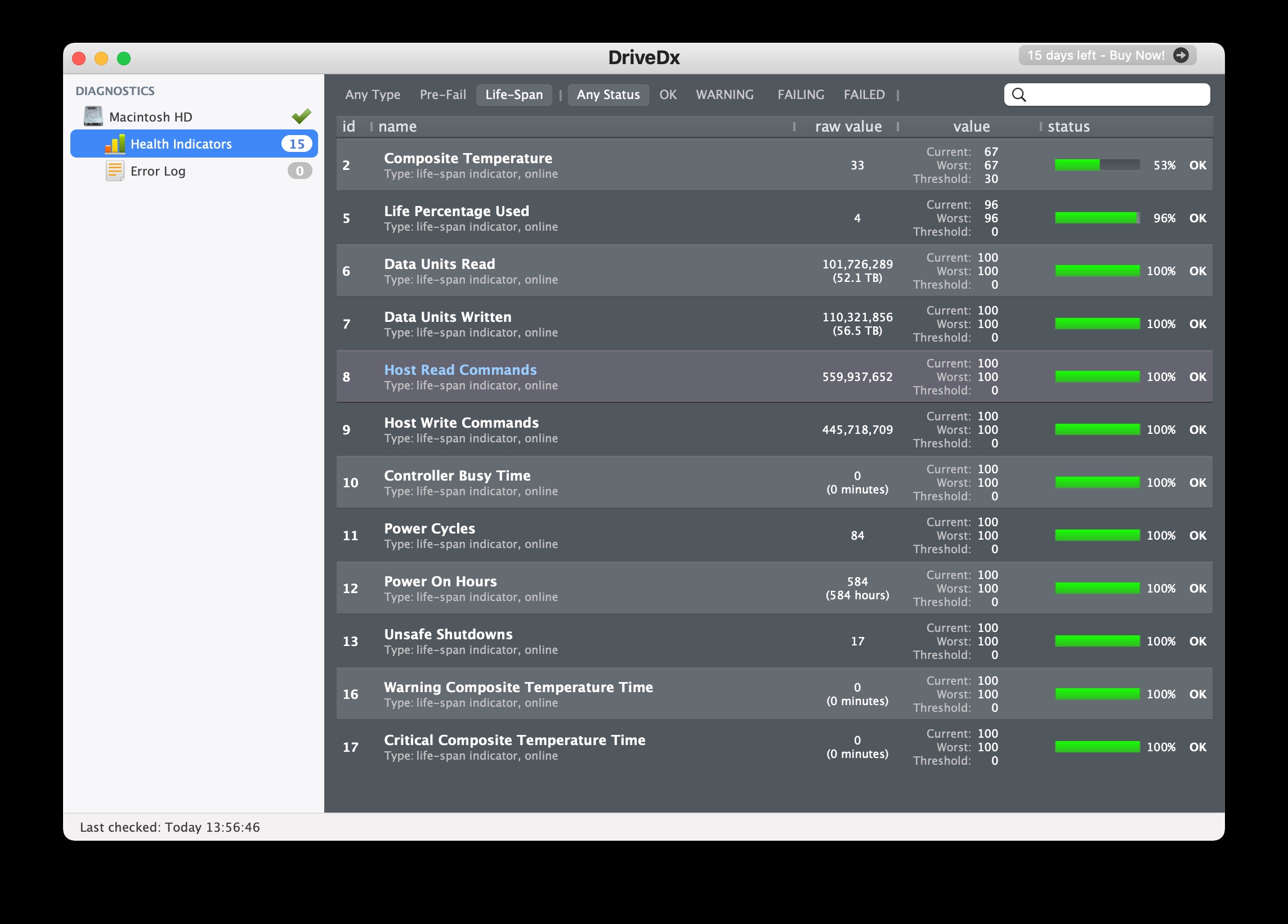
Go to OSX Daily to read Check the Health of Mac SSD with DriveDX Wondering how you can check the health status of an SSD drive in your Mac? Thanks to a third party app called DriveDX, determining the health of a Mac SSD and other disk drives is easier than ever. Knowing the health…
-
Can’t Draw with Finger on iPad? Here’s Why!
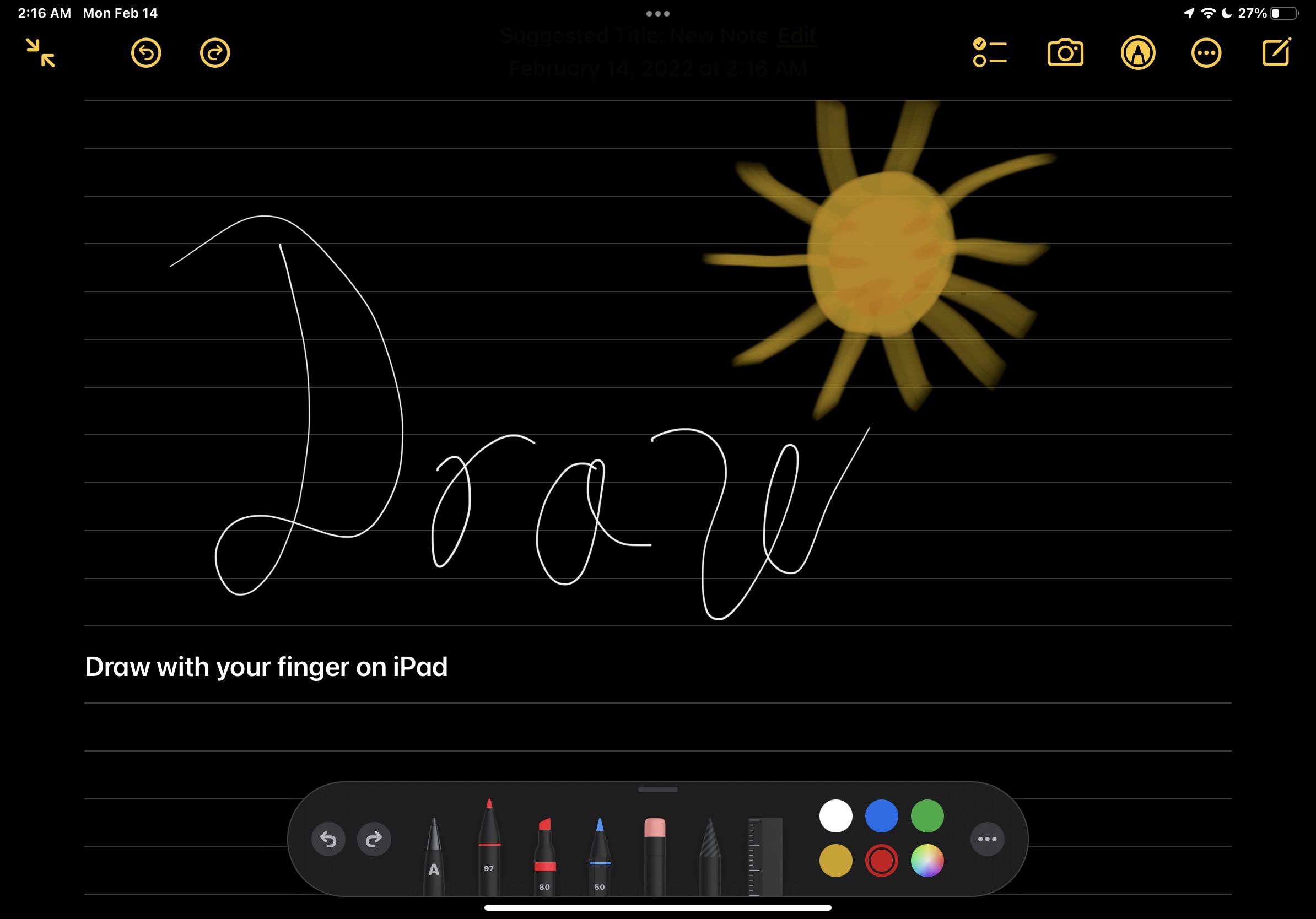
Go to OSX Daily to read Can’t Draw with Finger on iPad? Here’s Why! If you’re an iPad, iPad Pro, or iPad Air user, and you are trying to draw with your finger on the iPad on Notes app (or elsewhere with Markup) but find that it’s not working, there’s a simple explanation and solution…
-
How to Update Zoom on Mac, If Updating Not Working or Installing Fails
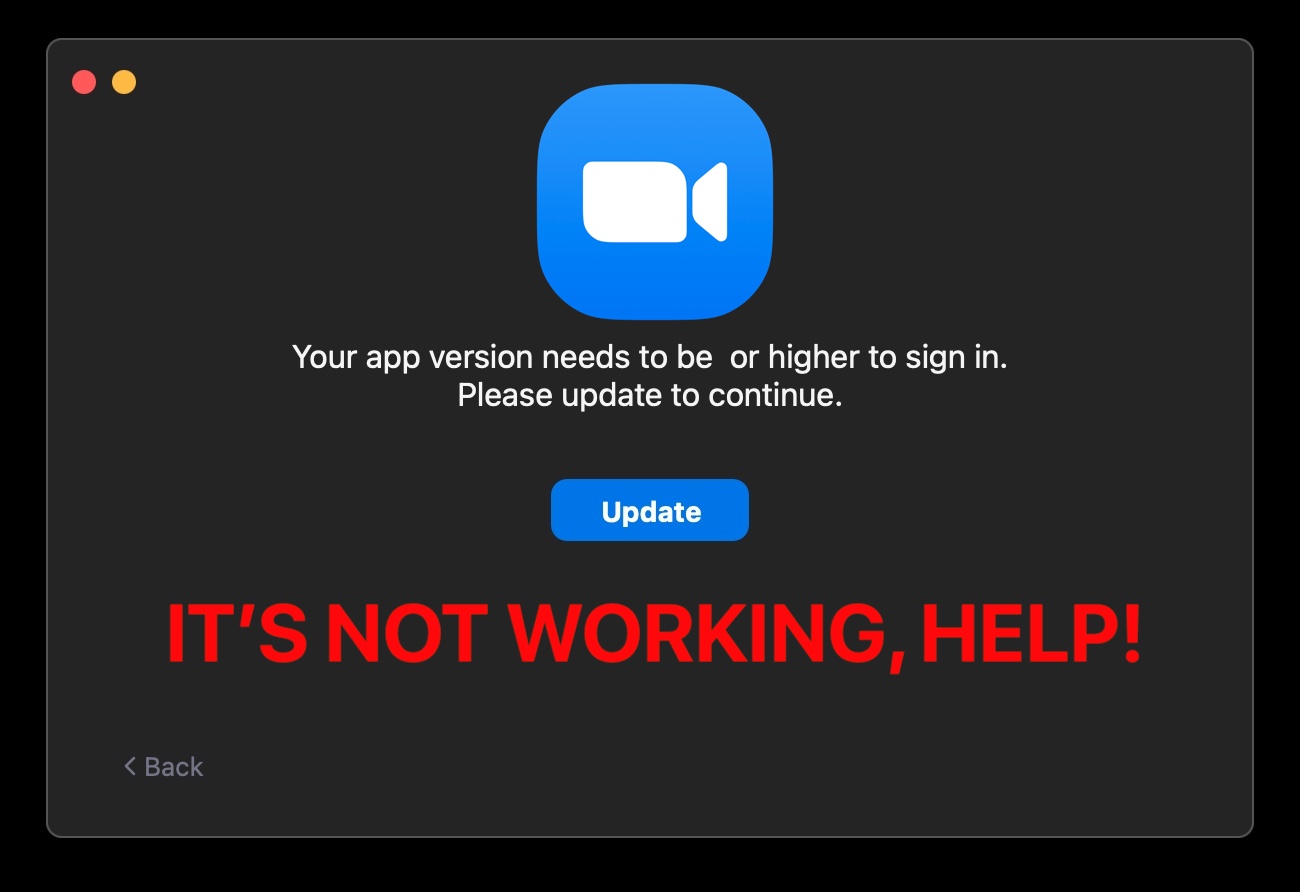
Go to OSX Daily to read How to Update Zoom on Mac, If Updating Not Working or Installing Fails You launched Zoom on the Mac, you can’t join a meeting because Zoom requires an update, but the update to Zoom fails. Don’t panic! If you’ve tried to update Zoom on the Mac and the update…
-
Is macOS Monterey Draining Your Battery Overnight in Sleep Mode?
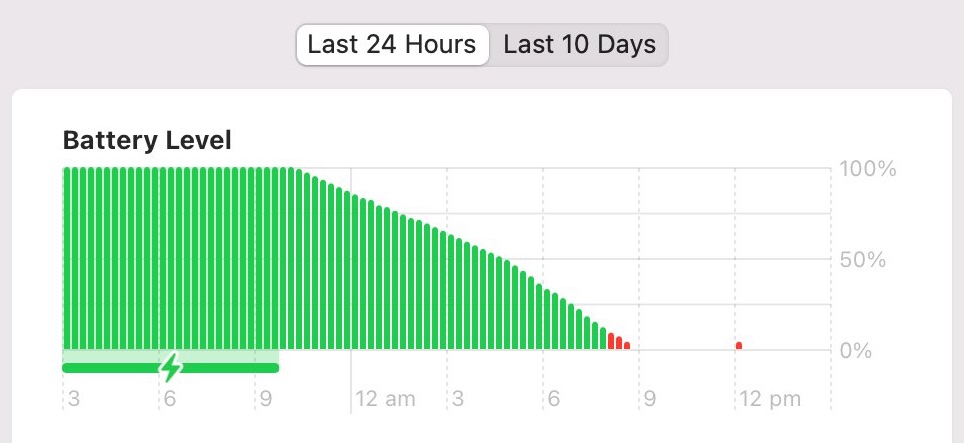
Go to OSX Daily to read Is macOS Monterey Draining Your Battery Overnight in Sleep Mode? There is some online discussion of battery drain occurring overnight on MacBook Pro and MacBook Air laptops, while the Macs are in sleep mode, with many users noticing the problem after updating to a recent version of macOS Monterey.…
-
How to Remove Birthdays from iPhone Calendar
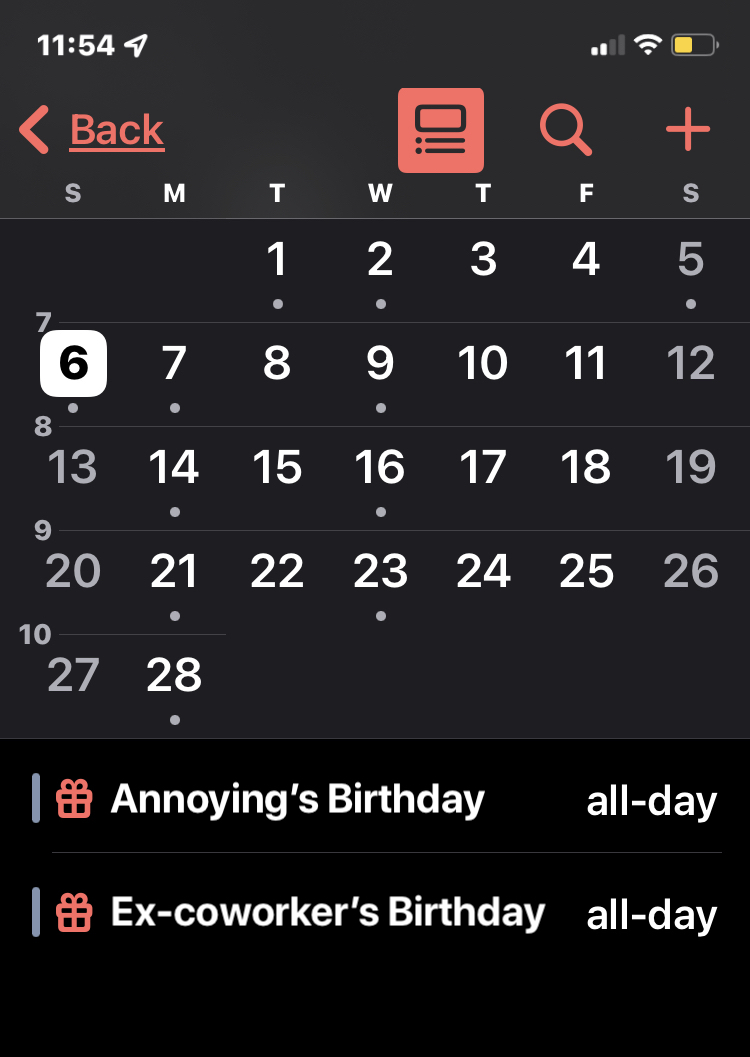
Go to OSX Daily to read How to Remove Birthdays from iPhone Calendar Do you see someones birthday you want to remove from your iPhone Calendar? Is your iPhone Calendar full of birthdays that you don’t care about or don’t care to see? Want to delete these birthdays from your iPhone or iPad Calendar and…
-
How to Remove Linked Devices for Apple Purchases on PC & Mac

Go to OSX Daily to read How to Remove Linked Devices for Apple Purchases on PC & Mac Do you sign in to your Apple ID on a lot of different devices, let’s say your iPhone, several Mac’s, a few Windows machines, an old PC, an older iPhone or iPad or two, or even an…