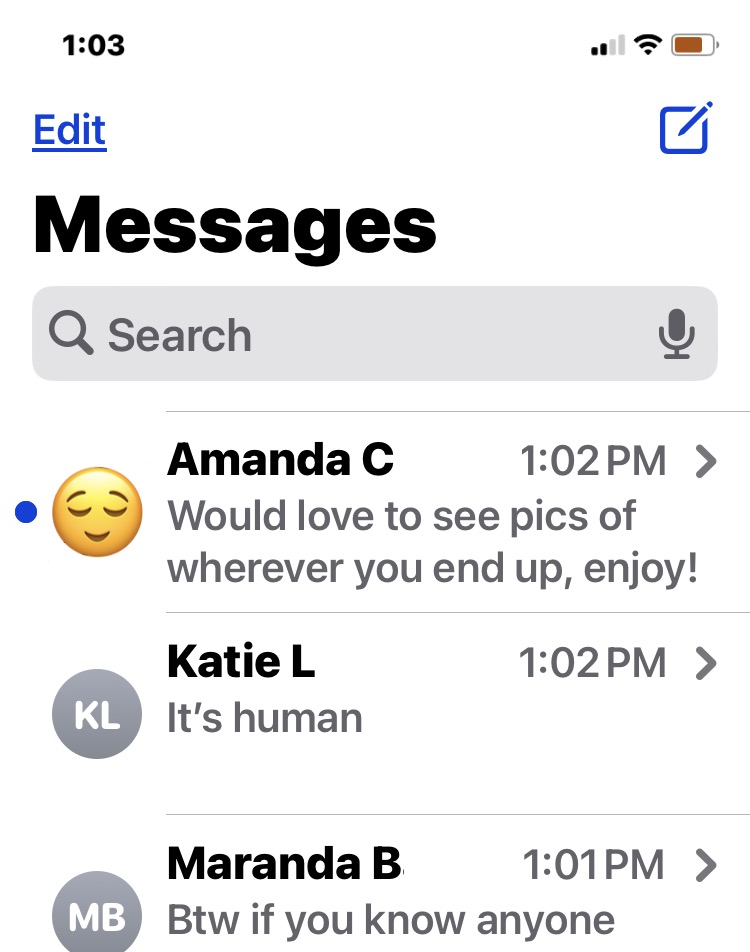-
How to Find Intel Apps on Apple Silicon Mac
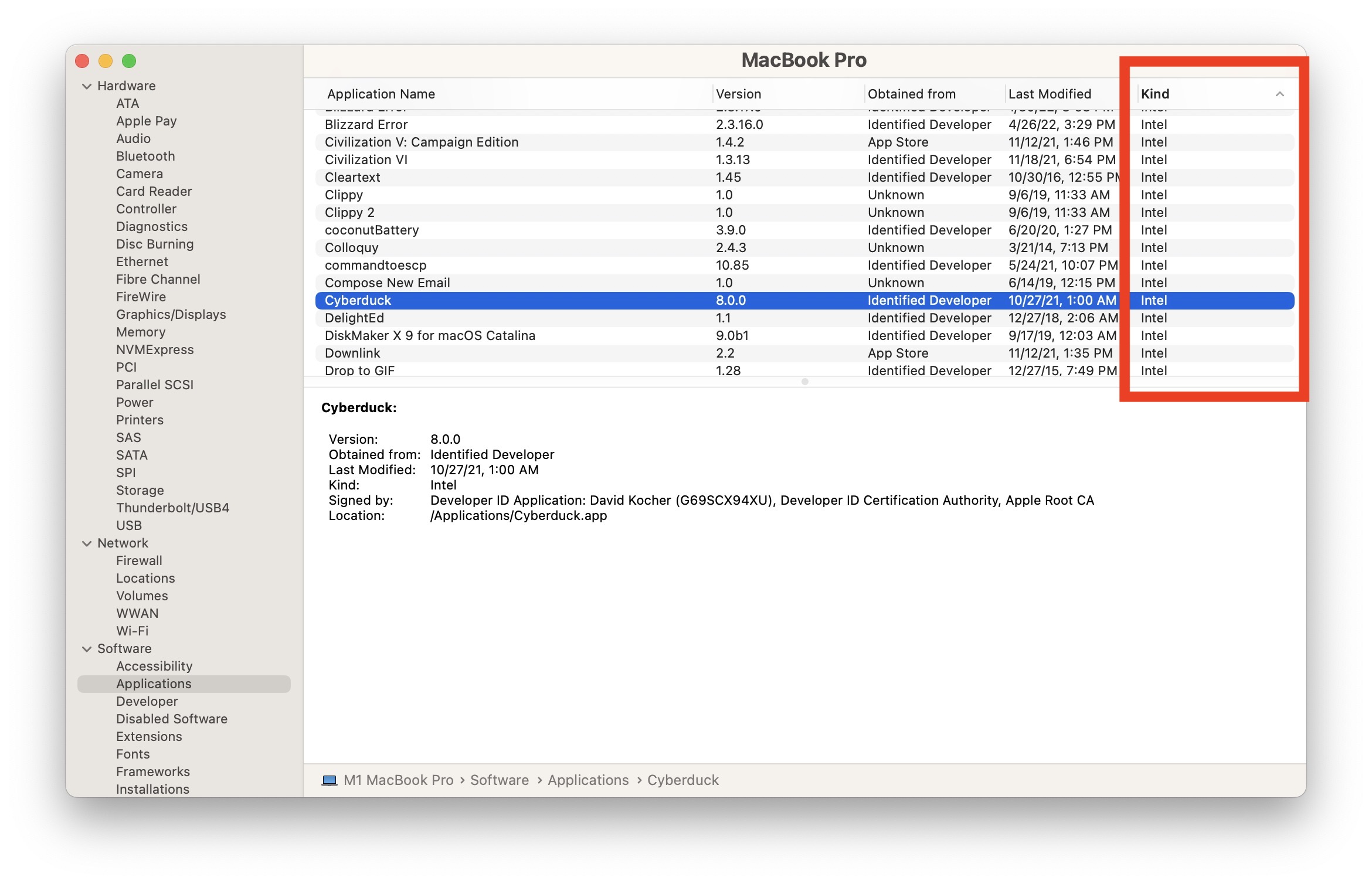
Go to OSX Daily to read How to Find Intel Apps on Apple Silicon Mac If you want to optimize app performance on an Apple Silicon Mac, you’ll want to be sure you’re running universal apps or apps built for Apple Silicon. And perhaps you’re just curious about which apps you have are still running…
-
8 Tips & Features for iPadOS 16.1 You’ll Appreciate
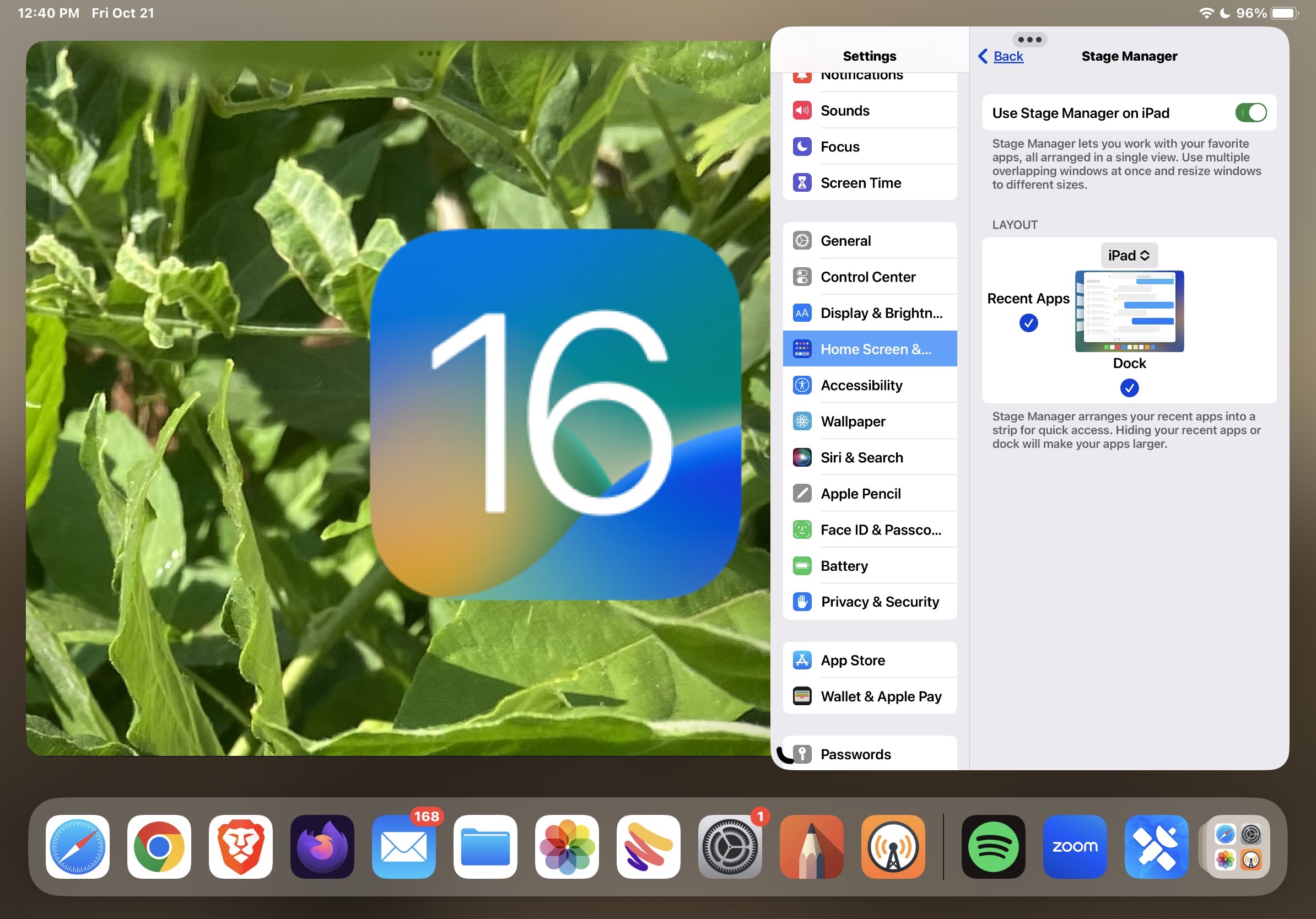
Go to OSX Daily to read 8 Tips & Features for iPadOS 16.1 You’ll Appreciate iPadOS 16 brings some major new features like an all new multitasking option to the iPad, but there are also various smaller more subtle features, changes, and additions that are particularly nice to have around for iPad users. Check out…
-
How to Install MacOS Updates Without Upgrading to MacOS Ventura

Go to OSX Daily to read How to Install MacOS Updates Without Upgrading to MacOS Ventura You likely know by now that macOS Ventura is available to download and install for any compatible Mac, but perhaps you’re not quite ready to install Ventura yet, or you’re perfectly satisfied running macOS Monterey or Big Sur, so…
-
9 New Tips & Tricks for MacOS Ventura to Check Out Now

Go to OSX Daily to read 9 New Tips & Tricks for MacOS Ventura to Check Out Now Did you just install macOS Ventura on your Mac? Or maybe you’re thinking of downloading Ventura and installing the latest MacOS release, and you are just curious to see what some of the more exciting features and…
-
How to Get Your Mac Ready for MacOS Ventura

Go to OSX Daily to read How to Get Your Mac Ready for MacOS Ventura If you’re excited about installing macOS Ventura onto your Mac, you certainly are not alone. The official release date for macOS Ventura is Monday, October 24, so whether you’re going to jump right into the software update the moment it’s…
-
How to Rename & Move Files with Spaces in Name at Command Line
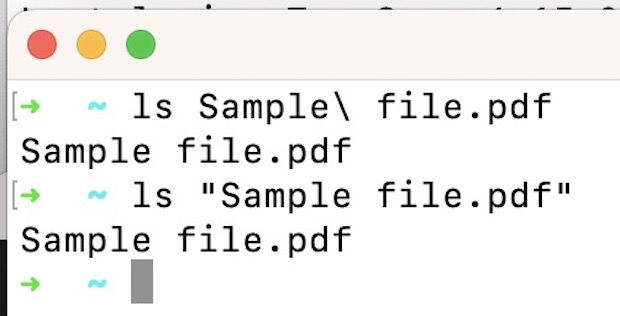
Go to OSX Daily to read How to Rename & Move Files with Spaces in Name at Command Line If you’re new to the Mac command line you may have come across a situation where you’re trying to interact with a file that has spaces in the name, for example “This File.txt” but as you…
-
How to Turn Off Focus Mode on iPhone
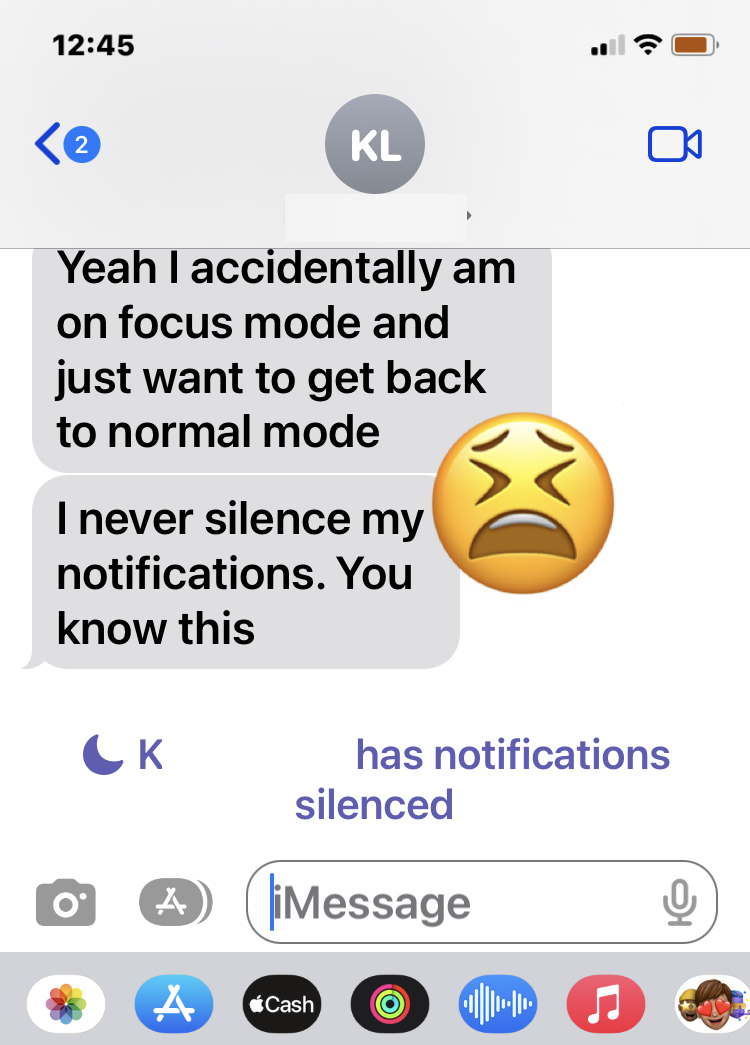
Go to OSX Daily to read How to Turn Off Focus Mode on iPhone Focus Mode is a feature that was designed to allow iPhone users to focus on tasks by muting and hiding notifications, messages, phone calls, and other alerts on their devices. The Focus feature used to be very simple and called Do…
-
How to View Apple Card Number & Expiration
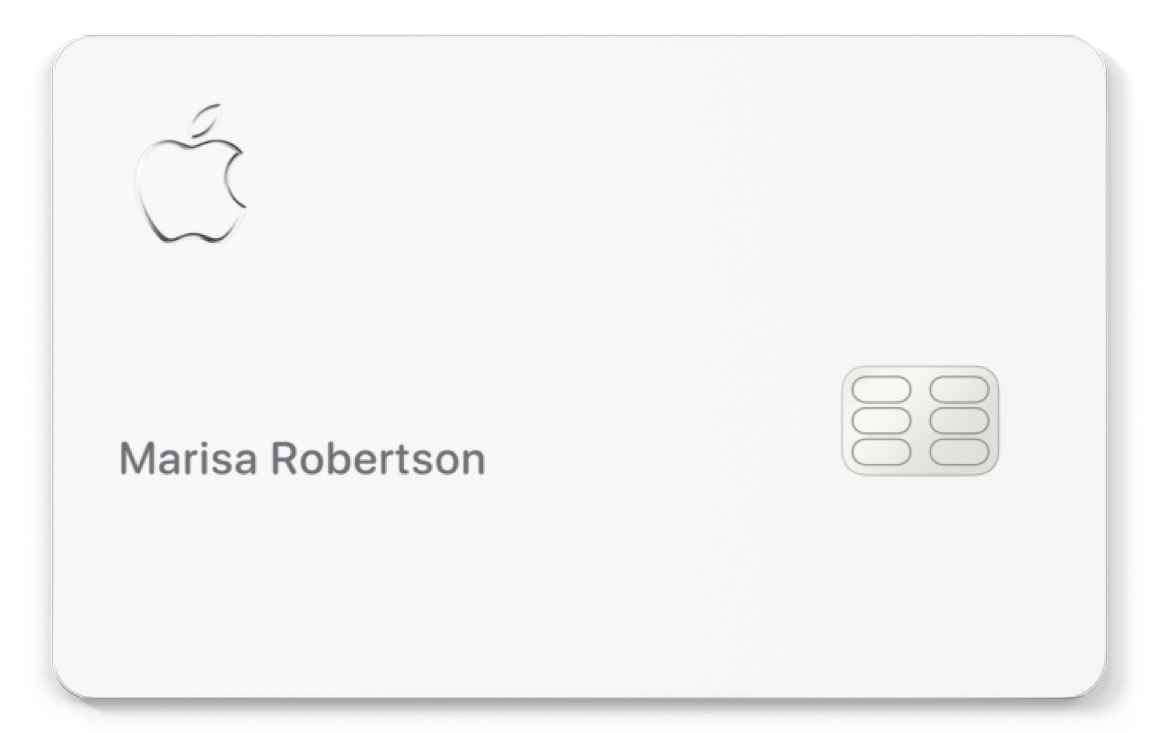
Go to OSX Daily to read How to View Apple Card Number & Expiration If you have an Apple Card, you’ve undoubtedly noticed the card itself is very minimalist, and it doesn’t show your credit card number, expiration, security code, or really much of anything at all on the metal card itself. Instead, if you…