-
What is OSMessageTracer in MacOS Ventura Login Items?
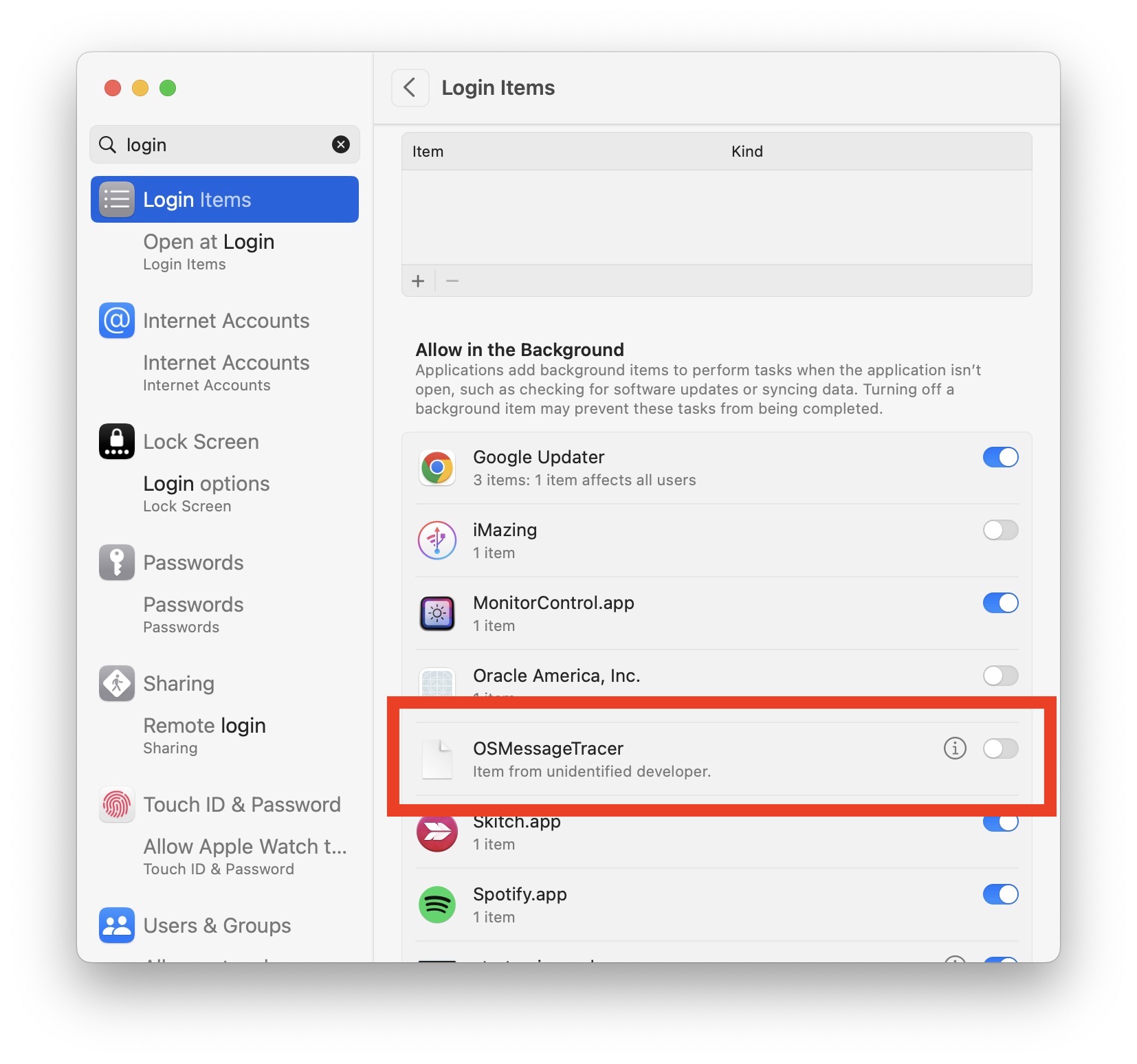
Go to OSX Daily to read What is OSMessageTracer in MacOS Ventura Login Items? Many Mac users who have updated to macOS Ventura have discovered an active login item called “OSMessageTracer” that is an “item from unidentified developer.” Given that the OSMessageTracer task is allowed to run in the background on your Mac, and it…
-
Is MacOS Ventura Slow? 13+ Tips to Speed Up Performance

Go to OSX Daily to read Is MacOS Ventura Slow? 13+ Tips to Speed Up Performance Some Mac users feel that macOS Ventura is much slower than macOS Monterey or Big Sur, offering worse performance in general, and when performing the same tasks on their Mac. It’s not unusual for users to feel that their…
-
How to Rename “My Home” in Home App on iPhone, iPad, Mac
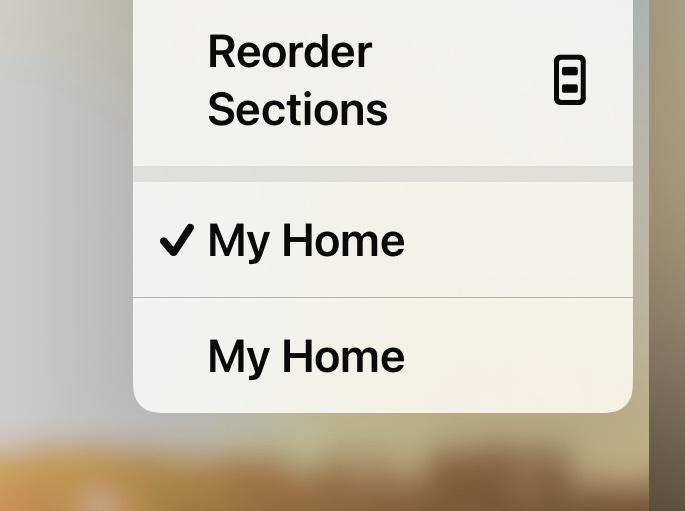
Go to OSX Daily to read How to Rename “My Home” in Home App on iPhone, iPad, Mac The Home app on iPhone, iPad, and Mac is a useful hub for managing your Homekit accessories, smart speakers, Homepods, and other smart devices. One nice customization to add to the Home app is to rename your…
-
Change the Photo Booth Camera on Mac to iPhone

Go to OSX Daily to read Change the Photo Booth Camera on Mac to iPhone How’d you like to use the fantastic camera on your iPhone for Photo Booth on your Mac? You can do that! If your Mac is running the latest macOS version and your iPhone is running the latest iOS version, you…
-
How to Schedule Boot / Turn On, Shutdown, Wake / Sleep on MacOS Ventura
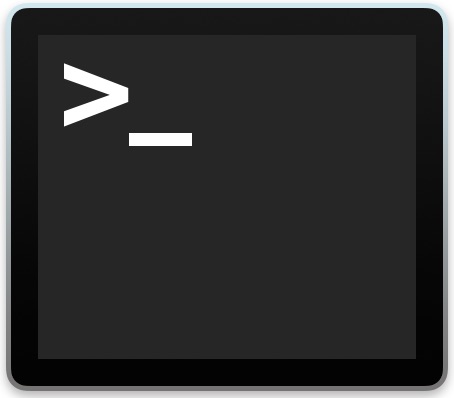
Go to OSX Daily to read How to Schedule Boot / Turn On, Shutdown, Wake / Sleep on MacOS Ventura Scheduling a Mac to boot, sleep, and shutdown, have been longstanding features in the Energy preference panel on Mac OS since the beginning of the operating system, so if you updated to macOS Ventura and…
-
Fix Wi-Fi & Internet Connection Problems in macOS Ventura

Go to OSX Daily to read Fix Wi-Fi & Internet Connection Problems in macOS Ventura Some users are reporting wi-fi connection issues and other internet connectivity problems after updating to MacOS Ventura 13. The problems can range from slow wi-fi connections or reconnections, wi-fi disconnecting randomly, or wi-fi not working at all, or internet connectivity…
-
Mute Switch Not Working on iPhone? Try This

Go to OSX Daily to read Mute Switch Not Working on iPhone? Try This Some iPhone users may discover the side mute/silent switch on their device has randomly stopped working. Given that the mute switch is the only physical switch on the iPhone, and it’s sole job is to put the iPhone into silent mute…
-
ApplicationsStorageExtension High CPU & Memory Usage on Mac? Here’s the Fix
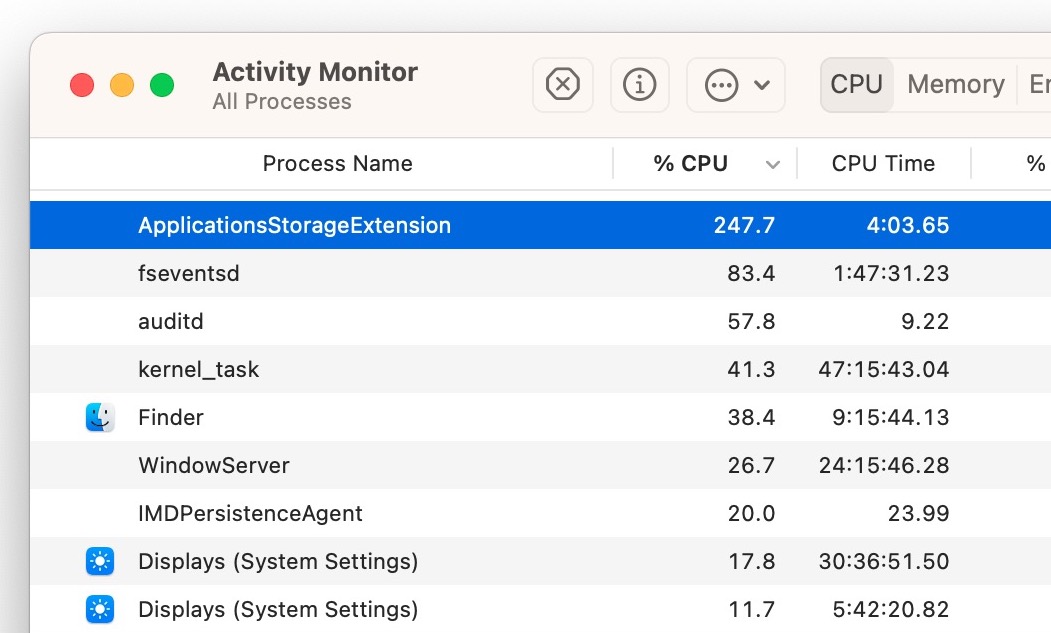
Go to OSX Daily to read ApplicationsStorageExtension High CPU & Memory Usage on Mac? Here’s the Fix Some Mac users may notice that a process called “ApplicationsStorageExtension” is running in the background, using a large amount of CPU and memory resources. Typically this process is seen when a computer feels sluggish and a user ventures…
-
How to Stop Phone Calls Ringing on iPad

Go to OSX Daily to read How to Stop Phone Calls Ringing on iPad Many iPad users have noticed their iPad rings for incoming phone calls on their iPhone. If you do not have an interest in getting phone calls on your iPad, you can stop the iPad from receiving inbound calls that come in…
-
Workaround for “operation can’t be completed unexpected error 100093” MacOS Ventura Finder Error
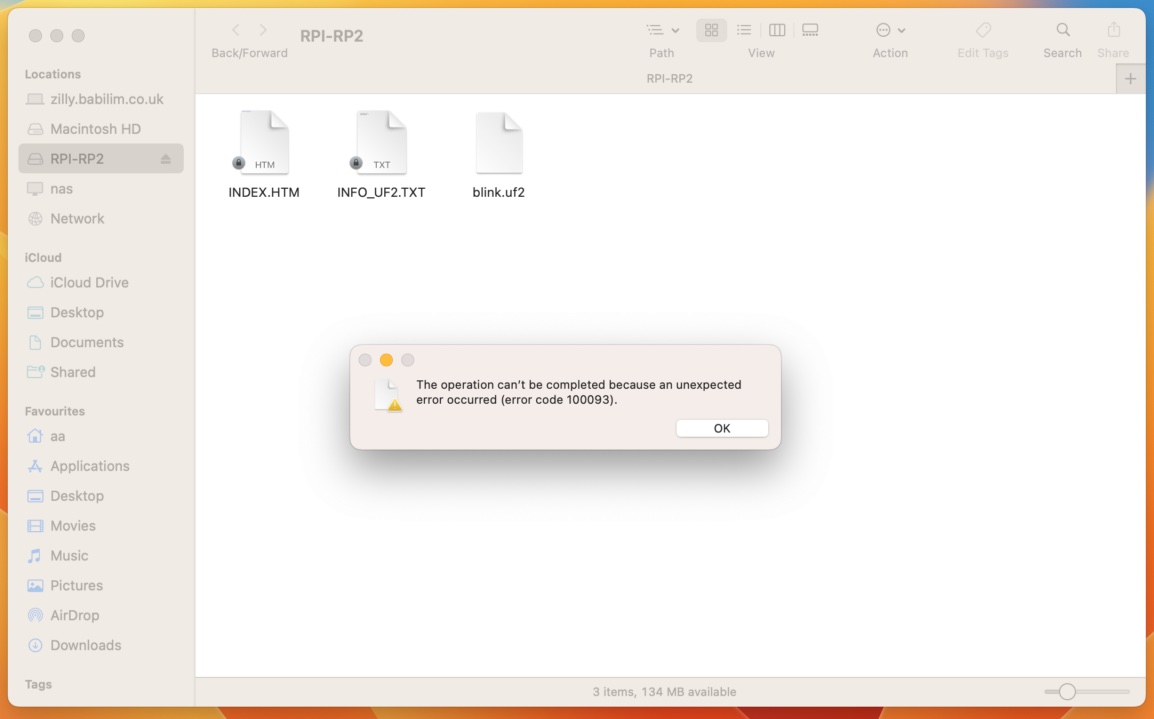
Go to OSX Daily to read Workaround for “operation can’t be completed unexpected error 100093” MacOS Ventura Finder Error Some Mac users running macOS Ventura have noticed a series of “operation can’t be completed because an unexpected error occurred” error messages when attempting to drag and drop files in the Finder from macOS Ventura to…
