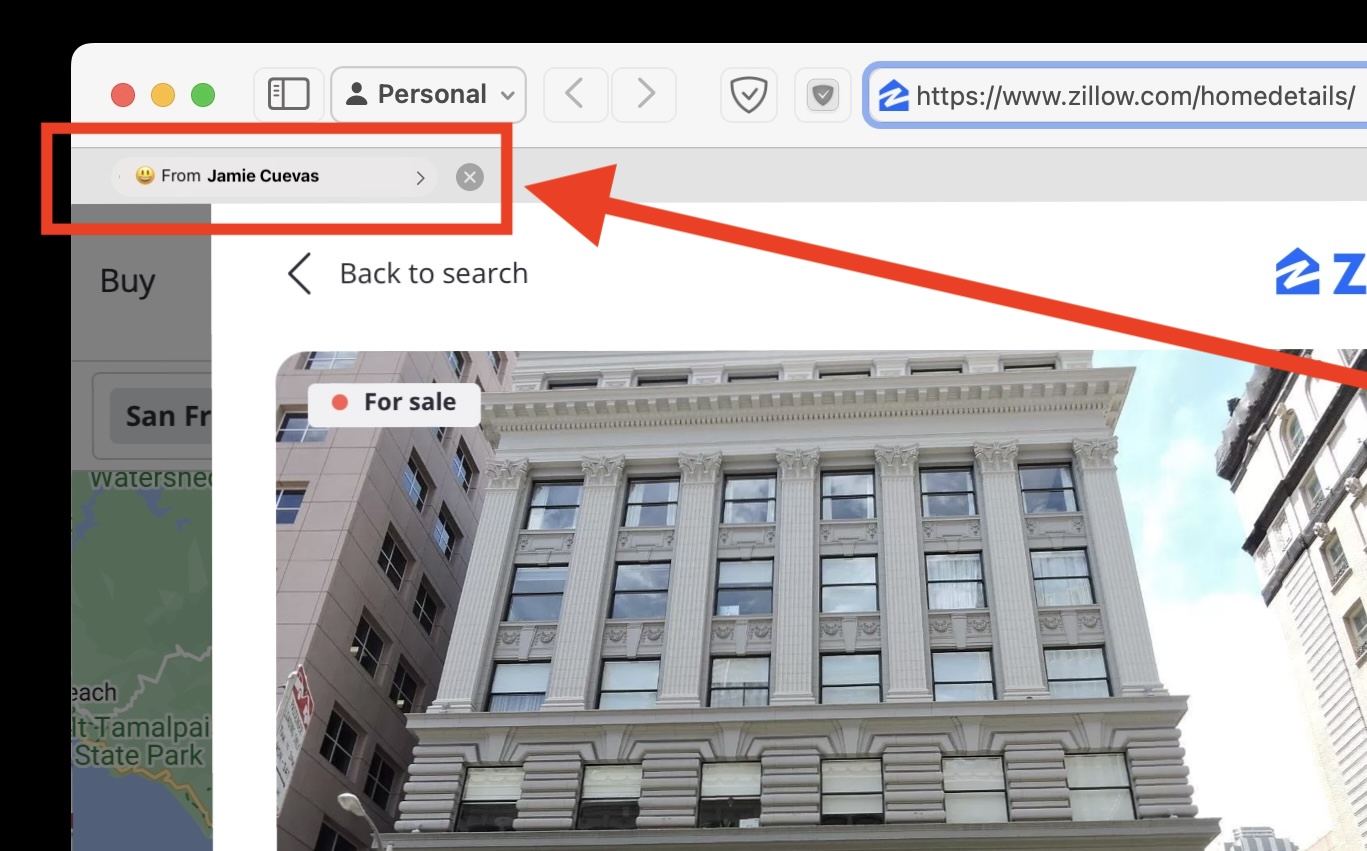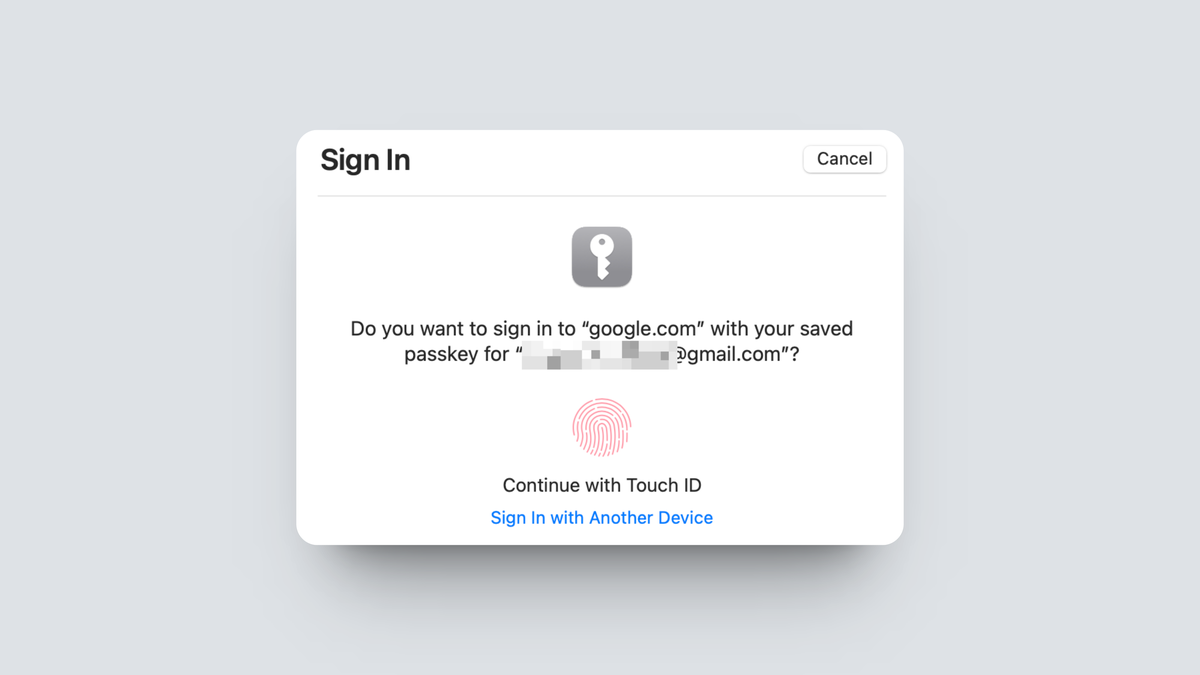-
How to Disable Content Blockers for Specific Sites in Safari for Mac
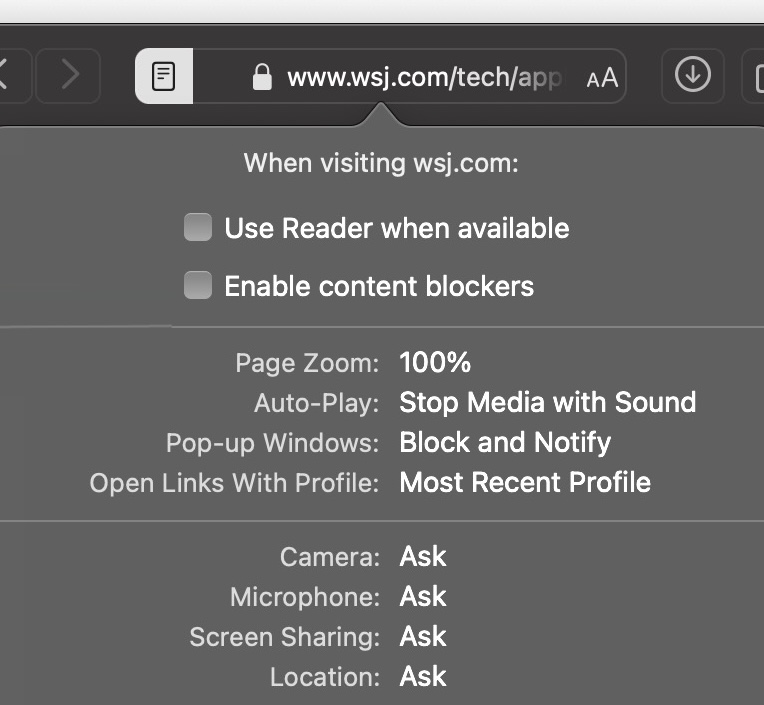
Go to OSX Daily to read How to Disable Content Blockers for Specific Sites in Safari for Mac Some Mac users have content blockers installed into Safari, which are usually designed to prevent a part of a webpage from loading, things like preventing a remote javascript that tracks cookies or loads ads, or something that…
-
Safari Autofill Security Codes Not Working on Mac? Here’s a Tip
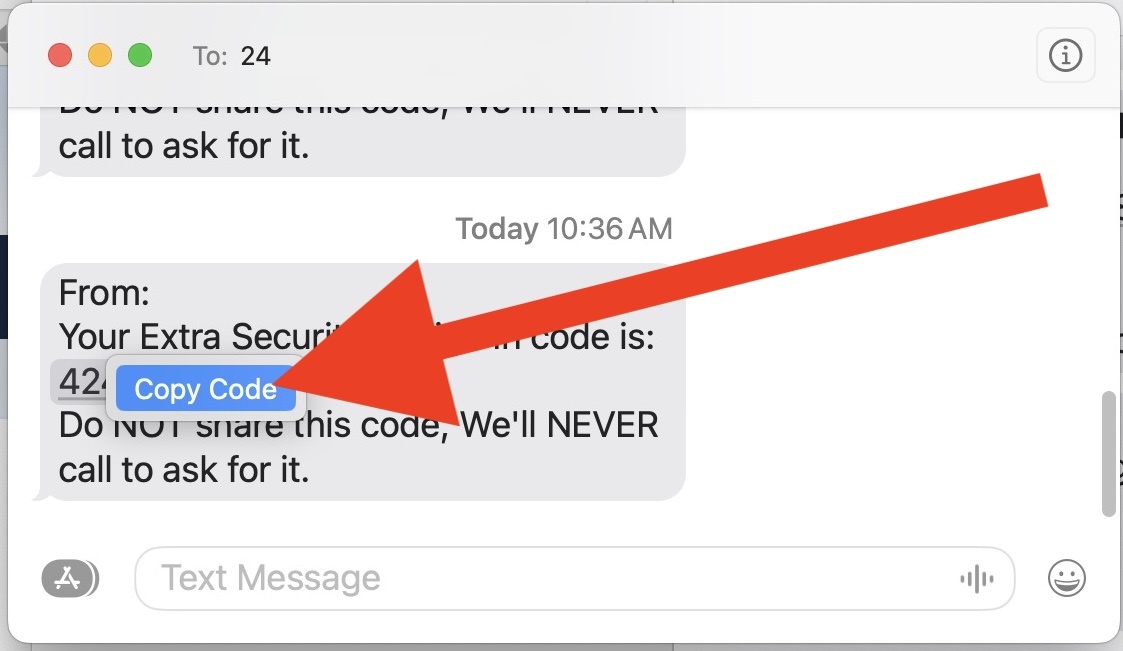
Go to OSX Daily to read Safari Autofill Security Codes Not Working on Mac? Here’s a Tip Modern versions of Safari for Mac include an incredibly useful Autofill Security Code feature, that allows security codes that are texted to your number to be automatically filled in when you are logging into secure websites in Safari…
-
How to Restore & Reopen All Closed Tabs in Safari on iPad
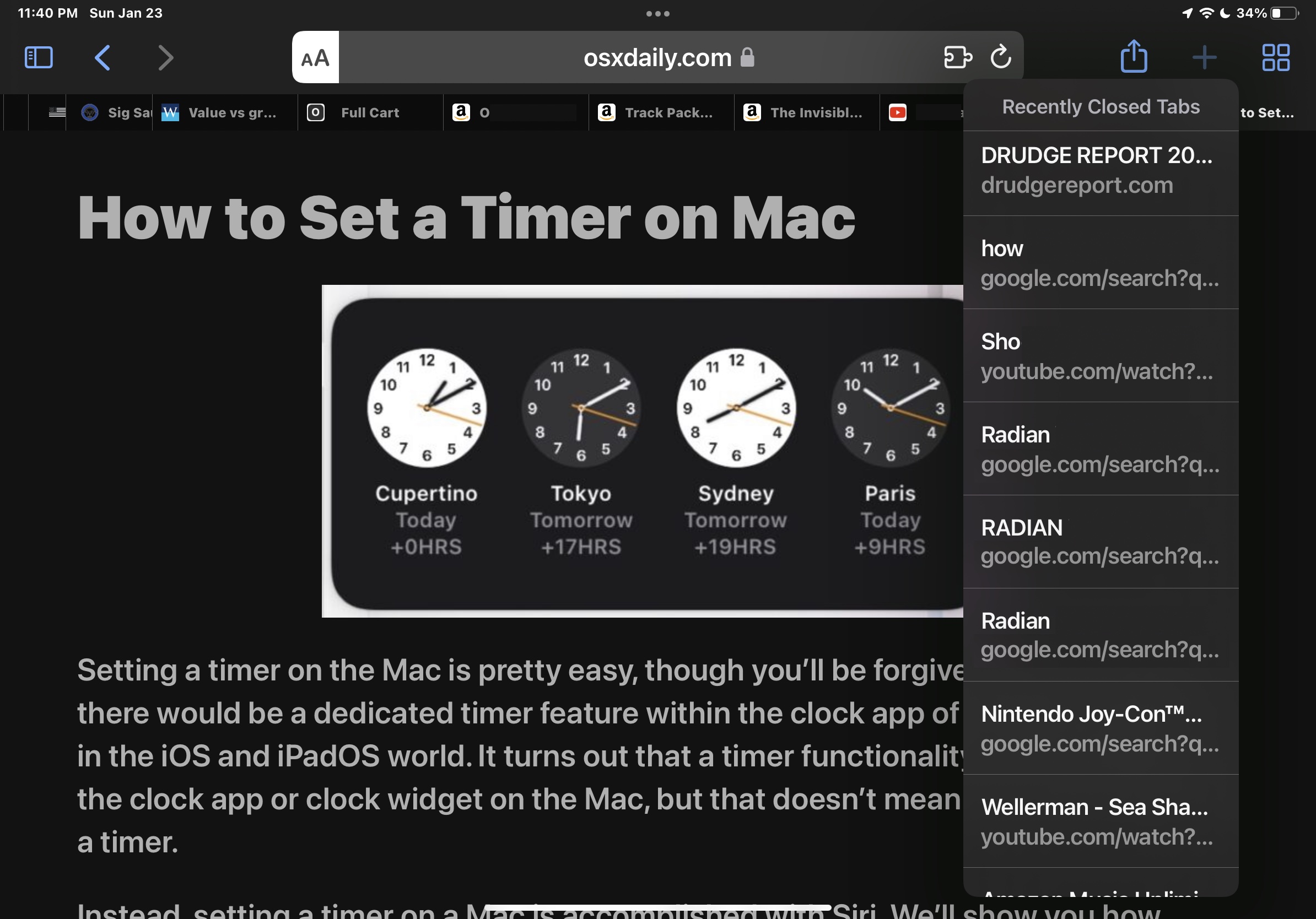
Go to OSX Daily to read How to Restore & Reopen All Closed Tabs in Safari on iPad If you’ve accidentally closed tons of Safari tabs on iPad or iPhone and want to restore them, or you lost all of your Safari tabs by trying to create a Safari Tab Group (a surprisingly common occurrence,…
-
How to Open a Pop-up Window on Mac in Safari

Go to OSX Daily to read How to Open a Pop-up Window on Mac in Safari While pop-up windows have long been the bane of the web, some websites require the use of pop-up windows for various reasons. Safari for Mac will automatically block pop-up windows, but since some websites require the usage of popup…
-
Content Blockers May Break Captive Portal Wi-Fi Login Pages

Go to OSX Daily to read Content Blockers May Break Captive Portal Wi-Fi Login Pages Here’s a helpful bit of knowledge that you may want to keep in mind when traveling or using public wi-fi spaces; if you use Content Blockers in Safari or your web browser, that content blocker may break a wi-fi’s captive…
-
How to Install Safari Technology Preview on Mac
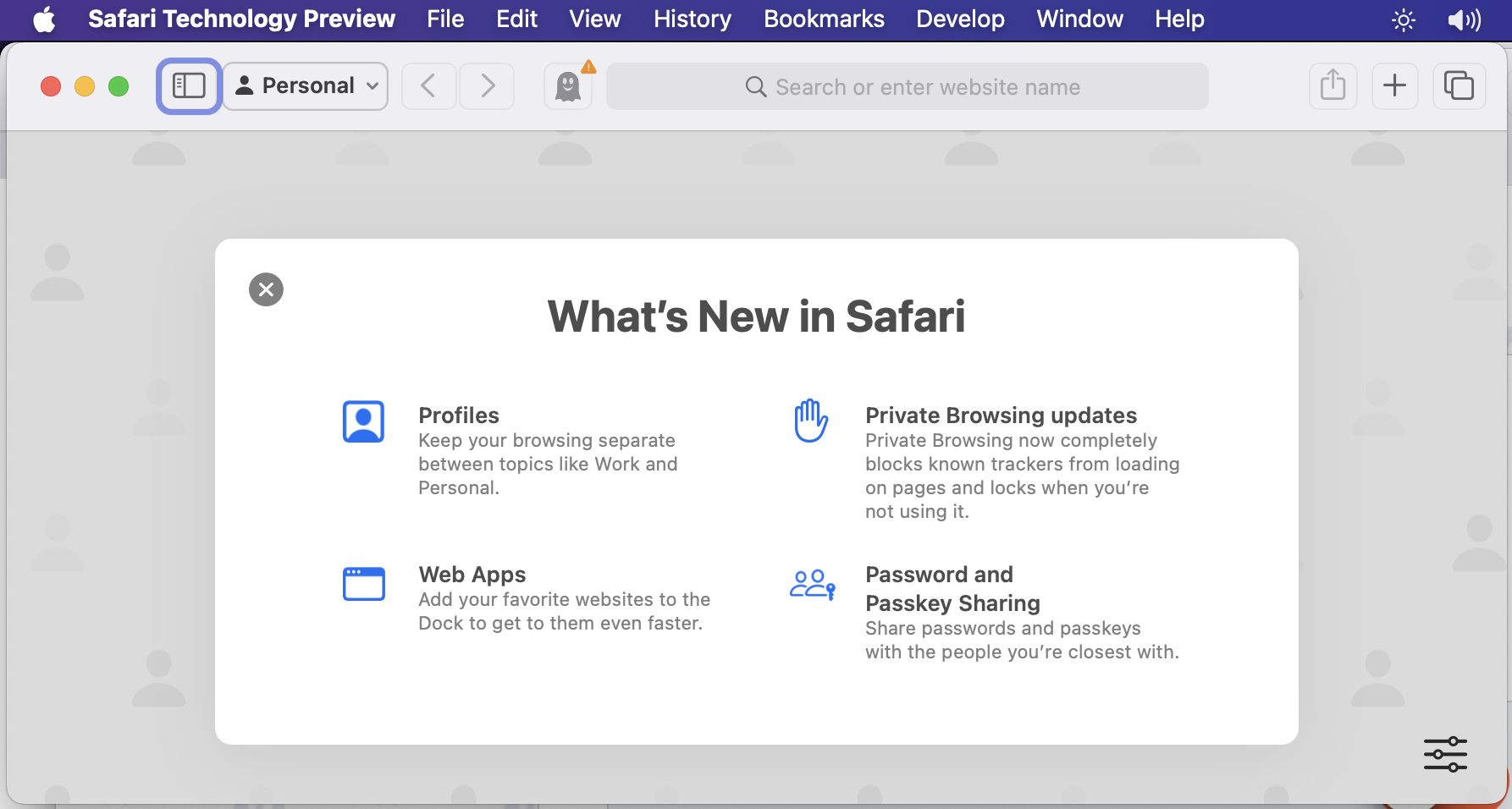
Go to OSX Daily to read How to Install Safari Technology Preview on Mac Safari Technology Preview is an optional web browser for Mac that is separate from the regular Safari browser, with the Tech Preview offering an early look at upcoming web technologies and features before they become included in the primary Safari browser.…
-
Where Desktop Pictures Set from Safari are Located on Mac
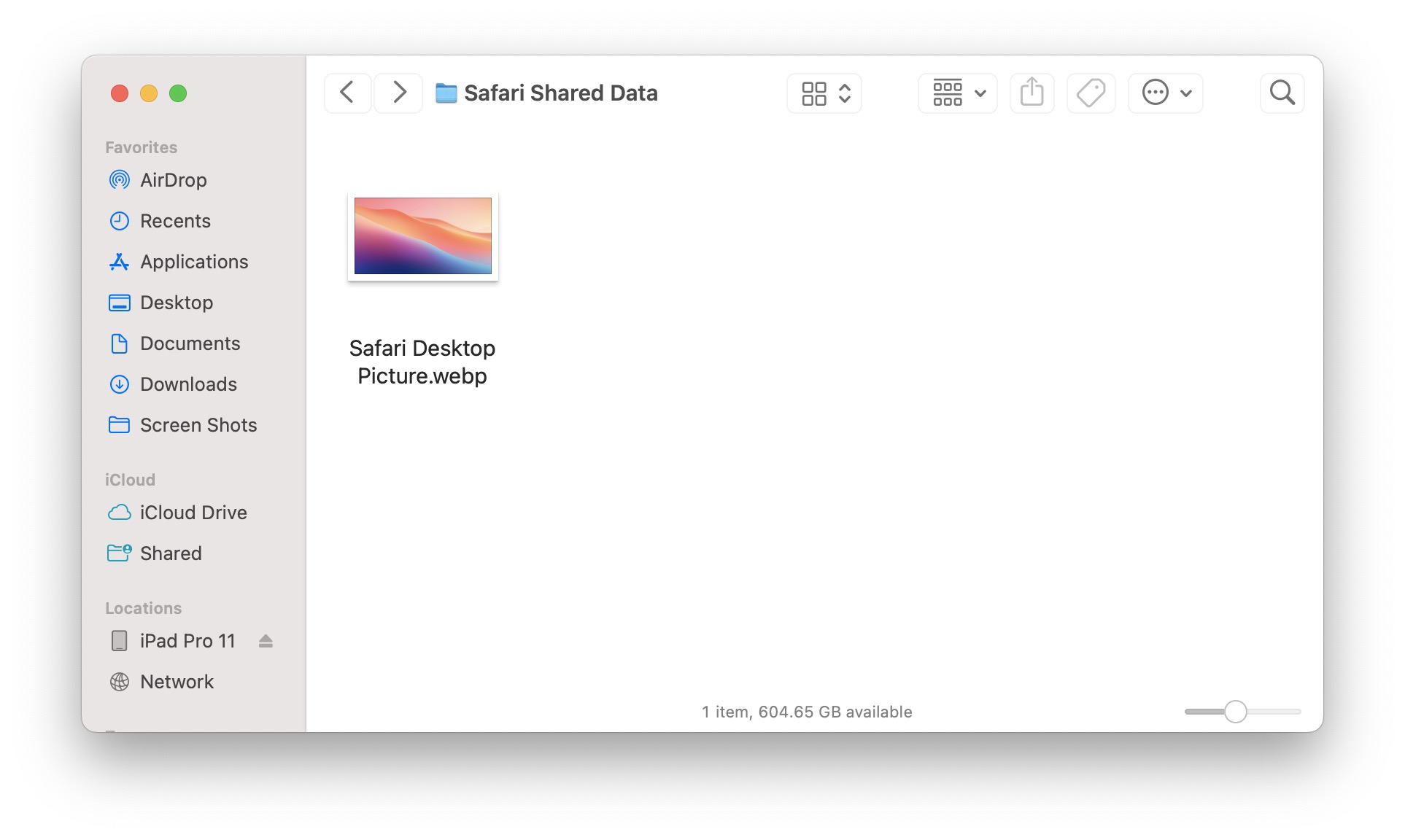
Go to OSX Daily to read Where Desktop Pictures Set from Safari are Located on Mac If you have ever used the “Use Image as Desktop Picture” feature in Safari for Mac to set your wallpaper, you know that you can set any image you run into on the web as the wallpaper on your…
-
How to Bypass CAPTCHAs on Mac Automatically

Go to OSX Daily to read How to Bypass CAPTCHAs on Mac Automatically If you’re a Mac user, you may be interested in bypassing CAPTCHAs that you encounter as you browse the web, automatically. Nobody likes CAPTCHAs, which are the goofy tests that we are subjected to on the web that make you “prove that…