-
How to Disable Live Text on Mac
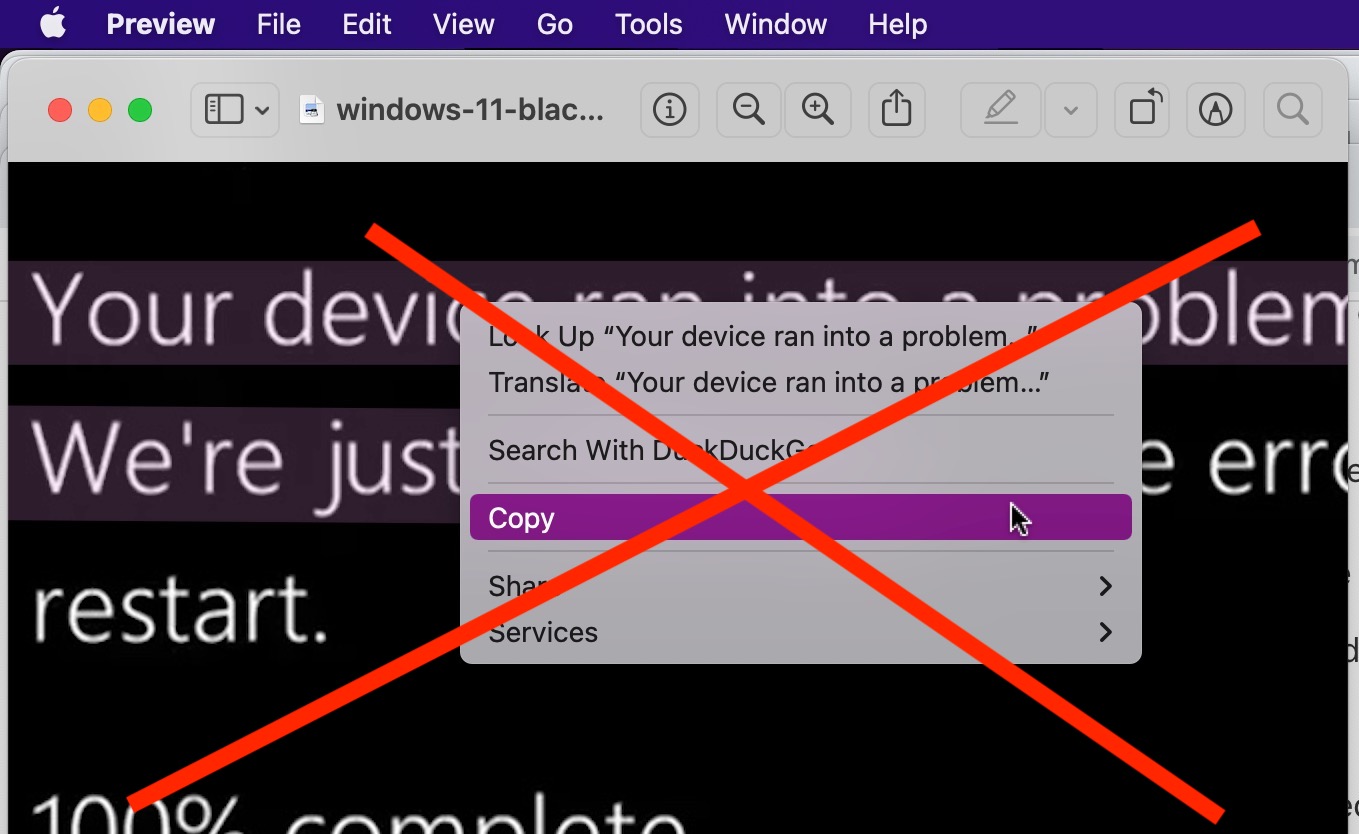
Go to OSX Daily to read How to Disable Live Text on Mac The Live Text feature available in modern MacOS releases allows Mac users to select text from within images and photos, but some users may find this feature to be more annoying than helpful, and thus may want to turn Live Text off…
-
How to Take Macro Photos with iPhone 13 Pro
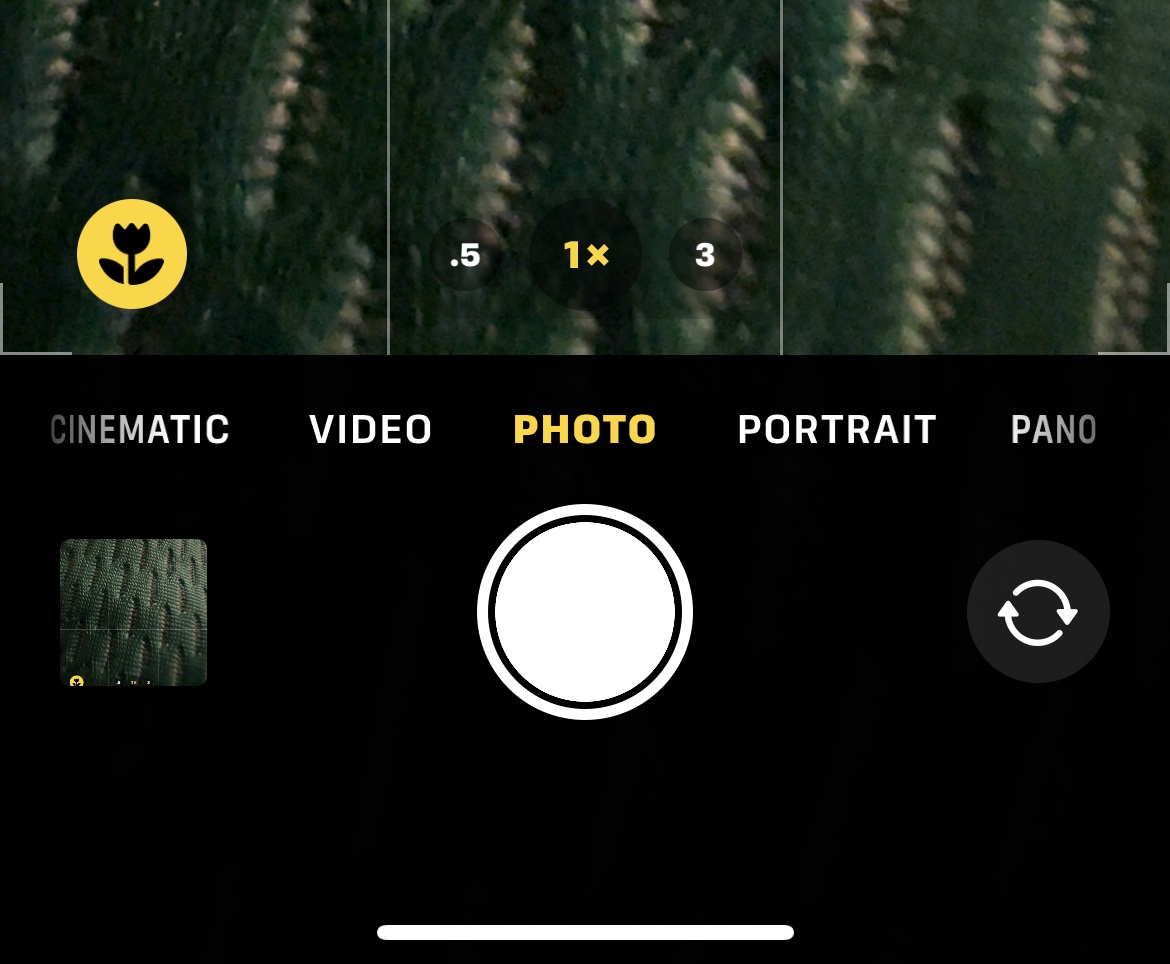
Go to OSX Daily to read How to Take Macro Photos with iPhone 13 Pro The iPhone 13 Pro includes a really great macro photo capability, allowing you to take super close-up macro photos of objects, items, textures, or whatever else you want to snap a macro image of. Using the macro mode on iPhone…
-
How to Save Images from Chrome to iPhone or iPad

Go to OSX Daily to read How to Save Images from Chrome to iPhone or iPad If you use the Chrome web browser on iPhone or iPad, you may come to a situation where you want to save an image from the web to your device. This is super easy, and if you’re familiar with…
-
How to Copy & Paste Text from Photos on iPhone & iPad

Go to OSX Daily to read How to Copy & Paste Text from Photos on iPhone & iPad Did you know that your iPhone and iPad can detect text in images? Thanks to a unique feature called Live Text that debuted in iOS 15, you can now copy text information from photos, and paste that…
-
How to Take Photos on iPhone & iPad with Siri

Go to OSX Daily to read How to Take Photos on iPhone & iPad with Siri Did you know that you can use Siri to take a picture instead of pressing the shutter button yourself? This may come in handy when you’re taking group photos and you want everyone in the shot. Apple’s Shortcuts app…
-
How to Search Photos by Captions on iPhone

Go to OSX Daily to read How to Search Photos by Captions on iPhone If you have thousands of photos stored on your iPhone or iPad, then finding a specific photo could be a tedious process. If you use Photos captions, the search feature in the Photos app makes it a whole lot easier to…
-
How to Limit App Access to Photos on iPhone or iPad

Go to OSX Daily to read How to Limit App Access to Photos on iPhone or iPad An interesting privacy feature allows iPhone and iPad users to have complete control over which apps can access the photos on their device. If you’re interested in limiting which apps can access your device photos, read along. This…
-
How to Mirror Front Camera Photos on iPhone

Go to OSX Daily to read How to Mirror Front Camera Photos on iPhone If you take a lot of selfies on your iPhone or iPad, you already know how the final image is not the same as the one you saw in the camera preview. This is because the preview is flipped to make…
-
How to Add Captions to Photos on iPhone & iPad

Go to OSX Daily to read How to Add Captions to Photos on iPhone & iPad Adding captions to photos can help you to add context or a note to a picture or video, and this is now easily done on iPhone and iPad. Captions are a useful feature for cataloging images and adding notes…
-
How to Markup, Draw, & Write on Images on Mac from Finder with Quick Look

Go to OSX Daily to read How to Markup, Draw, & Write on Images on Mac from Finder with Quick Look Looking for a way to quickly annotate images and screenshots on your Mac, right from the Finder? Sure you could use Preview, or a third party app, but thanks to Markup it’s also a…
