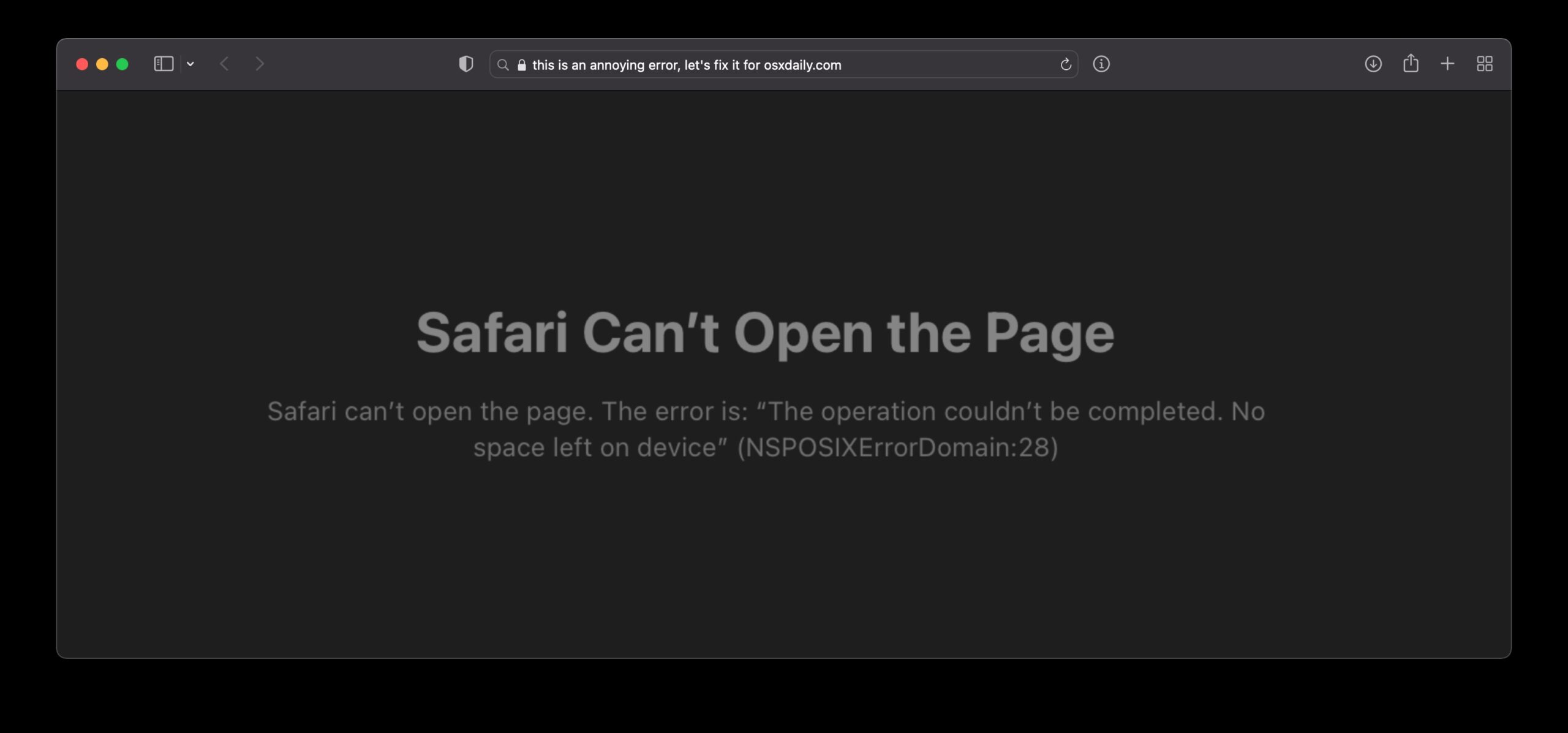-
How to Save Images from Chrome to iPhone or iPad

Go to OSX Daily to read How to Save Images from Chrome to iPhone or iPad If you use the Chrome web browser on iPhone or iPad, you may come to a situation where you want to save an image from the web to your device. This is super easy, and if you’re familiar with…
-
How to Use Sonos as a Mac Speaker

Go to OSX Daily to read How to Use Sonos as a Mac Speaker Want to use a Sonos speaker as your Mac speaker? You can do that, and it’s pretty simple. In fact, if you have a whole Sonos setup with multiple speakers, you can use that entire Sonos sound system as your Mac…
-
How to Add an Escape Key to iPad Keyboard
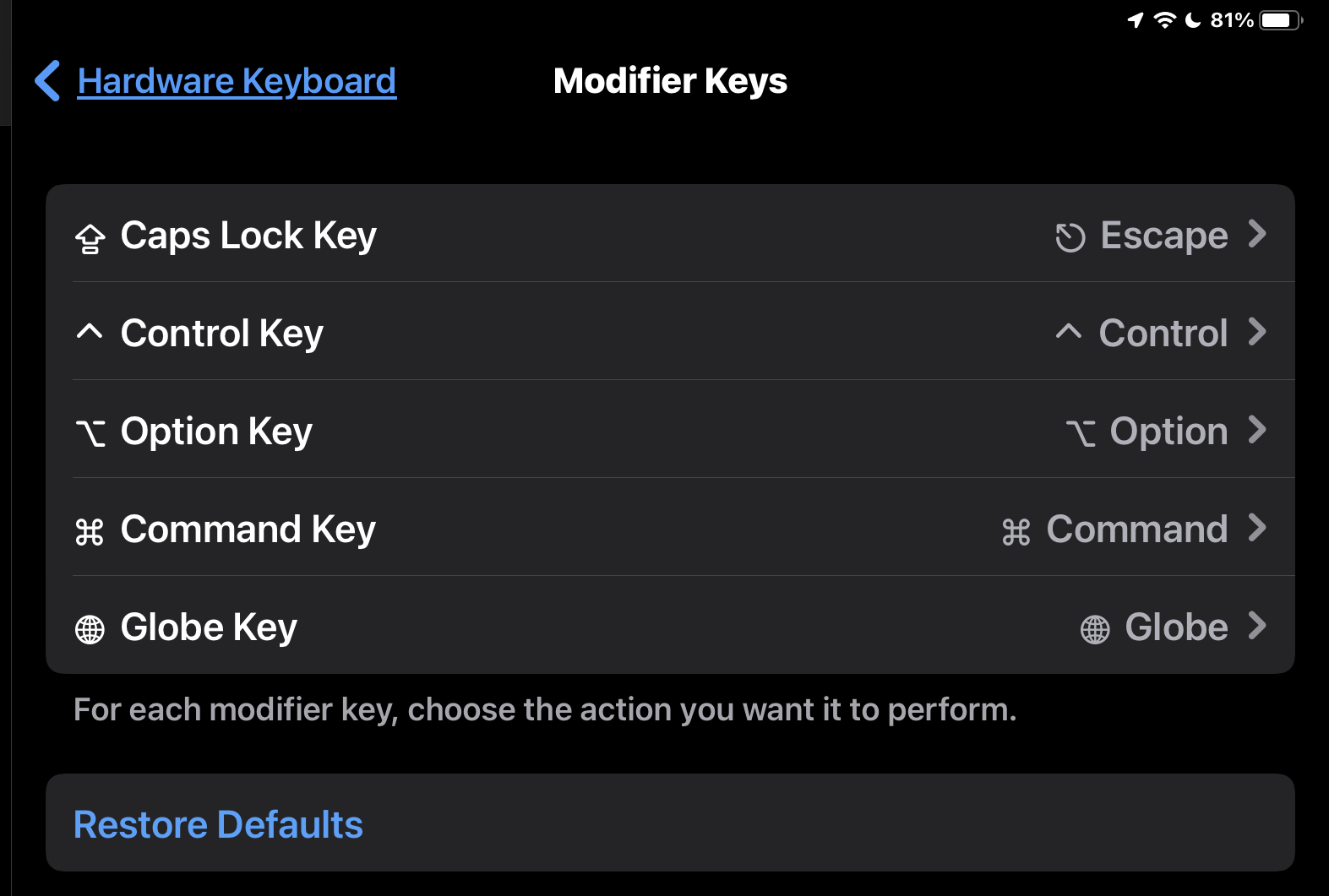
Go to OSX Daily to read How to Add an Escape Key to iPad Keyboard Need an Escape key on an iPad physical keyboard? If you don’t use the iPad keyboards Caps Lock key for CAPS LOCK, perhaps you’d rather it behave as an Escape key on your iPad? The iPad Magic Keyboard and Smart…
-
How to Batch Convert HEIC to JPG (Mac & Windows PC)

Go to OSX Daily to read How to Batch Convert HEIC to JPG (Mac & Windows PC) Have a bunch of HEIC files you want to batch convert to JPG? Whether you transferred a bunch of photos from iPhone or iPad to a Mac or PC only to realize there could be compatibility issues, or…
-
Run a New Terminal Command Directly from the Dock on Mac
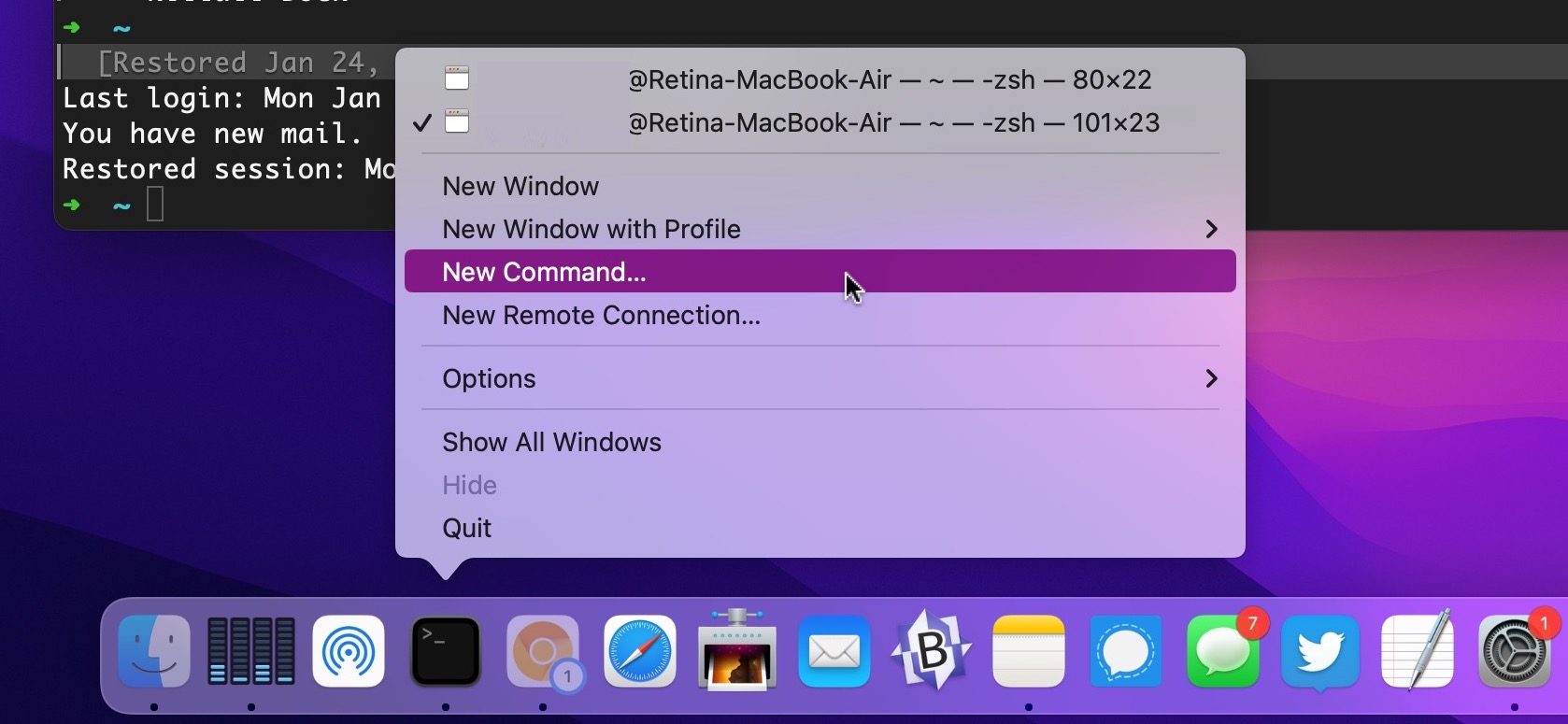
Go to OSX Daily to read Run a New Terminal Command Directly from the Dock on Mac Need to run a Terminal command as fast as possible? You can do so right from the Dock with this neat trick for Mac. You must have the Terminal application open and running, available in the Mac Dock…
-
How to Change Virtual Background in Google Meet

Go to OSX Daily to read How to Change Virtual Background in Google Meet Have you been using Google Meet for making video calls with your colleagues or friends? Want to customize your Google Meet experience a bit by changing your virtual background when you’re in a video chat? Not everyone has the most ideal…
-
How to Change Frame Rate of iPhone’s Camera

Go to OSX Daily to read How to Change Frame Rate of iPhone’s Camera Do you want to shoot videos at a different frame rate on your iPhone? Perhaps you want to record videos at 24 fps for cinematic visuals rather than smoothness? Or maybe you want to use the smooth 60 fps for a…