-
How to Silence the iPhone Camera Shutter Sound with Live Photos
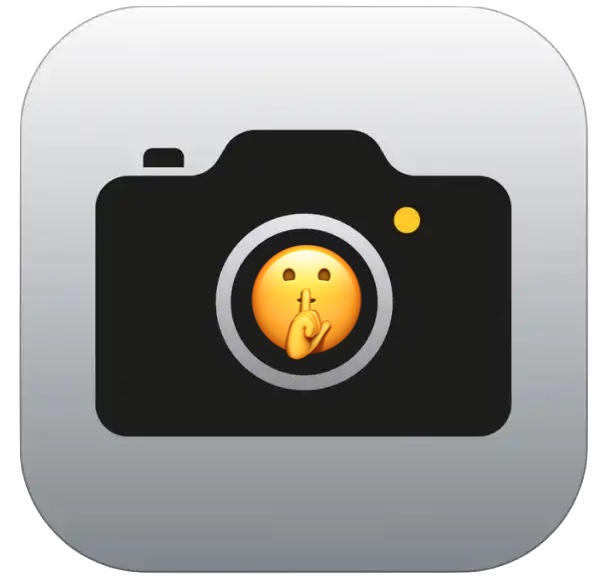
Go to OSX Daily to read How to Silence the iPhone Camera Shutter Sound with Live Photos Would you like to snap iPhone photos in silence? As you know, the iPhone and iPad makes a camera shutter sound whenever you take a picture. The sound effect offers auditory feedback to acknowledge that a photo was…
-
How to Force Restart, Shutdown, and Restart iPhone SE 3

Go to OSX Daily to read How to Force Restart, Shutdown, and Restart iPhone SE 3 If you have a new iPhone SE 3 (the 2022 model) you may be wondering how to perform common troubleshooting tasks, like force restarting the iPhone SE, or shutting it down and turning it off, to initiating a standard…
-
How to Turn Off / On Backlight on iPad Magic Keyboard
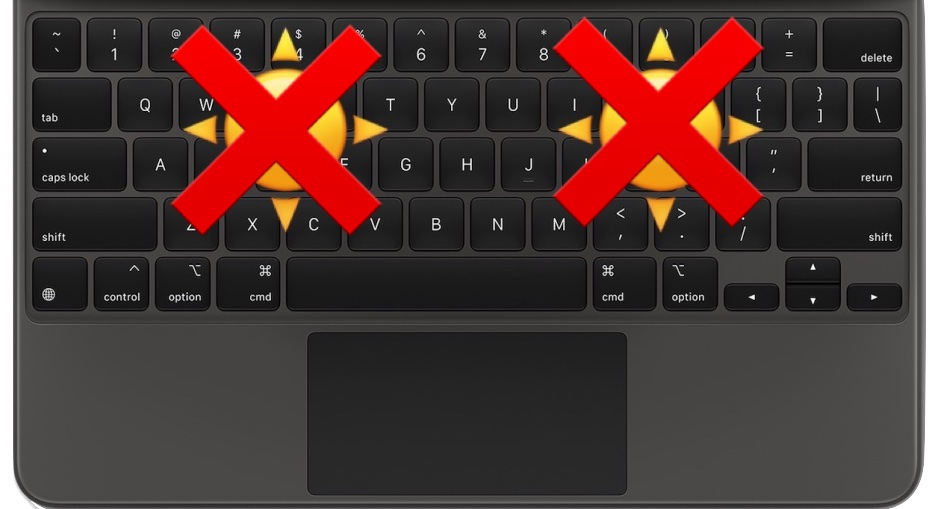
Go to OSX Daily to read How to Turn Off / On Backlight on iPad Magic Keyboard If you want to turn off the backlight on the iPad Magic Keyboard connected to your iPad Pro or iPad Air, it’s pretty easy to do. Some users may wish to do this to avoid the distraction of…
-
How to Reboot Apple Studio Display

Go to OSX Daily to read How to Reboot Apple Studio Display The Apple Studio Display is a beautiful monitor and screen, both visually and in terms of the picture quality. But sometimes the Apple Studio Display misbehaves, and problems can happen with it that require the Apple Studio Display to restart. Maybe the sound…
-
Can’t Scan QR Codes with iPhone / iPad Camera? Here’s a Fix

Go to OSX Daily to read Can’t Scan QR Codes with iPhone / iPad Camera? Here’s a Fix As you may know, the iPhone and iPad camera can scan a QR code simply by pointing the devices camera at a QR code. Easy enough, right? Well, not if it doesn’t work. Sometimes users may find…
-
How to Delete /AppleInternal from Mac
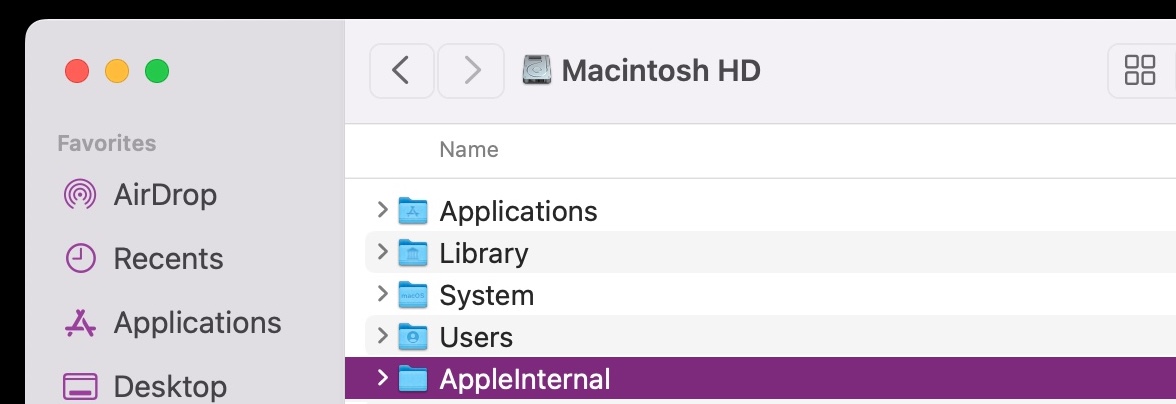
Go to OSX Daily to read How to Delete /AppleInternal from Mac Some Mac users have found that a directory called AppleInternal is sitting in the root of their Macintosh HD. The folder itself is empty, but is not removable through the typical means. /AppleInternal is apparently used by Apple for internal development purposes, and…
-
Create Quick Notes on iPad from Anywhere with a Swipe Gesture

Go to OSX Daily to read Create Quick Notes on iPad from Anywhere with a Swipe Gesture The iPad has a great feature called Quick Notes that allows you to instantly create a new note on the iPad from anywhere, with just a swipe gesture. You can use the Quick Note gesture with a finger,…
-
How to Screen Record an Android from Mac

Go to OSX Daily to read How to Screen Record an Android from Mac If you’re a Mac user who has an Android phone for personal or professional use, you may be happy to learn that you can easily record the screen of the Android from the Mac, thanks to a free third party app.…
-
How to Type the Upside-down Exclamation Point ¡ on iPhone & iPad
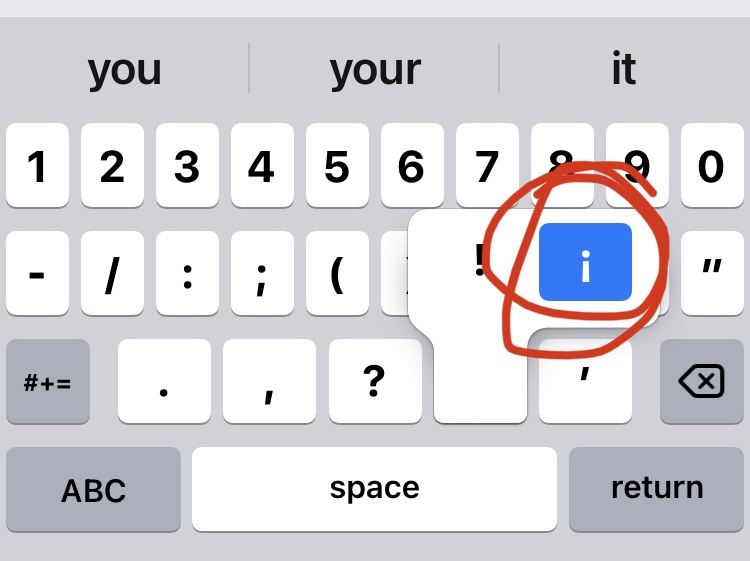
Go to OSX Daily to read How to Type the Upside-down Exclamation Point ¡ on iPhone & iPad The upside-down exclamation point is frequently used in some languages, and if you’re on an iPhone or iPad you may be wondering how to type the inverted exclamation point on the virtual keyboard. Like most things on…
-
How to Get the Older Style MacOS Alert Dialog Back
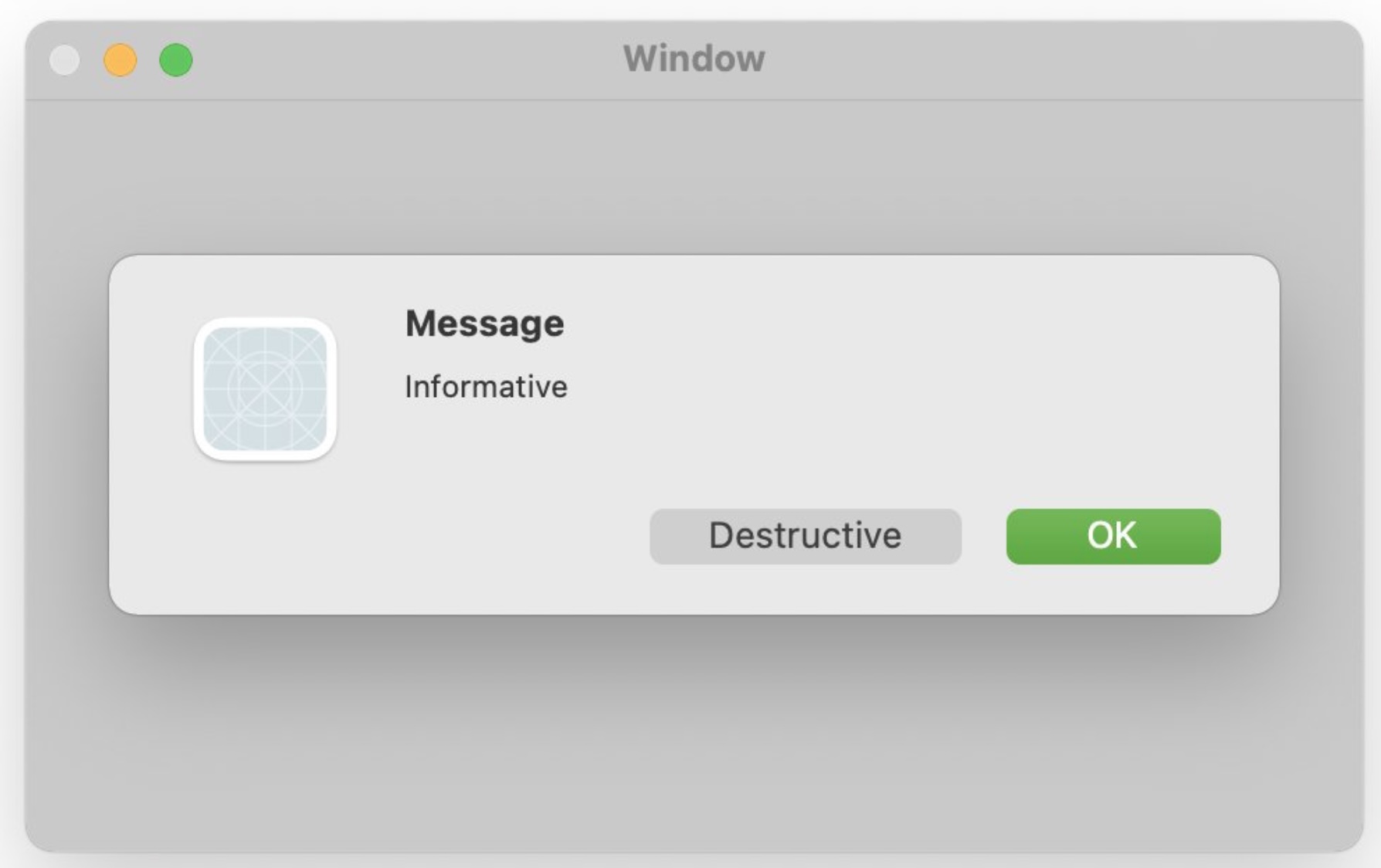
Go to OSX Daily to read How to Get the Older Style MacOS Alert Dialog Back MacOS Monterey and MacOS Big Sur introduced a new style to the MacOS alert dialog boxes, which look more like something you’d see in iOS than MacOS. In the new design style for MacOS alert dialog windows, everything is…
