-
3 Useful Mac Features You Should Be Using

Go to OSX Daily to read 3 Useful Mac Features You Should Be Using MacOS is loaded with features, and while some of them are obvious (like the Dock), there are a ton of other features on the Mac that may not be widely used by all Mac users. With that in mind, we’re going…
-
How to Install MacOS Sonoma Public Beta

Go to OSX Daily to read How to Install MacOS Sonoma Public Beta Want to run the MacOS Sonoma public beta on your Mac? It’s pretty easy, though as is typical with beta system software, you should understand the risks, ramifications, and potential hassles with running beta operating systems. While most Mac users who are…
-
How to Uninstall Steam on Mac
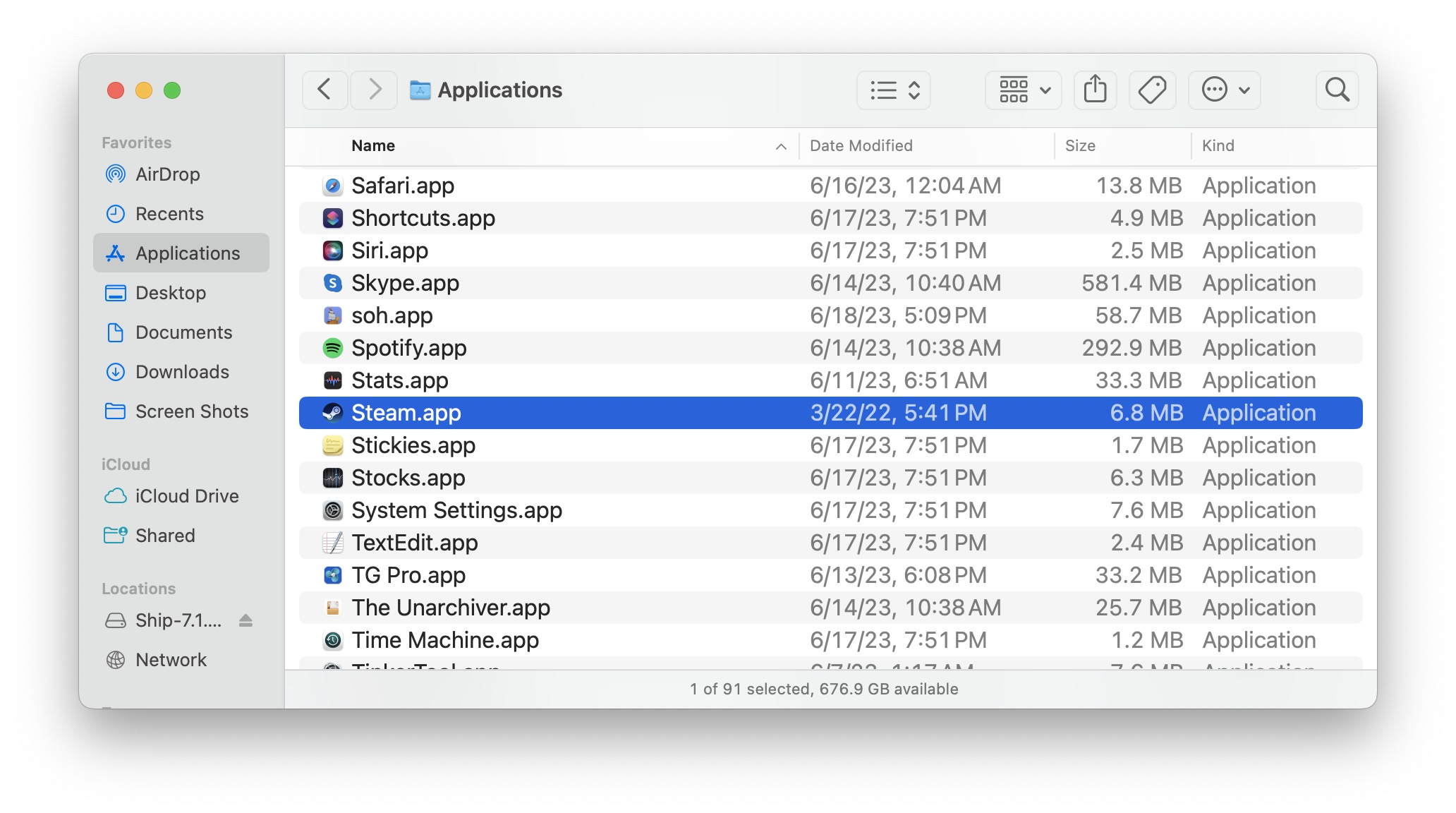
Go to OSX Daily to read How to Uninstall Steam on Mac Steam is a popular digital gaming platform that offers a large library of games for purchase and download, making it simple to play a diverse selection of games on the Mac (as well as Windows and Linux, but I digress). If you installed…
-
How to Install iPadOS 17 Public Beta on iPad
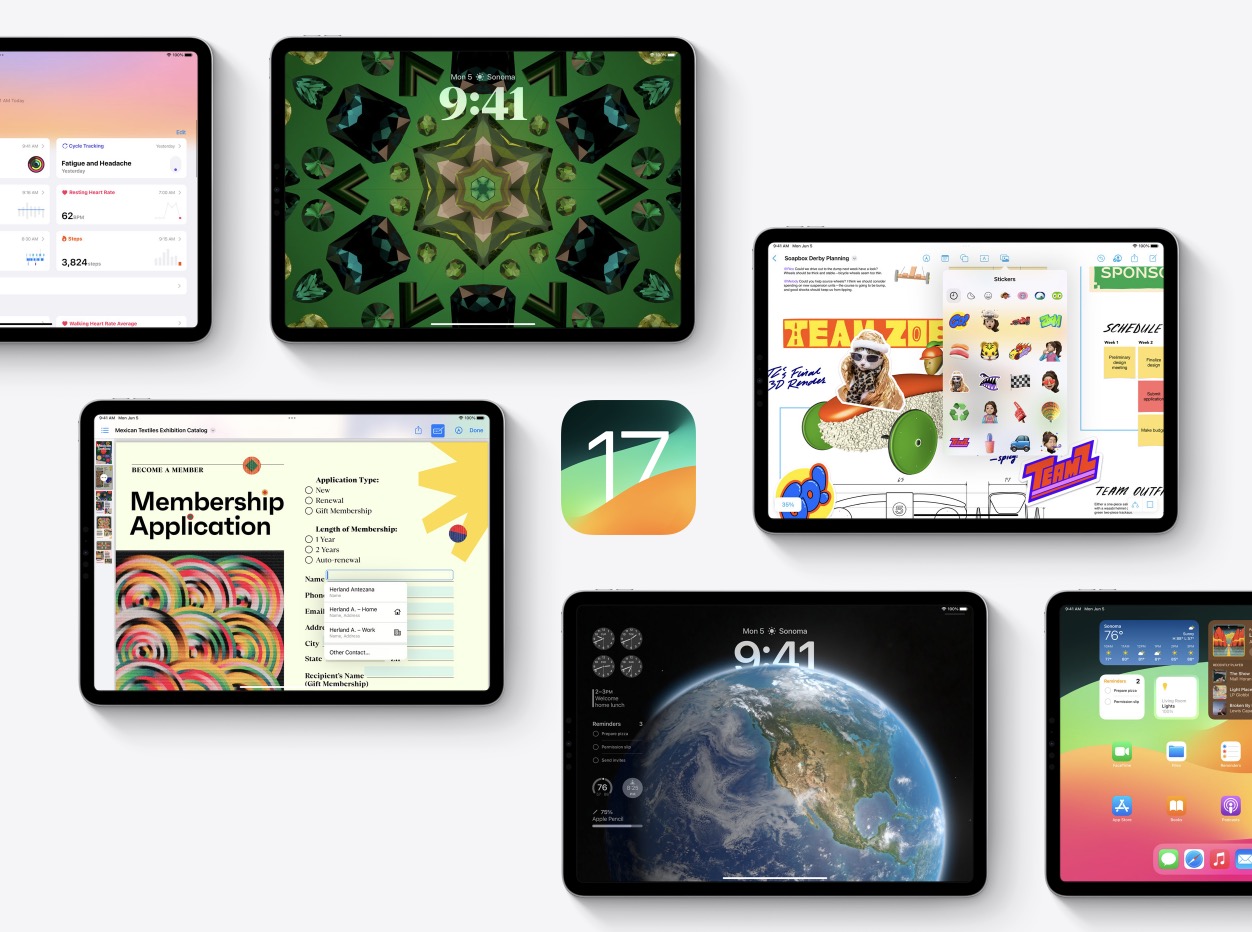
Go to OSX Daily to read How to Install iPadOS 17 Public Beta on iPad Now that the iPadOS 17 public beta is widely available for anyone to install, you may be interested in running the iPadOS 17 public beta on your iPad. With a customizable Lock Screen, interactive widgets, FaceTime video voicemail, and much…
-
How to Install iOS 17 Public Beta on iPhone

Go to OSX Daily to read How to Install iOS 17 Public Beta on iPhone Adventurous iPhone users may be interested in joining the iOS 17 public beta to get an early look and feel of what the upcoming iOS 17 system software version is like on their own iPhone. By enrolling in the public…
-
How to Disable Rapid Response Updates on iPhone & iPad

Go to OSX Daily to read How to Disable Rapid Response Updates on iPhone & iPad Apple has started issuing Rapid Security Response Updates for iOS and iPadOS. These small software updates for iPhone and iPad are intended to address known security risks and exploits, and without having to issue a full software update version…
-
How to Get Transparent Terminal Windows in iTerm2
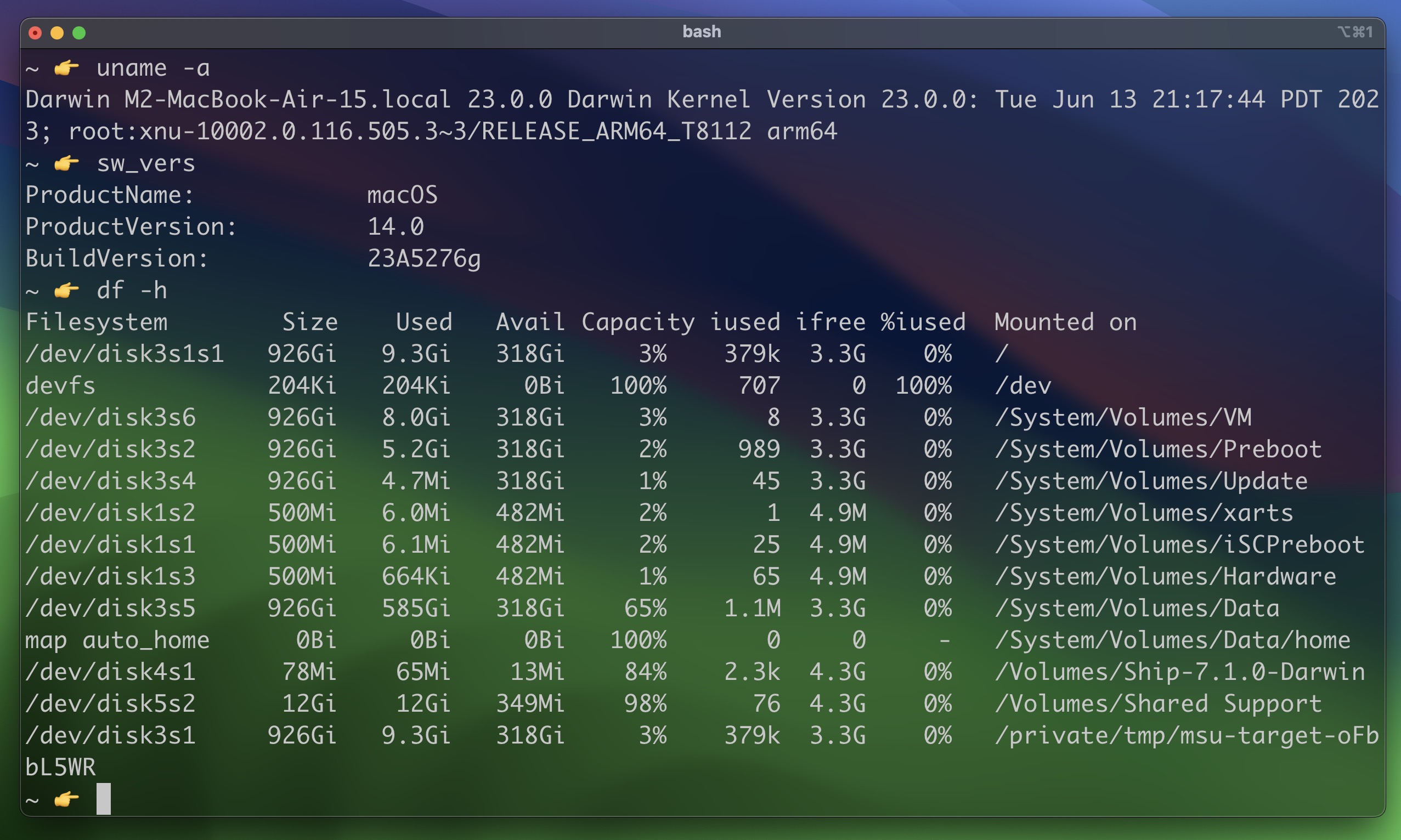
Go to OSX Daily to read How to Get Transparent Terminal Windows in iTerm2 iTerm2 is a popular Terminal application alternative for the Mac, and one fun way to customize the appearance of your terminal windows in iTerm2 is to set the terminal window to be transparent. Here’s how you can get a transparent terminal…
-
How to Use ATM with Apple Pay to Withdraw Cash

Go to OSX Daily to read How to Use ATM with Apple Pay to Withdraw Cash Did you know you can use Apple Pay with ATMs to withdraw cash? Apple Pay and Apple Wallet work seamlessly with thousands of ATMs around the world, thanks to the large network of cardless ATMs available with major banks.…
-
How to Bypass CAPTCHAs on Mac Automatically

Go to OSX Daily to read How to Bypass CAPTCHAs on Mac Automatically If you’re a Mac user, you may be interested in bypassing CAPTCHAs that you encounter as you browse the web, automatically. Nobody likes CAPTCHAs, which are the goofy tests that we are subjected to on the web that make you “prove that…
-
How to Clear DNS Cache in Chrome Browser
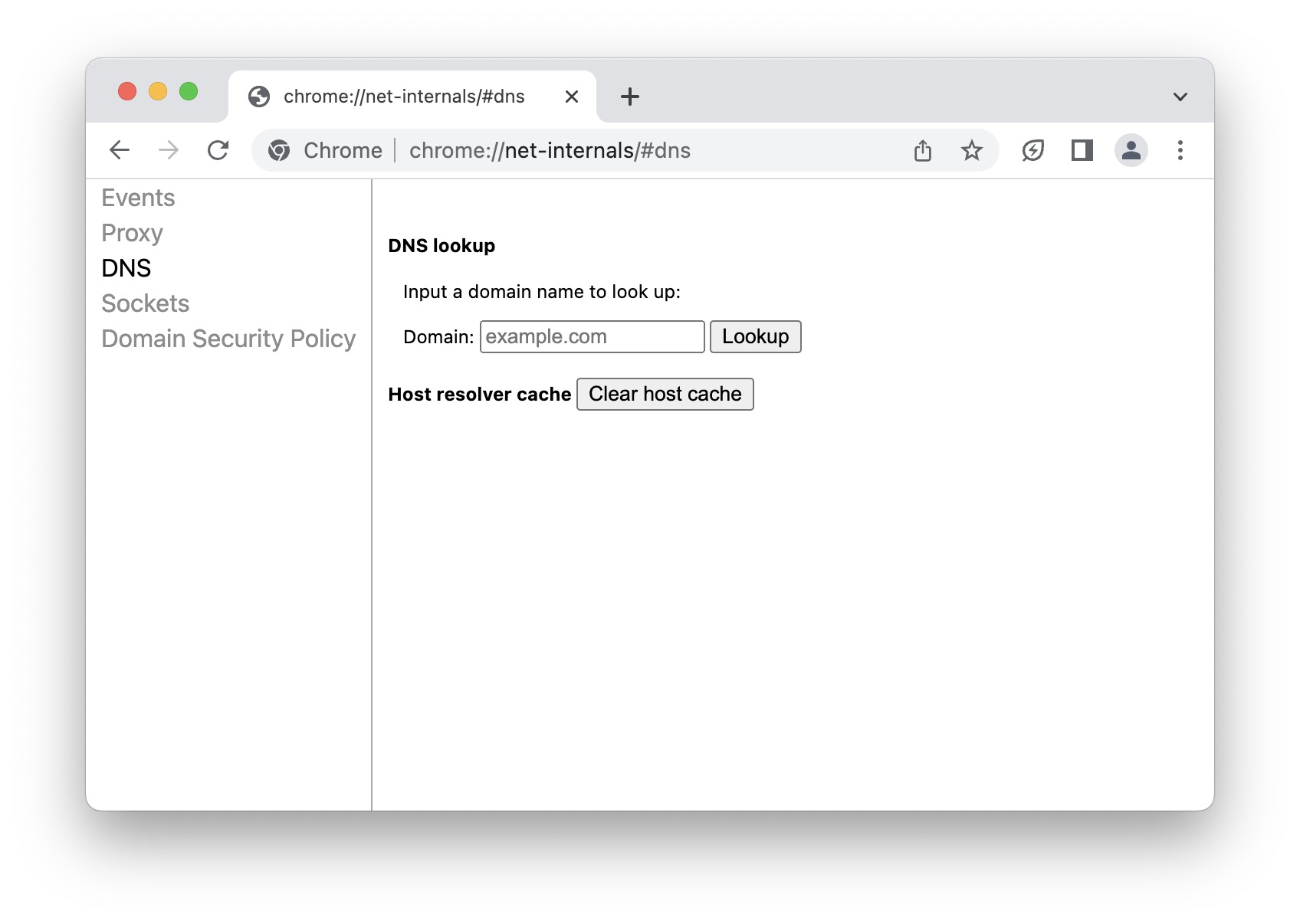
Go to OSX Daily to read How to Clear DNS Cache in Chrome Browser If you use the Chrome browser to develop for the web, you may be interested in knowing that you can clear the browsers DNS cache directly in Chrome. This is a separate process that is limited to Chrome, and it does…
