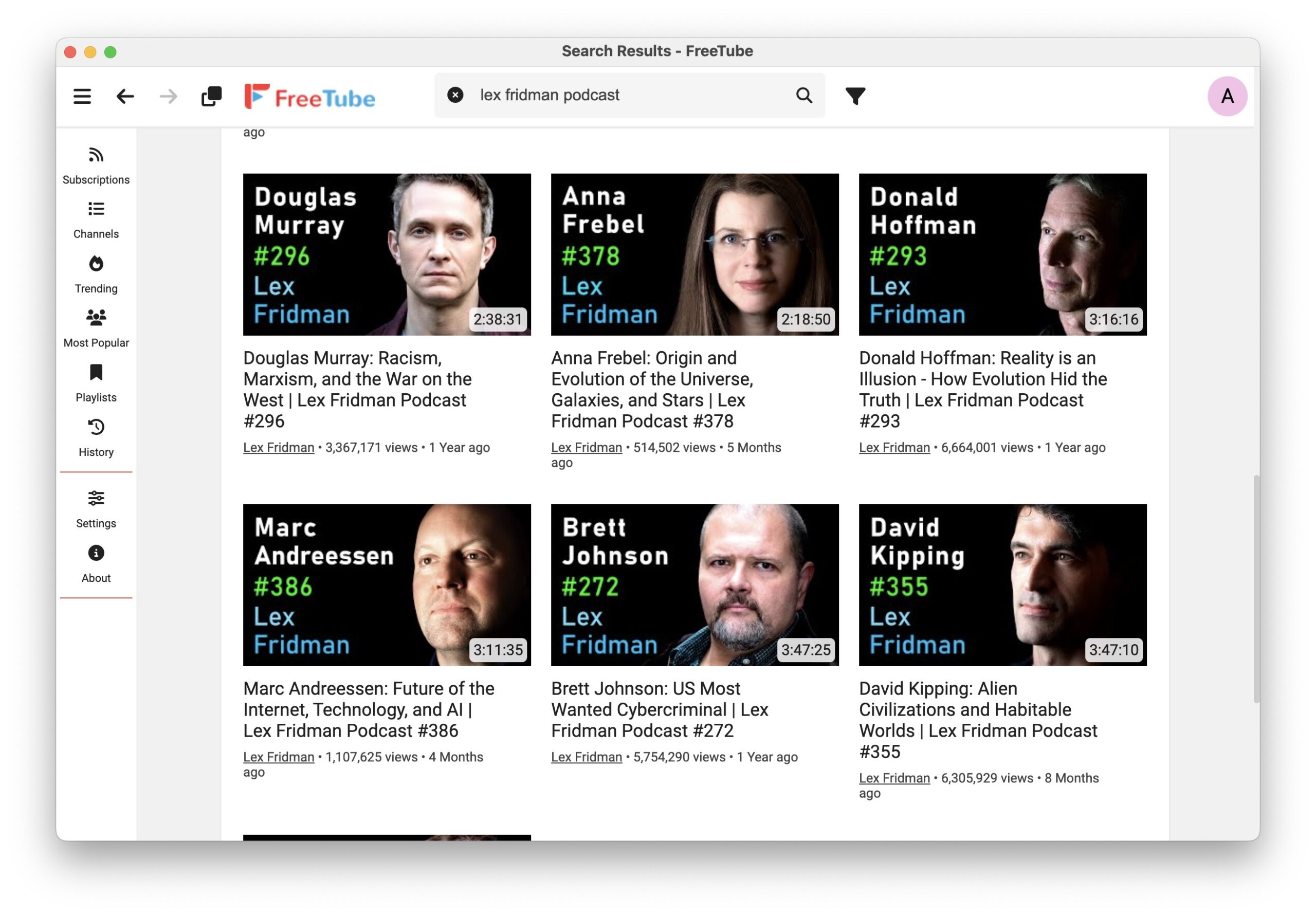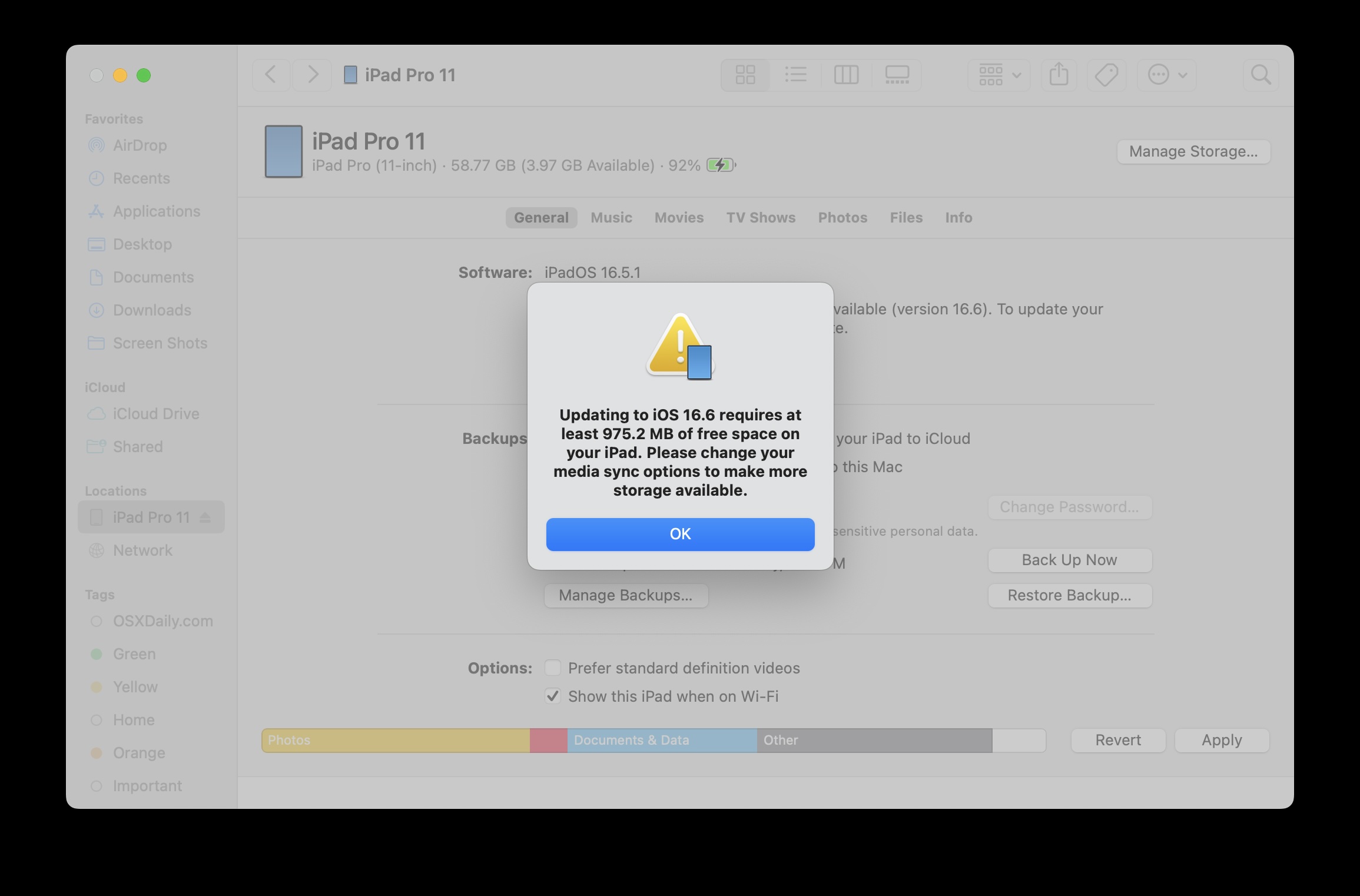-
How to Drop a Pin in Google Maps on iPhone or iPad
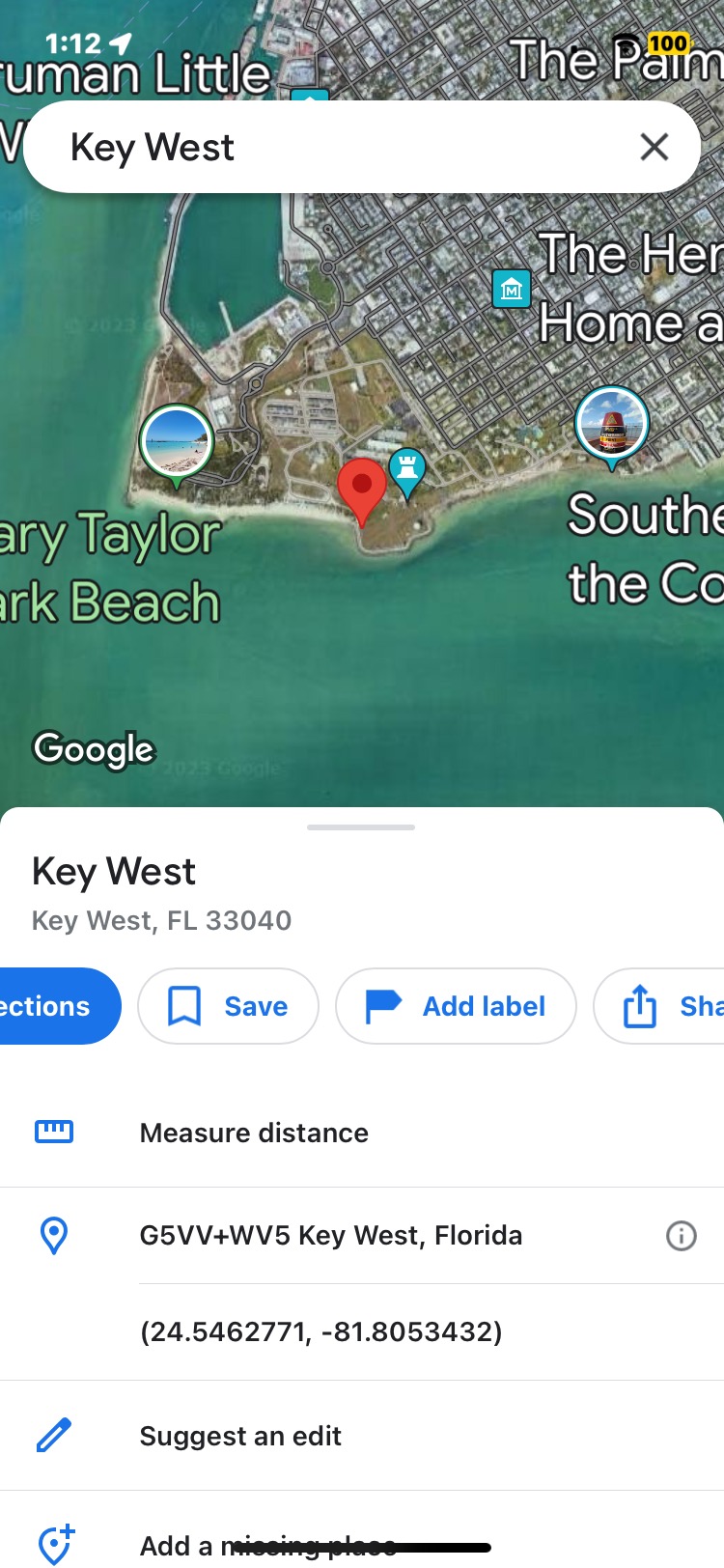
Go to OSX Daily to read How to Drop a Pin in Google Maps on iPhone or iPad Dropping a pin on Google Maps allows you to mark a location on the map for sharing with others, for saving that spot for yourself to reference later, or even for getting directions to that pinned location.…
-
What do Laundry Symbols Mean? Your iPhone Will Tell You!
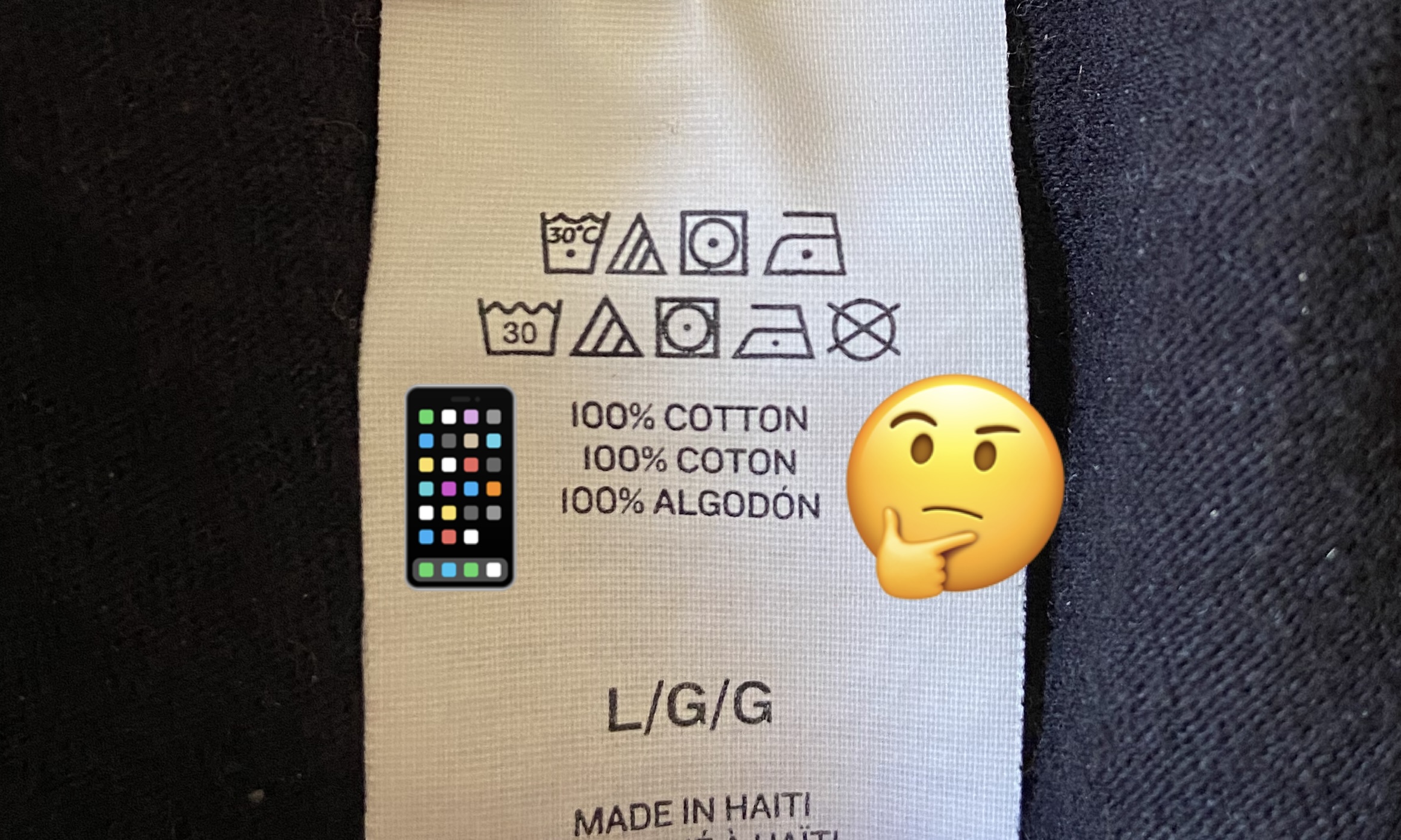
Go to OSX Daily to read What do Laundry Symbols Mean? Your iPhone Will Tell You! Your iPhone can help to decipher those crazy laundry symbols on your clothes, but if you didn’t know that, you’re certainly not alone. Anyone who has ever done laundry in their lifetime has undoubtedly looked at the back of…
-
How to Use iPhone as Microphone for a Mac

Go to OSX Daily to read How to Use iPhone as Microphone for a Mac You can use the built-in microphone on your iPhone as an external microphone on your Mac, thanks to the Continuity Camera feature of MacOS. Yes, the same feature that allows you to use iPhone as a FaceTime camera on a…
-
Location of MacOS Sonoma Moving Wallpapers & Aerial Screen Savers
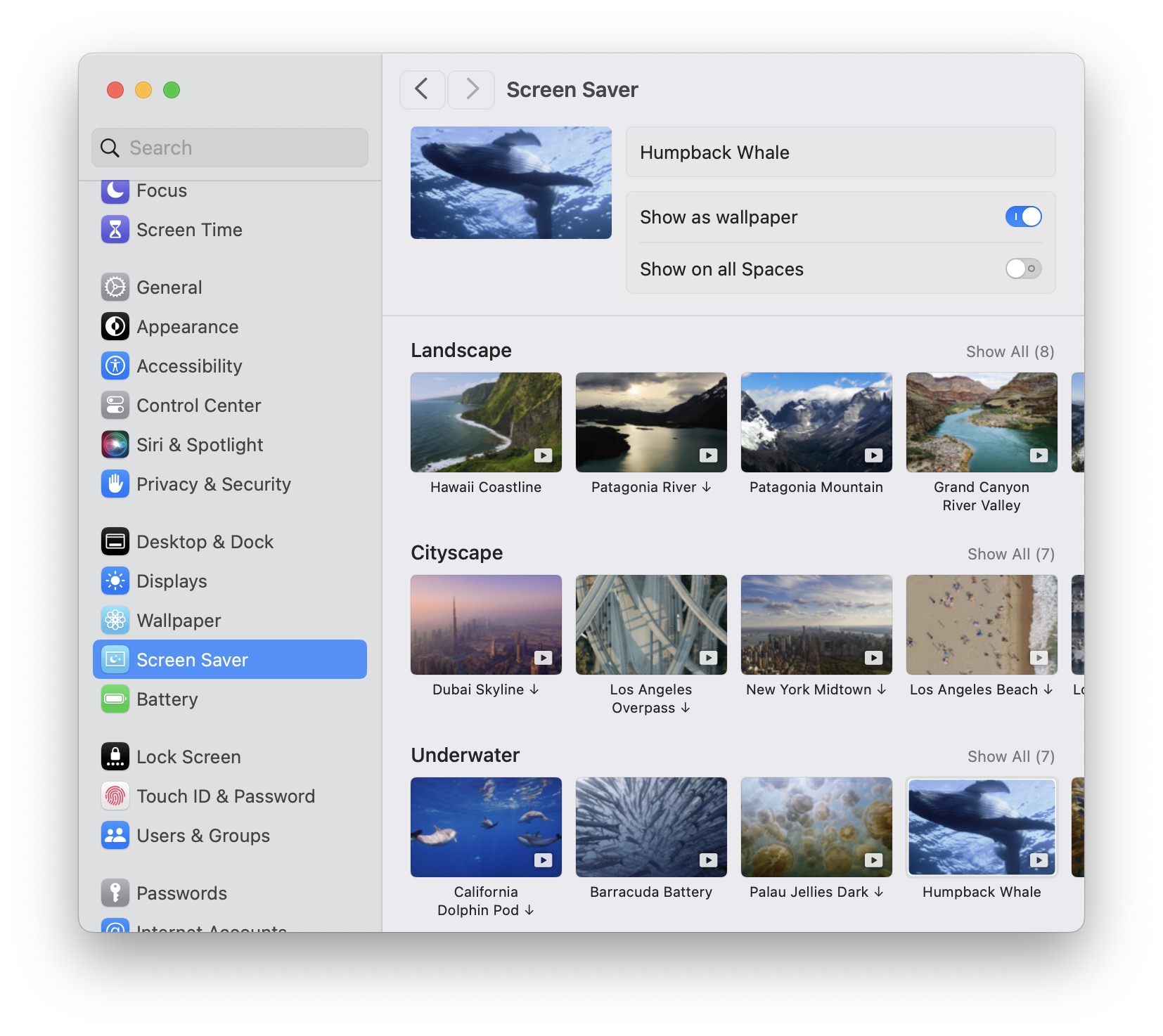
Go to OSX Daily to read Location of MacOS Sonoma Moving Wallpapers & Aerial Screen Savers If you have installed macOS Sonoma onto your Mac, you may be curious about the new moving wallpapers and Aerial screen savers, and their location on your Mac and within the file system. The new screensavers are really quite…
-
The Best Free Clipboard History & Clipboard Manager for Mac is Maccy
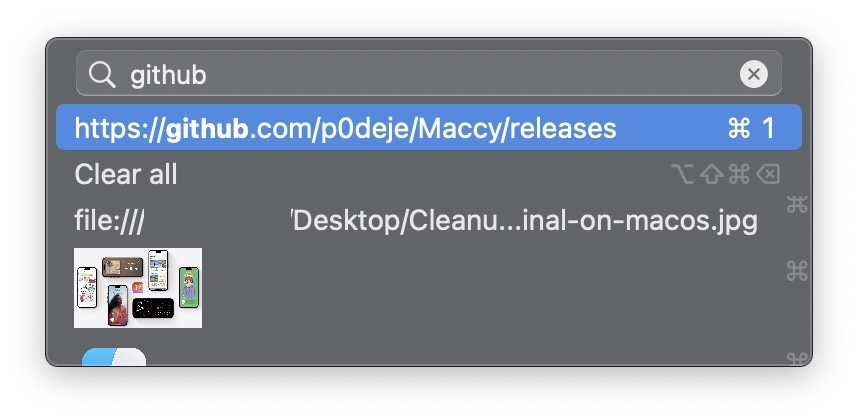
Go to OSX Daily to read The Best Free Clipboard History & Clipboard Manager for Mac is Maccy Maccy is a really good free clipboard manager for the Mac, the type of software that is so good that you’re grateful it is available for free, in the classic spirit of computing and open source software.…
-
10 Essential Tips for New Mac Users

Go to OSX Daily to read 10 Essential Tips for New Mac Users New Mac users who are transitioning to the Apple ecosystem from the world of Windows PC’s may experience a mix of curiosity, excitement, and even confusion, as they get to know their new operating system. Fortunately, the Mac is not only exceptionally…