-
See Who Sent You a Link in Safari on iPhone, Mac, iPad
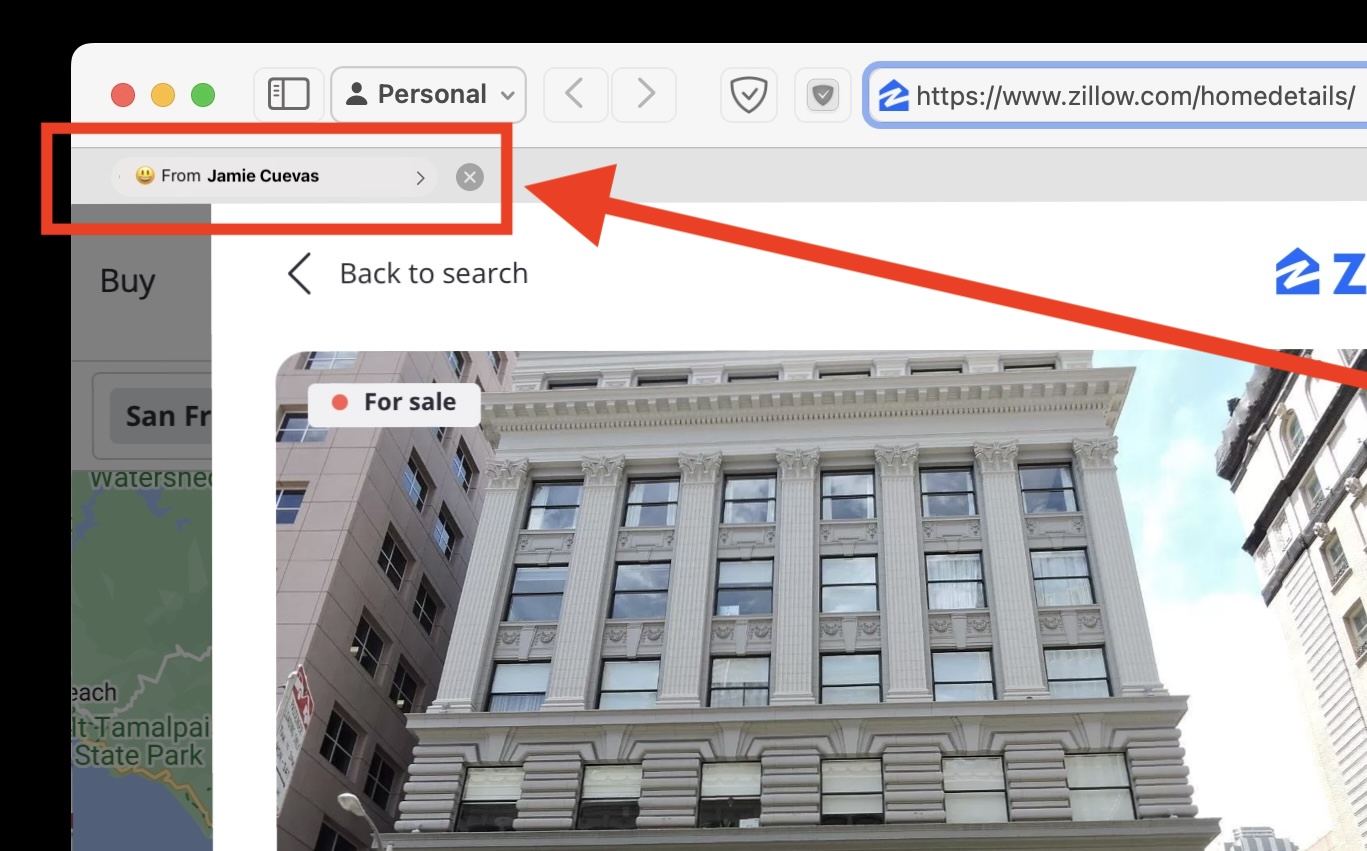
Go to OSX Daily to read See Who Sent You a Link in Safari on iPhone, Mac, iPad The latest versions of Safari for Mac, iPhone, and iPad, support a handy feature that allows you to quickly identify who sent you a particular link or webpage that you have open in the browser. This ‘sent…
-
How to Automatically Fill SMS Passcodes & Security Codes on iPhone, iPad, Mac

Go to OSX Daily to read How to Automatically Fill SMS Passcodes & Security Codes on iPhone, iPad, Mac Messages for iPhone, Mac, and iPad all contain a really handy feature that autofills security codes that are sent to you via text message. You know the type, as these text message verification codes are often…
-
Fix Messages for Mac Showing Phone Numbers Instead of Names
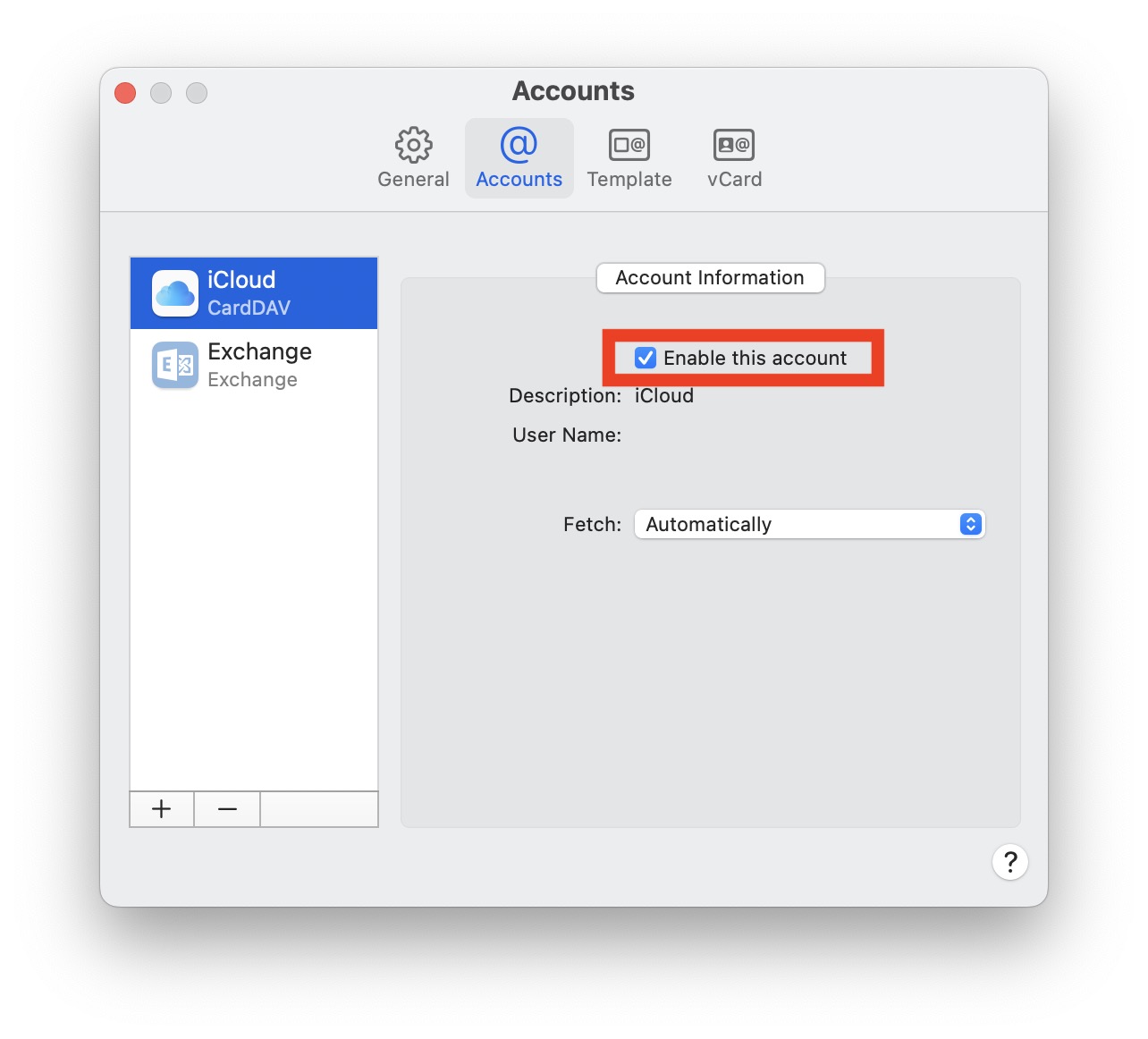
Go to OSX Daily to read Fix Messages for Mac Showing Phone Numbers Instead of Names Some Mac users may run into a situation where the Messages app for Mac shows phone numbers instead of contact names, despite those contacts numbers being saved and associated with names. Typically you can resolve this issue with a…
-
Fix for “No Active Device Used For Your Location” on iPhone Error

Go to OSX Daily to read Fix for “No Active Device Used For Your Location” on iPhone Error Some iPhone users have discovered they are not able to share their location in Messages or Find My, and instead get an error message stating “No Active Device Used For Your Location. You can check your settings…
-
How to Make Stickers from Photos for Messages on iPhone

Go to OSX Daily to read How to Make Stickers from Photos for Messages on iPhone Stickers are a fun and creative way to enhance your iMessage experience, and the latest versions of iOS support a feature that allow you to easily make your own stickers from any of your own photos, right from your…
-
How to Turn Off iMessage on Mac

Go to OSX Daily to read How to Turn Off iMessage on Mac Some Mac users may wish to not receive messages, iMessages, and texts messages on their Mac, but by default if you have logged into iCloud on a Mac you will find that iMessage is also enabled, meaning you will get messages in…
-
Messages Using High CPU on Mac, Slowing Performance: 6 Troubleshooting Tips

Go to OSX Daily to read Messages Using High CPU on Mac, Slowing Performance: 6 Troubleshooting Tips If your Mac feels excessively slow at random, or unreasonably slow for seemingly no apparent reason, you may want to check to see if the Messages app is open, as the Messages app for Mac has been known…
-
Why do Messages Say “Sent with Siri” on iPhone?
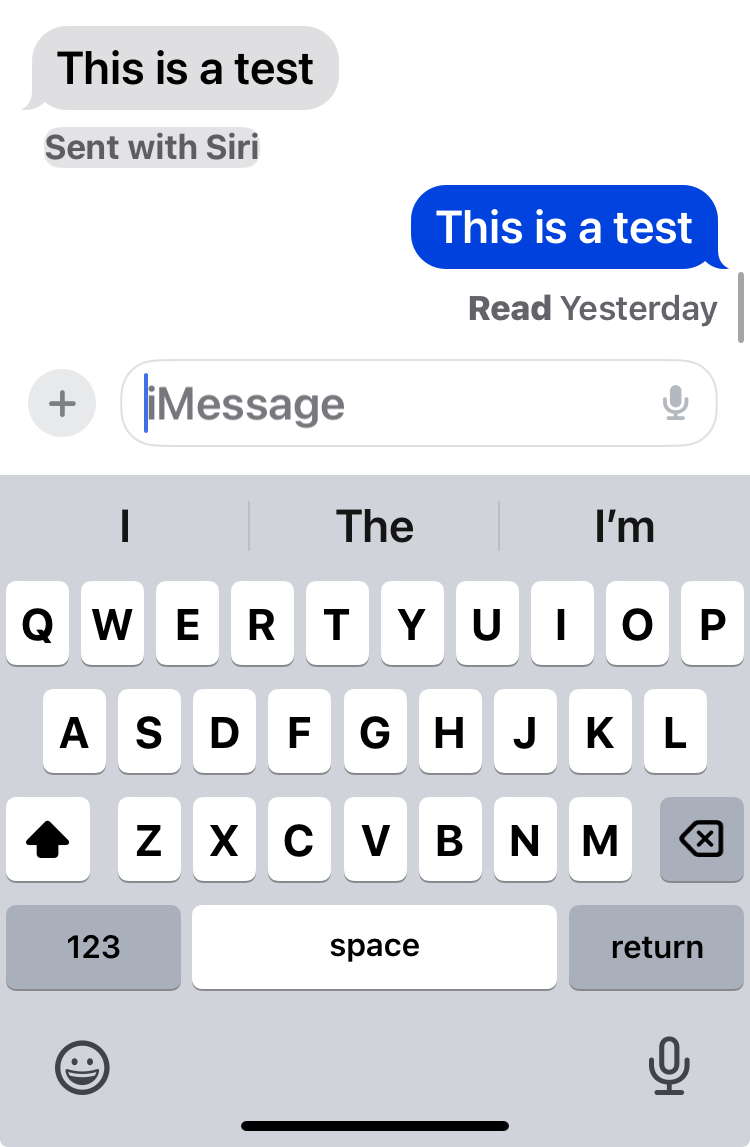
Go to OSX Daily to read Why do Messages Say “Sent with Siri” on iPhone? If you’re an iPhone user you may have received a message at some point in time and noticed that underneath the message content, a little note says “Sent with Siri”. You might be wondering what that means, and why the…
-
How to Send Money with Apple Cash in Messages on iPhone
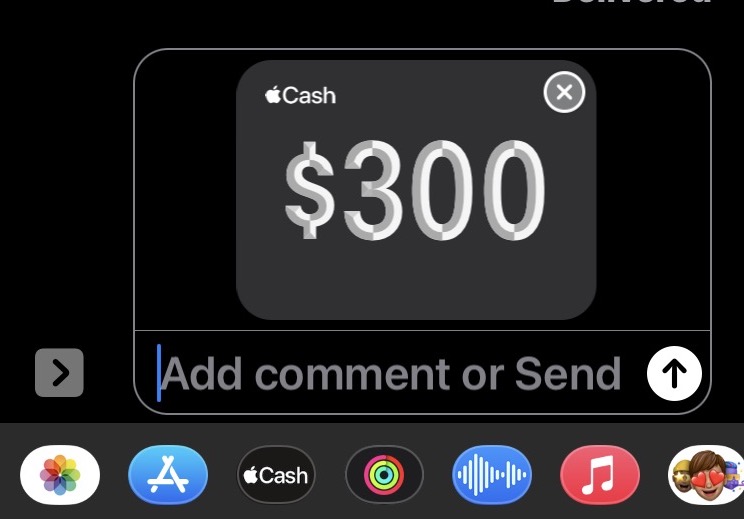
Go to OSX Daily to read How to Send Money with Apple Cash in Messages on iPhone Did you know you can send money to contacts, right from Messages app on your iPhone? With Apple Cash, you can easily send and receive money directly from the Messages app of iPhone or iPad, without ever having…
-
Phone Link for iOS Brings iPhone Messaging to PC
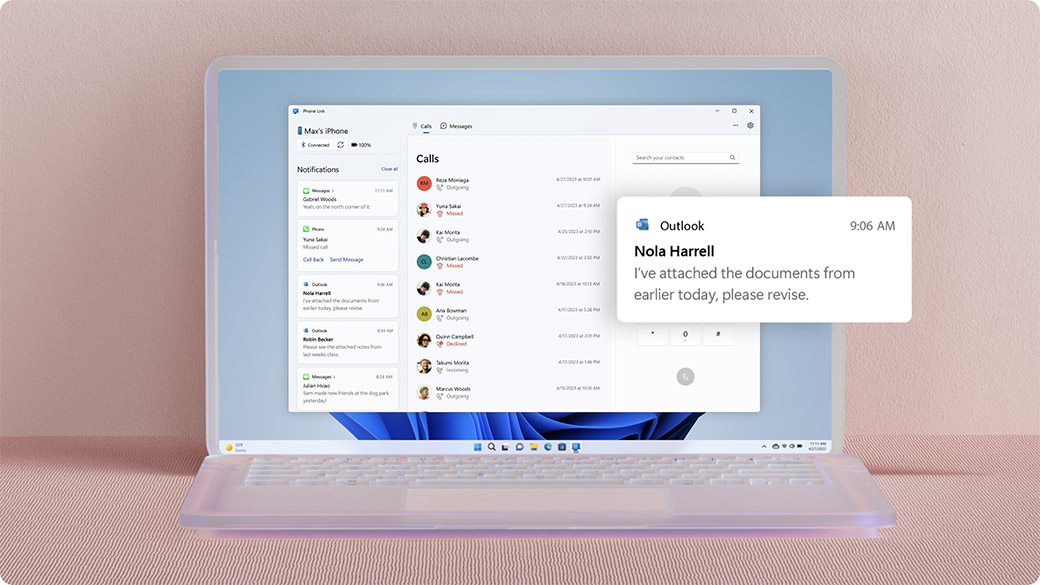
Go to OSX Daily to read Phone Link for iOS Brings iPhone Messaging to PC iMessage is the messaging protocol that is limited to the Apple ecosystem – iPhones, iPads, Macs, Apple Watches – until now anyway. Thanks to Phone Link for Windows 11, you can now use iMessage on a Windows PC to text…
