-
Tap to Click Not Working on Mac? Here’s How to Fix It

Go to OSX Daily to read Tap to Click Not Working on Mac? Here’s How to Fix It Tap to Click is a popular feature for Mac trackpads that allow users to tap on the trackpad to perform a click, rather than exert physical pressure to physically click down on the trackpad. Many Mac users…
-
How to Use Fast User Switching on Mac

Go to OSX Daily to read How to Use Fast User Switching on Mac Do you have multiple user accounts on your Mac? Perhaps you have separate accounts for personal and for professional use, or a Guest account for others to use? In that case, you may be interested in taking advantage of a nifty…
-
How to Use Voice Isolation with FaceTime on Mac
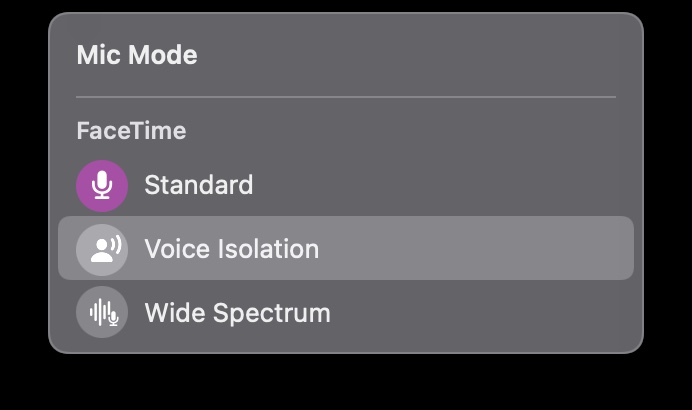
Go to OSX Daily to read How to Use Voice Isolation with FaceTime on Mac Voice Isolation mode allows FaceTime on the Mac to emphasize your voice while on FaceTime calls, thereby reducing background noises and sounds. This is a nice feature if you have some background noise going on that may drown out your…
-
How to Add Notes to iCloud Keychain on Mac

Go to OSX Daily to read How to Add Notes to iCloud Keychain on Mac You can add secure notes to your iCloud Keychain account and login entries if you’d like to. The notes can serve any purpose, but they can be particularly handy if you want to reference something specific to that login, whether…
-
How to Run Windows 11 on M1 Mac, for Free
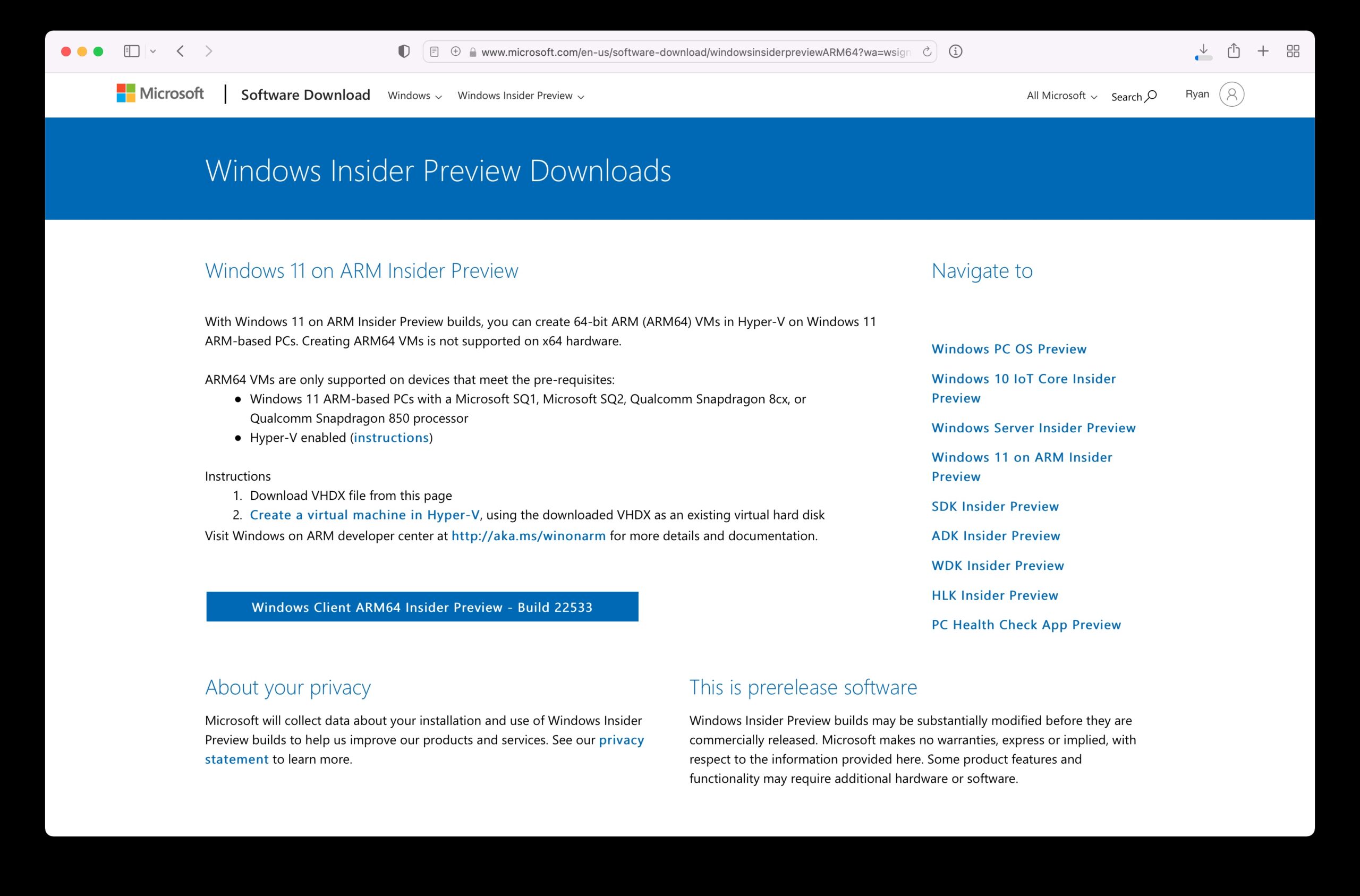
Go to OSX Daily to read How to Run Windows 11 on M1 Mac, for Free If you want to run Windows 11 on your M1 Mac, you can now do that, and perhaps best of all, you can run Windows 11 in a virtual machine on the M1 Mac entirely for free. We’ll be…
-
How to Use Live Text on Mac
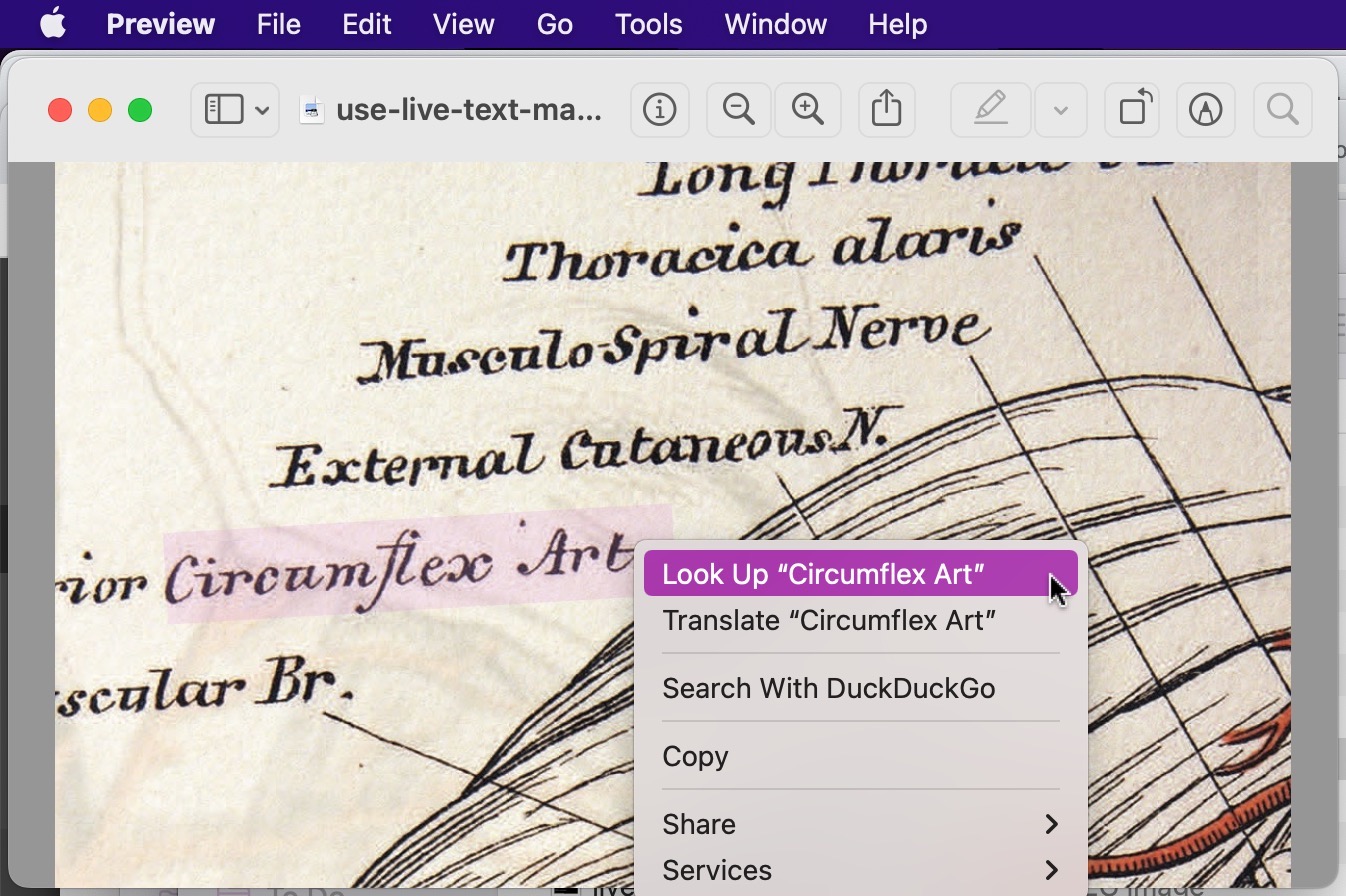
Go to OSX Daily to read How to Use Live Text on Mac The Mac Live Text feature offers the ability to select text directly within an image or photo, which you can then copy, define, lookup, search the web, or do with as you please. Using Live Text on the Mac is pretty simple,…
-
Use Quick Note with Hot Corners on Mac
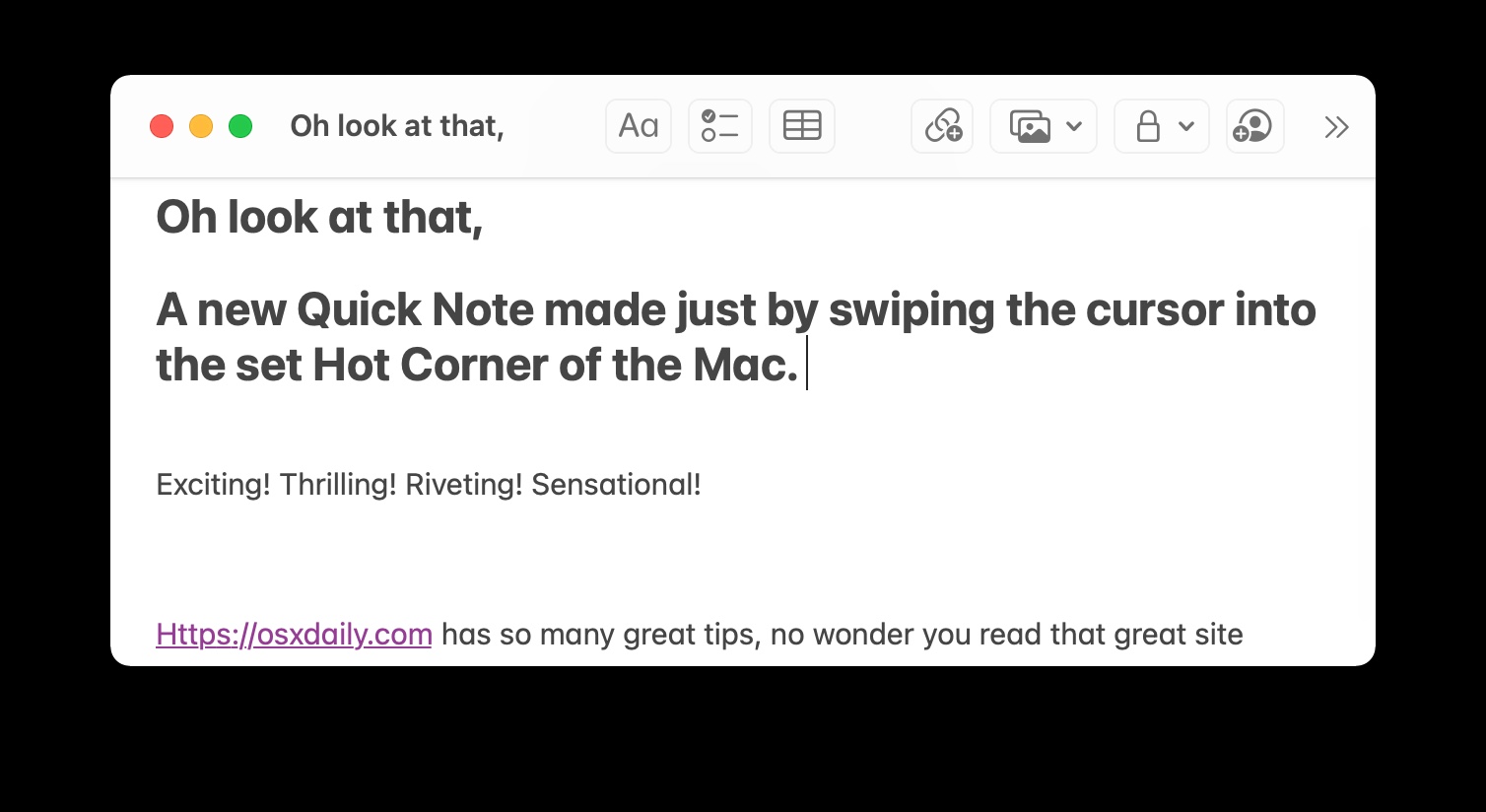
Go to OSX Daily to read Use Quick Note with Hot Corners on Mac Mac users who want to get the most out of the Quick Notes feature may appreciate knowing that they can set a Hot Corner to make a new Quick Note instantly. When this is active, simply moving your cursor into the…
-
How to Change or Remove Font Smoothing on MacOS Monterey & Big Sur

Go to OSX Daily to read How to Change or Remove Font Smoothing on MacOS Monterey & Big Sur Are you noticing blurry text on your Mac’s display while navigating through the menu and across apps? More specifically, has this been an issue ever since you updated to macOS Monterey or Big Sur, and on…
-
Capture Full Size Webpage Scrolling Screenshots in Chrome
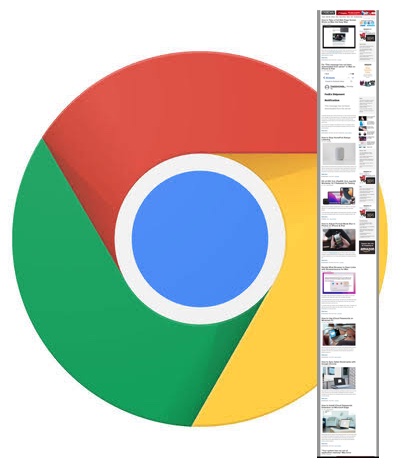
Go to OSX Daily to read Capture Full Size Webpage Scrolling Screenshots in Chrome The Google Chrome browser offers two ways to capture full size webpage screenshots. This can be necessary or useful for many web workers, whether they’re developers, designers, editors, managers, writers, analysts, or just about any other possible web-based gig. The approaches…
-
Get Slack-style Emoji Shortcuts on Mac with Rocket
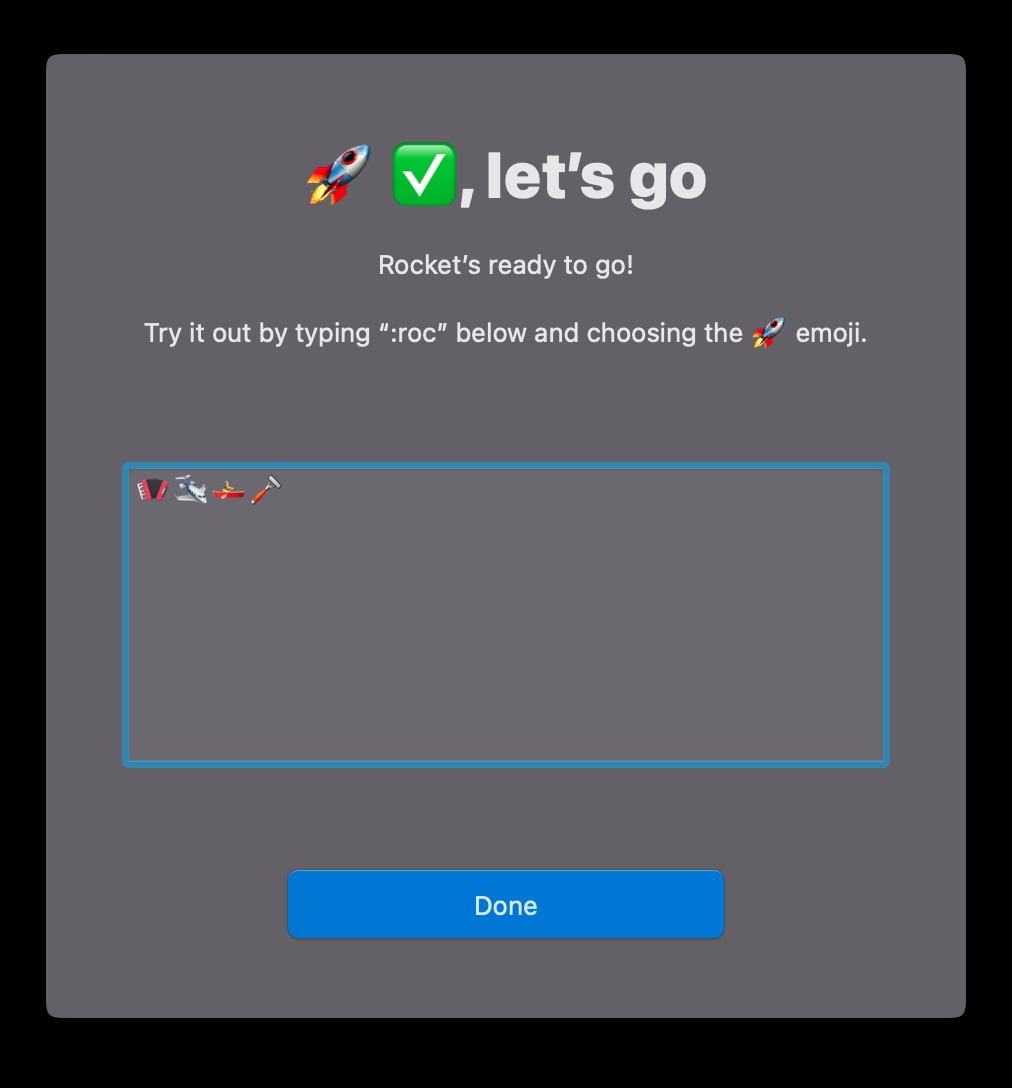
Go to OSX Daily to read Get Slack-style Emoji Shortcuts on Mac with Rocket If you’re accustomed to using Slack and you find the :emoji search and shortcut tool from Slack to be convenient, you’ll really appreciate Rocket for Mac. Rocket is a fun Mac app that brings the Slack implementation of Emoji insertion to…
