-
Learn How To Create Video In iMovie

Youtube https://macmost.com/e-2298 Learn how to take a series of video clips and build a fun montage video to post of social media or share with friends. In this special live episode, watch Gary experiment and build a video piece by piece. FOLLOW MACMOST FOR NEW TUTORIALS EVERY DAY ▶︎ YouTube — http://macmost.com/j-youtube (And hit the…
-
Customize Safari With These 10 Preferences

Youtube https://macmost.com/e-2292 Safari has a lot of preferences but you can start customizing how it works by focusing on these 10. Change the behavior of what happens when you open a new window or tab, click on a link, or download a file. Also learn how to reduce clutter when typing in the address field.…
-
Learn How To Edit Video With iMovie For iPhone In 5 Minutes

Youtube https://macmost.com/e-2293 iMovie is Applke’s free tool for combining, trimming, editing and producing video content on your iPhone. This quick tutorial will teach you how to use iMovie’s main features in just 5 minutes. FOLLOW MACMOST FOR NEW TUTORIALS EVERY DAY ▶︎ YouTube — http://macmost.com/j-youtube (And hit the 🔔) ▶︎ YouTube Email Notifications — http://macmost.com/ytn…
-
How To Mail Merge On Mac With Pages, Numbers and a Simple Script
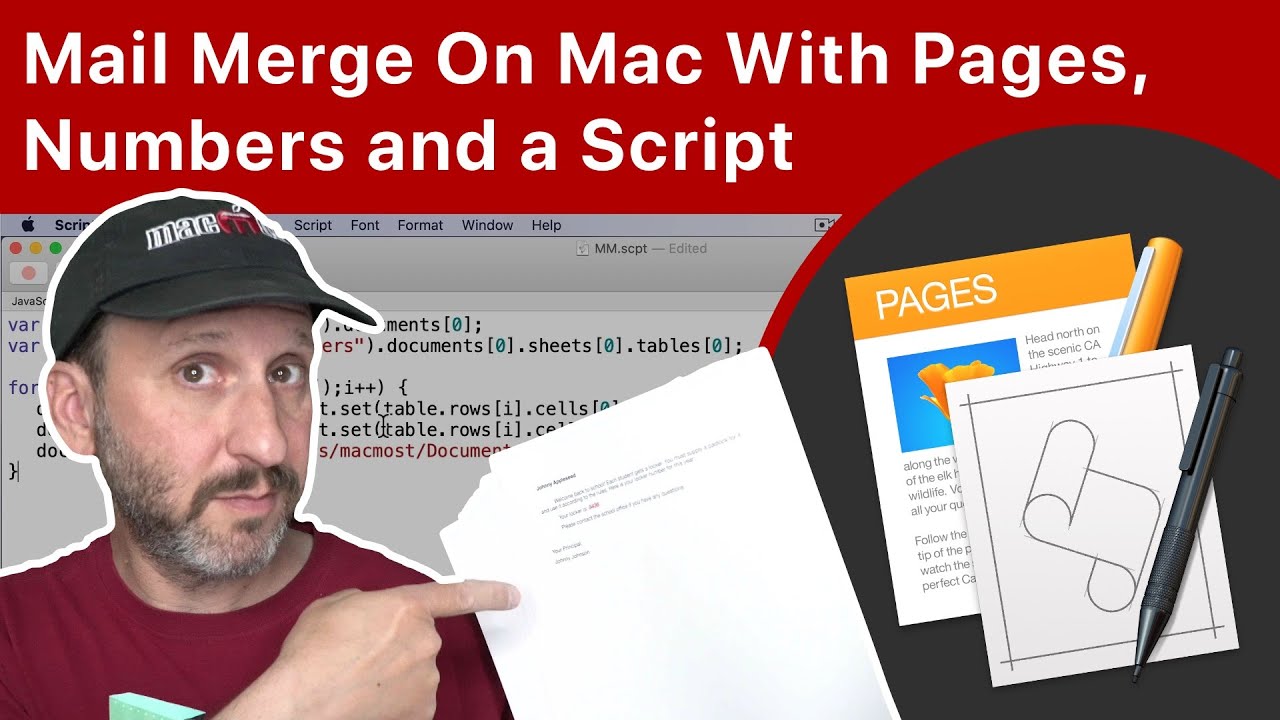
Youtube https://macmost.com/e-2289 If you need to do a “Mail Merge” to print out personalized documents from Pages, you can do it with a simple script. A table from Numbers can be used to customize text boxes in the Pages document and then you can print them all at once. FOLLOW MACMOST FOR NEW TUTORIALS EVERY…
-
How To Resize Images On Your iPhone

Youtube https://macmost.com/e-2287 If you need to resize a photo you can use one of these two apps to crop, resize and compress the image to create a new photo or image file. You can also apply effects and make other changes. One add costsa few dollars and the other is free with an in-app purchase…
-
General Mac How-To Q&A
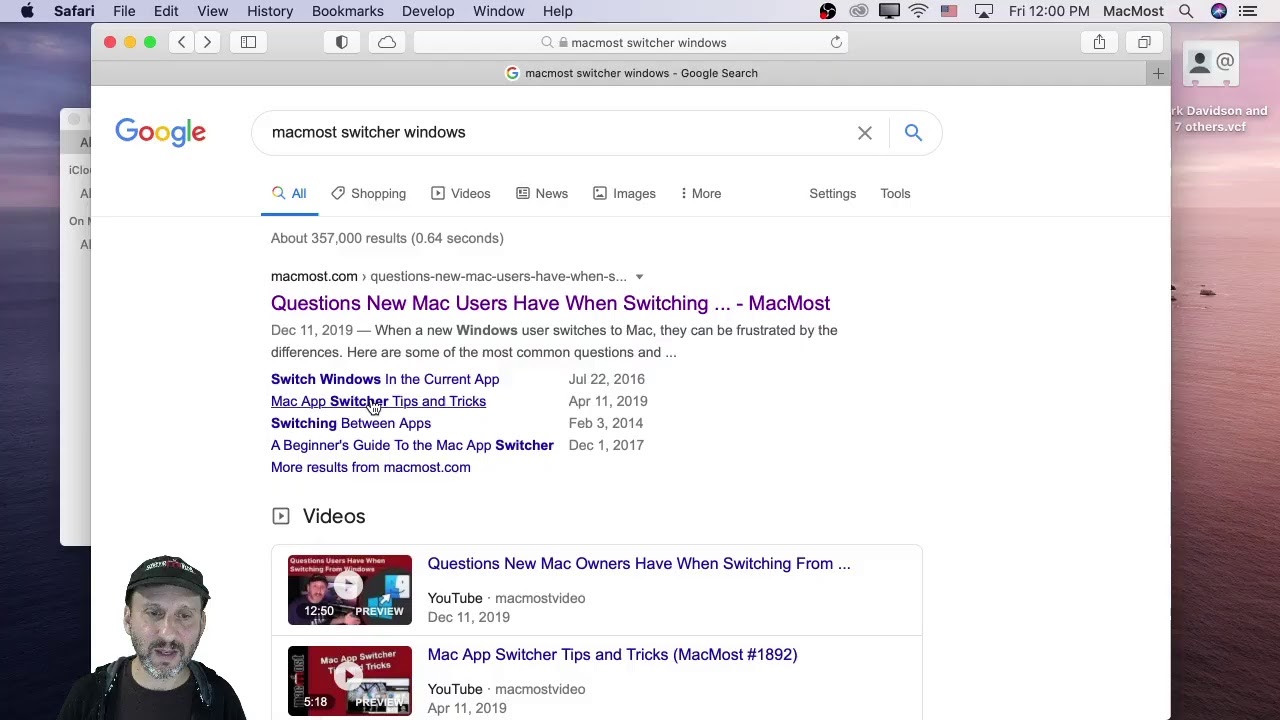
Youtube Just taking the time to answer some general how-to questions. FOLLOW MACMOST FOR NEW TUTORIALS EVERY DAY ▶︎ YouTube — http://macmost.com/j-youtube (And hit the 🔔) ▶︎ YouTube Email Notifications — http://macmost.com/ytn ⭐️ ▶︎ MacMost Weekly Email Newsletter — https://macmost.com/newsletter ✉️ SUPPORT MACMOST AT PATREON ▶︎ https://macmost.com/patreon ❤️ #macmost #mactutorial
-
3 Ways To Crop Photos On a Mac

Youtube https://macmost.com/e-2288 You can crop a photo using the tools that come with every Mac. If the photo is in the Photos app, you can use the cropping function in the editing tools there. If the photo is an independent file, you can use Preview or Markup Tools to crop it. FOLLOW MACMOST FOR NEW…
-
Tips and Tricks For Using Shapes

Youtube https://macmost.com/e-2286 The shapes in Pages, Numbers and Keynote can be used to spruce up a document or presentation. You can do much more with them besides a simple color fill and border. FOLLOW MACMOST FOR NEW TUTORIALS EVERY DAY ▶︎ YouTube — http://macmost.com/j-youtube (And hit the 🔔) ▶︎ YouTube Email Notifications — http://macmost.com/ytn ⭐️…
-
10 Tips For Using iPhone Home Screen Widgets

Youtube https://macmost.com/e-2285 Adding a widget to the Home Screen on your iPhone in iOS 14 is easy, but there are many tricks you can use to get the most out of this new feature. Learn how to create and edit stacks, use the Shortcuts widget, create homogeneous widget stacks and even have a Home Screen…
-
Apple Announces New iPhone 12 Line And HomePod

Youtube https://macmost.com/e-2291 Apple announced the iPhone 12 today which comes in four sizes, including the new “mini” size. The new phones feature 5G connectivity, a new design and a MagSafe connector on the back for chargers and cases. Apple also announced a new HomePod mini, a smaller version of its HomePod at a much lower…
