-
How To Edit Videos In Mac Photos

Youtube https://macmost.com/e-2311 MacOS Big Sur adds the ability for you to adjust, filter, crop, rotate and trim videos right in the Photos app, without needing to go to iMovie or Final Cut Pro. You can use the same editing techniques you use for photos, but applied to an entire video. FOLLOW MACMOST FOR NEW TUTORIALS…
-
How To Not Miss Messages On Your iPhone #Shorts

Youtube Set your iPhone to repeat Message notifications so you don’t miss one. FOLLOW MACMOST FOR NEW TUTORIALS EVERY DAY ▶︎ YouTube — http://macmost.com/j-youtube (And hit the 🔔) ▶︎ YouTube Email Notifications — http://macmost.com/ytn ⭐️ ▶︎ MacMost Weekly Email Newsletter — https://macmost.com/newsletter ✉️ SUPPORT MACMOST AT PATREON ▶︎ https://macmost.com/patreon ❤️ #macmost #iphonetips #Shorts
-
Move Multiple Apps On Your iPhone #Shorts

Youtube Learn how to grab and drag more than one app at a time on your iPhone’s Home screen. FOLLOW MACMOST FOR NEW TUTORIALS EVERY DAY ▶︎ YouTube — http://macmost.com/j-youtube (And hit the 🔔) ▶︎ YouTube Email Notifications — http://macmost.com/ytn ⭐️ ▶︎ MacMost Weekly Email Newsletter — https://macmost.com/newsletter ✉️ SUPPORT MACMOST AT PATREON ▶︎ https://macmost.com/patreon…
-
How To Get Notifications Under Control On Your Mac
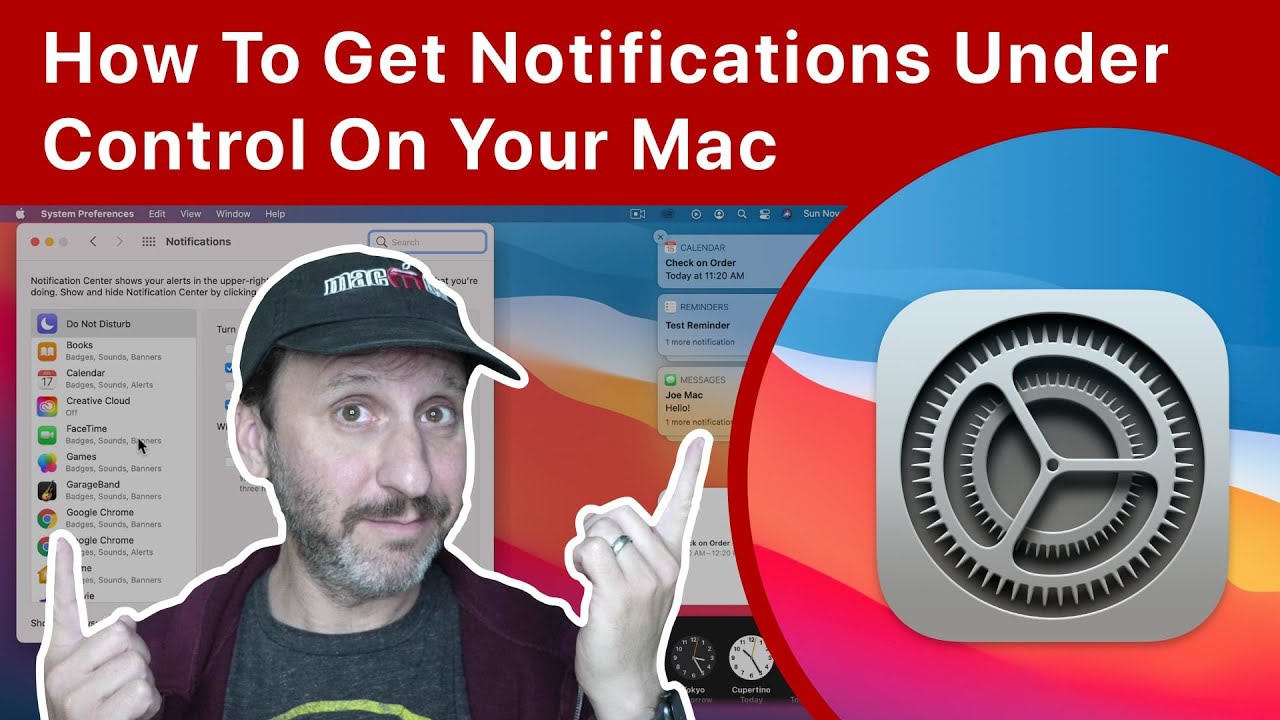
Youtube https://macmost.com/e-2315 Take control of the notifications that appear at the top right corner of your Mac’s screen and in Notification Center. Learn how to use the notifications, including hidden functionality like replying text messages right from the notification. Then find out how to turn them on, off, or modify them to fit your needs.…
-
Creating and Using Memoji On a Mac With Big Sur
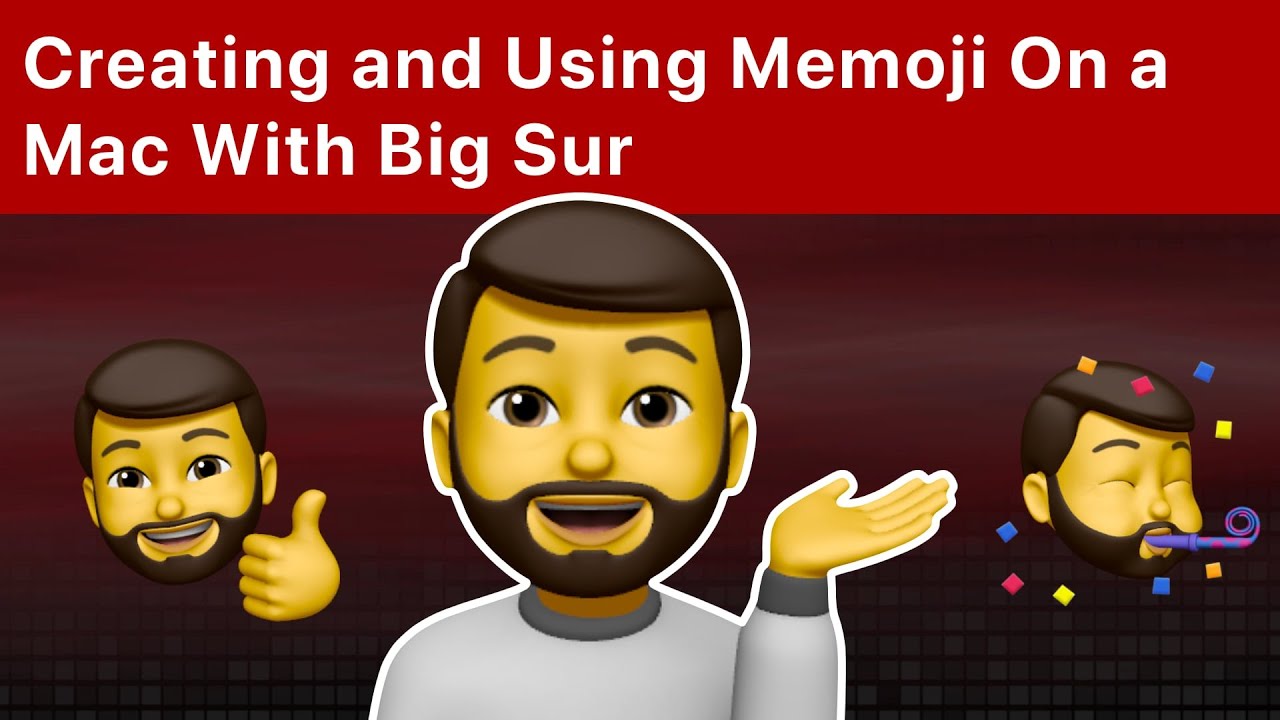
Youtube https://macmost.com/e-2290 In macOS Big Sur you can use Memoji and Animoji in the Messages app. You can create a Memoji, just like on the iPhone, but without any live camera features. You can then use this Memoji or one you created on an iPhone as a Memoji Sticker in a message. FOLLOW MACMOST FOR…
-
Apple's New MacBook Pro M1 First Look

Youtube https://macmost.com/e-2318 I tested out the new 13-Inch MacBook Pro with the M1 processor in some real-world tasks like using iMovie, Numbers, Safari and Photoshop. Spoiler: It’s fast! Check out how you get and run iOS apps and see how they look. FOLLOW MACMOST FOR NEW TUTORIALS EVERY DAY ▶︎ YouTube — http://macmost.com/j-youtube (And hit…
-
macOS Big Sur Notification Center Widgets

Youtube https://macmost.com/e-2309 Notifiation Center Widgets in macOS Big Sur are more versatile and powerful thanb before, looking more like a real replacement for the old Dashboard widgets from years ago. Learn how to add, remove and customize them. FOLLOW MACMOST FOR NEW TUTORIALS EVERY DAY ▶︎ YouTube — http://macmost.com/j-youtube (And hit the 🔔) ▶︎ YouTube…
-
MacOS Big Sur's New Control Center Feature

Youtube https://macmost.com/e-2307 Learn how to use the new Control Center in macOS. With one menu bar item, you can control Wi-Fi, sound, Do Not Disturb, displays and more. You can choose which items are also shown independently in the menu bar. FOLLOW MACMOST FOR NEW TUTORIALS EVERY DAY ▶︎ YouTube — http://macmost.com/j-youtube (And hit the…
-
A Tour of macOS Big Sur's New Features

Youtube https://macmost.com/e-2313 Watch as I take a look around macOS Big Sur’s new features. I’ll look at Control Center, the new Widgets, the design, sounds, and more features big and small. I’ll also answer questions you may have. FOLLOW MACMOST FOR NEW TUTORIALS EVERY DAY ▶︎ YouTube — http://macmost.com/j-youtube (And hit the 🔔) ▶︎ YouTube…
-
Identify Callers Using Custom Vibrations on Your iPhone #Shorts
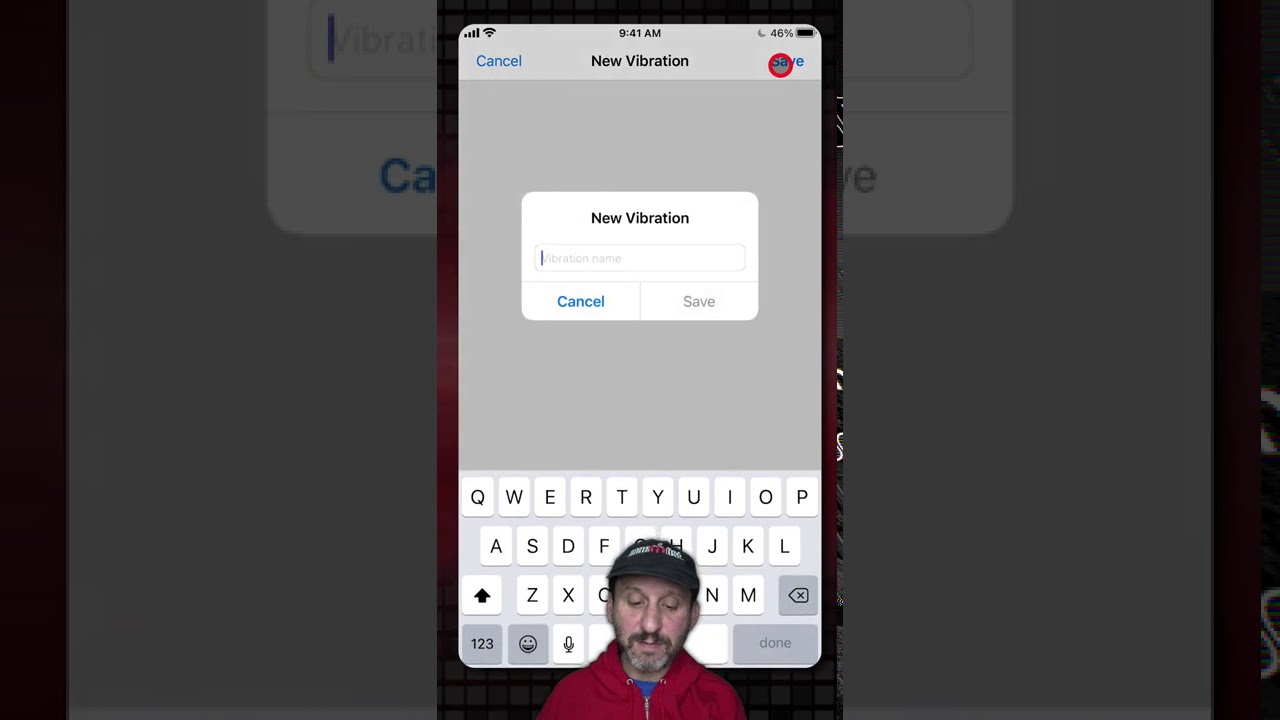
Youtube You can create your own vibration patterns to use to identify incoming messages and calls. FOLLOW MACMOST FOR NEW TUTORIALS EVERY DAY ▶︎ YouTube — http://macmost.com/j-youtube (And hit the 🔔) ▶︎ YouTube Email Notifications — http://macmost.com/ytn ⭐️ ▶︎ MacMost Weekly Email Newsletter — https://macmost.com/newsletter ✉️ SUPPORT MACMOST AT PATREON ▶︎ https://macmost.com/patreon ❤️ #macmost #shorts
