-
Learn How To Batch Rename Files On Your Mac #Shorts
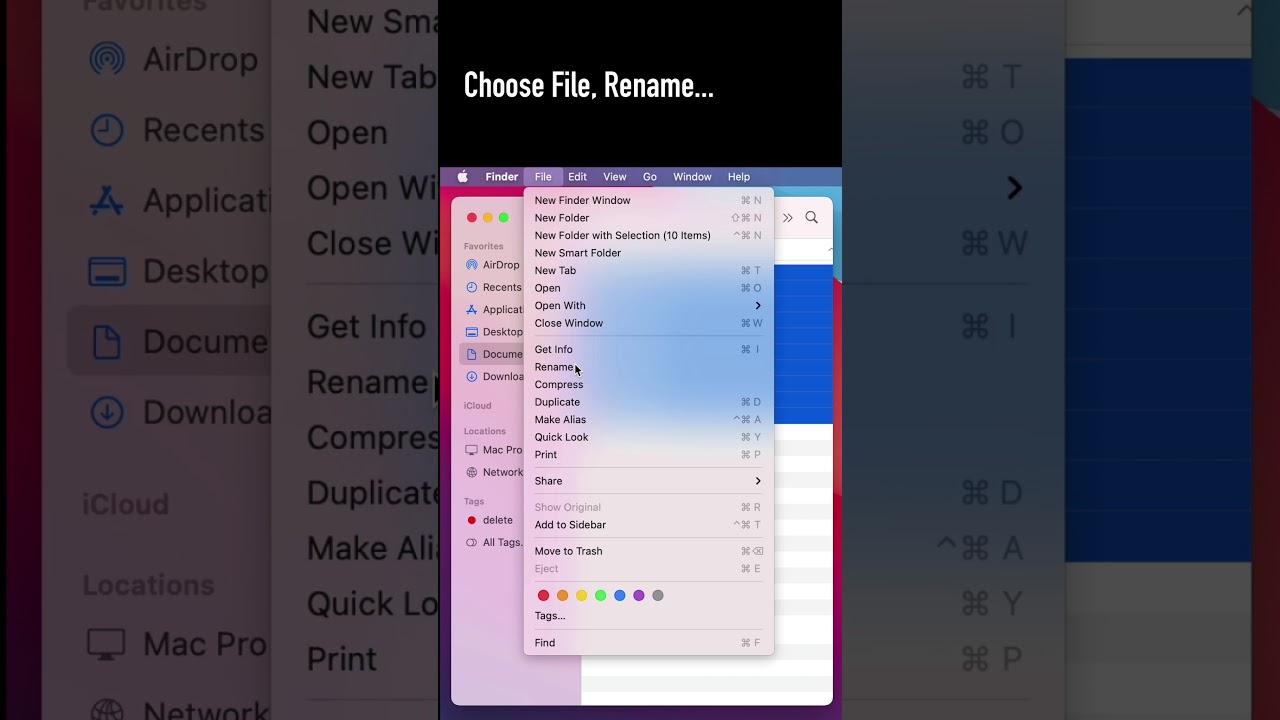
Youtube FOLLOW MACMOST FOR NEW TUTORIALS EVERY DAY ▶︎ YouTube — http://macmost.com/j-youtube (And hit the 🔔) ▶︎ YouTube Email Notifications — http://macmost.com/ytn ⭐️ ▶︎ MacMost Weekly Email Newsletter — https://macmost.com/newsletter ✉️ SUPPORT MACMOST AT PATREON ▶︎ https://macmost.com/patreon ❤️ #macmost #mactutorial #Shorts
-
Yes, It Is OK To Use Your MacBook While It Is Plugged In #Shorts
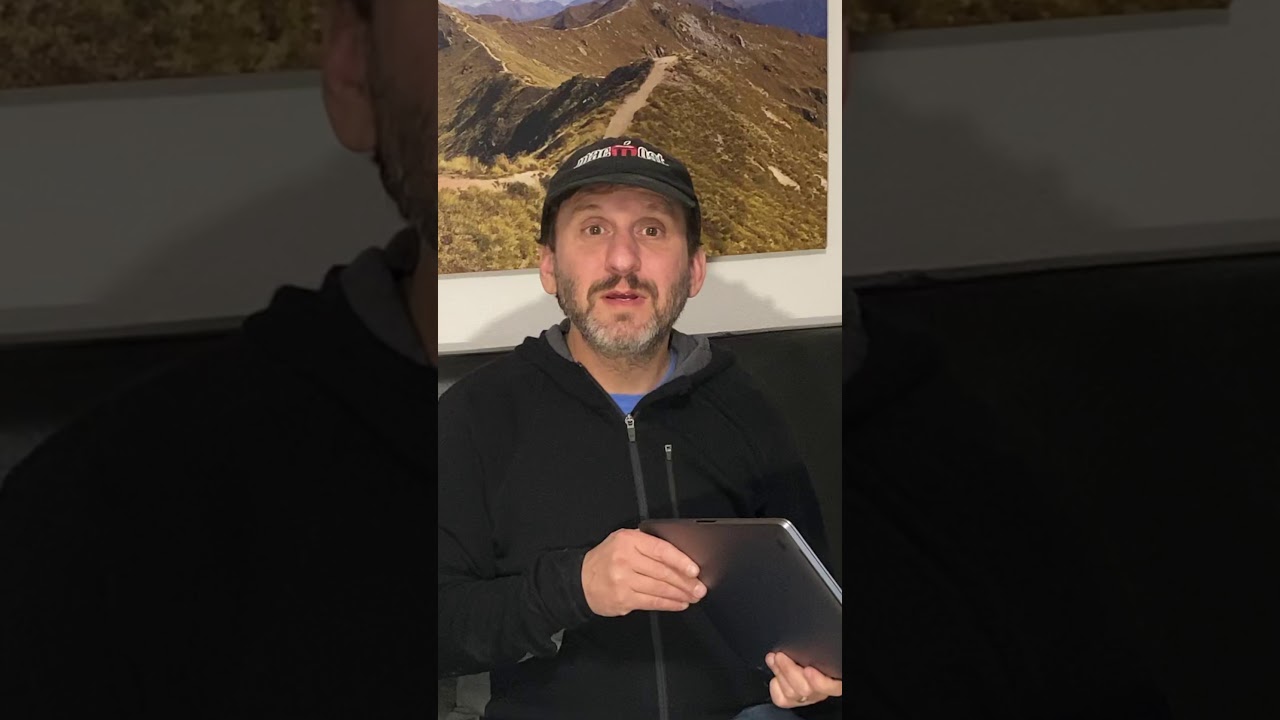
Youtube A common myth is that you shouldn’t use your MacBook while it is plugged in. But that’s simply not true. FOLLOW MACMOST FOR NEW TUTORIALS EVERY DAY ▶︎ YouTube — http://macmost.com/j-youtube (And hit the 🔔) ▶︎ YouTube Email Notifications — http://macmost.com/ytn ⭐️ ▶︎ MacMost Weekly Email Newsletter — https://macmost.com/newsletter ✉️ SUPPORT MACMOST AT PATREON…
-
Mac Basics: Copy and Paste
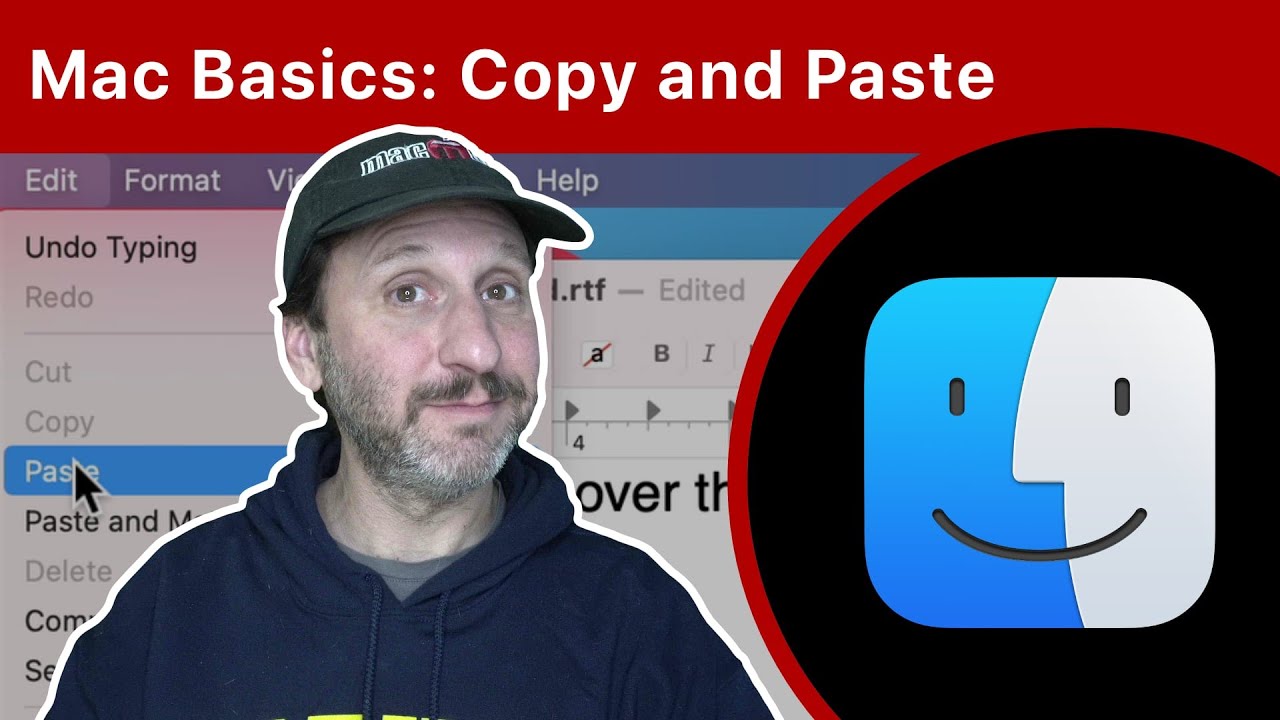
Youtube https://macmost.com/e-2334 Copy and Paste is a basic Mac skill. But looking deeper you can also cut and paste, copy multiple items, copy text and images between apps, attach images to emails and messages, copy and paste in the Finder, and even get a clipboard manager to take it to the next level. FOLLOW MACMOST…
-
15 Ways To Speed Up Safari

Youtube https://macmost.com/e-2339 Safari should be fast as loading and displaying web pages on your Mac. If it is slow, here are 15 things you can try to fix the problem. FOLLOW MACMOST FOR NEW TUTORIALS EVERY DAY ▶︎ YouTube — http://macmost.com/j-youtube (And hit the 🔔) ▶︎ YouTube Email Notifications — http://macmost.com/ytn ⭐️ ▶︎ MacMost Weekly…
-
Mac Basics: Learning To Use Keyboard Shortcuts
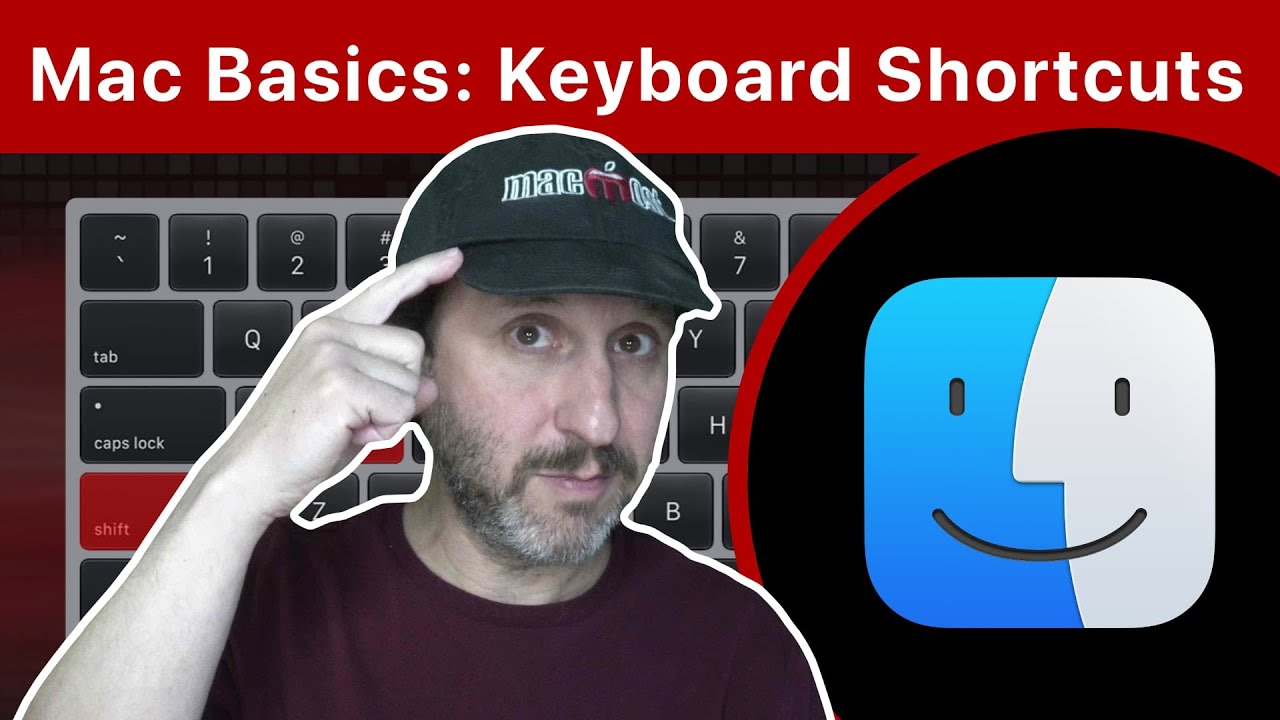
Youtube https://macmost.com/e-2331 Keyboard shortcuts are one of the primary productivity tools on your Mac. You can discover shortcuts by looking in the Menu Bar and in System Preferences. You can also create your own. FOLLOW MACMOST FOR NEW TUTORIALS EVERY DAY ▶︎ YouTube — http://macmost.com/j-youtube (And hit the 🔔) ▶︎ YouTube Email Notifications — http://macmost.com/ytn…
-
Be Sure To Back Up Your Mac #Shorts

Youtube Every computer user needs to back up to protect their data. FOLLOW MACMOST FOR NEW TUTORIALS EVERY DAY ▶︎ YouTube — http://macmost.com/j-youtube (And hit the 🔔) ▶︎ YouTube Email Notifications — http://macmost.com/ytn ⭐️ ▶︎ MacMost Weekly Email Newsletter — https://macmost.com/newsletter ✉️ SUPPORT MACMOST AT PATREON ▶︎ https://macmost.com/patreon ❤️ #macmost #mactutorial #Shorts
-
Converting Currency With Spotlight On Your Mac #Shorts
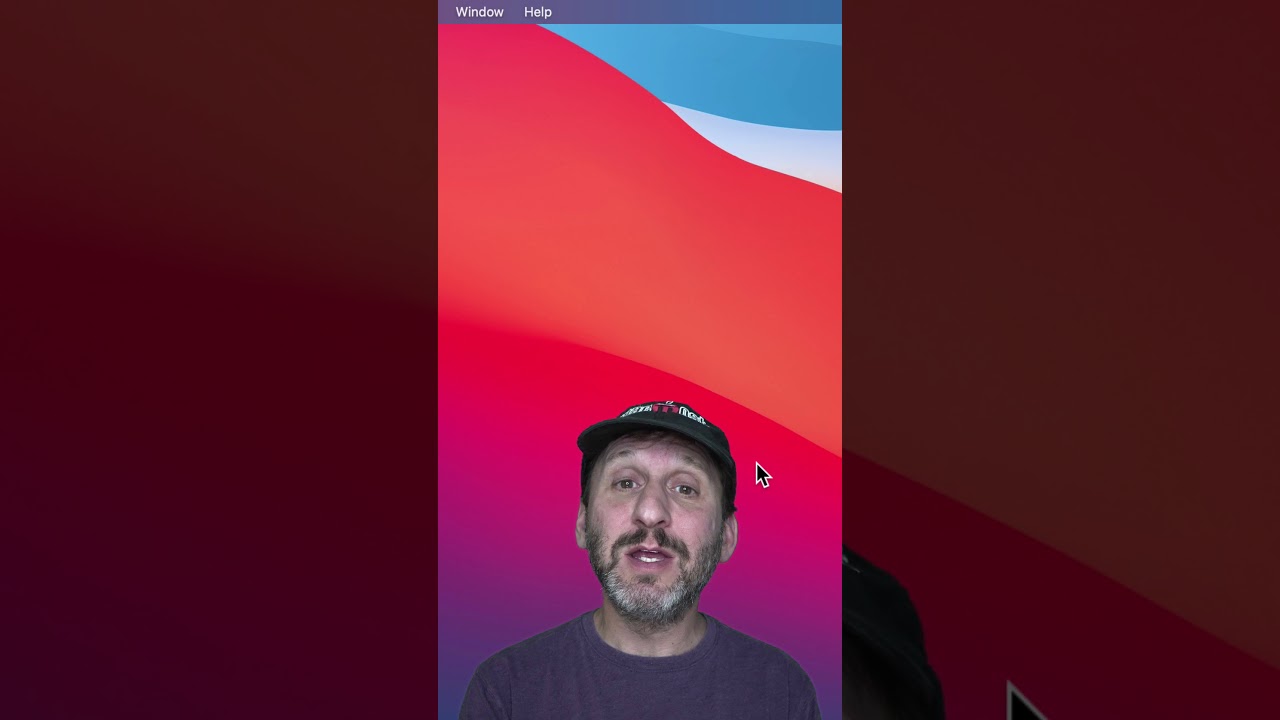
Youtube You can quickly and easily convert currency using Spotlight, which gives you current rates. FOLLOW MACMOST FOR NEW TUTORIALS EVERY DAY ▶︎ YouTube — http://macmost.com/j-youtube (And hit the 🔔) ▶︎ YouTube Email Notifications — http://macmost.com/ytn ⭐️ ▶︎ MacMost Weekly Email Newsletter — https://macmost.com/newsletter ✉️ SUPPORT MACMOST AT PATREON ▶︎ https://macmost.com/patreon ❤️ #macmost #mactutorial #Shorts
-
5 Basic Mac Techniques Every Mac User Should Know

Youtube https://macmost.com/e-2333 To get the most from your Mac, weever Mac user should know about context menus, the app switcher, mission control and more. Even if you already know these basic techniques, there are some tips for using each one. FOLLOW MACMOST FOR NEW TUTORIALS EVERY DAY ▶︎ YouTube — http://macmost.com/j-youtube (And hit the 🔔)…
-
10 Mac Apple Menu Tips and Tricks

Youtube https://macmost.com/e-2330 The Apple Menu gives you access to some primary system functions. There are some hidden features of the Apple Menu as well as other was to access the functions there. FOLLOW MACMOST FOR NEW TUTORIALS EVERY DAY ▶︎ YouTube — http://macmost.com/j-youtube (And hit the 🔔) ▶︎ YouTube Email Notifications — http://macmost.com/ytn ⭐️ ▶︎…
-
New Things To Check Out In macOS Big Sur 11.1
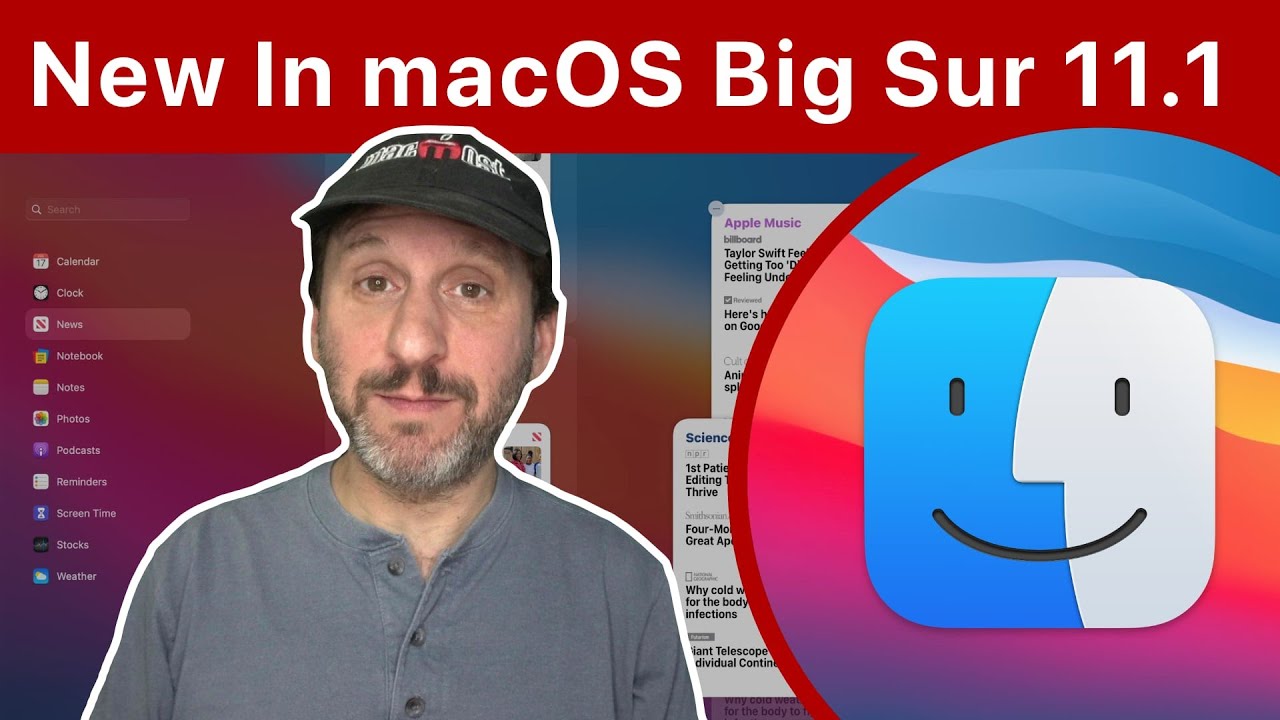
Youtube https://macmost.com/e-2336 There are a few new features in macOS 11.1 you should know about. There are new News app widgets, a new default search engine option in Safari, and improvements for running iOS apps on M1 Macs. FOLLOW MACMOST FOR NEW TUTORIALS EVERY DAY ▶︎ YouTube — http://macmost.com/j-youtube (And hit the 🔔) ▶︎ YouTube…
