-
Learn How To Use iMovie On the iPhone (6/8) #Shorts
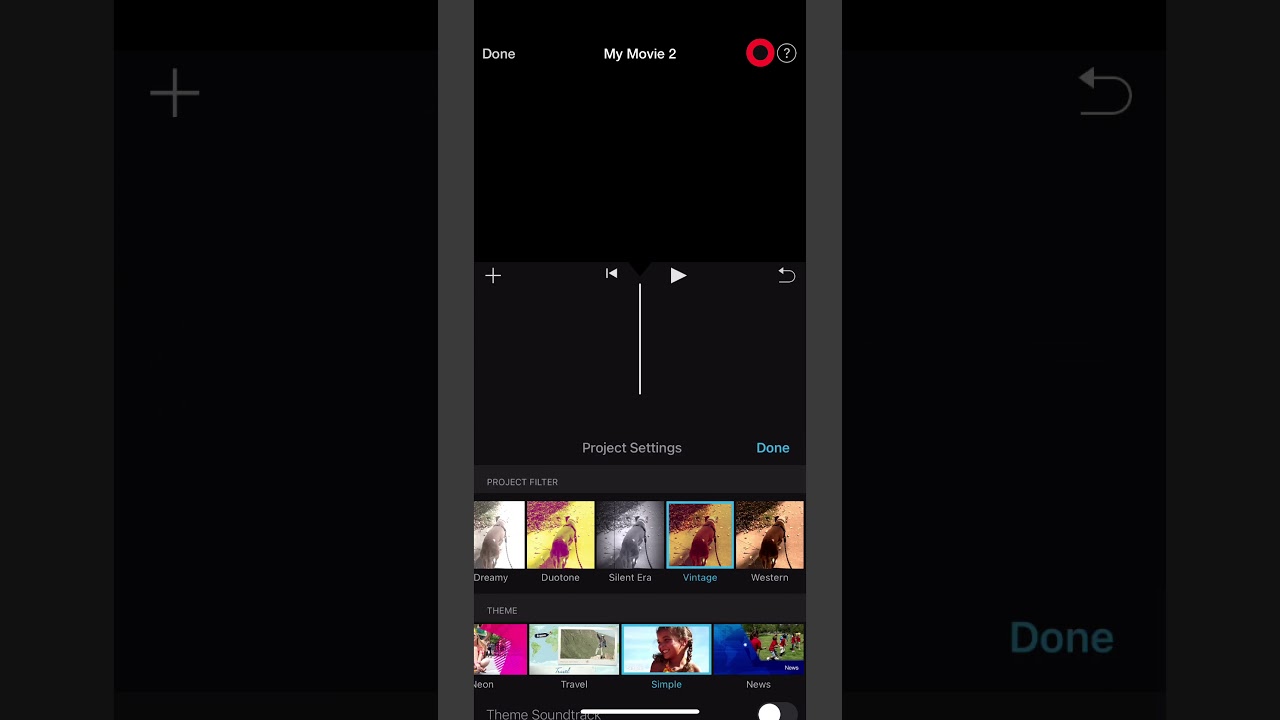
Youtube Part 1: https://www.youtube.com/watch?v=eXNfnh9kAPU Part 2: https://www.youtube.com/watch?v=q6Kab2h3ynI Part 3: https://www.youtube.com/watch?v=uKkrwq7jp2k Part 4: https://www.youtube.com/watch?v=7JPF3PqxevM Part 5: https://www.youtube.com/watch?v=fOyEPD7Pr9w Part 6: https://www.youtube.com/watch?v=BktfHkH7ymE Part 7: https://www.youtube.com/watch?v=BktfHkH7ymE Part 8: https://www.youtube.com/watch?v=srFoU_HePgY FOLLOW MACMOST FOR NEW TUTORIALS EVERY DAY ▶︎ YouTube — http://macmost.com/j-youtube (And hit the 🔔) ▶︎ YouTube Email Notifications — http://macmost.com/ytn ⭐️ ▶︎ MacMost Weekly Email Newsletter — https://macmost.com/newsletter ✉️…
-
Mac Basics: Using the Dock
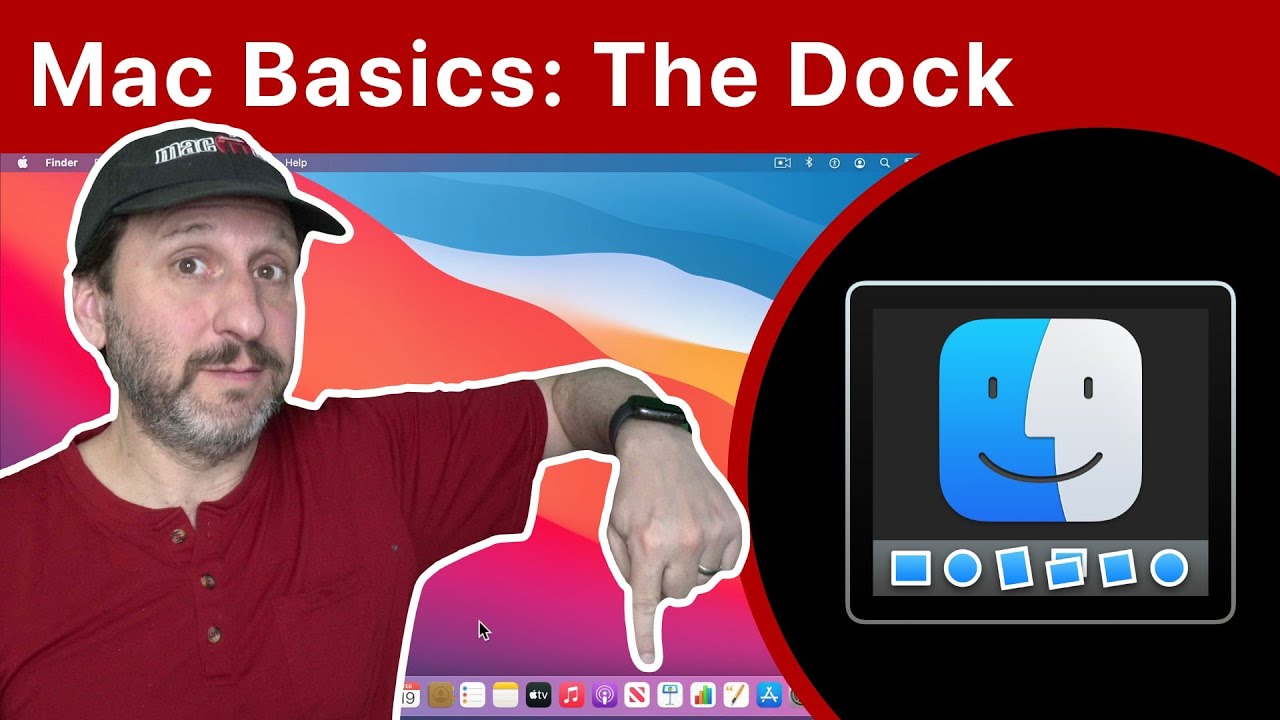
Youtube https://macmost.com/e-2383 The Dock is one of the most basic tools you’ll need to learn to use a Mac. You can use it to launch apps and you can customize it to contain the apps you need. You can also put files and folders in the Dock and change how it works in System Preferences.…
-
10 Things You Didn't Know You Could Do In Mac Safari
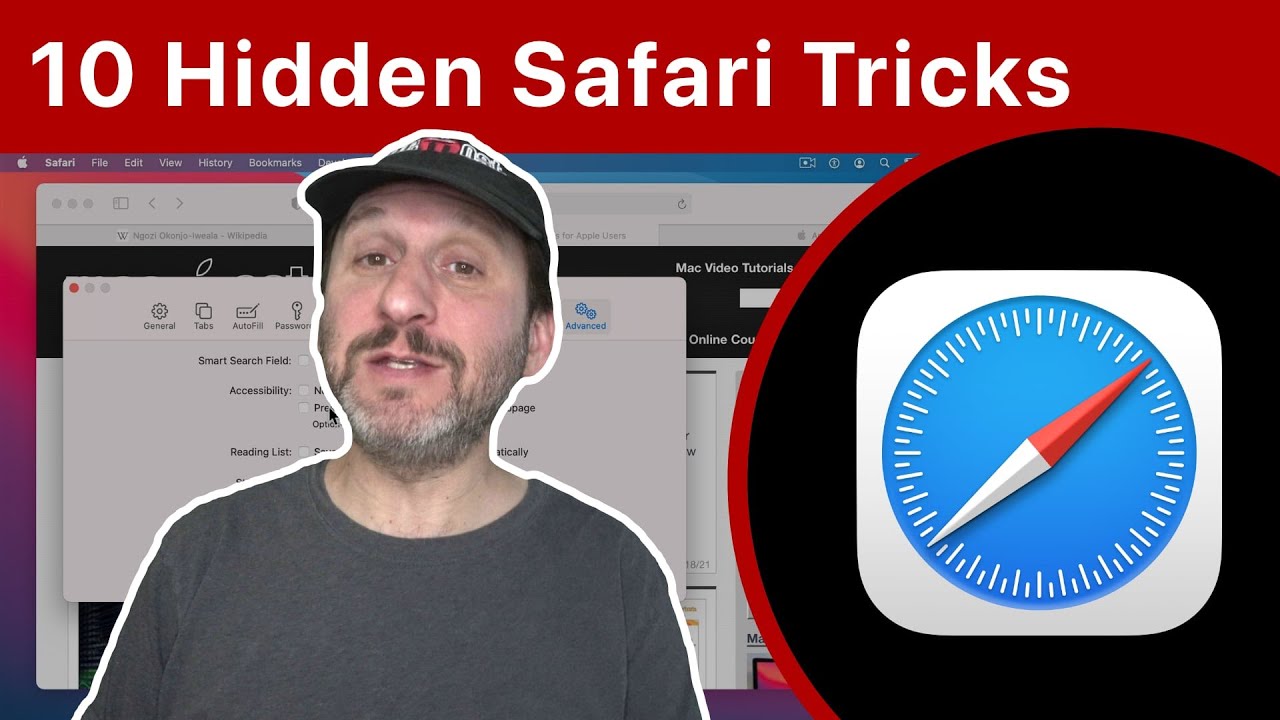
Youtube https://macmost.com/e-2382 There is a lot of hidden functionality in the Safari browser on your Mac. Here are ten things (actually 13!) that you may not know you can do that will help you when browsing the web. FOLLOW MACMOST FOR NEW TUTORIALS EVERY DAY ▶︎ YouTube — http://macmost.com/j-youtube (And hit the 🔔) ▶︎ YouTube…
-
Mac Basics: Changing Your Desktop Background

Youtube https://macmost.com/e-2381 You can set your Desktop Picture to a variety of dymanic or static images that Apple provides. You can also use a soild color or choose from one of your own photos or an image file. FOLLOW MACMOST FOR NEW TUTORIALS EVERY DAY ▶︎ YouTube — http://macmost.com/j-youtube (And hit the 🔔) ▶︎ YouTube…
-
Creating Useful Helper Actions For Mac Numbers
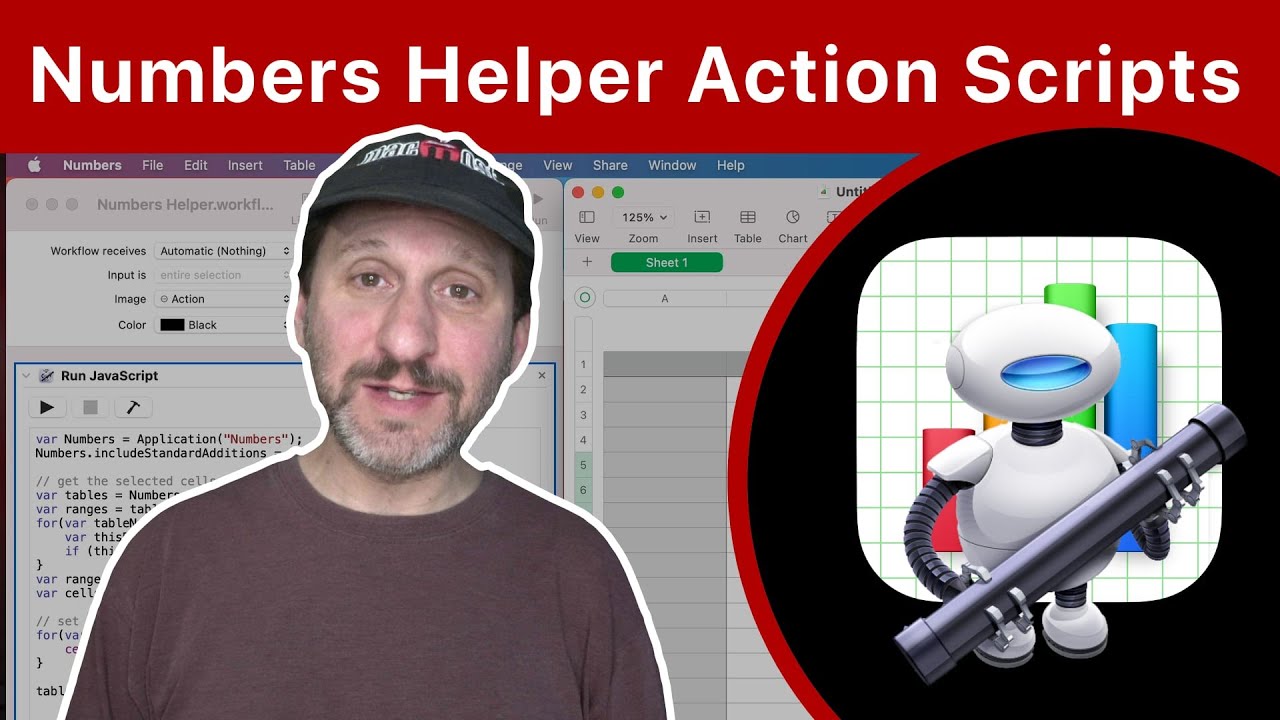
Youtube https://macmost.com/e-2380 By using JavaScript in Automator you can change the value of selected cells in Numbers. But a little more coding you can place specific or random values in the cells, reorder them, insert data from the clipboard or even an Internet location. There are allo sorts of ways to use code like this…
-
Using Advanced Text Options In Pages
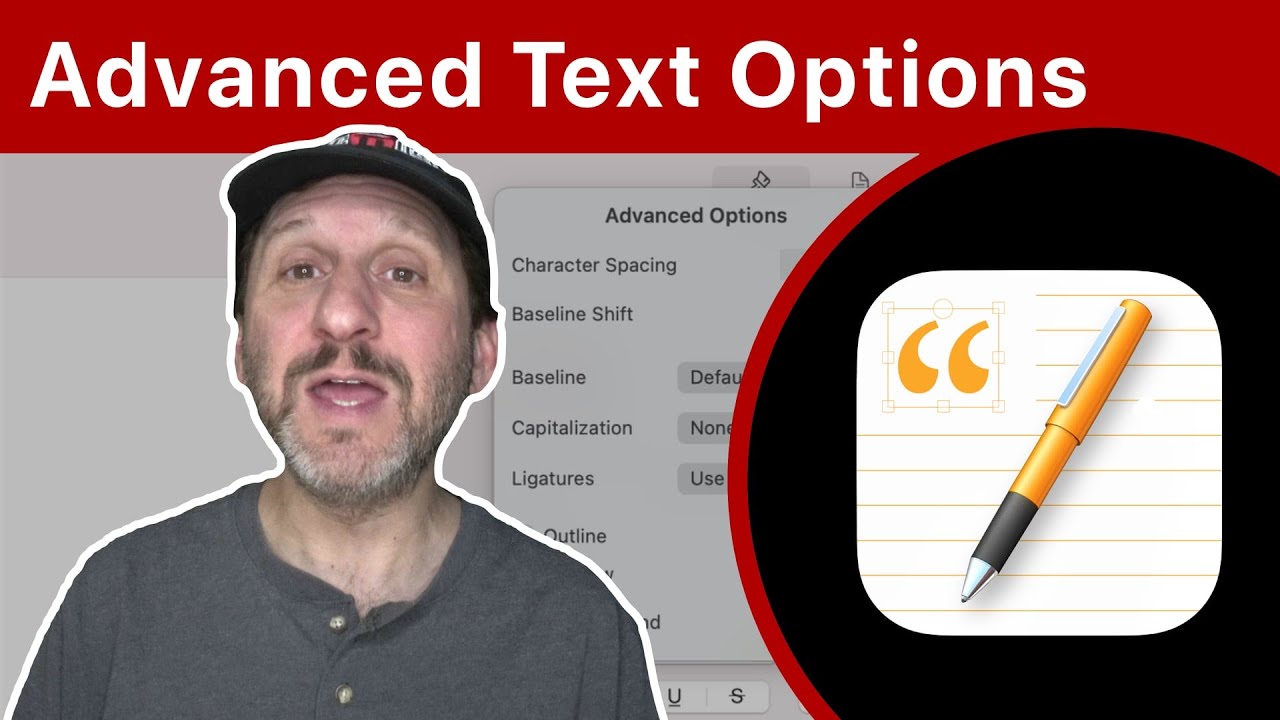
Youtube https://macmost.com/e-2379 You can go beyond basic font changes or bold text by using advanced text options in Pages, Numbers and Keynote. You can make text stand out with spacing, baseline changes, outlines, shadows or adding a background color. FOLLOW MACMOST FOR NEW TUTORIALS EVERY DAY ▶︎ YouTube — http://macmost.com/j-youtube (And hit the 🔔) ▶︎…
-
Actual Funny Siri Responses Part 3 #Shorts
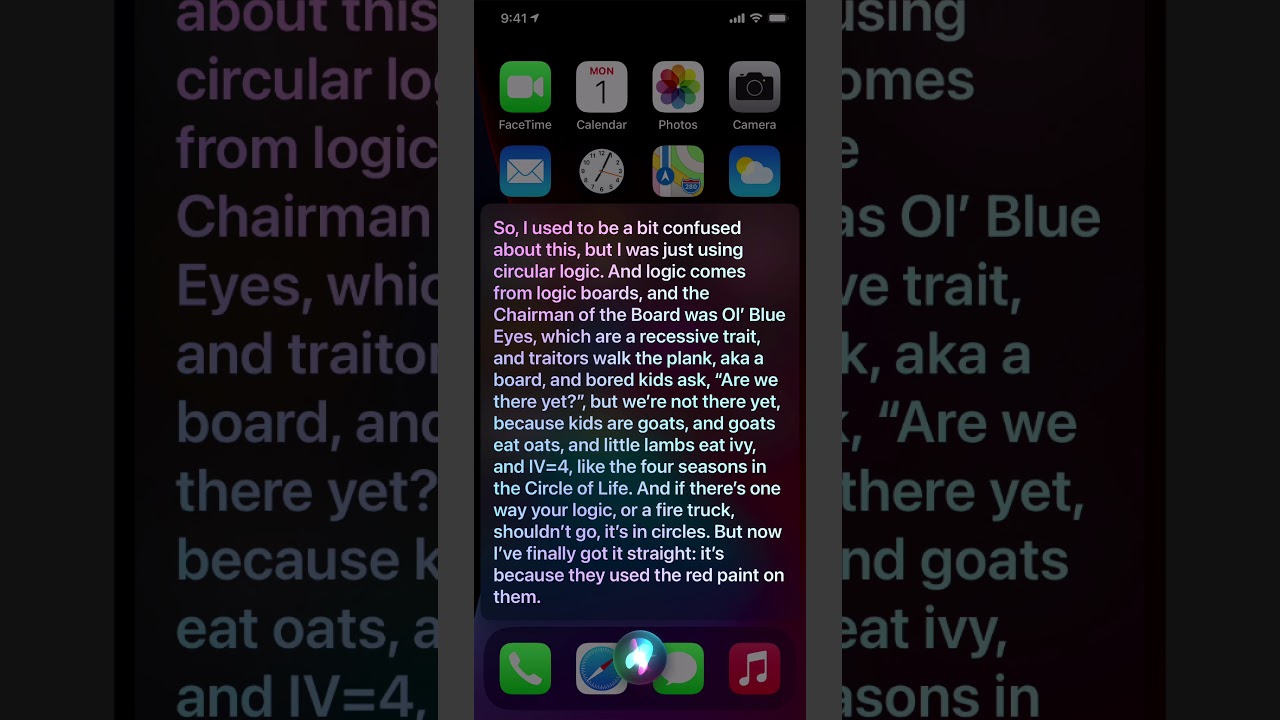
Youtube Siri says some funny things, if you know what to ask. FOLLOW MACMOST FOR NEW TUTORIALS EVERY DAY ▶︎ YouTube — http://macmost.com/j-youtube (And hit the 🔔) ▶︎ YouTube Email Notifications — http://macmost.com/ytn ⭐️ ▶︎ MacMost Weekly Email Newsletter — https://macmost.com/newsletter ✉️ SUPPORT MACMOST AT PATREON ▶︎ https://macmost.com/patreon ❤️ #macmost #mactutorial #shorts
-
Keep Your Online Accounts Secure Using Safari Passwords

Youtube https://macmost.com/e-2378 If you aren’t using a third-party password manager, you should be at least using Safari Passwords. This allows you to create strong unique password for your online accounts without having to remember or type them. You can even use those password on your other Apple devices through iCloud. FOLLOW MACMOST FOR NEW TUTORIALS…
-
25 Things You Didn't Know You Could Do With Mac Numbers
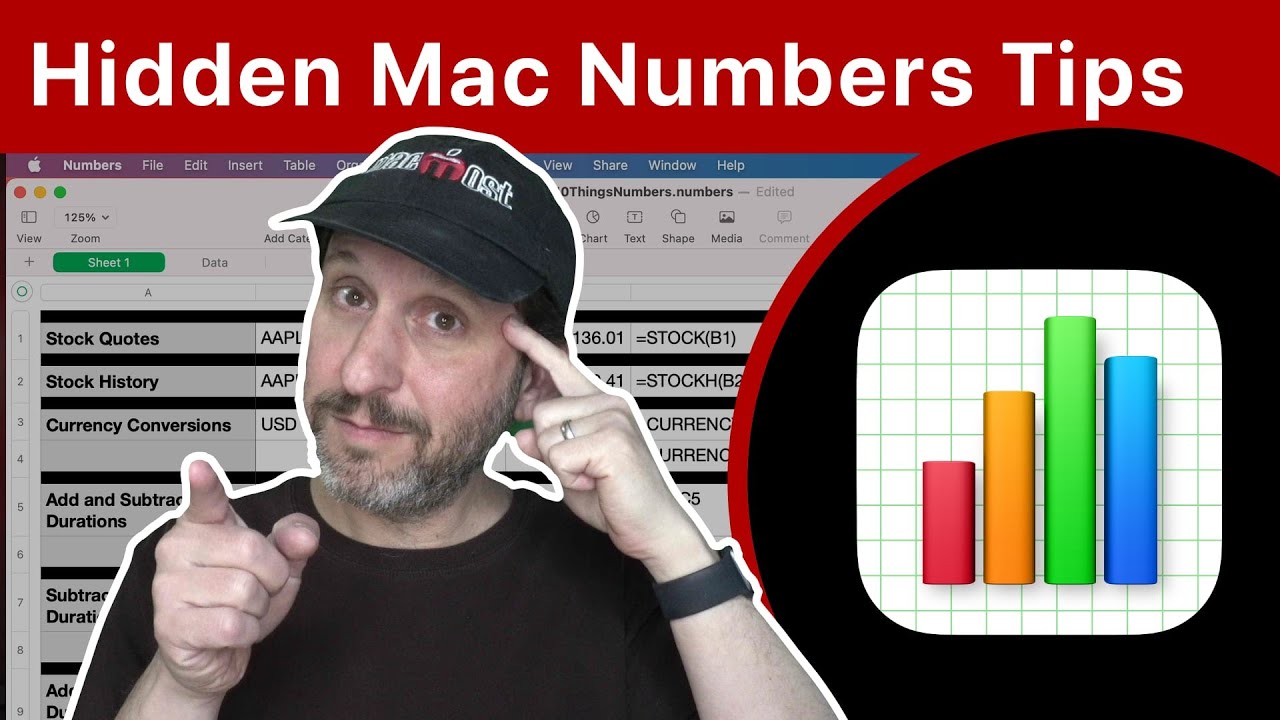
Youtube https://macmost.com/e-2377 Here are a variety of functions, features and tips for Mac Numbers that many Numbers users don’t know about. FOLLOW MACMOST FOR NEW TUTORIALS EVERY DAY ▶︎ YouTube — http://macmost.com/j-youtube (And hit the 🔔) ▶︎ YouTube Email Notifications — http://macmost.com/ytn ⭐️ ▶︎ MacMost Weekly Email Newsletter — https://macmost.com/newsletter ✉️ SUPPORT MACMOST AT PATREON…
-
Mac Basics: How To Preview Files
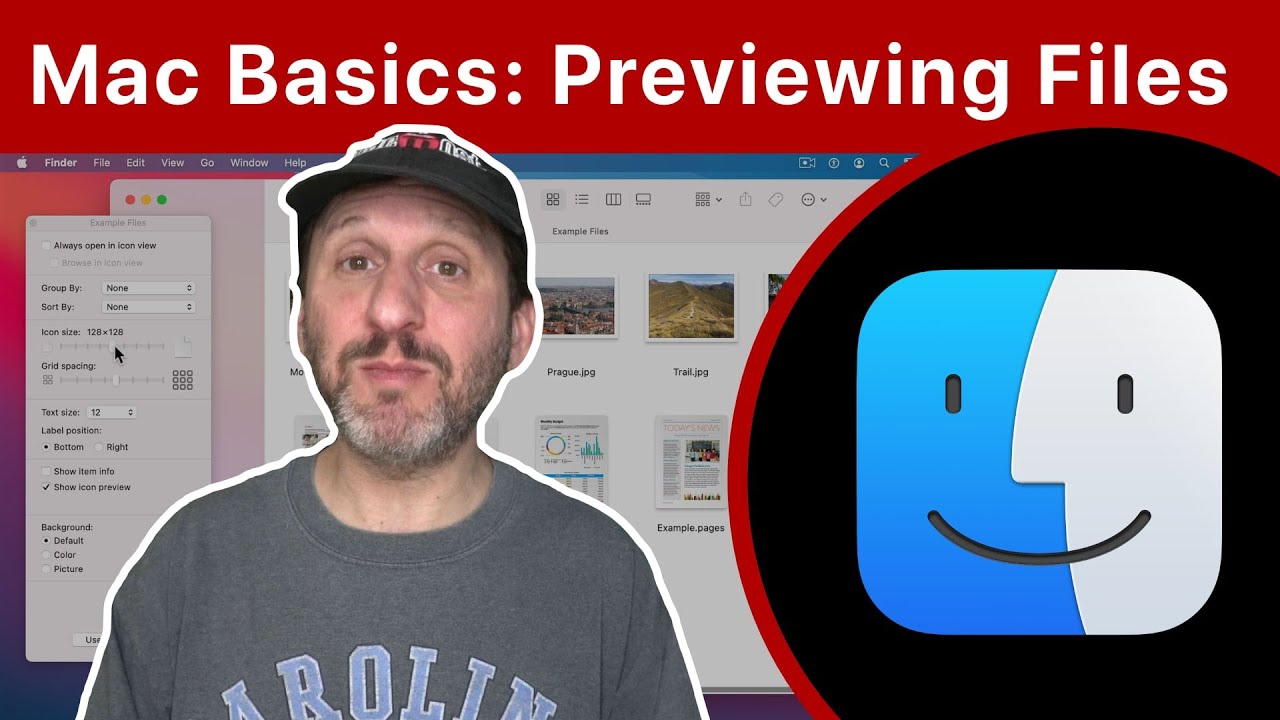
Youtube https://macmost.com/e-2376 If you want to see the contents of a file before opening it in an app or importing it into a document, you can use many different methods in macOS. You can use Finder icons, Gallery View, the Finder window preview area, or Quick Look. FOLLOW MACMOST FOR NEW TUTORIALS EVERY DAY ▶︎…
