-
10 Things You May Not Know You Can Do In Mac Maps

Youtube https://macmost.com/e-2396 Check out some features of the Maps app on your Mac that you may not know about. FOLLOW MACMOST FOR NEW TUTORIALS EVERY DAY ▶︎ YouTube — http://macmost.com/j-youtube (And hit the 🔔) ▶︎ YouTube Email Notifications — http://macmost.com/ytn ⭐️ ▶︎ MacMost Weekly Email Newsletter — https://macmost.com/newsletter ✉️ SUPPORT MACMOST AT PATREON ▶︎ https://macmost.com/patreon…
-
Mac Basics: Searching For Files

Youtube https://macmost.com/e-2395 Learn how to search for files in the Finder. You can simply search for words in the names or contents of files, or perform more complex searches in specific locations and for dates, file types and other criteria. Lots of advanced tips too. FOLLOW MACMOST FOR NEW TUTORIALS EVERY DAY ▶︎ YouTube —…
-
10 Mac Settings To Make Your Mac More Secure
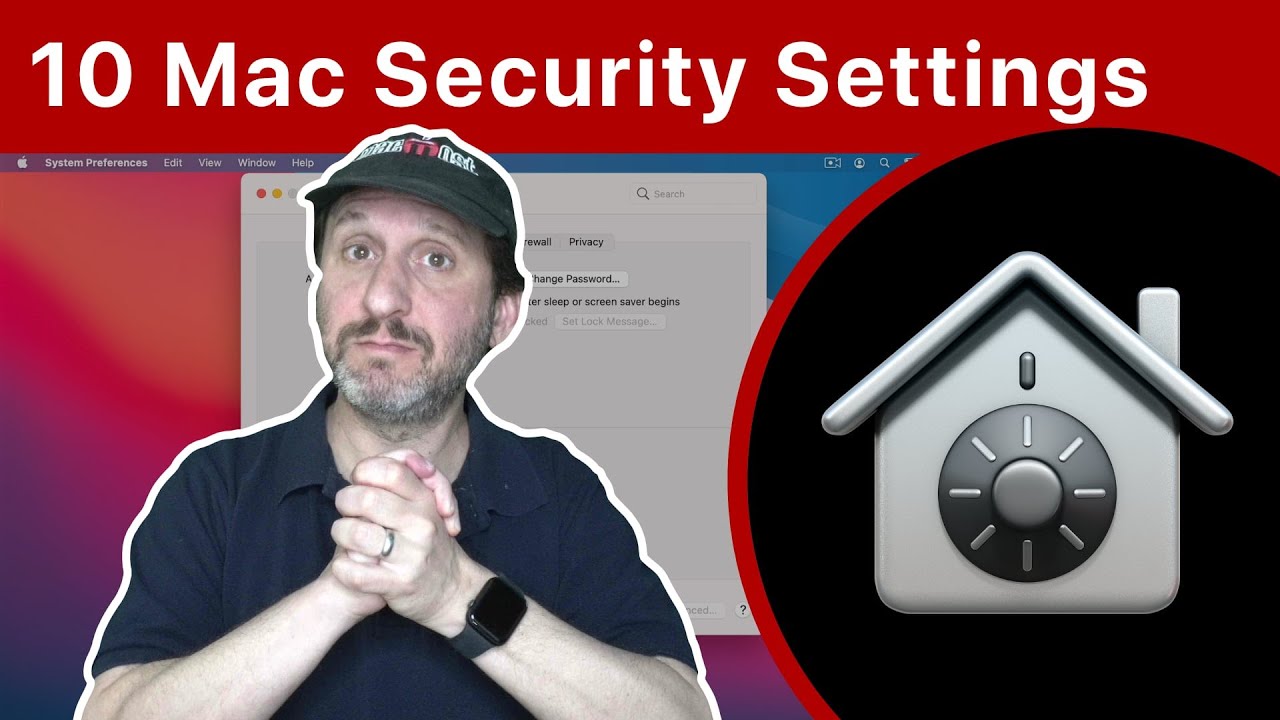
Youtube https://macmost.com/e-2394 Here are some settings you may want to check out if you are concerned about security on your Mac. Not all of these are necessary, but you may want to consider them. FOLLOW MACMOST FOR NEW TUTORIALS EVERY DAY ▶︎ YouTube — http://macmost.com/j-youtube (And hit the 🔔) ▶︎ YouTube Email Notifications — http://macmost.com/ytn…
-
3 Rules To Avoid Malware On Your Mac #Shorts
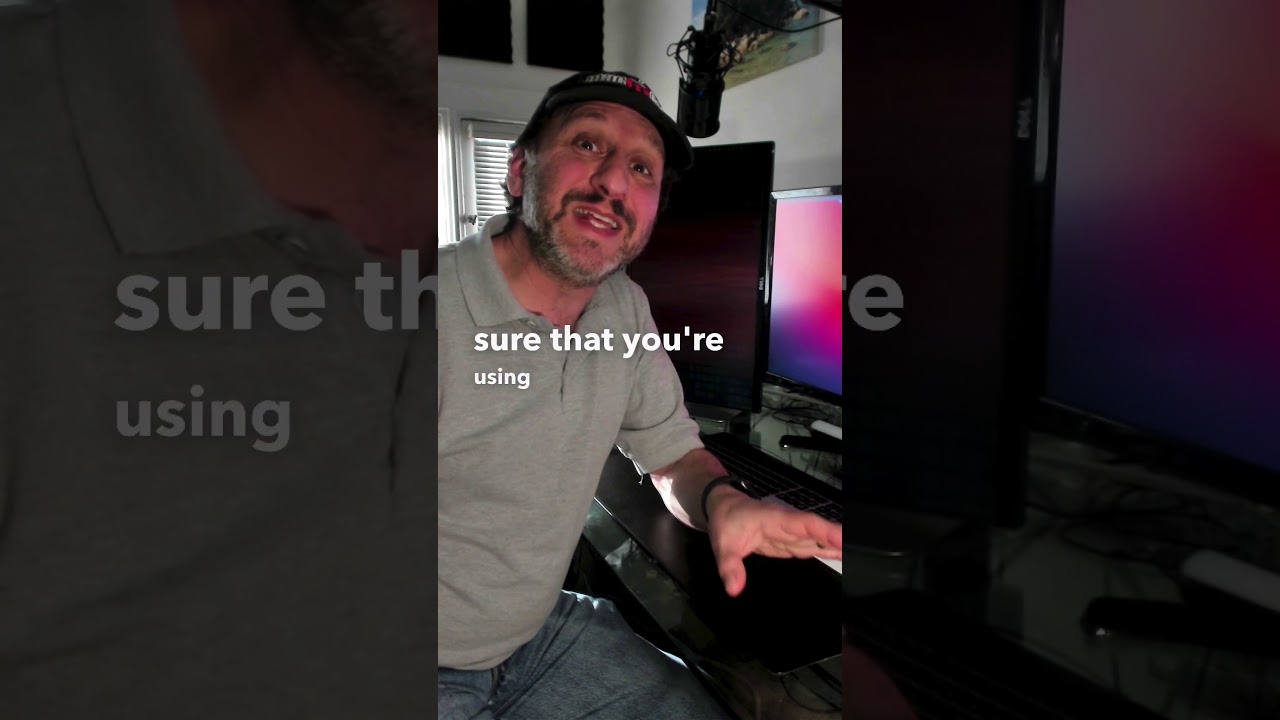
Youtube Follow these three rules to avoid getting malware on your Mac and you won’t need any anti-virus software. FOLLOW MACMOST FOR NEW TUTORIALS EVERY DAY ▶︎ YouTube — http://macmost.com/j-youtube (And hit the 🔔) ▶︎ YouTube Email Notifications — http://macmost.com/ytn ⭐️ ▶︎ MacMost Weekly Email Newsletter — https://macmost.com/newsletter ✉️ SUPPORT MACMOST AT PATREON ▶︎ https://macmost.com/patreon…
-
How To Maintain Your Downloads Folder On a Mac

Youtube https://macmost.com/e-2393 Your Downloads folder is the default location for browser file downloads. Learn how this relates to the Downloads folder in the Dock and the Download icon in Safari. If you don’t maintain your Downloads folder it will eventually become filled with files taking up lots of space on your drive. FOLLOW MACMOST FOR…
-
Mac Basics: Using Spotlight Search

Youtube https://macmost.com/e-2392 With a quick keyboard shortcut you can bring up Spotlight Search and look for files, launch applications, get various kinds of information. People use Spotlight Search in a variety of different ways. FOLLOW MACMOST FOR NEW TUTORIALS EVERY DAY ▶︎ YouTube — http://macmost.com/j-youtube (And hit the 🔔) ▶︎ YouTube Email Notifications — http://macmost.com/ytn…
-
Sharing Photos Online From Your Mac

Youtube https://macmost.com/e-2391 You can share photos online using the Photos app on your Mac and iCloud. Others can view it on a public website on in their Photos app. You can also make the album private and allow others to add photos and comments to the album. FOLLOW MACMOST FOR NEW TUTORIALS EVERY DAY ▶︎…
-
Mac Basics: Using Windows And Tabs
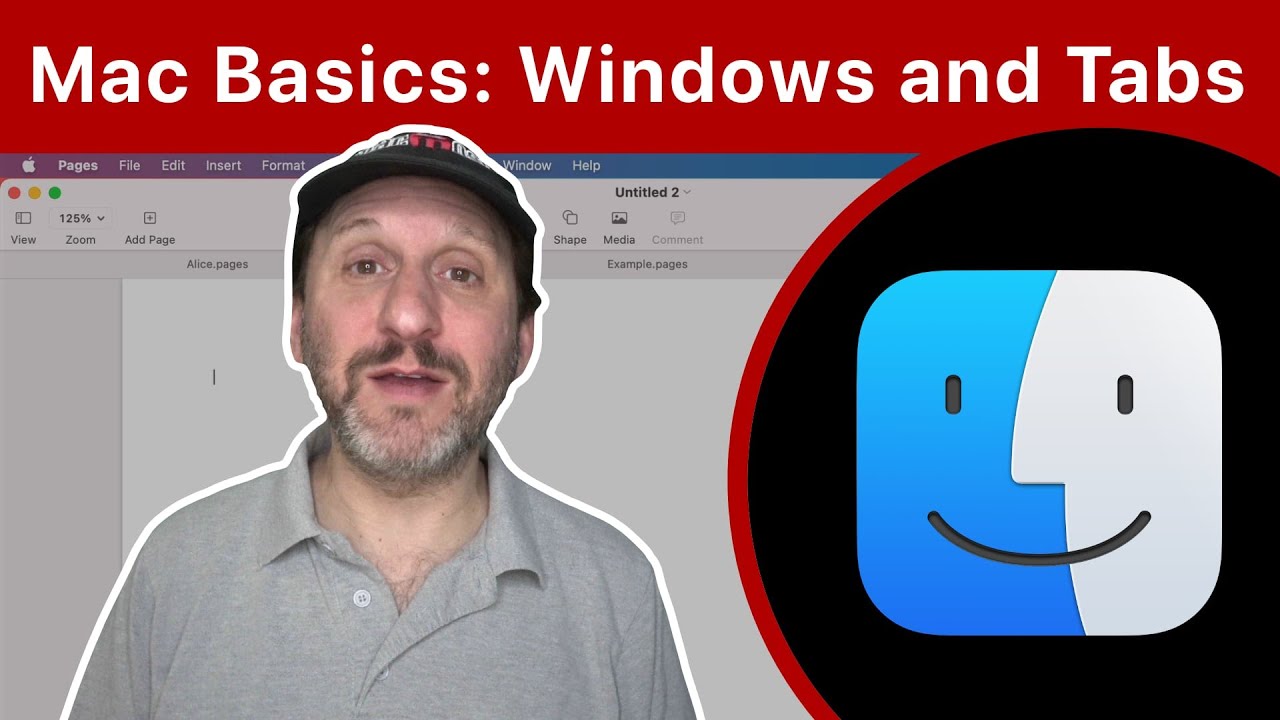
Youtube https://macmost.com/e-2390 While most Mac users are familiar with using tabs in web browsers, fewer utilize them in other apps. You can use tabs in most apps to have multiple documents in one window. You can even use them in the Finder to have multiple disk locations in a single window in separate tabs. FOLLOW…
-
Use a Shortcut To Change iPhone Settings Just For One App

Youtube https://macmost.com/e-2388 You can create a personal automation in the Shortcuts app to change your iPhone settings when you launch an app, and then change them back when you exit. For example, you can increase the font size, but only for that app or a set of apps. FOLLOW MACMOST FOR NEW TUTORIALS EVERY DAY…
-
Mac Basics: How To Right Click

Youtube https://macmost.com/e-2387 Learn about the various ways you can right click on a Mac. This is also called control clicking or simply bringing up a context menu. In games you may need to check the settings to figure things out. FOLLOW MACMOST FOR NEW TUTORIALS EVERY DAY ▶︎ YouTube — http://macmost.com/j-youtube (And hit the 🔔)…
