-
MacMost #Shorts — Translate Text Easily On Your iPhone or iPad
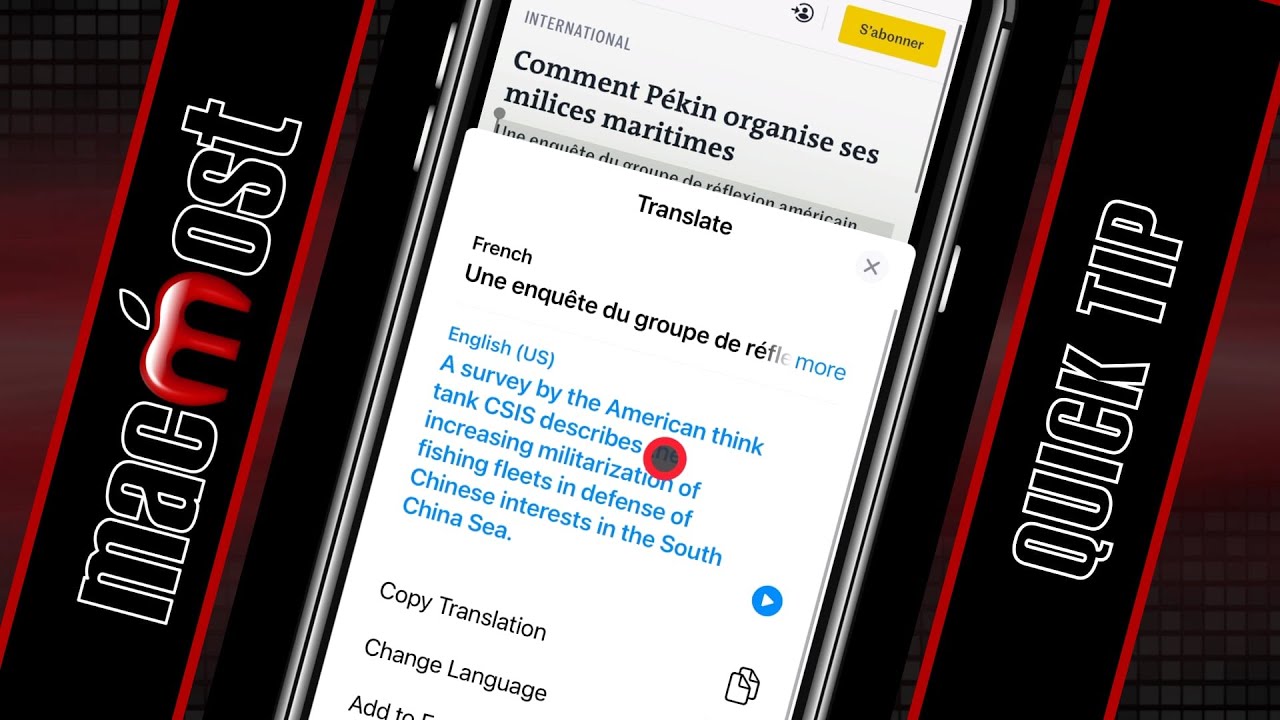
Youtube You can translate just about any text you see on your iPhone or iPad. FOLLOW MACMOST FOR NEW TUTORIALS EVERY DAY ▶︎ YouTube — http://macmost.com/j-youtube (And hit the 🔔) ▶︎ YouTube Email Notifications — http://macmost.com/ytn ⭐️ ▶︎ MacMost Weekly Email Newsletter — https://macmost.com/newsletter ✉️ SUPPORT MACMOST AT PATREON ▶︎ https://macmost.com/patreon ❤️ #macmost #iphone #shorts
-
Microsoft Excel For Absolute Beginners
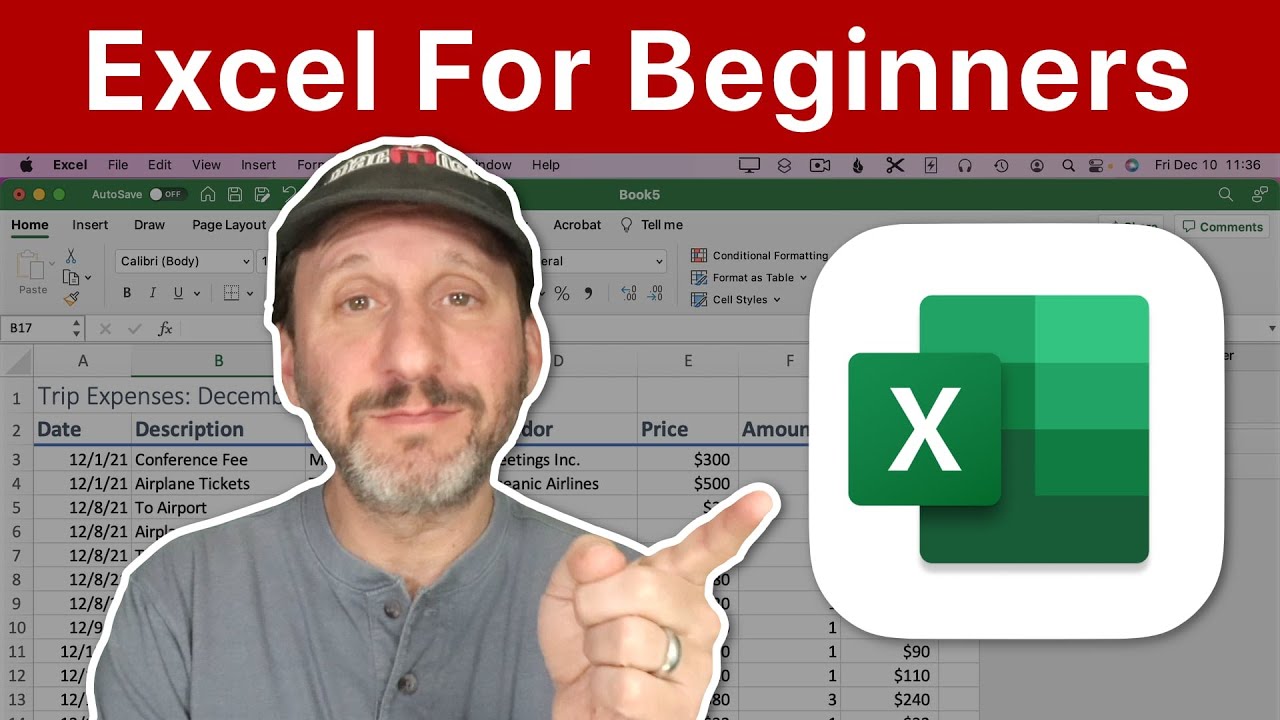
Youtube https://macmost.com/e-2602 Need to learn Excel fast? This video starts from scratch with no prior experience needed. Learn how to create a basic spreadsheet, add calculations and functions, summarize data and create charts. For Mac users, but good for Windows people too. FOLLOW MACMOST FOR NEW TUTORIALS EVERY DAY ▶︎ YouTube — http://macmost.com/j-youtube (And hit…
-
How To Take a Screenshot On an iPhone or iPad

Youtube https://macmost.com/e-2601 To capture your iPhone’s screen you must use two physical buttons at the same time. Then you can let it save to the Photos library, or preview it and make changes like cropping, adding text and shapes and more. You can send the result directly to another app or save it as a…
-
10 Advanced File Search Techniques
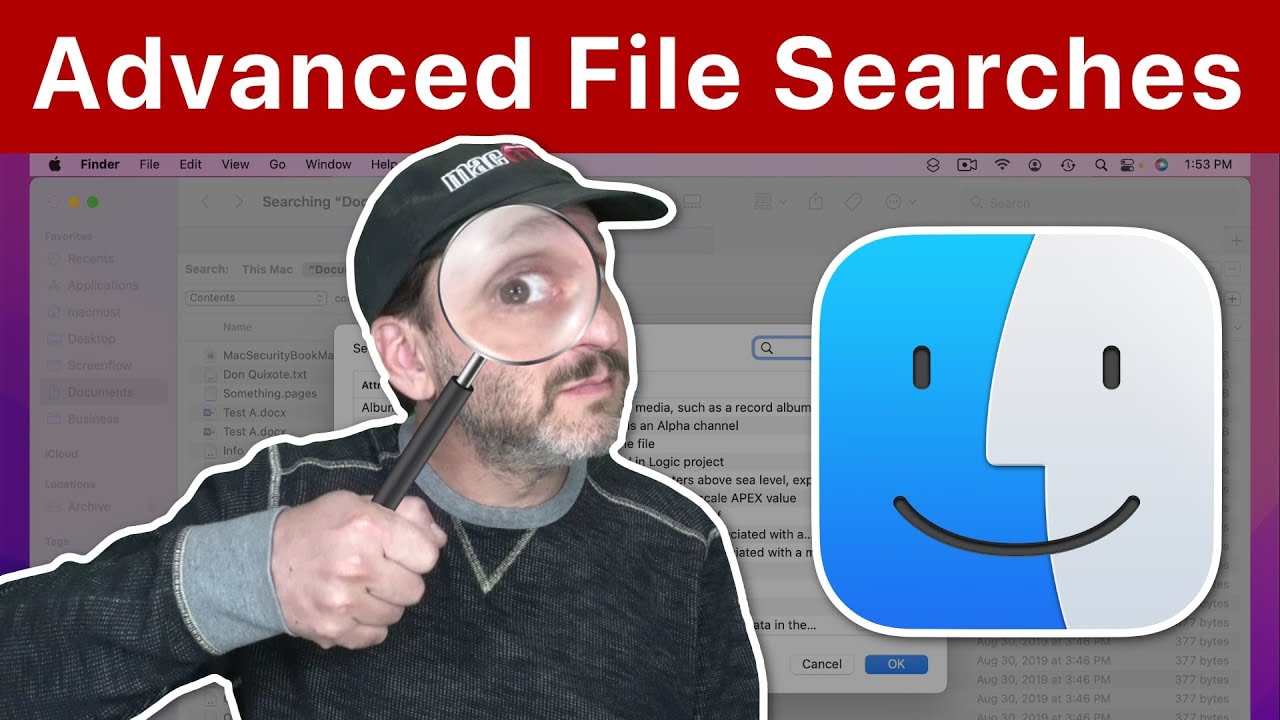
Youtube https://macmost.com/e-2598 The search feature in macOS is very deep, including the ability to search metadata in media files, dimensions of images, fonts used, file origins, and much more. FOLLOW MACMOST FOR NEW TUTORIALS EVERY DAY ▶︎ YouTube — http://macmost.com/j-youtube (And hit the 🔔) ▶︎ YouTube Email Notifications — http://macmost.com/ytn ⭐️ ▶︎ MacMost Weekly Email…
-
What's New in macOS Monterey 12.1

Youtube https://macmost.com/e-2604 The first major update to macOS Momnterey include new features like SharePlay, new sections in the TV app, the ability to rename and delete tags in Notes and Reminders, and more new features and bug fixes. FOLLOW MACMOST FOR NEW TUTORIALS EVERY DAY ▶︎ YouTube — http://macmost.com/j-youtube (And hit the 🔔) ▶︎ YouTube…
-
10 Ways To Personalize Your Mac
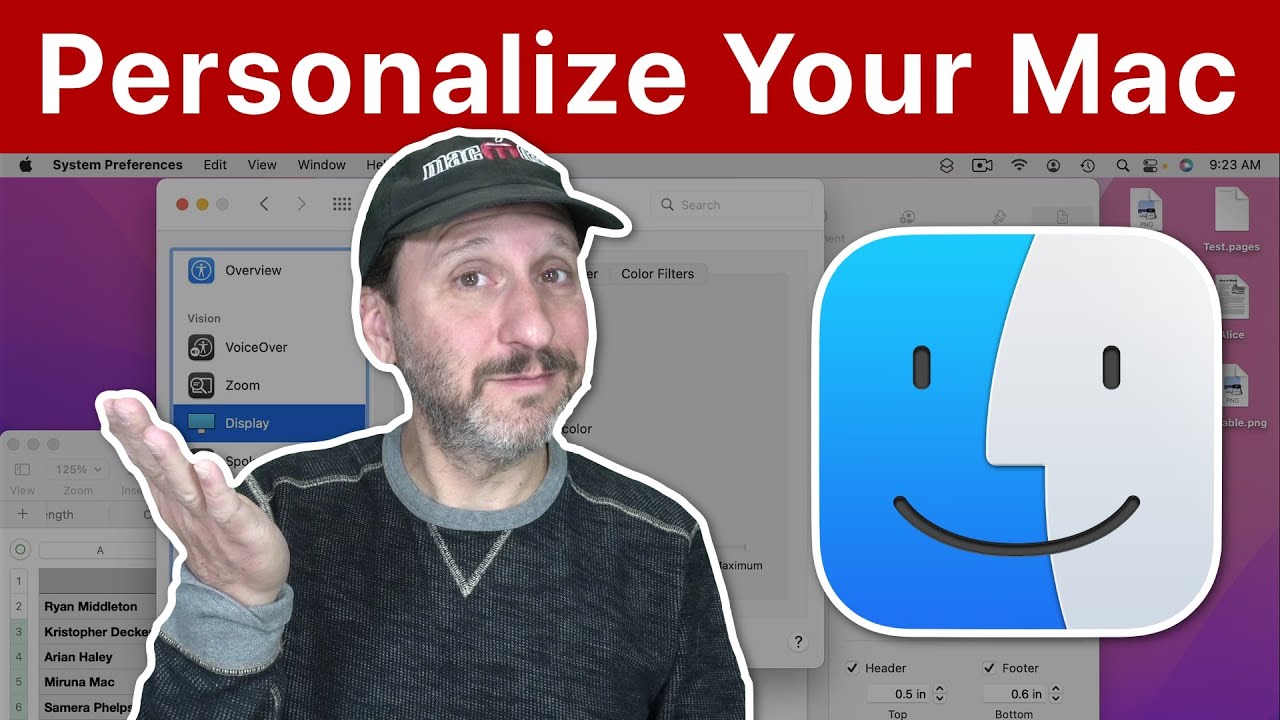
Youtube https://macmost.com/e-2597 Here are some ways you can make yoru Mac look different than everyone else’s. You can change the way icons look on the Desktop, customize the Dock and Menu Bar, set the accent colors and much more. FOLLOW MACMOST FOR NEW TUTORIALS EVERY DAY ▶︎ YouTube — http://macmost.com/j-youtube (And hit the 🔔) ▶︎…
-
MacMost #Shorts — Easy Math On Your Mac
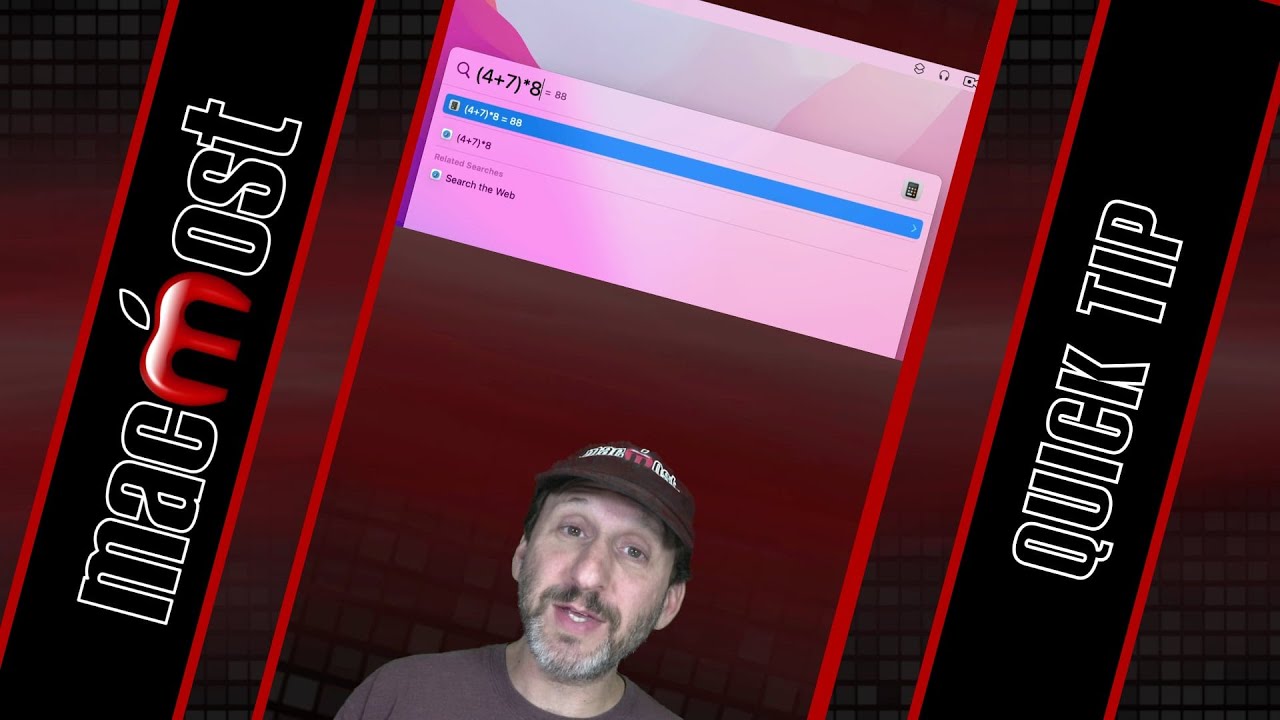
Youtube Learn the easiest way to do quick math calculations with Spotlight. FOLLOW MACMOST FOR NEW TUTORIALS EVERY DAY ▶︎ YouTube — http://macmost.com/j-youtube (And hit the 🔔) ▶︎ YouTube Email Notifications — http://macmost.com/ytn ⭐️ ▶︎ MacMost Weekly Email Newsletter — https://macmost.com/newsletter ✉️ SUPPORT MACMOST AT PATREON ▶︎ https://macmost.com/patreon ❤️ #macmost #mactutorial #shorts
-
MacMost #Shorts — How To FaceTime Android Users

Youtube See how with iOS 15 you can FaceTime with people who don’t have an iPhone, iPad or Mac. FOLLOW MACMOST FOR NEW TUTORIALS EVERY DAY ▶︎ YouTube — http://macmost.com/j-youtube (And hit the 🔔) ▶︎ YouTube Email Notifications — http://macmost.com/ytn ⭐️ ▶︎ MacMost Weekly Email Newsletter — https://macmost.com/newsletter ✉️ SUPPORT MACMOST AT PATREON ▶︎ https://macmost.com/patreon…
-
Ways To Make an Item Stand Out On a Keynote Slide
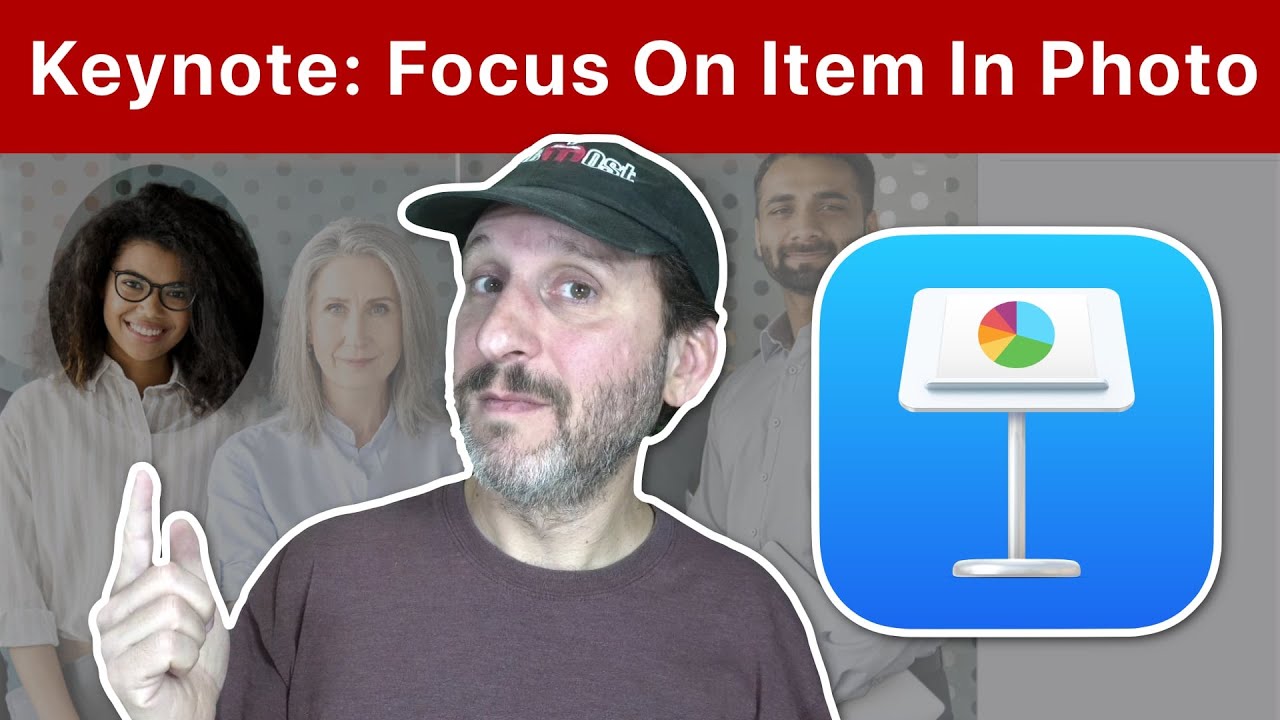
Youtube https://macmost.com/e-2591 Instead of using an arrow or circle to point out an item in a photo, use shapes to mask out the rest of the image, or create an image mask from a shape for even more options. Different techniques can be animated in different ways. FOLLOW MACMOST FOR NEW TUTORIALS EVERY DAY ▶︎…
-
Using Quick Notes Linked To Safari Web Pages
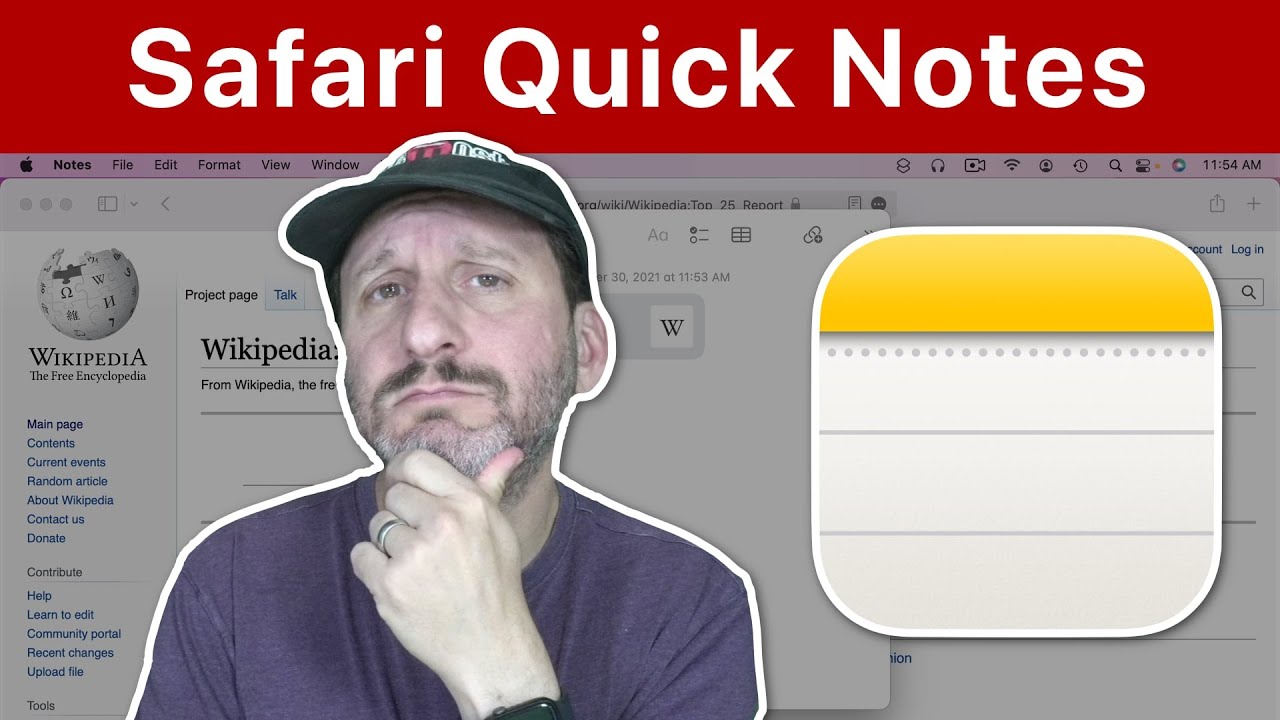
Youtube https://macmost.com/e-2595 When you create Quick Note in Safari in macOS Monterey it should maintain a link to that web page and allow you to return to that note the next time you visit that page. This could be useful, but the feature is a bit buggy. FOLLOW MACMOST FOR NEW TUTORIALS EVERY DAY ▶︎…
