-
How To Use Hide My Email On Mac and iPhone
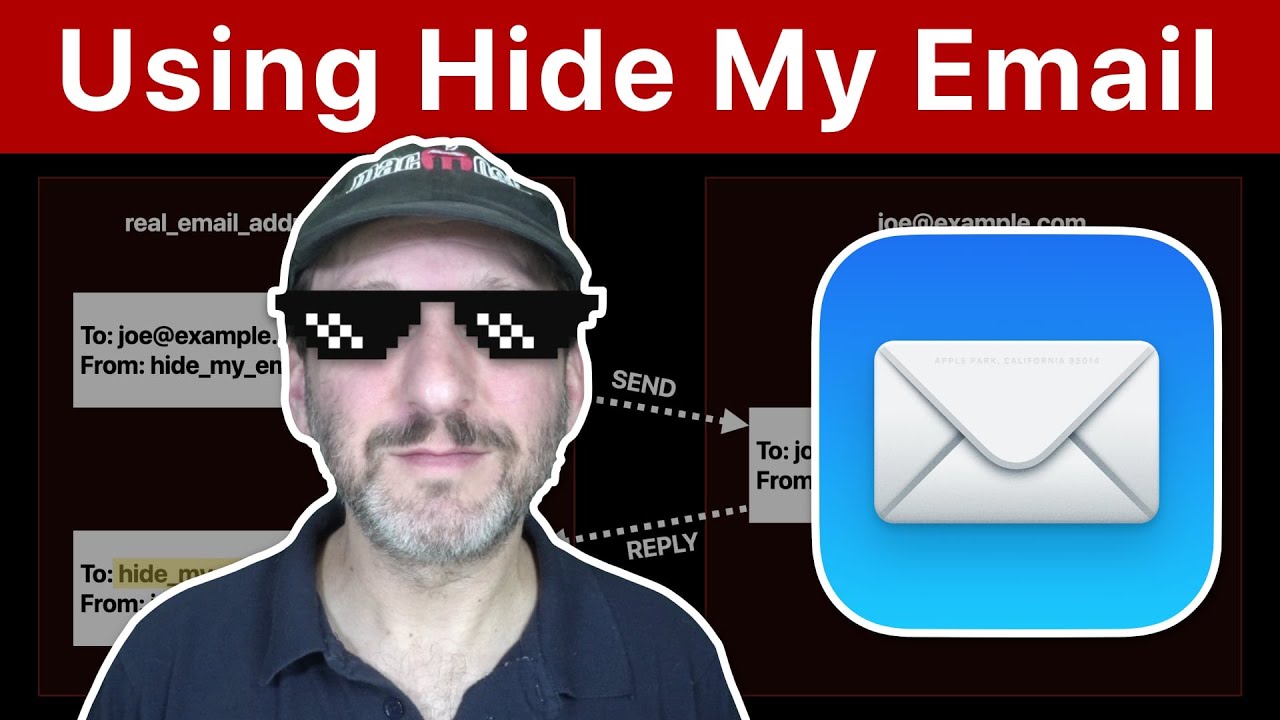
Youtube https://macmost.com/e-2606 Hide My Email is a new privacy feature of macOS and iOS that allows you to create forwarding email addresses to give to sites, services or anyone you send email. The recipient never sees your real email address. You can use this to manage future spam email or just maintain a level of…
-
Things You Can Do With PDF Selections in Preview

Youtube https://macmost.com/e-2603 In Preview you can select just a portion of a PDF document. Then you can paste that into a new PDF document, another type of document, email message and more. This can be used in a variety of useful ways. FOLLOW MACMOST FOR NEW TUTORIALS EVERY DAY ▶︎ YouTube — http://macmost.com/j-youtube (And hit…
-
MacMost #Shorts — Picture-In-Picture On a Mac

Youtube Learn how to use picture-in-picture to view video, like from YouTube, on your Mac while you do other things FOLLOW MACMOST FOR NEW TUTORIALS EVERY DAY ▶︎ YouTube — http://macmost.com/j-youtube (And hit the 🔔) ▶︎ YouTube Email Notifications — http://macmost.com/ytn ⭐️ ▶︎ MacMost Weekly Email Newsletter — https://macmost.com/newsletter ✉️ SUPPORT MACMOST AT PATREON ▶︎…
-
MacMost #Shorts — iPhone Noise Generator
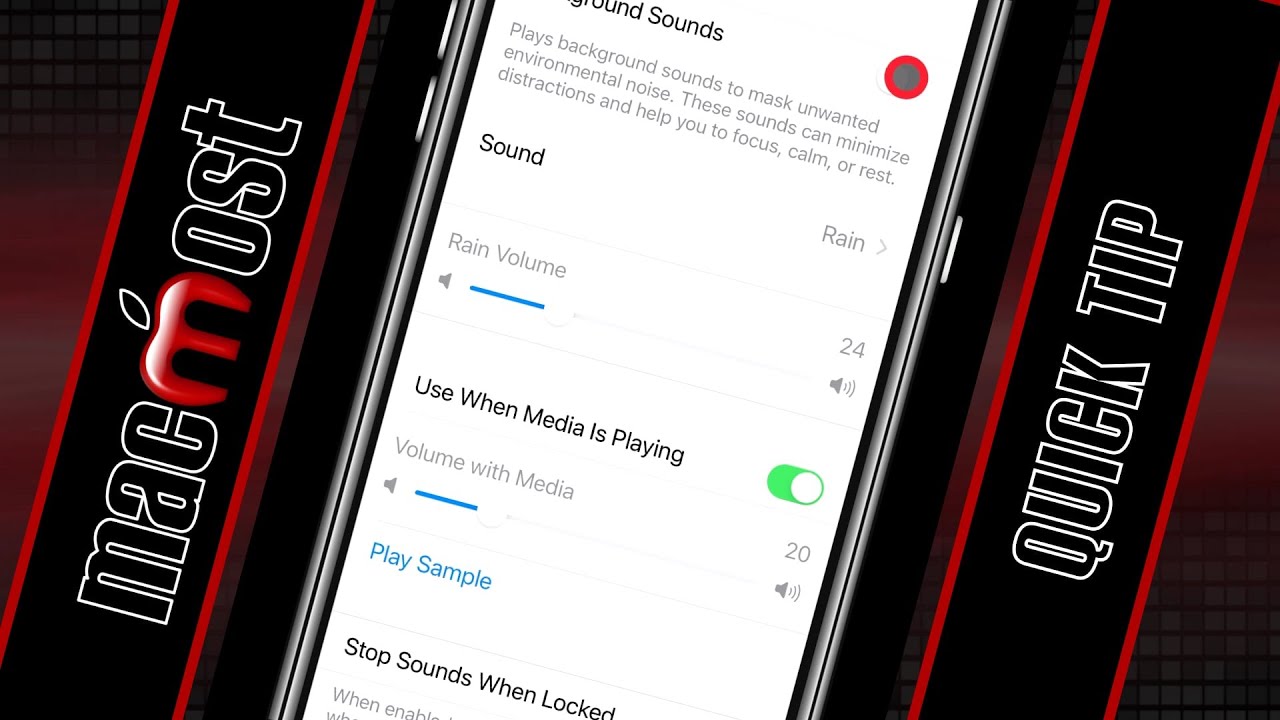
Youtube Your iPhone has a built-in noise generator. FOLLOW MACMOST FOR NEW TUTORIALS EVERY DAY ▶︎ YouTube — http://macmost.com/j-youtube (And hit the 🔔) ▶︎ YouTube Email Notifications — http://macmost.com/ytn ⭐️ ▶︎ MacMost Weekly Email Newsletter — https://macmost.com/newsletter ✉️ SUPPORT MACMOST AT PATREON ▶︎ https://macmost.com/patreon ❤️ #macmost #iphone #Shorts
-
How To Secure Your iPhone Before Handing It To Someone
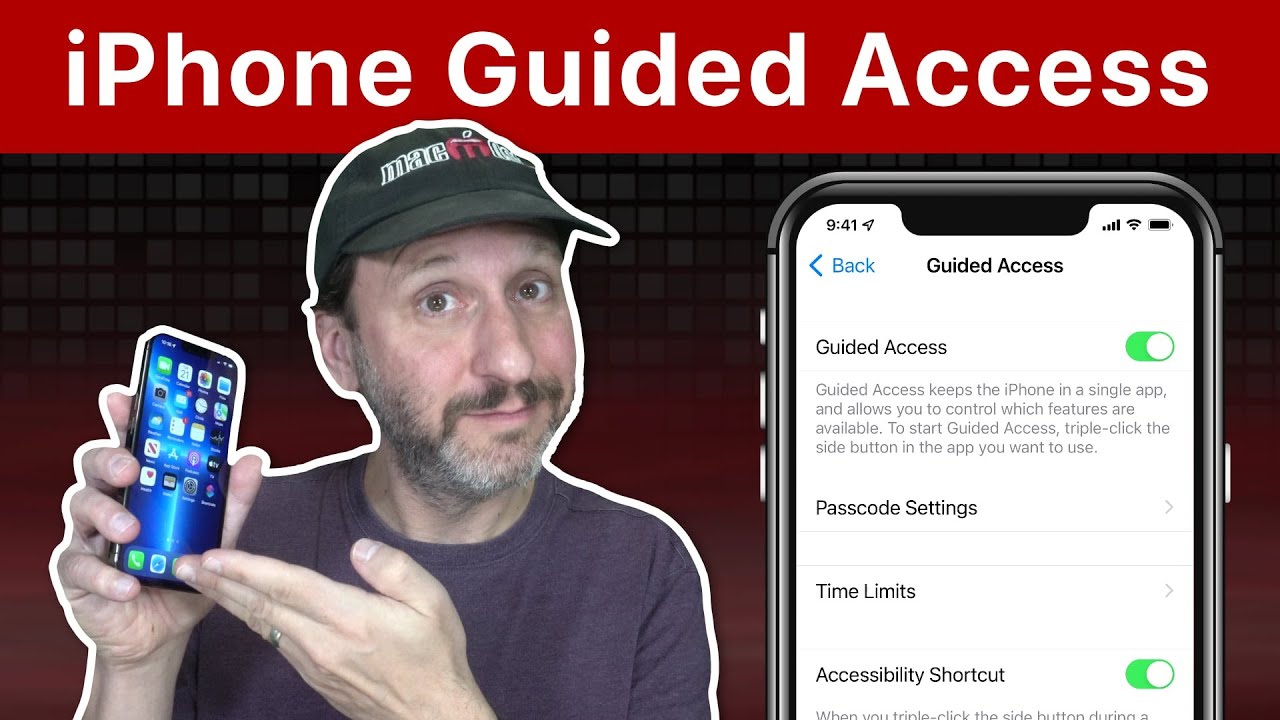
Youtube https://macmost.com/e-2610 If you need to hand your iPhone to a ticket checker, cashier, security guard, or police officer to show a document or your ID, be sure to use Guided Access first, to lock the iPhone into that one app and restrict access. You can also use Guided Access to allow children to play…
-
Find the Difference Between Two Tables In Mac Numbers
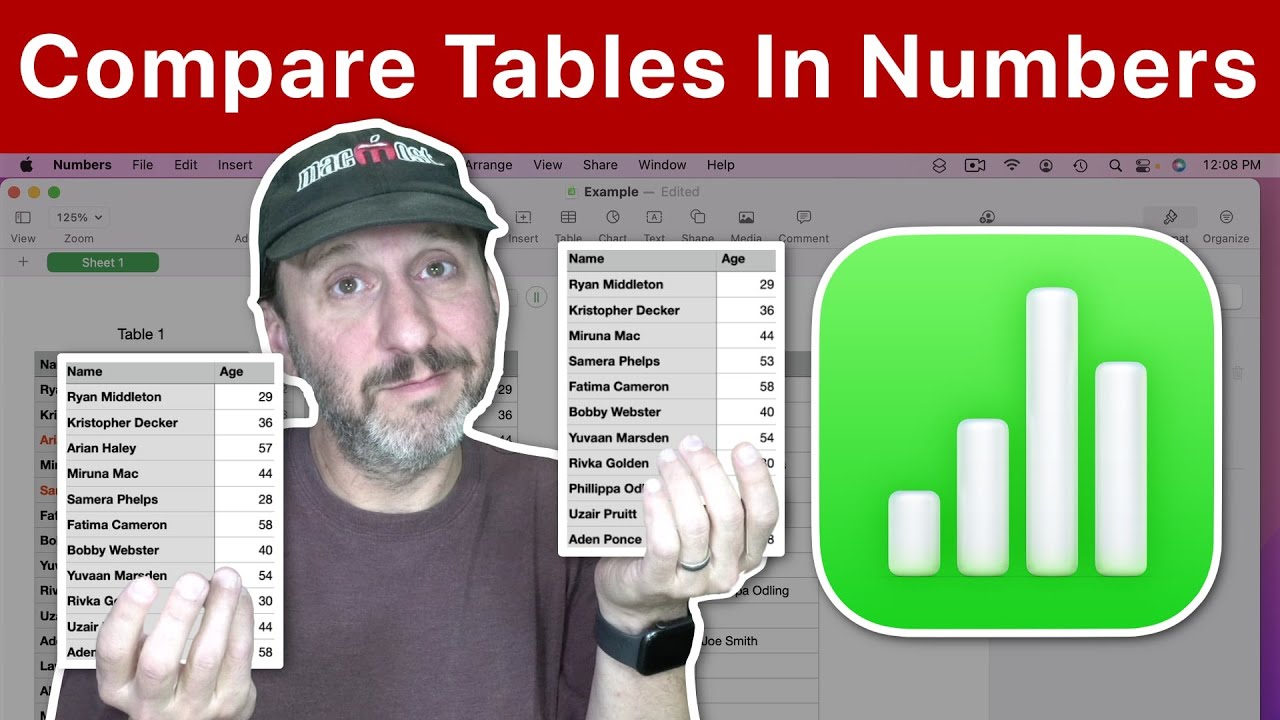
Youtube https://macmost.com/e-2600 Here’s how to compare two tables to see which rows are missing from one or the other. You can also compare two tables using multiple columns. Conditional highlighting can show you which rows don’t match. FOLLOW MACMOST FOR NEW TUTORIALS EVERY DAY ▶︎ YouTube — http://macmost.com/j-youtube (And hit the 🔔) ▶︎ YouTube Email…
-
Using Image Capture To Scan Documents
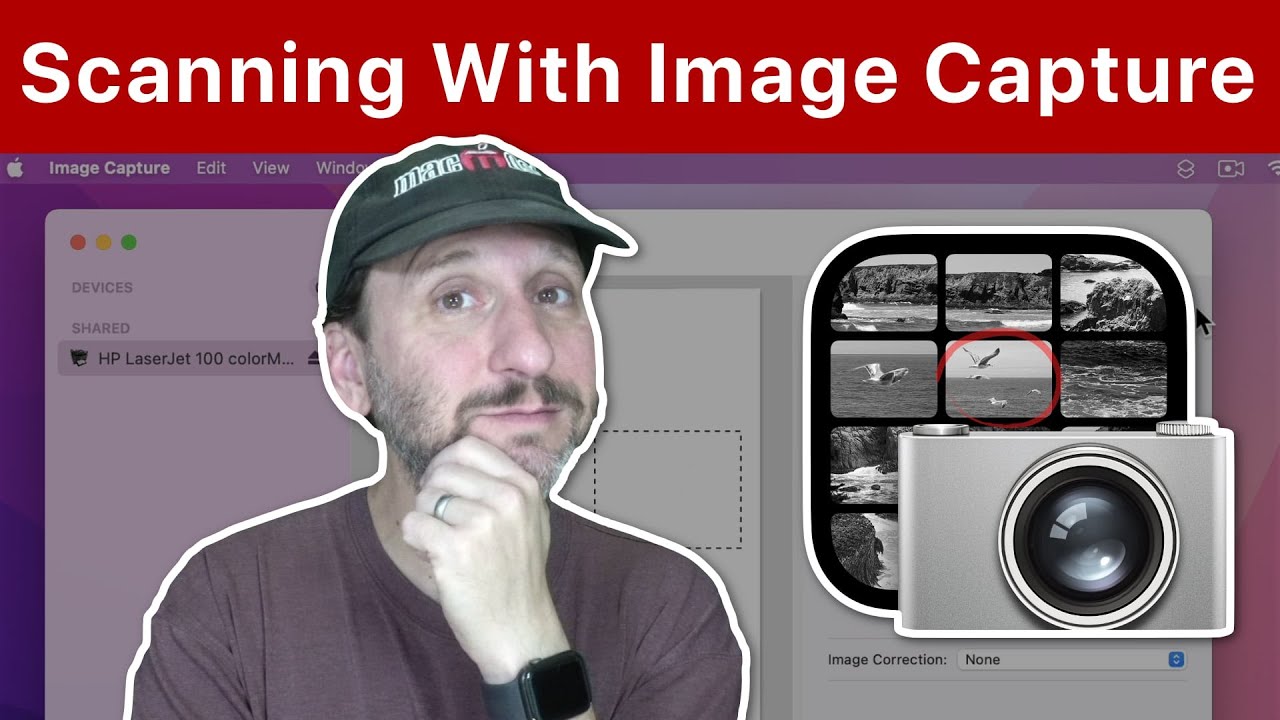
Youtube https://macmost.com/e-2599 Instead of trying to use the software provided by your scanner’s manufacturer, use the built-in Image Capture app on your Mac instead. You can scan documents and photos with a variety of settings and options. FOLLOW MACMOST FOR NEW TUTORIALS EVERY DAY ▶︎ YouTube — http://macmost.com/j-youtube (And hit the 🔔) ▶︎ YouTube Email…
-
20 Ways To Free Up Disk Space On Your Mac

Youtube https://macmost.com/e-2607 If your hard disk is full and you need to clear out some space fast, here are 20 places to look. In macOS Monterey you can use the Storage Manager to clear out a lot of unneeded files, plus I’ll show you some places to look in your Library folder, Applications, Photos, Documents,…
-
7 Steps To Edit Your Photos In the Mac Photos App

Youtube https://macmost.com/e-2605 There are a lot of adjustments you can make to photos in the Mac Photos app, but to get started learn these 7 simple steps. FOLLOW MACMOST FOR NEW TUTORIALS EVERY DAY ▶︎ YouTube — http://macmost.com/j-youtube (And hit the 🔔) ▶︎ YouTube Email Notifications — http://macmost.com/ytn ⭐️ ▶︎ MacMost Weekly Email Newsletter —…
-
MacMost #Shorts — Type Accent Marks On a Mac
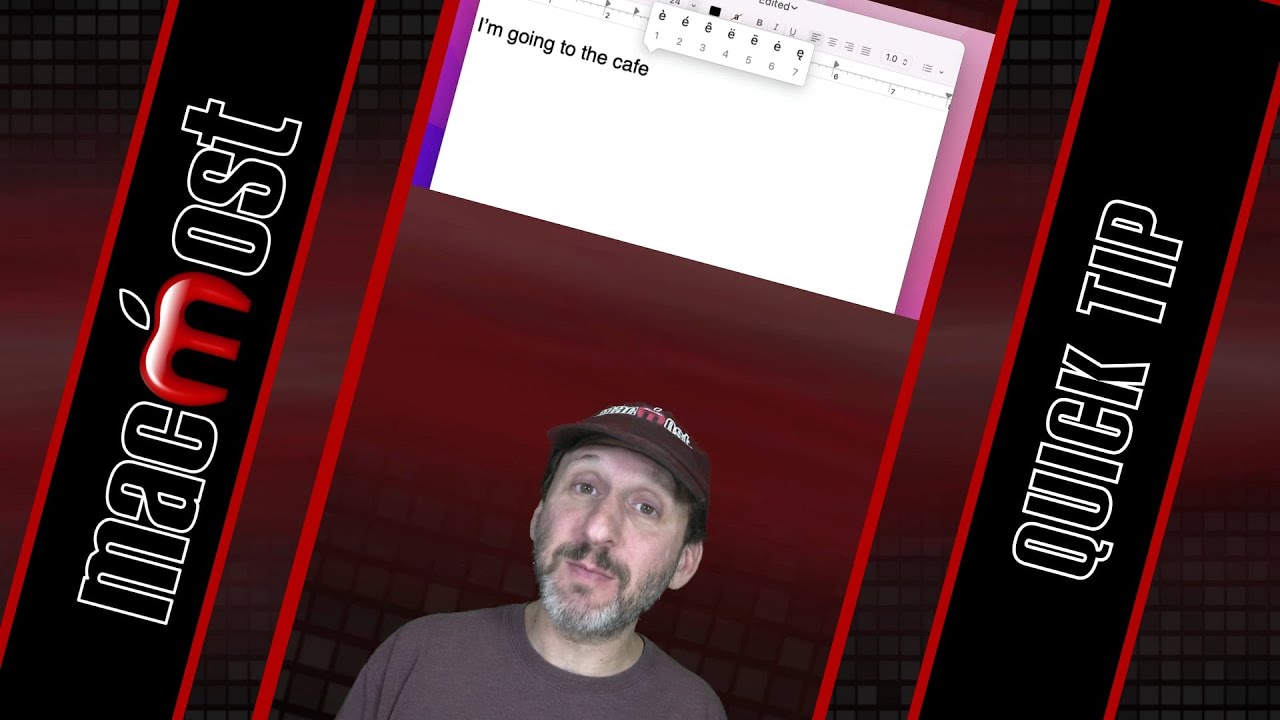
Youtube Here is the easiest way to type accent marks on your Mac. FOLLOW MACMOST FOR NEW TUTORIALS EVERY DAY ▶︎ YouTube — http://macmost.com/j-youtube (And hit the 🔔) ▶︎ YouTube Email Notifications — http://macmost.com/ytn ⭐️ ▶︎ MacMost Weekly Email Newsletter — https://macmost.com/newsletter ✉️ SUPPORT MACMOST AT PATREON ▶︎ https://macmost.com/patreon ❤️ #macmost #mactutorial #shorts
