-
Set a Timer To Stop Playing Music On Your iPhone #Shorts

Youtube FOLLOW MACMOST FOR NEW TUTORIALS EVERY DAY ▶︎ YouTube — http://macmost.com/j-youtube (And hit the 🔔) ▶︎ YouTube Email Notifications — http://macmost.com/ytn ⭐️ ▶︎ MacMost Weekly Email Newsletter — https://macmost.com/newsletter ✉️ SUPPORT MACMOST AT PATREON ▶︎ https://macmost.com/patreon ❤️ #macmost #iphone #shorts
-
Why the Date and Time In Your Mac Menu Bar Is Gray

Youtube https://macmost.com/e-2725 If the date and time in the top right corner of your Mac’s screen is gray or dimmed, it is because you are using Do Not Disturb or some other Focus mode. Learn how to turn it off if you have turned it on accidentally, and find out how you can keep the…
-
An In-Depth Look at macOS Ventura Stage Manager

Youtube https://macmost.com/e-2734 Stage Manager is a new multitasking feature for macOS Ventura and iPadOS 16. Learn how it works and all of the options. See how it operates with app switching, multiple desktops and the Dock. FOLLOW MACMOST FOR NEW TUTORIALS EVERY DAY ▶︎ YouTube — http://macmost.com/j-youtube (And hit the 🔔) ▶︎ YouTube Email Notifications…
-
New macOS Ventura Notes and Reminders Features
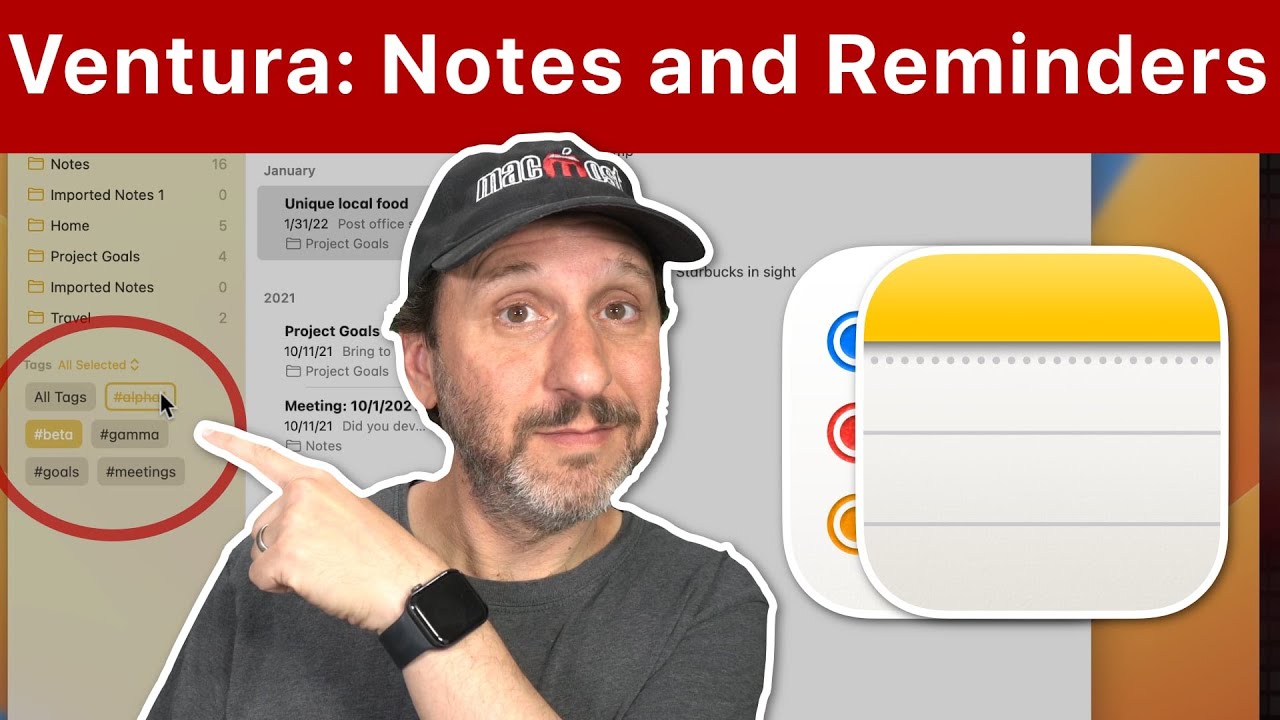
Youtube https://macmost.com/e-2730 There will be lots of new features in the Notes and Reminders apps in macOS Venture this fall. See how you’ll be able to filter and use Smart Folders in Notes, create and reuse templates in Reminders and more. FOLLOW MACMOST FOR NEW TUTORIALS EVERY DAY ▶︎ YouTube — http://macmost.com/j-youtube (And hit the…
-
Daily Reminders Using the Reminders or Calendar Apps
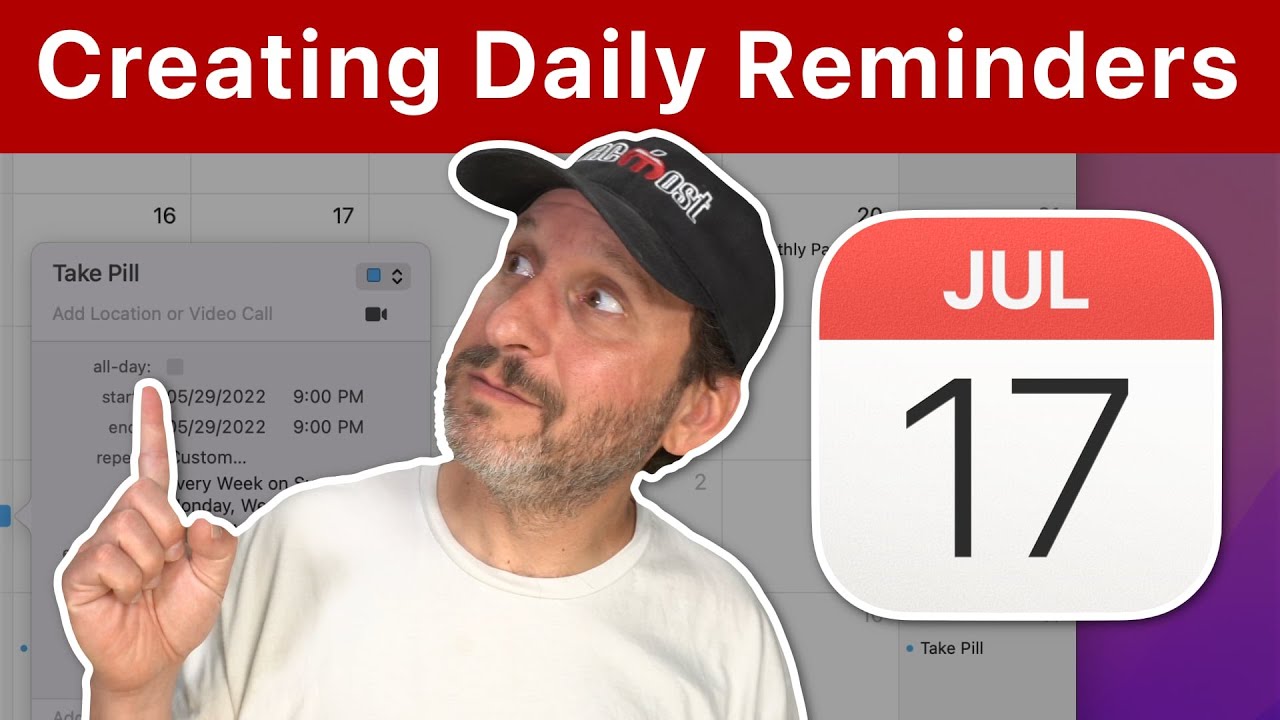
Youtube https://macmost.com/e-2722 You can create daily reminders to do things like take pills using either the Reminders app or the Calendars app. Figure out which one is best for you. FOLLOW MACMOST FOR NEW TUTORIALS EVERY DAY ▶︎ YouTube — http://macmost.com/j-youtube (And hit the 🔔) ▶︎ YouTube Email Notifications — http://macmost.com/ytn ⭐️ ▶︎ MacMost Weekly…
-
New macOS Ventura Mail and Messages Features
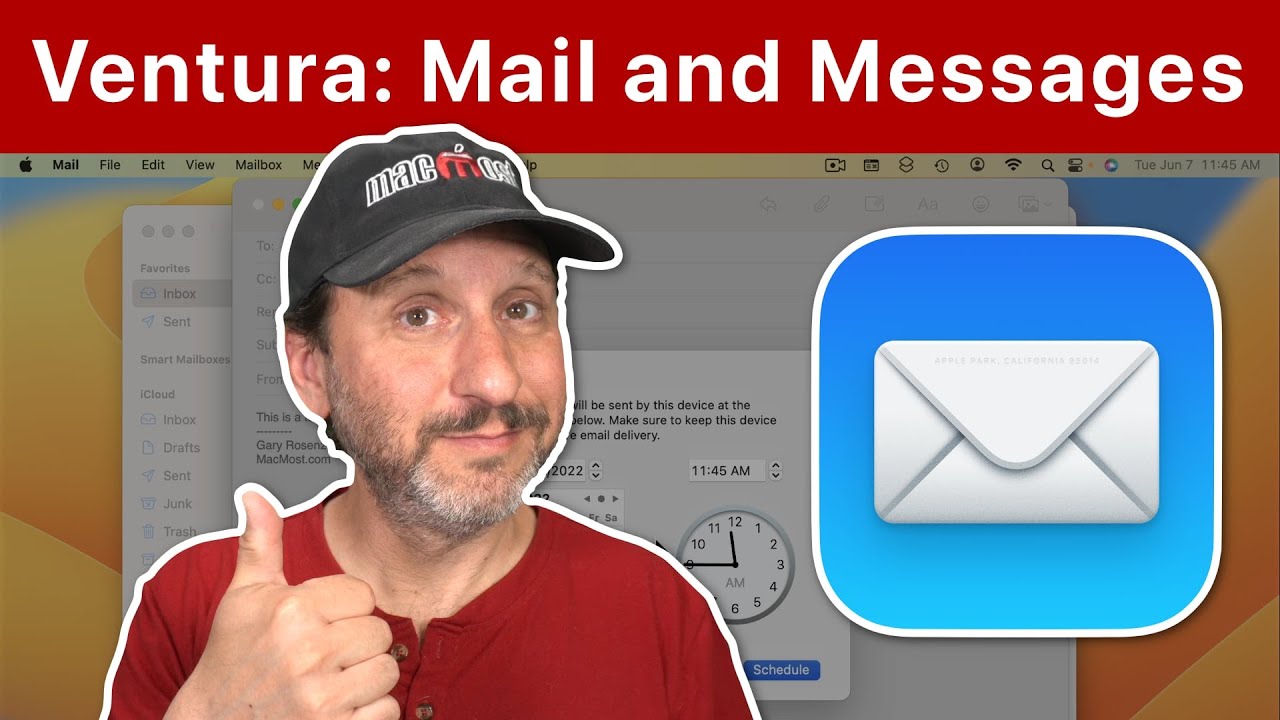
Youtube https://macmost.com/e-2729 The Mail app in macOS Ventura is gainign the ability to undo send, schedule an email, remind you about an email later, and also improved search. In Messages, you will be able to delete a message you sent and edit as well, at least for iMessage. FOLLOW MACMOST FOR NEW TUTORIALS EVERY DAY…
-
Adding Captions To Your iPhone Photos #shorts
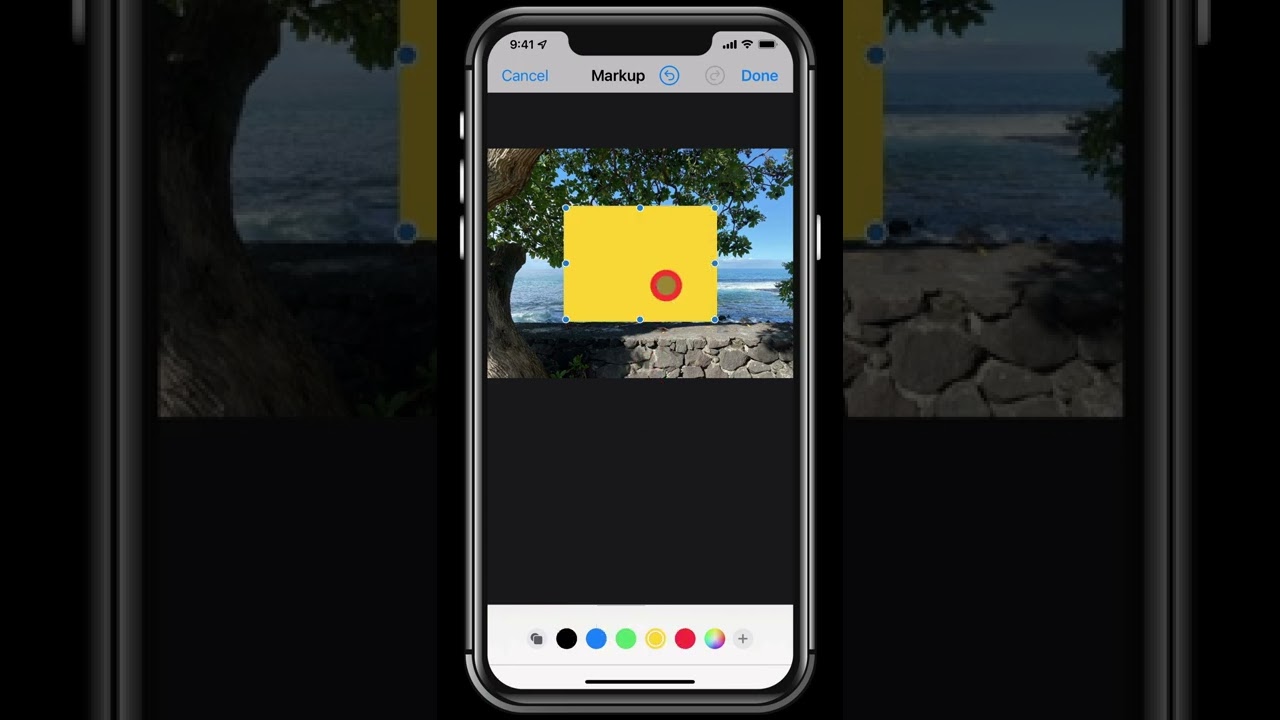
Youtube You can add atext directly on to the image of a photo so it appears when you share it online. FOLLOW MACMOST FOR NEW TUTORIALS EVERY DAY ▶︎ YouTube — http://macmost.com/j-youtube (And hit the 🔔) ▶︎ YouTube Email Notifications — http://macmost.com/ytn ⭐️ ▶︎ MacMost Weekly Email Newsletter — https://macmost.com/newsletter ✉️ SUPPORT MACMOST AT PATREON…
-
Using the Magnifier On Your iPhone

Youtube https://macmost.com/e-2721 The magnifier on your iPhone is a hidden app that you can use to read small text on medicine, food items, menus and more. You can also temporarily save images so you don’t need to keep the iPhone pointed at the item. FOLLOW MACMOST FOR NEW TUTORIALS EVERY DAY ▶︎ YouTube — http://macmost.com/j-youtube…
-
10 Ways To Recover Things You Have Deleted

Youtube https://macmost.com/e-2720 Accidents happen and things get deleted. Here are several ways you can get back deleted text, files and other items on your Mac. FOLLOW MACMOST FOR NEW TUTORIALS EVERY DAY ▶︎ YouTube — http://macmost.com/j-youtube (And hit the 🔔) ▶︎ YouTube Email Notifications — http://macmost.com/ytn ⭐️ ▶︎ MacMost Weekly Email Newsletter — https://macmost.com/newsletter ✉️…
-
Quick Calculations In Mac Numbers
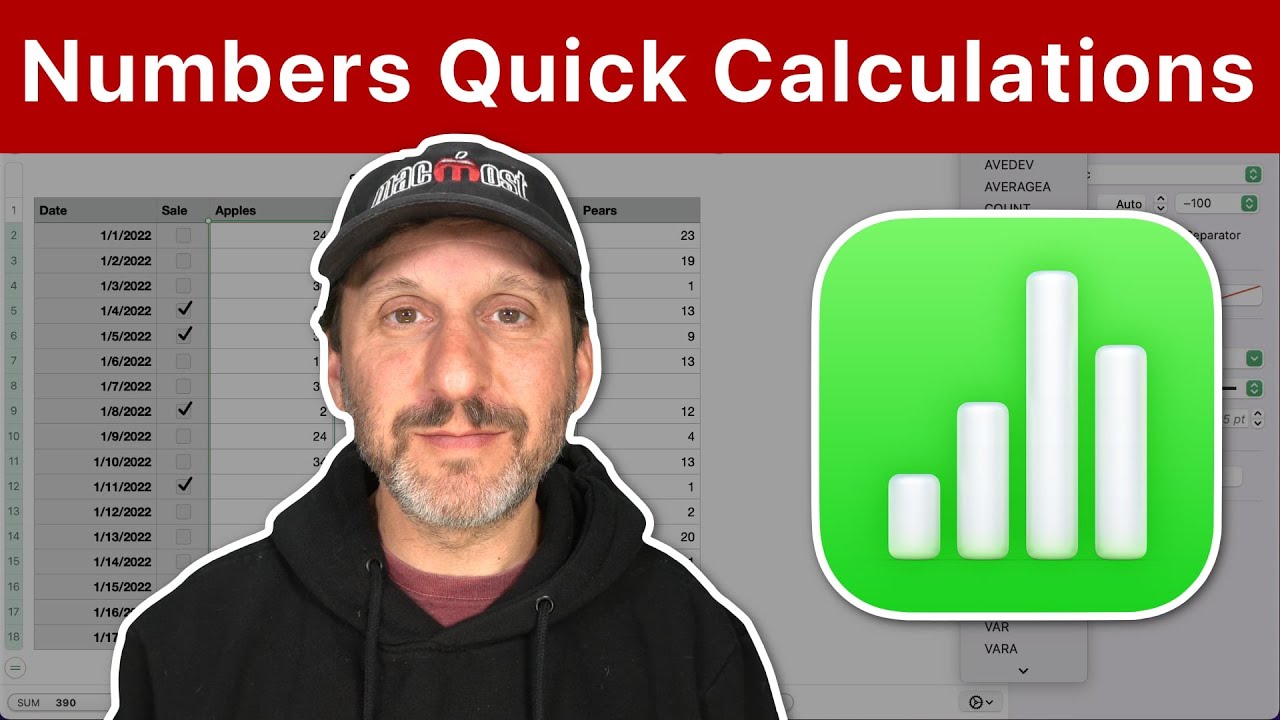
Youtube https://macmost.com/e-2719 You can get the sum, average and perform other calculations on selected cells without needing to create a formula in another cell. The Quick Calculations appear at the bottom of the Numbers window whenever you have more than one cell selected. They also can be dragged-and-dropped to create permanent formulas and will obey…
