-
MacMost #Shorts: Quickly Add a Caption To Your Photos

Youtube Use the markup tools in the Photos app on your iPhone to add a caption right on the photo. FOLLOW MACMOST FOR NEW TUTORIALS EVERY DAY ▶︎ YouTube — http://macmost.com/j-youtube (And hit the 🔔) ▶︎ YouTube Email Notifications — http://macmost.com/ytn ⭐️ ▶︎ MacMost Weekly Email Newsletter — https://macmost.com/newsletter ✉️ SUPPORT MACMOST AT PATREON ▶︎…
-
Viewing Calendar Events As a List and Other Tricks
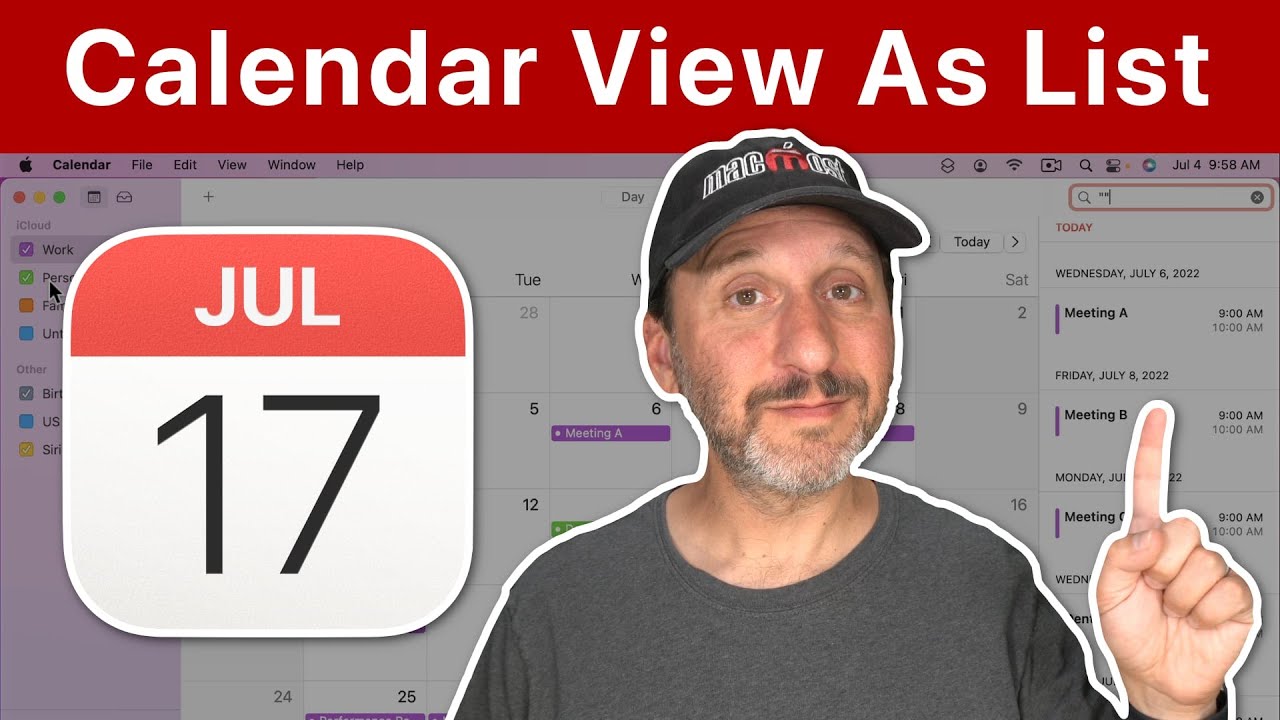
Youtube https://macmost.com/e-2746 There doesn’t appear to be a way to view your Mac Calendar events as a list, but it can be done if you know one trick. You can use the list to easily select items, and then copy and paste them in a variety of ways. You can also print or save a…
-
Let Your iPhone Read Text To You
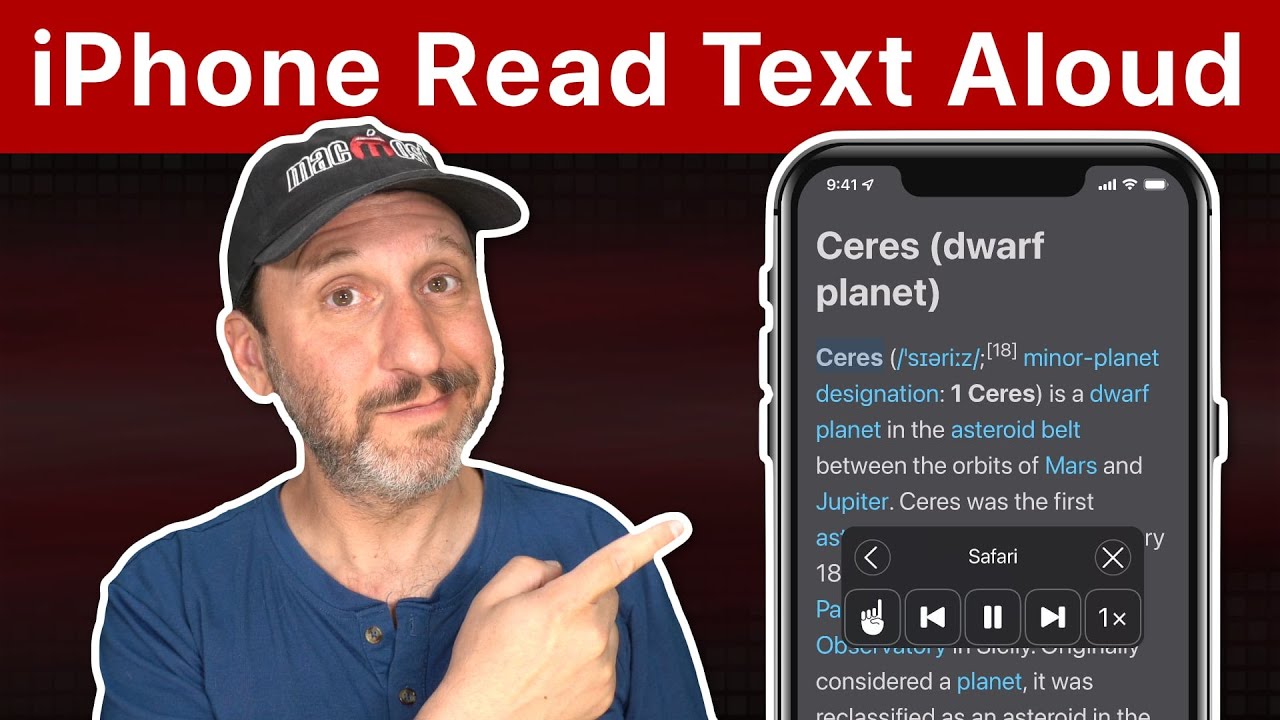
Youtube https://macmost.com/e-2737 You can set your iPhone up so it can read the text of an article, webpage or other content to you using Siri or another voice. Use this if you have a vision issue or just want to listen to some content instead of read it. FOLLOW MACMOST FOR NEW TUTORIALS EVERY DAY…
-
Managing Badges On Your Mac, iPhone and iPad

Youtube https://macmost.com/e-2743 Badges are the red dots with numbers in them you see in the Dock on your Mac and over App icons on your iPhone or iPad. You can hide them on an app-by-app basis and something customize what they represent. FOLLOW MACMOST FOR NEW TUTORIALS EVERY DAY ▶︎ YouTube — http://macmost.com/j-youtube (And hit…
-
Calculating Rank In Mac Numbers
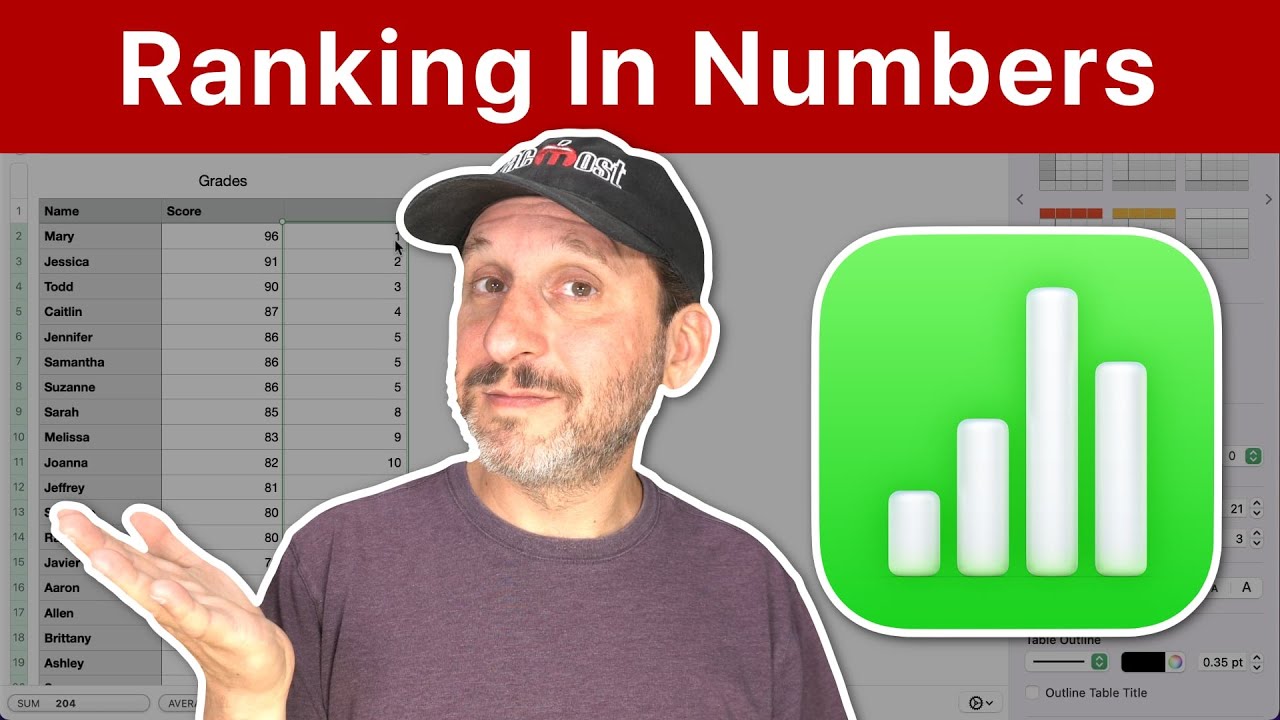
Youtube https://macmost.com/e-2742 If you need to find the ranking of rows in Numbers, you can sort, use COUNTIF or use RANK. It gets a little more complex if you have to use multiple values for tie-breakers or rank within groups. FOLLOW MACMOST FOR NEW TUTORIALS EVERY DAY ▶︎ YouTube — http://macmost.com/j-youtube (And hit the 🔔)…
-
MacMost #Shorts: Have Your iPhone Announce When It Is Done Charging
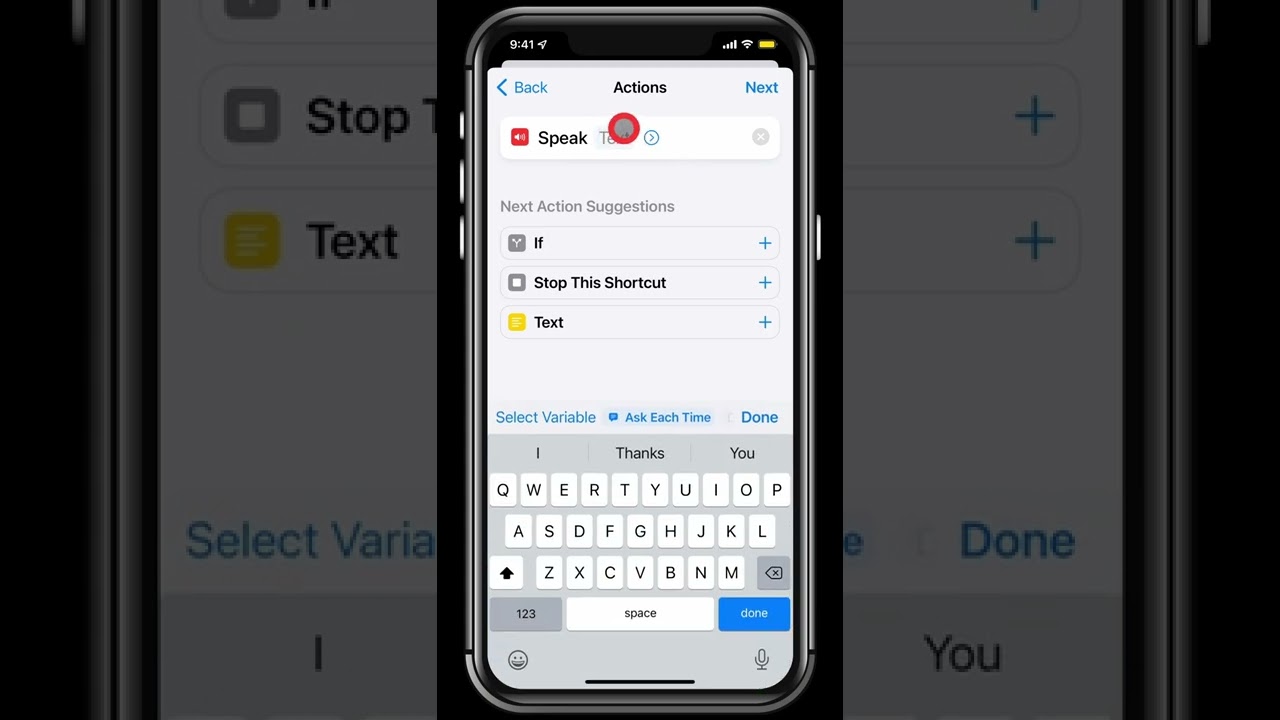
Youtube Create a quick personal automation to have your iPhone announce when it hits your charging goal. FOLLOW MACMOST FOR NEW TUTORIALS EVERY DAY ▶︎ YouTube — http://macmost.com/j-youtube (And hit the 🔔) ▶︎ YouTube Email Notifications — http://macmost.com/ytn ⭐️ ▶︎ MacMost Weekly Email Newsletter — https://macmost.com/newsletter ✉️ SUPPORT MACMOST AT PATREON ▶︎ https://macmost.com/patreon ❤️ #macmost…
-
Which MacBook Should You Buy?
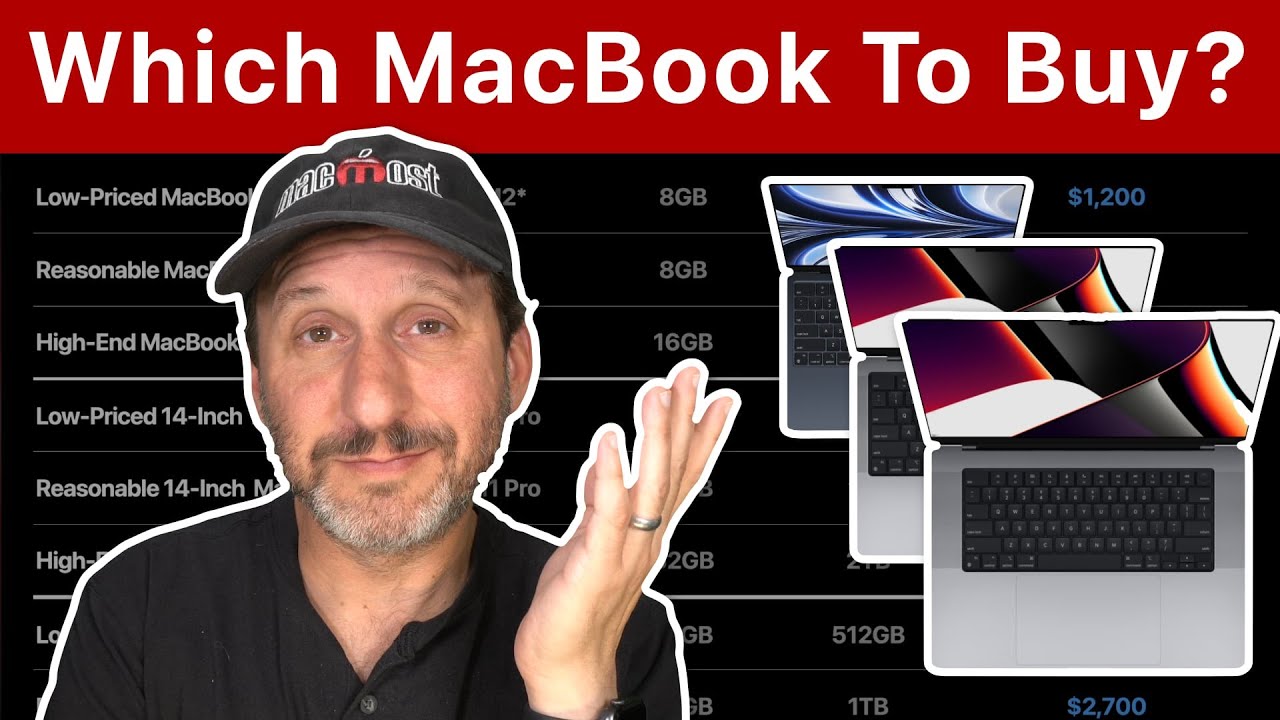
Youtube https://macmost.com/e-2749 If you are looking to buy a new MacBook soon, it can be confusing to decide which one is right for you and which options to get. See this guide to deciding between the MacBook Air, the 14-Inch MacBook Pro and the 16-Inch MacBook Pro. FOLLOW MACMOST FOR NEW TUTORIALS EVERY DAY ▶︎…
-
Which Desktop Mac Should You Buy?
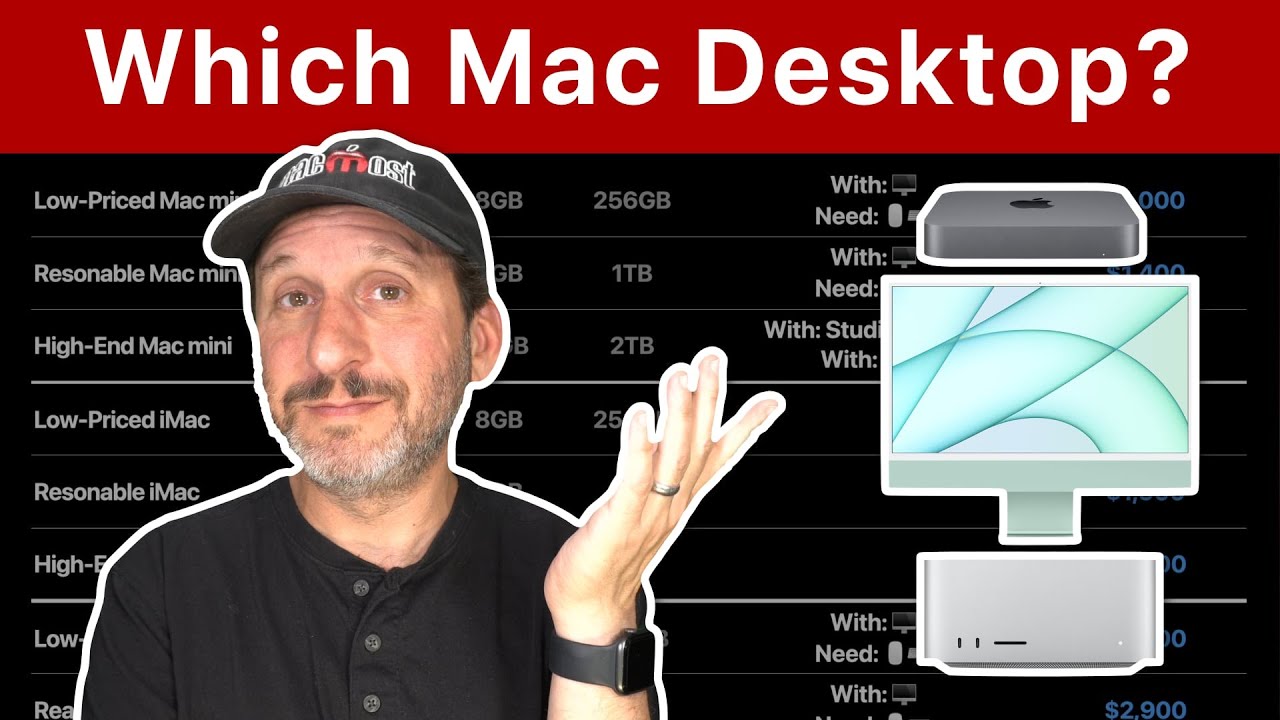
Youtube https://macmost.com/e-2748 If you are looking to buy a new Mac soon, it can be confusing to decide which one is right for you and which options to get. See this guide to deciding between the Mac mini, iMac and Mac Studio. FOLLOW MACMOST FOR NEW TUTORIALS EVERY DAY ▶︎ YouTube — http://macmost.com/j-youtube (And hit…
-
5 Ways To Generate Random Numbers On Your Mac
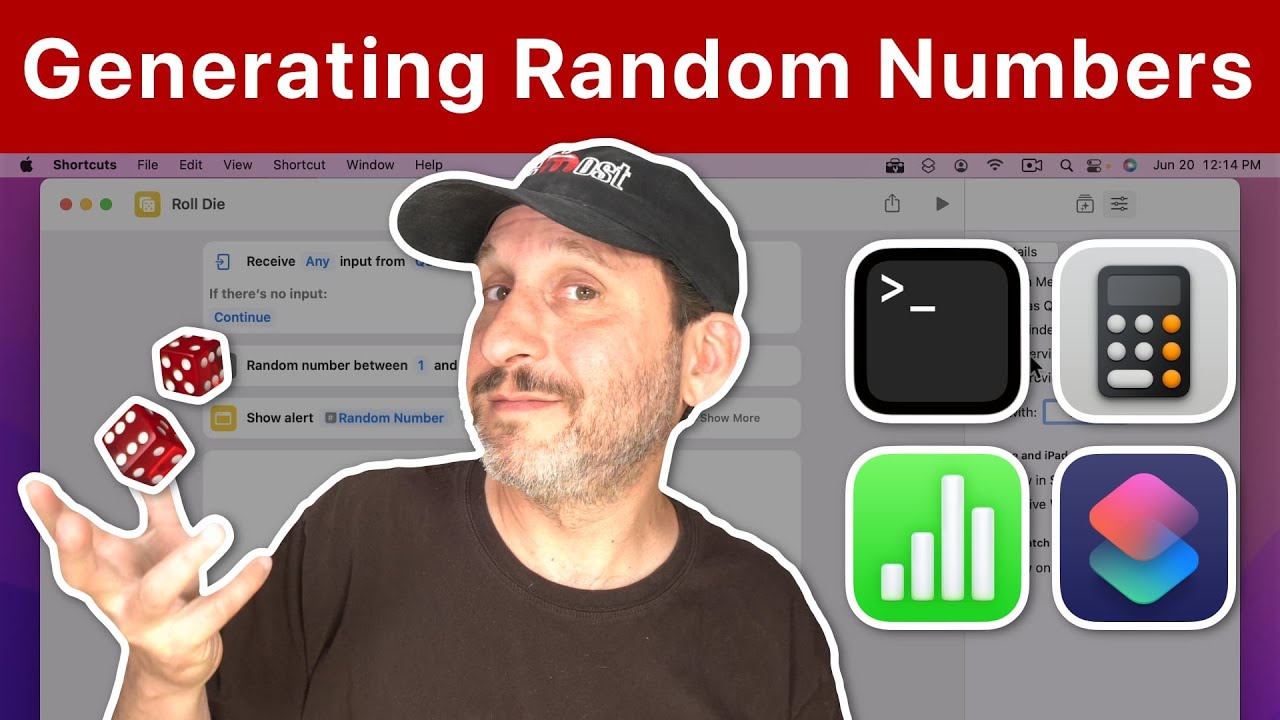
Youtube https://macmost.com/e-2741 Learn how to get random numbers on your Mac using the Calculator app, the Numbers app, Siri, the Terminal and a custom Shortcut. FOLLOW MACMOST FOR NEW TUTORIALS EVERY DAY ▶︎ YouTube — http://macmost.com/j-youtube (And hit the 🔔) ▶︎ YouTube Email Notifications — http://macmost.com/ytn ⭐️ ▶︎ MacMost Weekly Email Newsletter — https://macmost.com/newsletter ✉️…
-
Exporting From Mac Photos

Youtube https://macmost.com/e-2740 Learn the various ways you can export files from the Photos app on your Mac. You can do a simple drag-and-drop, but you’ll get more options if you use File, Export. You can also export directly to another app, or save as a PDF. FOLLOW MACMOST FOR NEW TUTORIALS EVERY DAY ▶︎ YouTube…
