-
24 Hidden New iPhone Features In iOS 16

Youtube https://macmost.com/e-2792 Here are some small new features of iOS 16 for the iPhone that you may not have discovered yet. FOLLOW MACMOST FOR NEW TUTORIALS EVERY DAY ▶︎ YouTube — http://macmost.com/j-youtube (And hit the 🔔) ▶︎ YouTube Email Notifications — http://macmost.com/ytn ⭐️ ▶︎ MacMost Weekly Email Newsletter — https://macmost.com/newsletter ✉️ SUPPORT MACMOST AT PATREON…
-
13 Ways To Make Images Stand Out In Pages Documents

Youtube https://macmost.com/e-2791 There are many better ways to use images in a Page document other than as a plain rectangle. Learn about borders, tinting, shapes, instant alpha, shadows and even using them in charts. FOLLOW MACMOST FOR NEW TUTORIALS EVERY DAY ▶︎ YouTube — http://macmost.com/j-youtube (And hit the 🔔) ▶︎ YouTube Email Notifications — http://macmost.com/ytn…
-
MacMost #Shorts – Emoji Lock Screens

Youtube With iOS 16 you can use a few Emoji characters as your lock screen and show off your personality or interests. FOLLOW MACMOST FOR NEW TUTORIALS EVERY DAY ▶︎ YouTube — http://macmost.com/j-youtube (And hit the 🔔) ▶︎ YouTube Email Notifications — http://macmost.com/ytn ⭐️ ▶︎ MacMost Weekly Email Newsletter — https://macmost.com/newsletter ✉️ SUPPORT MACMOST AT…
-
Lift the Subject From the Background Of a Photo In iOS 16
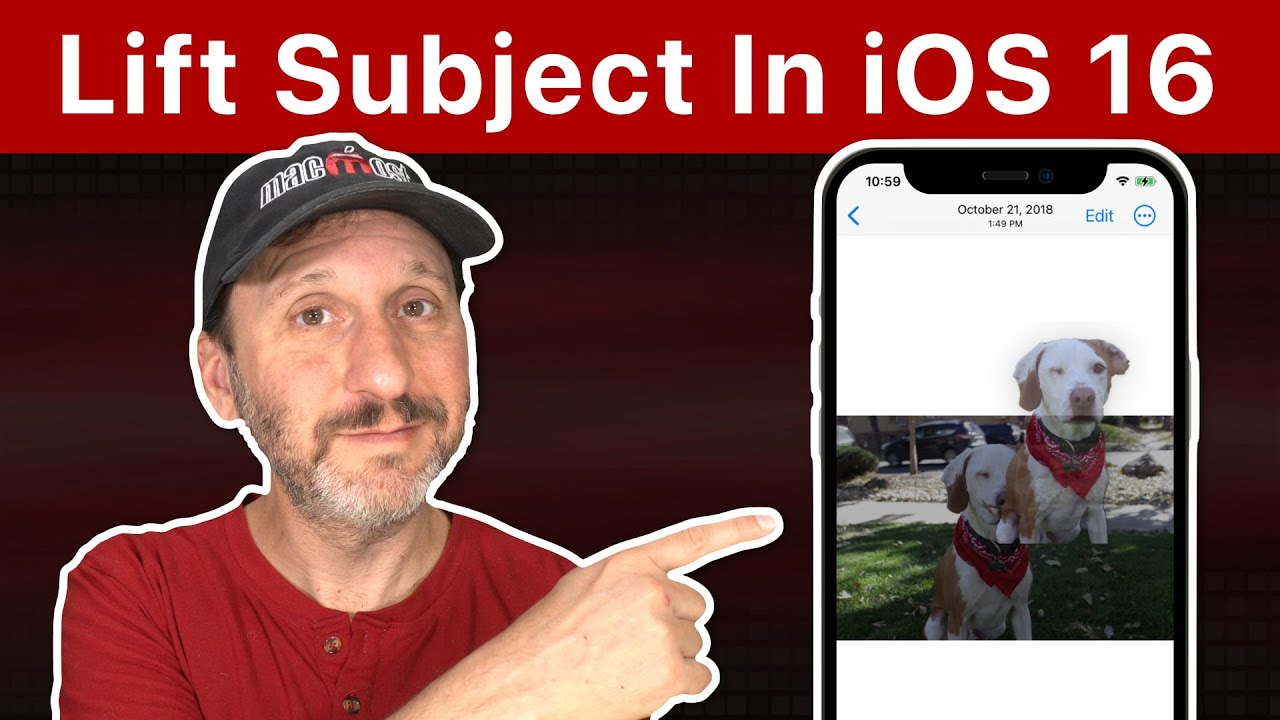
Youtube https://macmost.com/e-2787 A new feature in iOS 16 is the ability to easily select only the subject of a photo and drag it to another app or copy and paste it. You can use this to send just the subject of a photo without the background in a message or place it in a layer…
-
How To Detect Duplicate Photos With iOS 16

Youtube https://macmost.com/e-2789 A new feature in iOS 16 for the iPhone allows you to see duplicates in your Photos library and delete or merge them. This same feature is coming to iPadOS 16 and also macOS Ventura. FOLLOW MACMOST FOR NEW TUTORIALS EVERY DAY ▶︎ YouTube — http://macmost.com/j-youtube (And hit the 🔔) ▶︎ YouTube Email…
-
How To Disable a Keyboard Shortcut On a Mac

Youtube https://macmost.com/e-2785 If you want to disable a keyboard shortcut to avoid accidentally triggering that action, there are a variety of ways to do it. FOLLOW MACMOST FOR NEW TUTORIALS EVERY DAY ▶︎ YouTube — http://macmost.com/j-youtube (And hit the 🔔) ▶︎ YouTube Email Notifications — http://macmost.com/ytn ⭐️ ▶︎ MacMost Weekly Email Newsletter — https://macmost.com/newsletter ✉️…
-
Customizing Your iPhone Lock Screen In iOS 16

Youtube https://macmost.com/e-2786 A big new feature in iOS 16 is the ability to customize your lock screen using photos, colors, emoji and other special styles. You can also add widgets to your lock screen and set Focus modes to change your lock screen automatically at different times. FOLLOW MACMOST FOR NEW TUTORIALS EVERY DAY ▶︎…
-
What's New in iOS 16 For iPhone

Youtube iOS 16 comes out today, September 12, for the iPhone. See wha’s new. https://macmost.com/e-2784 iOS 16 for iPhone has a ton of new features. See some of the best new things you need to try out as soon as you update. FOLLOW MACMOST FOR NEW TUTORIALS EVERY DAY ▶︎ YouTube — http://macmost.com/j-youtube (And hit…
-
Mac Numbers Conditional Highlighting and Alternatives

Youtube https://macmost.com/e-2788 You can use Conditional Highlighting in Numbers to make values stand out. You can also use alternatives like formulas in other columns or custom formats. Also learn how to have cells highlight based on the value of a different cell. FOLLOW MACMOST FOR NEW TUTORIALS EVERY DAY ▶︎ YouTube — http://macmost.com/j-youtube (And hit…
-
Hidden Mac Tricks Using Title Icons
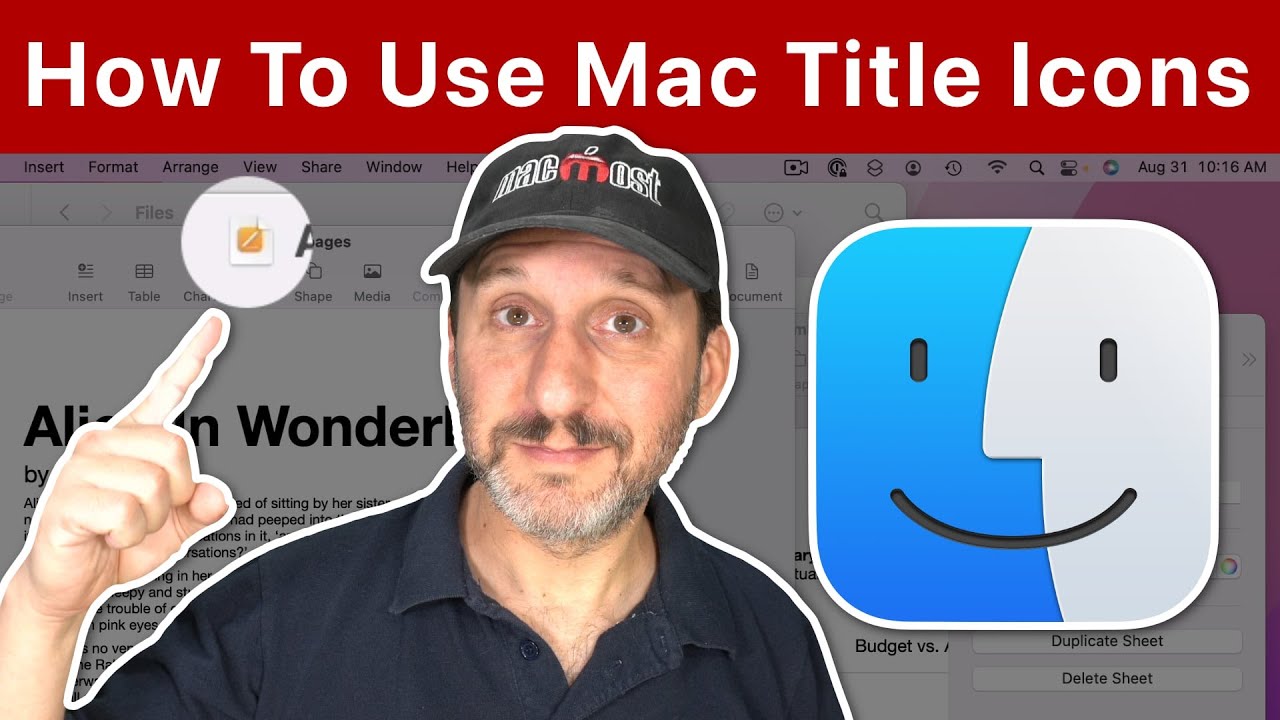
Youtube https://macmost.com/e-2783 Title Icons, also called Proxy Icons, allow you to drag and drop files directly from their document windows without needing to use the Finder. You can also use them in the Finder to drag the folder you are currently viewing without needing to go up a level. FOLLOW MACMOST FOR NEW TUTORIALS EVERY…
